Searching for campaigns
This article covers how you can use the search field of the campaigns list to refine your results.
Filters
Use the filters in the side menu to group results by creator, editor, send dates, or channel, or select Only Show Mine to limit your search results to campaigns you’ve created. You can also filter by status and tags to further narrow down your results.
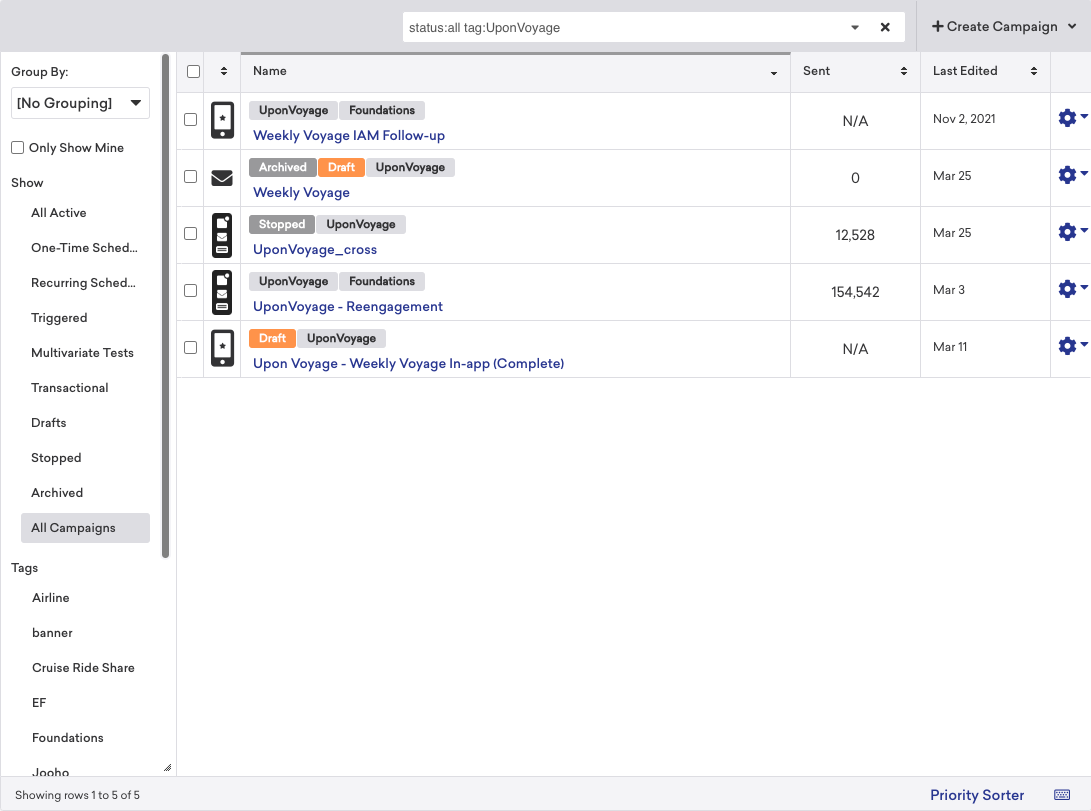
Expand the search dropdown to filter by last editor, target segment, messaging channel, or date.
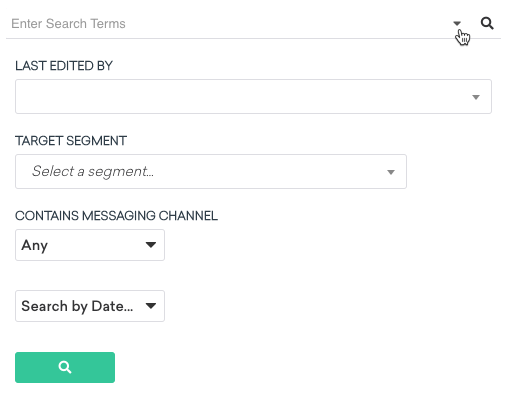
Search syntax
Selecting a campaign filter will automatically add the appropriate syntax to the search field. However, you can manually enter these filters as well. When using manual search, the syntax is the filter name, followed by a semicolon, followed by your input. For example, to search for push campaigns, enter channel:push.
Here’s a list of supported search filters:
| Search for | Filter | Input |
|---|---|---|
| Campaign API identifier | api_id |
A specific campaign API identifier |
| Segment a campaign targets | segment |
Segment name |
| Messaging channel a campaign targets | channel |
One of the following: - content_cards - email- push- sms (returns both SMS and MMS)- webhook |
| Status or delivery type | status |
One of the following: - one-time - recurring - triggered - multivariate - transactional - drafts - stopped - archived - all |
| Tag | tag |
- A single tag name - A list of tag names separated by commas |
| Most recent editor | edited_by |
A user’s email address |
| Date campaign was created | created |
- A single date in the format YYYY/MM/DD- A range of dates in the format YYYY/MM/DD-YYYY/MM/DD |
| Date campaign was last edited | edited |
- A single date in the format YYYY/MM/DD- A range of dates in the format YYYY/MM/DD-YYYY/MM/DD |
| Date campaign was last sent | sent |
- A single date in the format YYYY/MM/DD- A range of dates in the format YYYY/MM/DD-YYYY/MM/DD |
| Campaigns you created | created_by_me |
true |
 Edit this page on GitHub
Edit this page on GitHub