Random bucket numbers
This article covers the concept of random bucket numbers, and how you can use them to create variants and control groups.
Overview
When a user profile is created in Braze, that user is automatically assigned a random bucket number between 0 and 9999 (inclusive). A random bucket number is a user attribute that can be used to create uniformly distributed segments of random users. You can leverage these segments to test the effectiveness of multiple campaigns or Canvases on groups of users over time.
Random bucket numbers are also used in your Global Control Group—a group of users who don’t receive any campaigns or Canvases. Braze randomly selects multiple ranges of random bucket numbers and includes users from those selected buckets. If you have a Global Control Group set up and want to use random bucket numbers for other uses, check out Things to watch out for.
When to use random bucket numbers
If you want to perform long-term testing on the effectiveness of multiple campaigns or Canvases over time, then you can use random bucket numbers to segment your users.
When to use something else
If you want to segment users for testing within a single campaign or single Canvas, instead use A/B testing for campaigns. For Canvases, you can create different variants for journey-level testing, or use Experiment Paths for step-level testing.
Create segments using random bucket numbers
When creating a segment, add the Random Bucket # filter. The filter label will change to Statistical sampling ID. You can then specify a number or range of numbers to include in your segment.
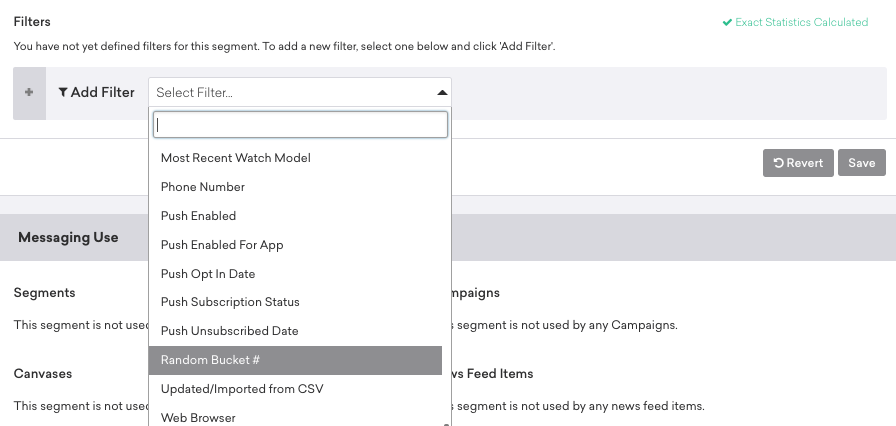
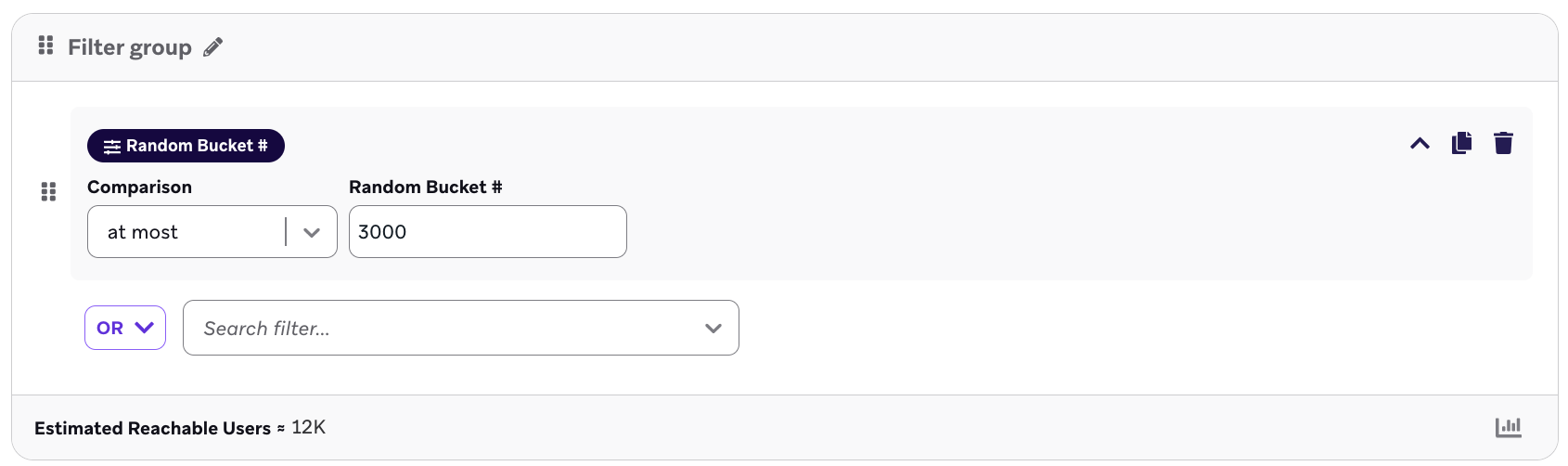
You may want to use these types of segments if you want to run a test of three different variants and also include a control group. Consider the following sample plan for creating segments of equal size for three variants and a control group:
- Bucket numbers 0 to 2499 correspond to the control segment
- Bucket numbers 2500 to 4999 correspond to the segment that will receive variant 1
- Bucket numbers 5000 to 7499 correspond to the segment that will receive variant 2
- Bucket numbers 7500 to 9999 correspond to the segment that will receive variant 3
Depending on how many segments you want and the distribution of users within each segment, your plan may look different.
For each of your random bucket number segments, including the control group, turn on Analytics Tracking. When evaluating the success of variants relative to the control group, you can go to your Custom Events page and view how often each segment has completed certain custom events.
 Edit this page on GitHub
Edit this page on GitHub