User data migration
This article will run through all the considerations you’ll need to keep in mind when you’re migrating your user data to Braze.
Format user phone numbers to carrier standards
Phone carriers have a specific type of format they expect called E.164 which is the international telephone numbering plan that ensures that each device has a globally unique number. This is what allows phone calls and text messages to be correctly routed to individual phones in different countries. E.164 numbers are formatted as shown in the following image, and can have a maximum of 15 digits.
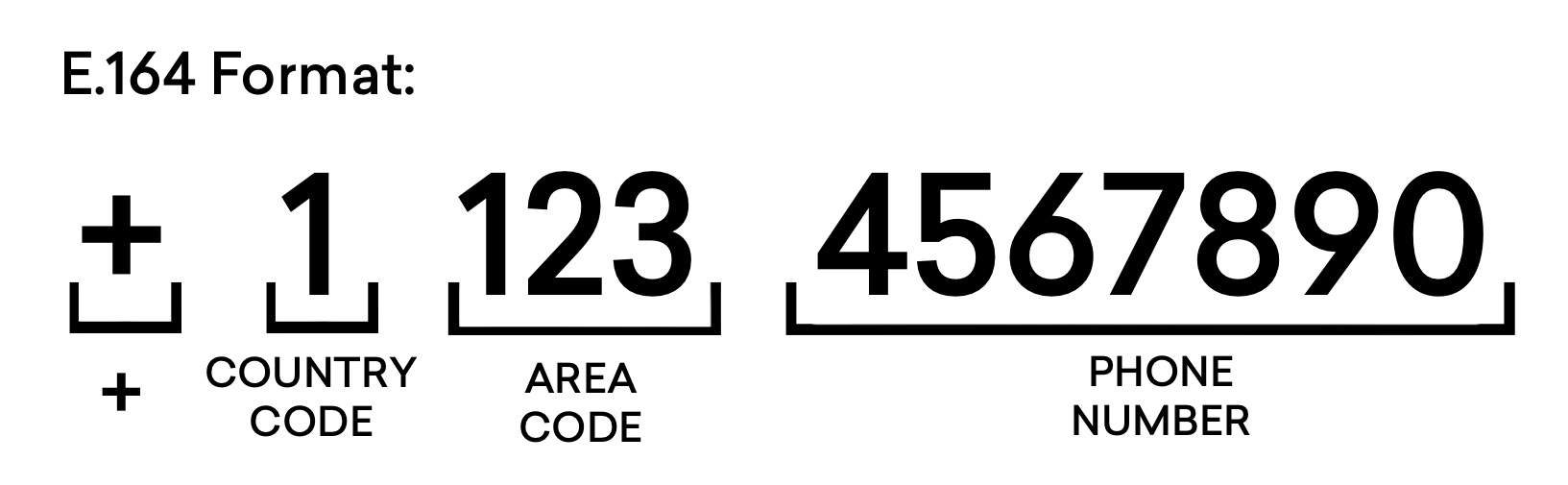
For more information, refer to User phone numbers.
Update historical information on users subscription states
If you have any historical information about your user’s subscription states for your various messaging channels, be sure to update this information in Braze.
Example migration steps
Before you begin composing SMS campaigns through Braze, you’ll need to update your user data to ensure that all of this works.
Here’s a quick summary of the user data you’ll need to update in Braze:
- Import users’ phone numbers in the correct format (E.164) formatting requires a plus sign (+) and a country code. An example is +12408884782. For more information on how to import user phone numbers, check out User phone numbers.
- Use the
/users/trackendpoint to assign thephonevalue.
- Use the
- Assign your user’s SMS subscription state (such as subscribed or unsubscribed) if you have this information.
- Use the
/subscription/status/setendpoint to set users as subscribed or unsubscribed from your SMS Subscription Groups.
- Use the
After you have configured the SMS Subscription Groups in your dashboard, you’ll be able to grab the associated subscription_group_id, which you’ll need for your API request.
 Edit this page on GitHub
Edit this page on GitHub