Local Connected Content variables
Braze makes a standard GET request at send time to the endpoint specified within the connected_content tag. If the endpoint returns JSON, it’s automatically parsed and stored in a variable called connected. If the endpoint returns text, it will be directly inserted into the message in place of the connected_content tag.
If you want to save your response to a variable, it’s recommended to return JSON objects. And if you want the response of Connected Content to replace the tag with the text, make sure the response is not valid JSON (as defined by json.org)
You can also specify :save your_variable_name after the URL in order to save the data as something else. For example, the following connected_content tag will store the response to a local variable called localweather (you can save multiple connected_content JSON variables):
1
{% connected_content https://www.metaweather.com/api/location/2459115/ :save localweather %}
Metaweather is a free weather API that uses a “Where-on-Earth ID” to return weather in an area. Use this code for testing and learning purposes only.
The stored variable can only be accessed within the field which contains the
connected_contentrequest. For example, if you wanted to use thelocalweathervariable in both the message and title field, you should make theconnected_contentrequest within both fields. If the request is identical, Braze will use the cached results, rather than making a second request to the destination server. However, Connected Content calls made via HTTP POST do not cache by default and will make a second request to the destination server. If you wish to add caching to POST calls, refer to thecache_max_ageoption.
JSON parsing
Connected Content will interpret any JSON-formatted results into a local variable, when you specify :save. For example, a weather-related Connected Content endpoint returns the following JSON object, which you store into a local variable localweather by specifying :save localweather.
1
2
3
4
5
6
7
8
9
10
11
12
13
14
15
16
17
18
19
20
21
22
23
24
25
26
27
28
{
"consolidated_weather": [
{
"id": 5.8143475362693e+15,
"weather_state_name": "Clear",
"weather_state_abbr": "c",
"wind_direction_compass": "WSW",
"created": "2017-06-12T14:14:46.268110Z",
"applicable_date": "2017-06-12",
"min_temp": 22.511666666667,
"max_temp": 31.963333333333,
"the_temp": 27.803333333333,
"wind_speed": 6.8884690250312,
"wind_direction": 251.62921994166,
"air_pressure": 1021.335,
"humidity": 50,
"visibility": 14.945530601288,
"predictability": 68
},
.
.
.
"title": "New York",
"location_type": "City",
"woeid": 2459115,
"latt_long": "40.71455,-74.007118",
"timezone": "US\/Eastern"
}
You can test whether or not it’s raining by referencing {{localweather.consolidated_weather[0].weather_state_name}}, which if used on this object would return Clear. If you want to also personalize with the resulting location name, {{localweather.title}} returns New York.
The following image illustrates the type of syntax highlighting you should see in the dashboard if you’re setting things up correctly. It also demonstrates how you could leverage the example connected_content request!
1
2
3
4
5
6
7
8
9
10
{% connected_content https://www.metaweather.com/api/location/search/?query={{custom_attribute.${customCity}}} :save locationjson %}
{% connected_content https://www.metaweather.com/api/location/{{locationjson[0].woeid}}/ :save localweather %}
{% if {{localweather.consolidated_weather[0].weather_state_name}} == 'Rain' %}
It's raining! Grab an umbrella!
{% elsif {{localweather.consolidated_weather[0].weather_state_name}} == 'Clouds' %}
No sunscreen needed :)
{% else %}
Enjoy the weather!
{% endif %}
If the API responded with {{localweather.consolidated_weather[0].weather_state_name}} returning Rain, the user would then receive this push.
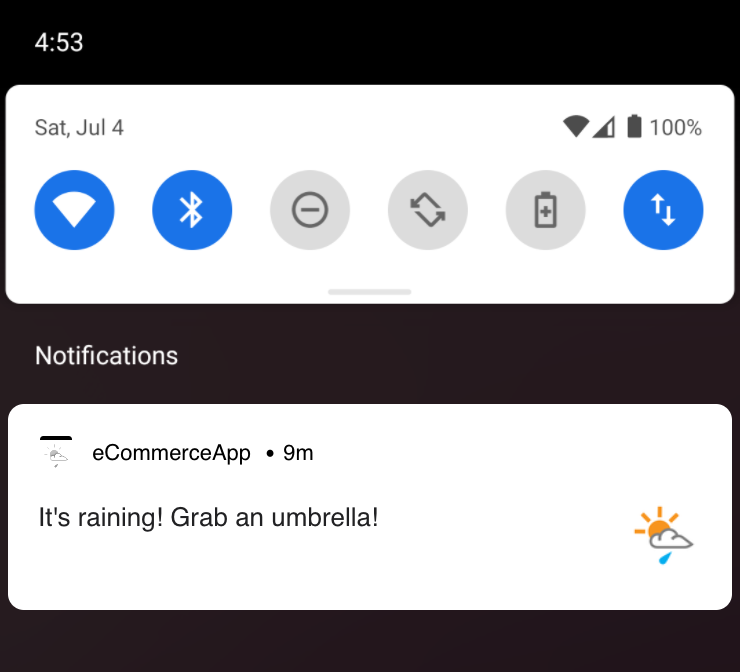
By default, Connected Content will set a Content-Type header on a GET HTTP request that it makes to application/json with Accept: */*. If you require another content type, specify it explicitly by adding :content_type your/content-type to the tag. Braze will then set both the Content-Type and Accept header to the type you specify.
1
{% connected_content http://numbersapi.com/random/trivia :content_type application/json %}
HTTP POST
By default, Connected Content makes an HTTP GET request to the specified URL. To make a POST request instead, specify :method post.
You can optionally provide a POST body by specifying :body followed by either a query string of the format key1=value1&key2=value2&... or a reference to captured values. Content-Type defaults to application/x-www-form-urlencoded. If you specify :content_type application/json and provide a form-urlencoded body such as key1=value1&key2=value2, Braze will automatically JSON-encode the body before sending.
Default content-type
1
{% connected_content https://example.com/api/endpoint :method post :body key1=value1&key2=value2 %}
Application/JSON Content-Type
1
{% connected_content https://example.com/api/endpoint :method post :body key1=value1&key2=value2 :content_type application/json %}
Providing JSON body
If you want to provide your own JSON body, you can write it inline if there are no spaces. If your body has spaces, you should use an assign or capture statement. That is, any of these three are acceptable:
Inline: spaces not allowed
1
{% connected_content https://example.com/api/endpoint :method post :body {"foo":"bar","baz":"{{1|plus:1}}"} :content_type application/json %}
Body in a capture statement: spaces allowed
1
2
3
4
{% capture postbody %}
{"foo": "bar", "baz": "{{ 1 | plus: 1 }}"}
{% endcapture %}
{% connected_content https://example.com/api/endpoint :method post :body {{postbody}} :content_type application/json %}
1
2
3
4
5
6
7
8
9
10
11
12
13
14
15
{% capture postbody %}
{
"ids":[ca_57832,ca_75869],"include":{"attributes":{"withKey":["daily_deals"]}}
}
{% endcapture %}
{% connected_content
https://example.com/api/endpoint
:method post
:headers {
"Content-Type": "application/json"
}
:body {{postbody}}
:save result
%}
Body in an assign statement: spaces allowed
1
2
{% assign postbody = '{"foo":"bar", "baz": "2"}' %}
{% connected_content https://example.com/api/endpoint :method post :body {{postbody}} :content_type application/json %}
HTTP status codes
You can utilize the HTTP status from a Connected Content call by first saving it as a local variable and then using the __http_status_code__ key. For example:
1
2
3
4
{% connected_content https://example.com/api/endpoint :save result %}
{% if result.__http_status_code__ != 200 %}
{% abort_message('Connected Content returned a non-200 status code') %}
{% endif %}
This key will only be automatically added to the Connected Content object if the endpoint returns a valid JSON object and a 2XX response. If the endpoint returns an array or other type, that key cannot be automatically set in the response.
Configurable caching
Connected Content responses can be cached across different campaigns or messages (within the same workspace) to optimize send speeds.
Cache size limit
The Connected Content response body must not exceed 1 MB, or it will not cache.
Cache time
Connected Content will cache the value it returns from GET endpoints for a minimum of 5 minutes. If a cache time is not specified, the default cache time is 5 minutes.
Connected Content cache time can be configured to be longer with :cache_max_age, as shown in the following example. The minimum cache time is 5 minutes and the maximum cache time is 4 hours. Connected Content data is cached in-memory using a volatile cache system, such as Memcached. As a result, regardless of the specified cache time, Connected Content data may be evicted from Braze’s in-memory cache earlier than specified. This means the cache durations are suggestions and may not actually represent the duration that the data is guaranteed to be cached by Braze and you may see more Connected Content requests than you may expect with a given cache duration.
By default, Connected Content does not cache POST calls. You can change this behavior by adding :cache_max_age to the Connected Content POST call.
Cache for specified seconds
This example will cache for 900 seconds (or 15 minutes).
1
{% connected_content https://example.com/webservice.json :cache_max_age 900 %}
Cache busting
To prevent Connected Content from caching the value it returns from a GET request, you can use the :no_cache configuration.
1
{% connected_content https://example.com/webservice.json :no_cache %}
Be certain the provided Connected Content endpoint can handle large bursts of traffic before using this option, or you will likely see increased sending latency (increased delays or wider time intervals between request and response) due to Braze making Connected Content requests for every single message.
With a POST you don’t need to cache bust, as Braze never caches the results from POST requests.
 Edit this page on GitHub
Edit this page on GitHub