Message Building by Channel
Messaging channels are ways you can virtually communicate with your customers through push notifications on their phone or web browser, email, in-app messages, and so much more! If you want to learn more about these channels and how to utilize them with Braze, check out the following sections listed. Or check out our Braze Learning courses on Messaging Channels!
You can use Braze to create accessible messaging campaigns across each channel. Work with your engineers to ensure that you meet accessibility standards in your implementation.
Available channels
Accessibility resources
You can use Braze to create accessible messaging campaigns across each channel. Work with your engineers to ensure that you meet accessibility standards in your implementation. If you’d like additional guidance, we recommend:
- Accessible Messaging Foundations: Learn fundamental accessibility principles that apply to brand communications in this Braze Learning course.
- Building Accessible Messages: Learn how to add alt text and structure your content for assistive technologies directly within Braze.
If you have feedback about the accessibility of Braze or messages sent from Braze, we’d love to hear from you. Open the Support menu in the global header and select Share feedback to send us your thoughts.
Choosing a message channel
When determining what message channel is best for your campaigns and Canvases, always think about the content and urgency of your message:
- Content is how visually engaging your message is. You can add multimedia and other assets to your copy to make your content more rich.
- Urgency is a measure of how quickly a message is able to notify your user and attract their attention. Notifications the user can immediately view have a high urgency, whereas messages that need the user to log in to your app have a low urgency.
The following matrix illustrates the strengths and weaknesses of key messaging channels in terms of content and urgency. Always think about how urgent and content rich your message should be, then choose the right channel for your campaign.
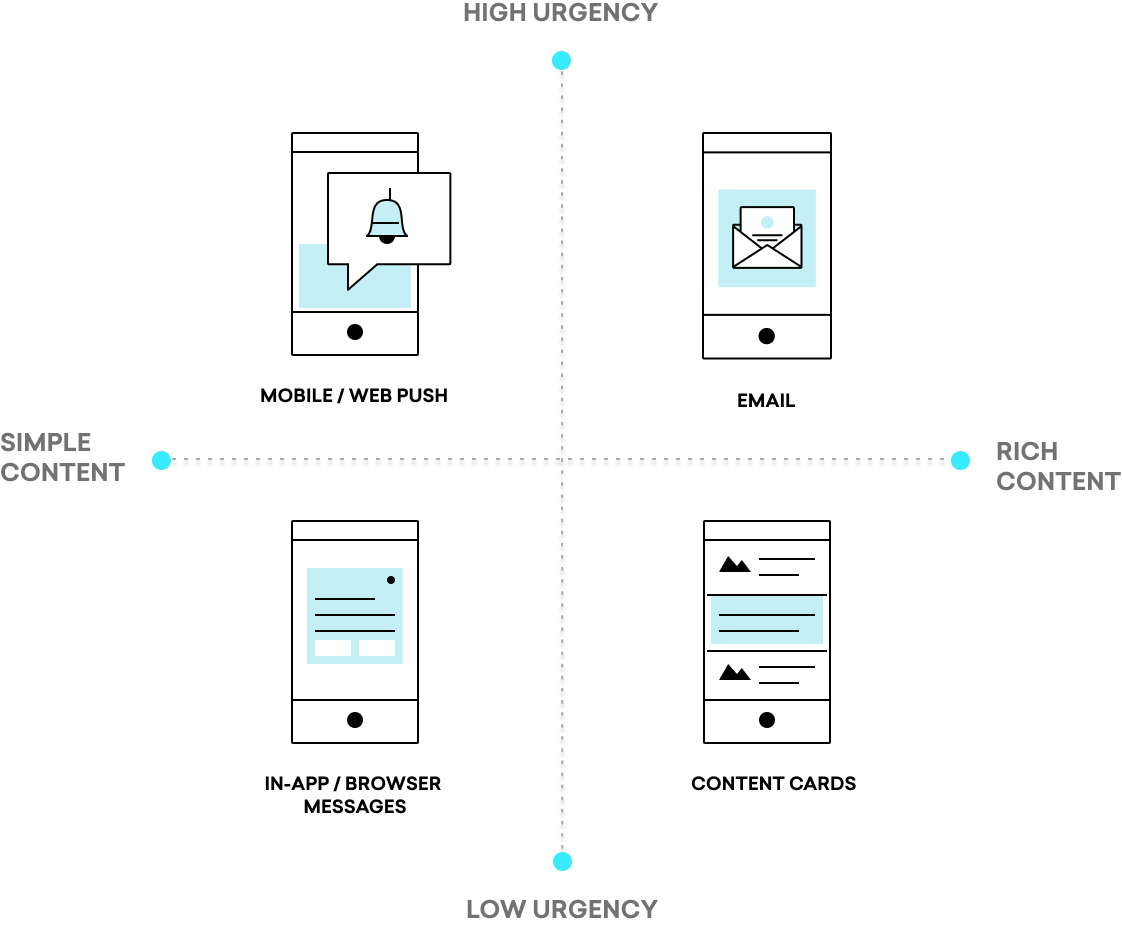
To learn more about how you can leverage this matrix, check out our Braze Learning course on Understanding the Messaging Matrix.