Canvas entry properties and event properties
This reference article covers information about
canvas_entry_propertiesandevent_properties, including when to use each property and the differences in behavior.
As of February 28, 2023, you can no longer create or duplicate Canvases using the original editor. This article is available for reference when using canvas_entry_properties and event_propertiesfor the original Canvas workflow.
Canvas entry properties and event properties function differently within your Canvas workflows. Properties of events or API calls that trigger a user’s entry into a Canvas are known as canvas_entry_properties. Properties of events that occur as a user moves through a Canvas journey are known as event_properties. The key difference here is canvas_entry_properties focuses on more than just events by also accessing the properties of entry payloads in API-triggered Canvases.
For the original Canvas editor and Canvas Flow, you can’t use event_properties in the lead Message step. Instead, you must use canvas_entry_properties or add an Action Paths step with the corresponding event before the Message step that includes event_properties.
Behavior also varies between workflows built with Canvas Flow versus the original editor. For example, in the original Canvas editor, you can use event_properties in the first full step if it’s an action-based step. In Canvas Flow, full steps aren’t supported, so this does not apply.
Refer to the following table for a summary of differences between canvas_entry_properties and event_properties.
| Canvas Entry Properties | Event Properties | |
|---|---|---|
| Liquid | canvas_entry_properties |
event_properties |
| Persistence | Can be referenced by all Message steps for the duration of a Canvas built using Canvas Flow. | - Can only be referenced once. - Cannot be referenced by any subsequent Message steps. |
| Original Canvas behavior | - Must have persistent entry properties turned on. - Can only reference canvas_entry_properties in the first full step of a Canvas. The Canvas must be action-based or API triggered. |
- Can reference event_properties in any full step that uses action-based delivery in a Canvas. - Cannot be used in scheduled full steps other than the first full step of an action-based Canvas. However, if a user is using a Canvas component, the behavior follows the Canvas Flow rules for event_properties. |
| Canvas Flow behavior | Can reference canvas_entry_properties in any step of a Canvas. |
- Can reference event_properties in the first Message step after an Action Paths step where the action taken is a custom event or purchase event. - Cannot be after the Everyone Else path of the Action Paths step. - Can have other non-Message Canvas components in between the Action Paths and Message steps. If one of these non-Message components is an Action Paths step, the user can go through that action path’s Everyone Else path. |
Note that Canvas entry properties are only available for reference in Liquid. To filter on the properties within the Canvas, use event property segmentation instead.
For in-app message channels, canvas_entry_properties can only be referenced in Canvas Flow and in the original Canvas editor if you have persistent entry properties enabled in the original editor as part of the previous early access. However, event_properties cannot be used for in-app message channels.
Example
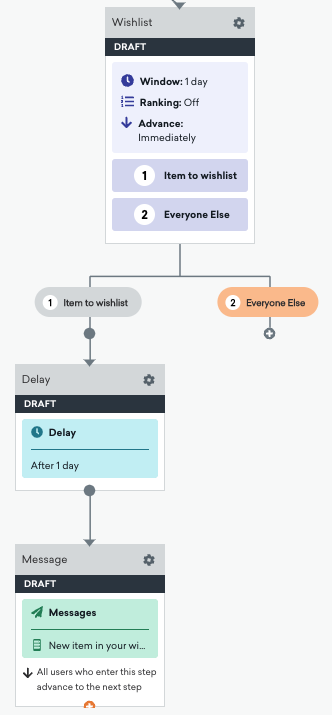
To further understand the differences for canvas_entry_properties and event_properties, let’s consider this scenario where users will enter an action-based Canvas if they perform the custom event “add item to wishlist”.
The canvas_entry_properties are configured in the Entry Schedule step of creating a Canvas and will correspond to when a user enters a Canvas. These canvas_entry_properties can also be referenced in any Message step in Canvas Flow since Canvas Flow supports persistent entry properties.
In this Canvas, we have a user journey that begins with an Action Paths step to determine if a user has added an item to their wishlist. From here, if the user has added an item, they will experience a delay before receiving a message “New item in your wishlist!” from the Message step.
The first Message step in a user journey will have access to the custom event_properties from your Action Paths step. In this case, we’re able to include {{event_properties.${property_name}}} in this Message step as part of our message content. If a user doesn’t add an item to their wishlist, they go through the Everyone Else path, meaning the event_properties can’t be referenced and will reflect an invalid settings error.
Note that you’ll only have access to event_properties if your Message step can be traced back to a non-Everyone Else path in an Action Paths step. If the Message step is connected to an Everyone Else path but can be traced back to an Action Paths step in the user journey, then you will also still have access to event_properties. For more information on these behaviors, check out Message step.
 Edit this page on GitHub
Edit this page on GitHub