API Keys
The API Keys page displays API identifications for your workspace. The first section on Services lists relevant articles for different uses of the Braze API (user data,messaging, email sync, and export).
The API Keys page is further divided into the following sections:
- REST API Keys
- Identification
- Additional API Identifiers
You can find the API Keys page under Settings.
If you are using the older navigation, this page is called API Settings and is located under Settings > Manage Settings.
REST API keys
This section provides your workspace REST API keys, the unique identifiers that allow you access to your data for a workspace. A REST API key is required with every request to the Braze API. For more information on creating and using API keys, refer to our REST API key overview.
API IP allowlisting
For additional security, you can specify a list of IP addresses and subnets allowed to make REST API requests for a given REST API Key. This is referred to as allowlisting, or whitelisting. To allow specific IP addresses or subnets, add them to the Whitelist IPs section when creating a new REST API Key:
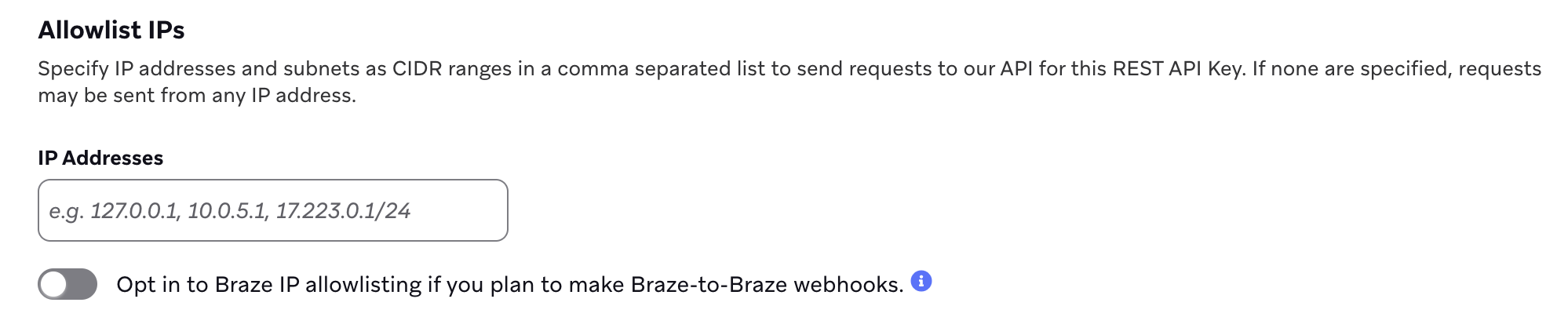
If you don’t specify any, requests can be sent from any IP address.
Making a Braze-to-Braze webhook and using allowlisting? Check out our list of IPs to whitelist.
Identification
This section includes a list of identifiers used to reference specific apps in requests made to the Braze API. To learn more about application identifiers, refer to App identifier API key.
Additional API identifiers
To integrate with our API, you can search for the identifiers related to any segments, campaigns, Content Cards, and more that you want to access from the Braze external API. All messages should follow UTF-8 encoding. Once you’ve selected any of them, the identifier will be displayed underneath the dropdown menu.
For more information, refer to API identifier types.
 Edit this page on GitHub
Edit this page on GitHub