News Feed categories
News Feed is being deprecated. Braze recommends that customers who use our News Feed tool move over to our Content Cards messaging channel—it’s more flexible, customizable, and reliable. Check out the migration guide for more.
News Feed categories make it possible to integrate multiple instances of the News Feed into your application. It’s possible to integrate feeds within different windows that only display News Feed cards of a certain category.
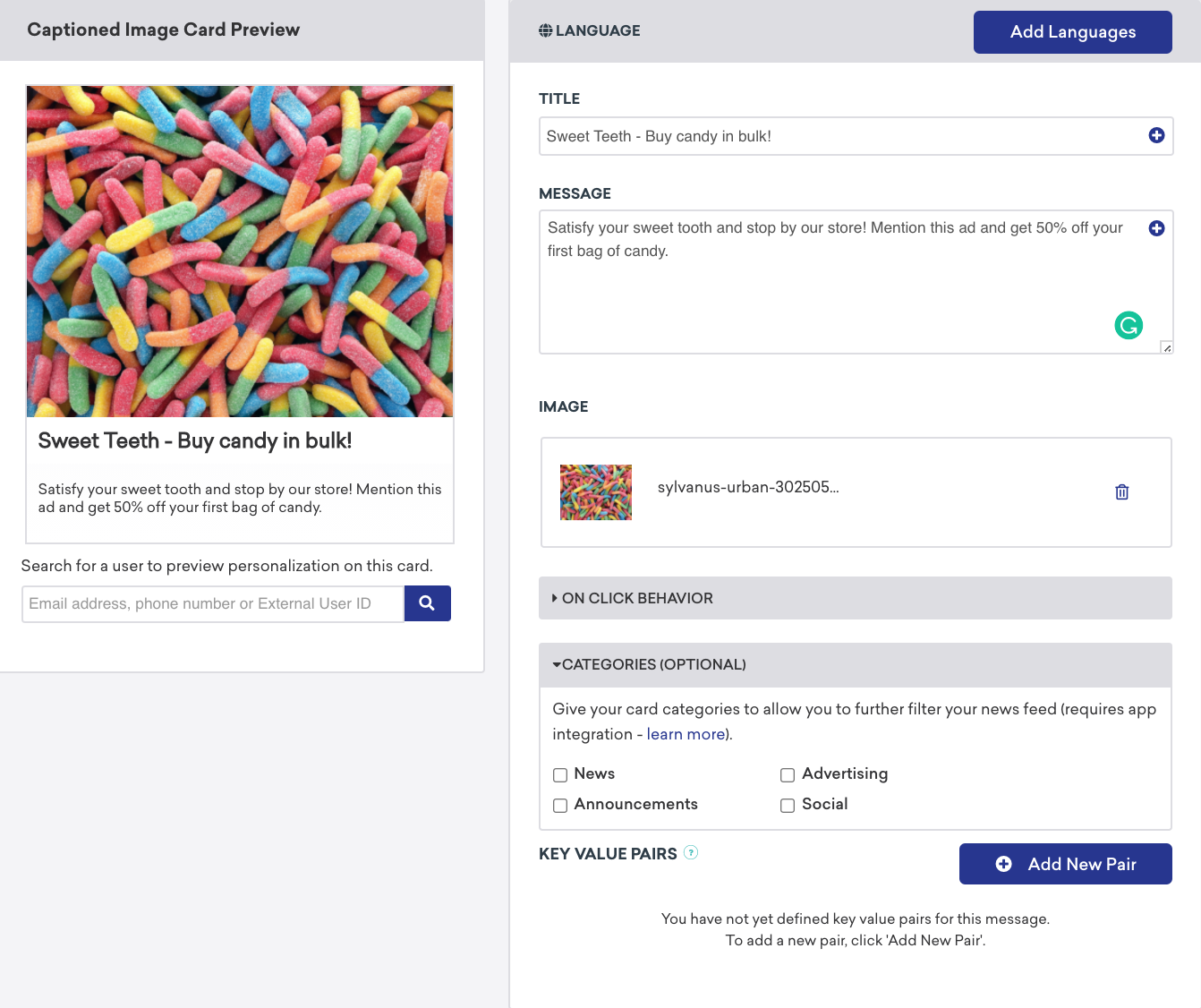
Marking a News Feed as being from a specific category is not visible to the end user. By default, the Braze News Feed will display cards of all categories, unless a feed is specifically configured in the app code to display specific categories. For more information on the app code configuration, see Defining a News Feed Category.
 Edit this page on GitHub
Edit this page on GitHub