Content calendar
The content calendar offers a high-level overview for your upcoming scheduled campaigns.
You can analyze messaging data, as well as view and manage your scheduled campaigns. To open the calendar, select Messaging > Content Calendar.
If you’re using the older navigation, select Engagement > Campaigns > Calendar.
Messaging analytics
The messaging analytics section contains two reports for your recent and upcoming scheduled campaigns:
- Upcoming Message Types: The number of push, email, and in-app messaging campaigns scheduled within the next 14 days.
- Messages Sent: The number of messages sent and opened within past 14 days.
You can view messaging analytics for a specific day in a report by placing your cursor over that day in the report.
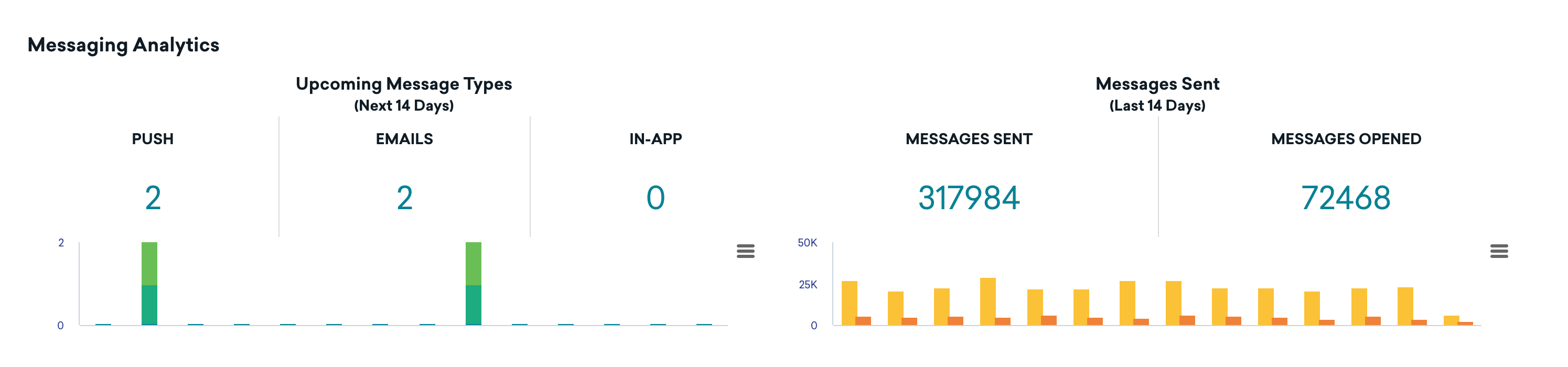
To download a copy of your data, select Chart context menu, then choose your preferred file format.
Send calendar
The send calendar displays all your scheduled campaigns for the current month.
In-app messages are always action-based, so you won’t see any in-app message campaigns in the send calendar.
You can change the month by selecting See previous month or See next month. To return to the current month, select Today.
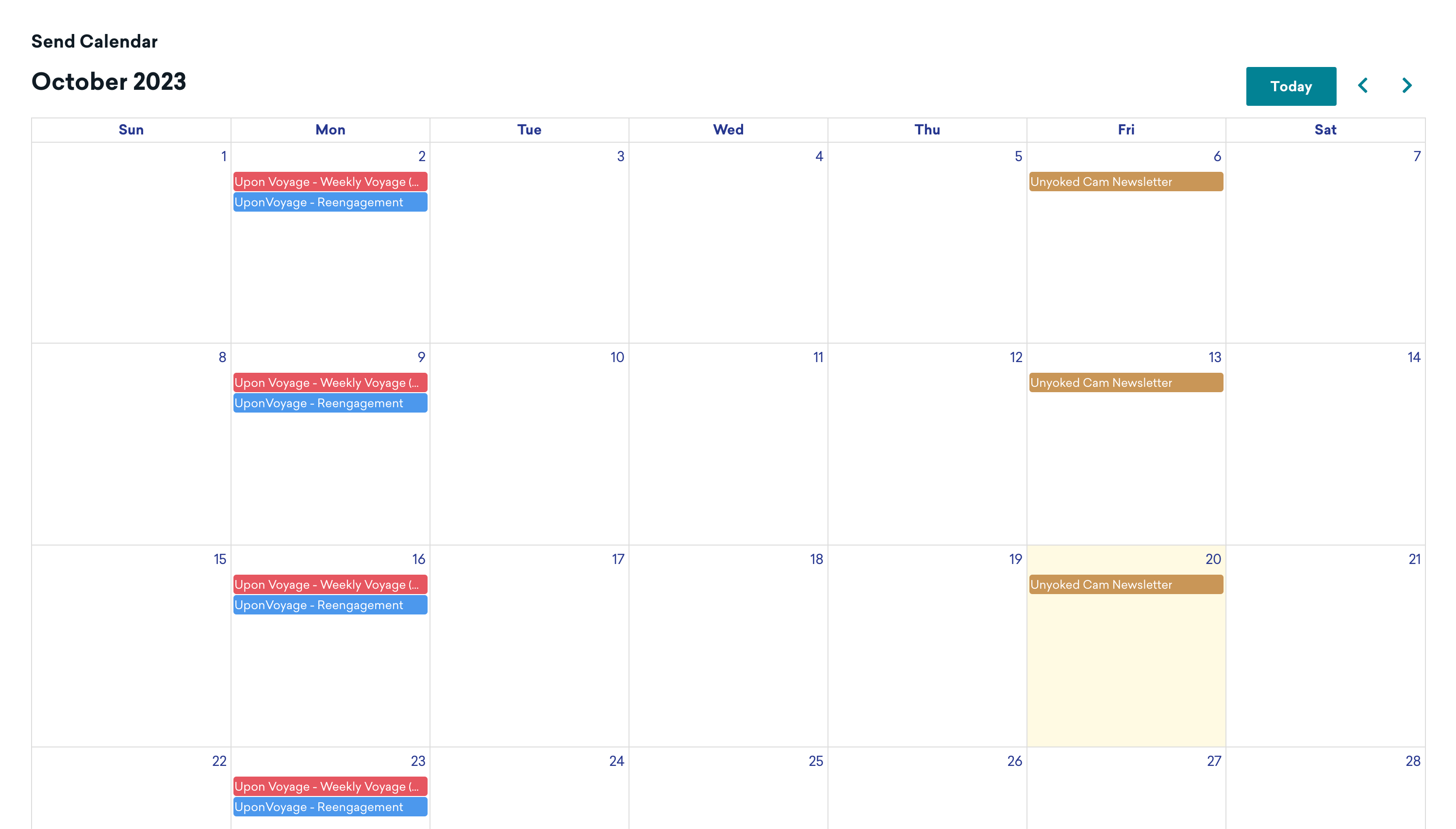
Each color on the calendar represents a different scheduled campaign type:
- Red: Single-channel scheduled campaigns.
- Blue: Multichannel scheduled campaigns.
- Gold: Stopped campaigns, which are included in the calendar for historical reference.
You can view or modify your campaigns by selecting the campaign in the calendar. For more information, see Managing campaigns.
 Edit this page on GitHub
Edit this page on GitHub