Duplicating segments, campaigns, and Canvases
You can duplicate pre-existing segments, campaigns, and Canvases to continually iterate and build off your successful strategies. You can duplicate these items when viewing them as a list on their respective page in the dashboard (Segments, Campaigns, or Canvas).
For more on segments and campaigns, check out our Braze Learning course!
Duplicating segments or campaigns
To duplicate a segment or campaign, click More actions next to the list item and select Duplicate. Your new segment or campaign will automatically be titled “Copy of [Original Name]” and you’ll be brought to its editing page. Duplicates of campaigns will remain in drafts until your edit and launch them.
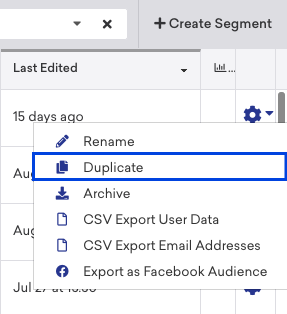 |
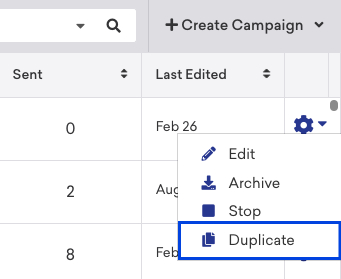 |
Duplicating Canvases
As of February 28, 2023, you can no longer create or duplicate Canvases using the original Canvas experience. Braze recommends that customers who use the original Canvas experience move to Canvas Flow. It’s an improved editing experience to better build and manage Canvases. Learn more about cloning your Canvases to Canvas Flow.
To duplicate a Canvas, click More actions next to a Canvas and select Duplicate. Your new Canvas will automatically be titled “Copy of [Original Name]” and you’ll be brought to its editing page. Duplicates of Canvases will remain drafts until you edit and launch them.
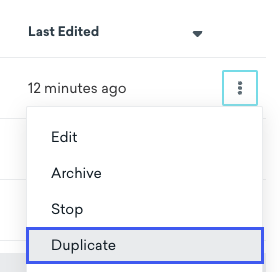
 Edit this page on GitHub
Edit this page on GitHub