API-triggered delivery
API-triggered campaigns or server-trigger campaigns are ideal for more advanced transactional use-cases. Braze API-triggered campaigns allow marketers to manage campaign copy, multivariate testing, and re-eligibility rules within the Braze dashboard while triggering the delivery of that content from their own servers and systems. The API request to trigger the message can also include additional data to be templated into the message in real-time.
Setting up an API-triggered campaign
Setting up an API-triggered campaign takes a few steps. First, create a new multichannel or single-channel campaign (with multivariate testing).
An API-triggered campaign is different from an API campaign.
Next, configure your copy and notifications the same way as you would normally for scheduled notifications and select API-Triggered Delivery. For more information on the triggering of these campaigns from your server, check out this API-triggered campaign sending article.
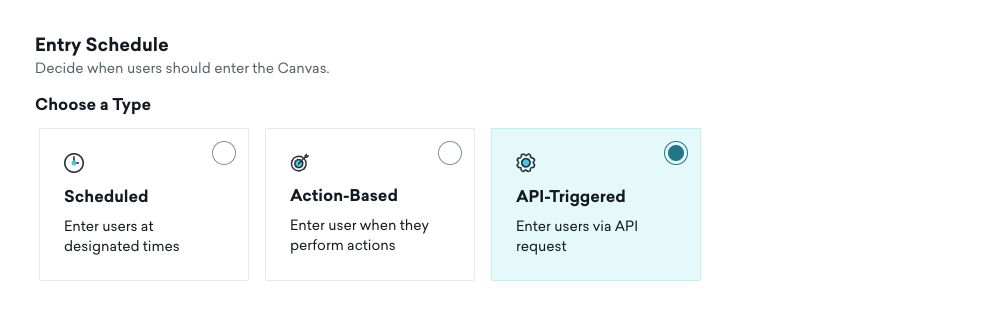
Using the templated content included with an API request
In addition to triggering the message, you can also include content with the API request to be templated into the message within the trigger_properties object. This content can be referenced in the body of the message. For example, you can include:
{{ api_trigger_properties.${ some_value_included_with_request }}}. See the following social notification example for additional context:
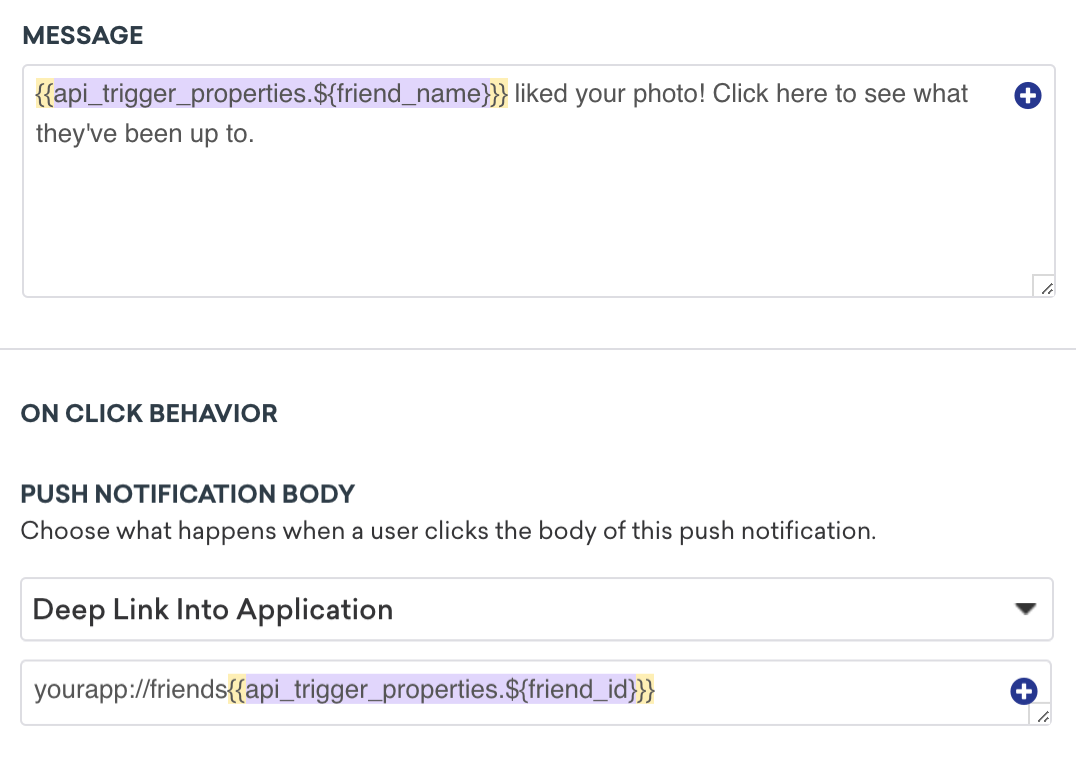
Re-eligibility with API-triggered campaigns
The number of times a user receives an API-triggered campaign can be limited using re-eligibility settings. This means the user will receive the campaign only once or once in a given window, regardless of how many times the API trigger is fired.
For example, let’s say you’re using an API-triggered campaign to send the user a campaign about an item they recently viewed. In this case, you can limit the campaign to send a maximum of one message a day regardless of how many items they viewed while firing the API trigger for each item. On the other hand, if your API-triggered campaign is transactional, you will want to make sure that the user receives the campaign every time they do the transaction by setting the delay to zero minutes.
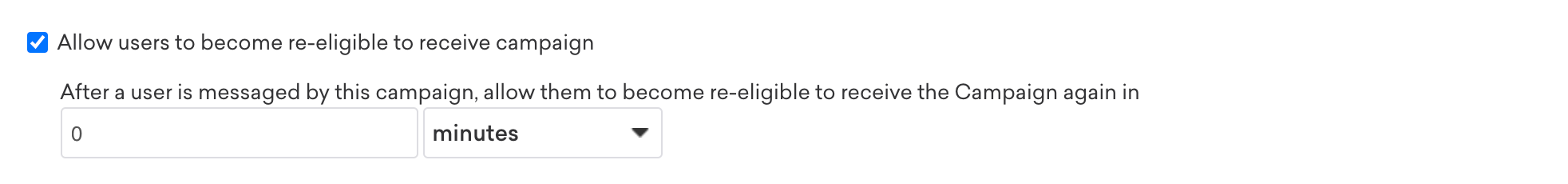
 Edit this page on GitHub
Edit this page on GitHub