Approving campaigns
Campaign approval adds a review process to your workflow before launching a campaign. This feature adds states that are available in the campaign confirmation workflow step. You can make sure that each confirmation is approved to launch the campaign.
Campaign approval is not supported in the building workflow for API campaigns and Transactional Email campaigns.
Turning on campaign approval
By default, the campaign approval setting is turned off. To enable this feature, go to Settings > Approval Workflow.
If you are using the older navigation, you can find this page at Manage Settings > Approval Workflow.
Using approvals
After the campaign approval is turned on, you must have the “Approve and Deny Campaigns” permission. This permission controls who can update the approval status of a campaign. This permission can also be applied to workspaces or teams or added to a permission set.
In the Review Summary step of the campaign building workflow, use the approval option to approve or deny your campaign’s key components: Messages, Delivery, Target Population, and Conversion Events. The default state for campaign approval is Pending Approval. Note that it’s possible to self-approve components of a campaign.
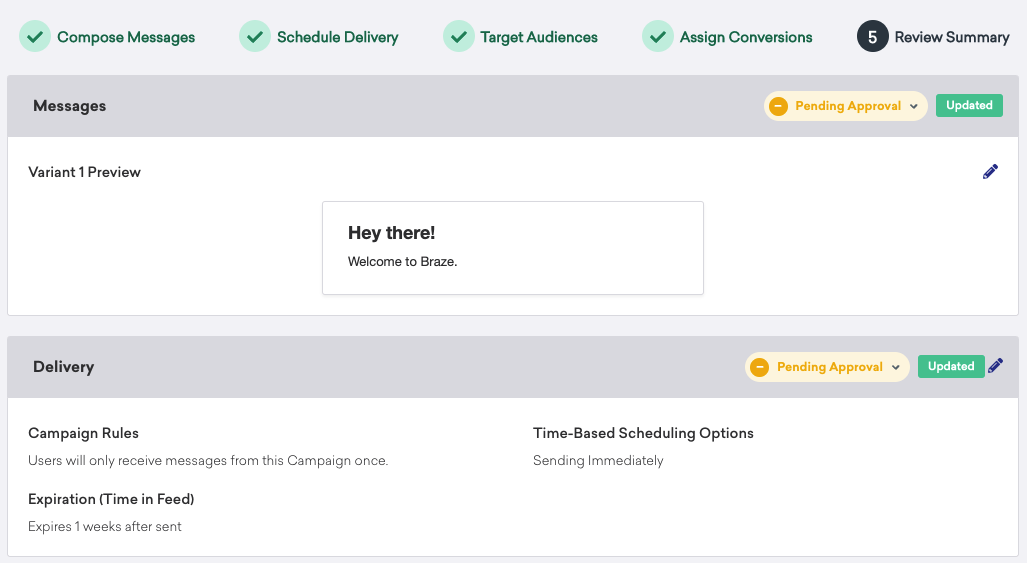
Once each section is approved, the Launch button will be enabled, and you can launch your campaign!
 Edit this page on GitHub
Edit this page on GitHub