Export Canvas data
User data can be exported to a CSV. This data can be exported for your entire Canvas or a specific Canvas component.
Exporting data for a Canvas
To export data for a Canvas, do the following:
- Go to Messaging > Canvas and select your Canvas.
- Select the User Data dropdown in the Canvas Details section.
- Select one of the following export options:
- CSV Export User Data or
- CSV Export Email Address.
You can also export user data for all the entrants of a Canvas as a CSV file.
Exporting data for a component (original workflow only)
Canvas results can be exported on an individual component basis for the original Canvas workflow. To do this, select the specific component, then select the User Data dropdown in the Canvas Step Details page.
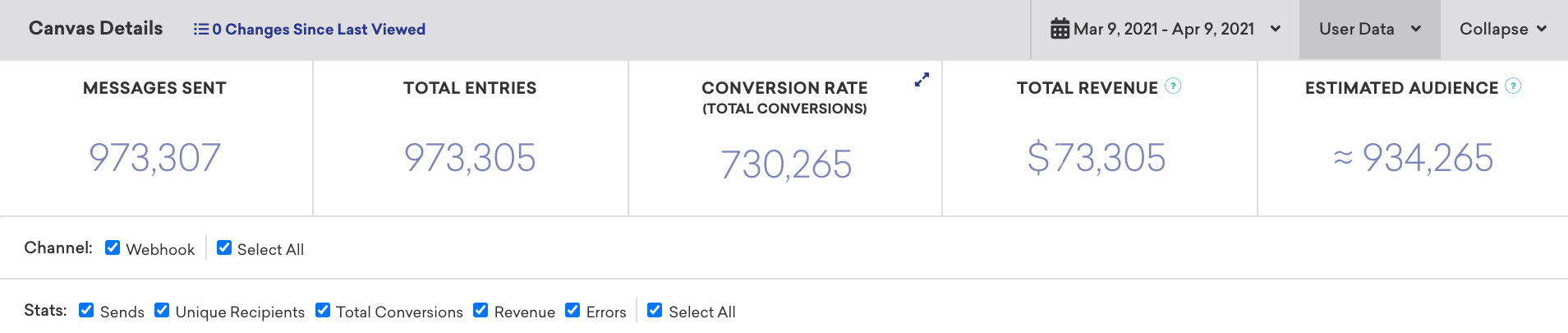
tip:
For help with CSV and API exports, visit our export troubleshooting article.
 Edit this page on GitHub
Edit this page on GitHub