Canvas entry properties and event properties
This reference article covers information about
canvas_entry_propertiesandevent_properties, including when to use each property and the differences in behavior.
For information about custom event properties in general, check out Custom events properties.
If you’re participating in the Canvas Context early access, Canvas entry properties are part of Canvas context variables. This means canvas_entry_properties is now referenced as context. Each context variable includes a name, data type, and a value that can include Liquid. Currently, canvas_entry_properties are still backwards compatible. For more details, see Context and Canvas entry properties object.
Canvas entry properties and event properties function differently within your Canvas workflows. Properties of events or API calls that trigger a user’s entry into a Canvas are known as canvas_entry_properties. Properties of events that occur as a user moves through a Canvas journey are known as event_properties. The key difference is canvas_entry_properties focuses on more than just events by also accessing the properties of entry payloads in API-triggered Canvases.
Refer to the following table for a summary of differences between Canvas entry properties and event properties.
| Canvas Entry Properties | Event Properties | |
|---|---|---|
| Liquid | canvas_entry_properties |
event_properties |
| Persistence | Can be referenced by all Message steps for the duration of a Canvas built using Canvas. | - Can only be referenced once. - Cannot be referenced by any subsequent Message steps. |
| Canvas behavior | Can reference canvas_entry_properties in any step of a Canvas. For post-launch behavior, refer to Editing Canvases after launch. |
- Can reference event_properties in the first Message step after an Action Paths step where the action taken is a custom event or purchase event. - Cannot be after the Everyone Else path of the Action Paths step. - Can have other non-Message components in between the Action Paths and Message steps. If one of these non-Message components is an Action Paths step, the user can go through that action path’s Everyone Else path. |
Original Canvas editor details
You can no longer create or duplicate Canvases using the original editor. This article is available for reference when using Canvas entry properties and event properties for the previous Canvas workflow.
Canvas entry properties:
- Must have persistent entry properties turned on.
- Can only reference
canvas_entry_propertiesin the first full step of a Canvas. The Canvas must be action-based or API triggered.
Entry properties:
- Can reference
event_propertiesin any full step that uses action-based delivery in a Canvas. - Cannot be used in scheduled full steps other than the first full step of an action-based Canvas. However, if a user is using a Canvas component, the behavior follows the current Canvas workflow rules for
event_properties.
Event properties:
- Cannot use
event_propertiesin the lead Message step. Instead, you must usecanvas_entry_propertiesor add an Action Paths step with the corresponding event before the Message step that includesevent_properties.
Things to know
- Canvas entry properties are only available for reference in Liquid. To filter on the properties in the Canvas, use event property segmentation instead.
- For in-app message channels, you can reference
canvas_entry_propertiesandevent_propertiesin a Canvas.event_propertiescan be accessed when included in the first Canvas step because it’s trigger-based. - You can’t use
event_propertiesin the lead Message step. Instead, you can usecanvas_entry_propertiesor add an Action Paths step with the corresponding event before the Message step that includesevent_properties. - When an Action Path step contains a “Sent an SMS Inbound Message” or “Sent a WhatsApp Inbound Message” trigger, the subsequent Canvas steps can include an SMS or WhatsApp Liquid property. This mirrors how event properties work in Canvases. This way you can leverage your messages to save and reference first-party data on user profiles and conversational messaging.
Audience eligibility is evaluated once at Canvas entry. If a user is merged during entry, the identified user continues through the Canvas and is not re-evaluated against the Canvas segment criteria.
You don’t need a Context step to reference properties from the triggering event in Audience Paths or Decision Split steps. You can reference the properties directly in the filter groups with the Context Variable filter. Make sure to select the correct data type.
Timestamps for event properties
If you’re using timestamps with a datetime type from trigger event properties in action-based Canvases, timestamps are normalized to UTC. Some exceptions are detailed below.
Given this behavior, Braze strongly recommends you use a Liquid timezone filter like the following example to guarantee that your messages are sent with your preferred timezone.
1
{{canvas_entry_properties.${timestamp_property} | time_zone: "America/Los_Angeles" | date: "%H:%M" }}
Exceptions
- Timestamps are not normalized to UTC in the first step of a Canvas if that step is a Message step.
- Timestamps are not normalized to UTC in any Message step using the in-app message channel, regardless of its order in the Canvas.
Use case
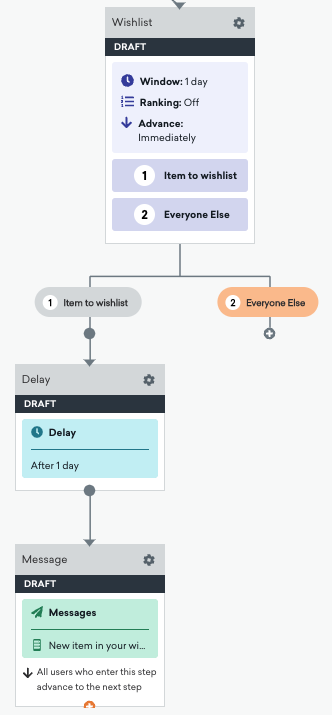
To further understand the differences for canvas_entry_properties and event_properties, let’s consider this scenario where users enter an action-based Canvas if they perform the custom event “add item to wishlist”.
The canvas_entry_properties are configured in the Entry Schedule step of creating a Canvas and correspond to when a user enters a Canvas. These canvas_entry_properties can also be referenced in any Message step.
In this Canvas, we have a user journey that begins with an Action Paths step to determine if a user has added an item to their wishlist. From here, if the user has added an item, they experience a delay before receiving a message “New item in your wishlist!” from the Message step.
The first Message step in a user journey has access to the custom event_properties from your Action Paths step. In this case, we’re able to include {{event_properties.${property_name}}} in this Message step as part of our message content. If a user doesn’t add an item to their wishlist, they go through the Everyone Else path, meaning the event_properties can’t be referenced and reflects an invalid settings error.
Note that you’ll only have access to event_properties if your Message step can be traced back to a non-Everyone Else path in an Action Paths step. If the Message step is connected to an Everyone Else path but can be traced back to an Action Paths step in the user journey, then you also still have access to event_properties. For more information on these behaviors, see Message step.
 Edit this page on GitHub
Edit this page on GitHub