Scuba Analytics
Scuba Analytics is a full-stack, machine-learning-powered data collaboration platform designed for high-velocity time-series data. Scuba allows you to selectively export users (also called actors) and load them into your Braze platform. In Scuba, custom actor properties are used to analyze behavioral trends, activate your data across various platforms, and conduct predictive modeling using machine learning.
Prerequisites
To use Scuba Analytics with Braze, you’ll need the following:
- A Braze REST API key with the
users.trackpermission. - A Scuba API token you can retrieve from the
https://{scuba_hostname}/api/create_tokenendpoint.
Uploading your Scuba data to Braze
The following request uses curl. For better API request management, we recommend using an API client, such as Postman.
To upload your Scuba data to Braze, make a POST request to https://scuba.pliant.io/a/scuba-connectors/prod/braze-activation using the application/json content-type:
1
2
3
4
5
6
7
8
9
10
11
12
13
curl -X POST "https://scuba.pliant.io/a/scuba-connectors/prod/braze-activation" \
-H "content-type: application/json" \
-d '{"braze_host":"BRAZE_API_ENDPOINT", \
"braze_api_key":"BRAZE_API_KEY", \
"scuba_host":"HOSTNAME", \
"scuba_token":"SCUBA_API_TOKEN", \
"scuba_table_name":"TABLE_NAME", \
"scuba_actor_property_name":"ACTOR_PROPERTY_NAME", \
"scuba_actor_property_value_filter":"ACTOR_PROPERTY_FILTER" \
"scuba_actor_id":"ACTOR_ID", \
"scuba_period_start":"PERIOD_START", \
"scuba_period_end":"PERIOD_END", \
"scuba_record_limit":"RECORD_LIMIT"}'
Replace the following:
| Placeholder | Description |
|---|---|
BRAZE_API_ENDPOINT |
The Braze REST endpoint URL of your current Braze instance. For more information, see Rest API keys. |
BRAZE_API_KEY |
Your Braze REST API key with the users.track permission. |
HOSTNAME |
The hostname of your current Scuba instance. |
SCUBA_API_TOKEN |
Your Scuba API token. |
TABLE_NAME |
The table your dataset belongs to. For more information, see Glossary: Dataset table. |
ACTOR_PROPERTY_NAME |
The actor property your dataset belongs to. Only data matching this name will be returned. For more information, see Glossary: Actor property. |
ACTOR_PROPERTY_FILTER |
The audience search filter for your actor property. |
ACTOR_ID |
The ID of the actor property your dataset belongs to. This ID matches your external_id in Braze. For more information, see Glossary: Actor. |
PERIOD_START |
The start period as a BQL-compatible date. For more information, see BQL syntax and usage. |
PERIOD_END |
The end period as a BQL-compatible date. For more information, see BQL syntax and usage. |
RECORD_LIMIT |
Optional: The maximum number of records to return. If scuba_record_limit is omitted, Scuba will return a maximum of 100 records. To change this, assignin any non-negative number to scuba_record_limit. |
Default behavior
By default, update_existing_only is set to false which will update your existing records in Braze, as well as create new records for those that don’t exist. To prevent Scuba from creating new records, set update_existing_only to true.
Rate limit
Scuba applies a rate limit of 50,000 requests per minute to this endpoint.
Creating segments using Scuba’s behavioral data
After you upload your data, you can create user segments in Braze using Scuba’s behavioral data.
Step 1: Create a new segment
In Braze, go to Audience > Segments, then select Create Segment and enter a name for your segment.
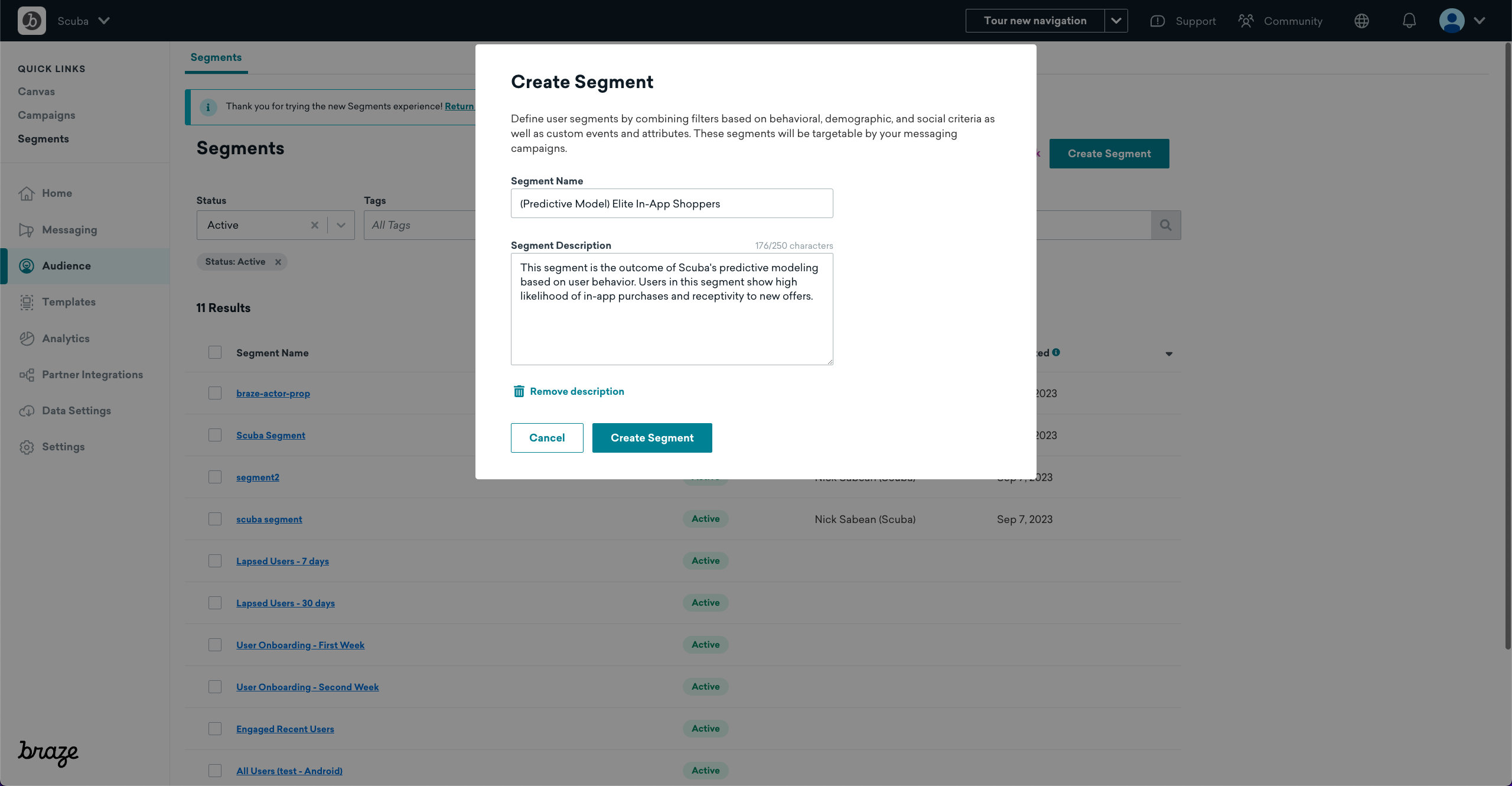
Step 2: Find and select the Scuba attribute
Under Segment Details > Filters, select Custom Attributes.
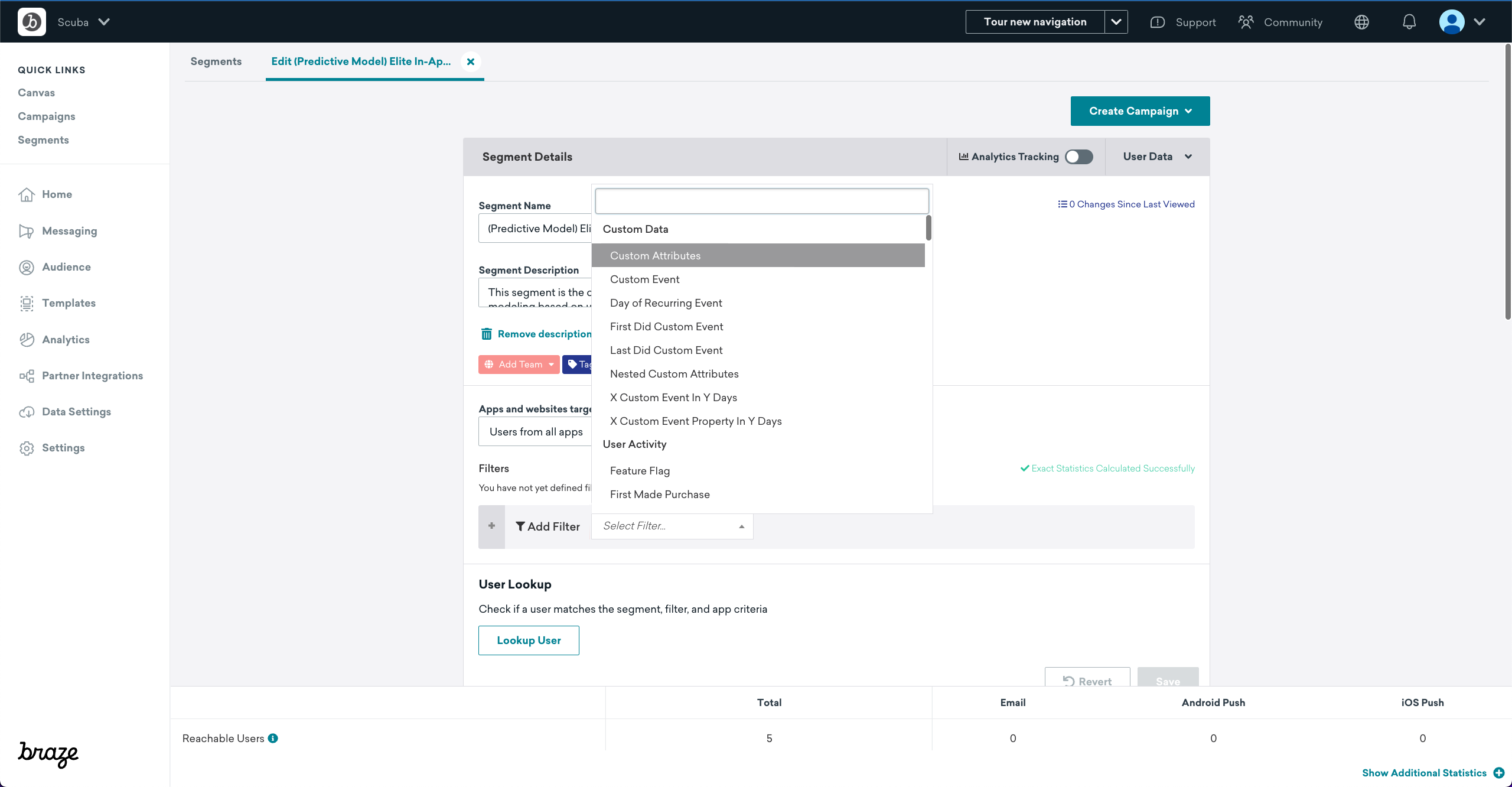
Select Search custom attributes, then choose the actor property name you used in your previous POST request.
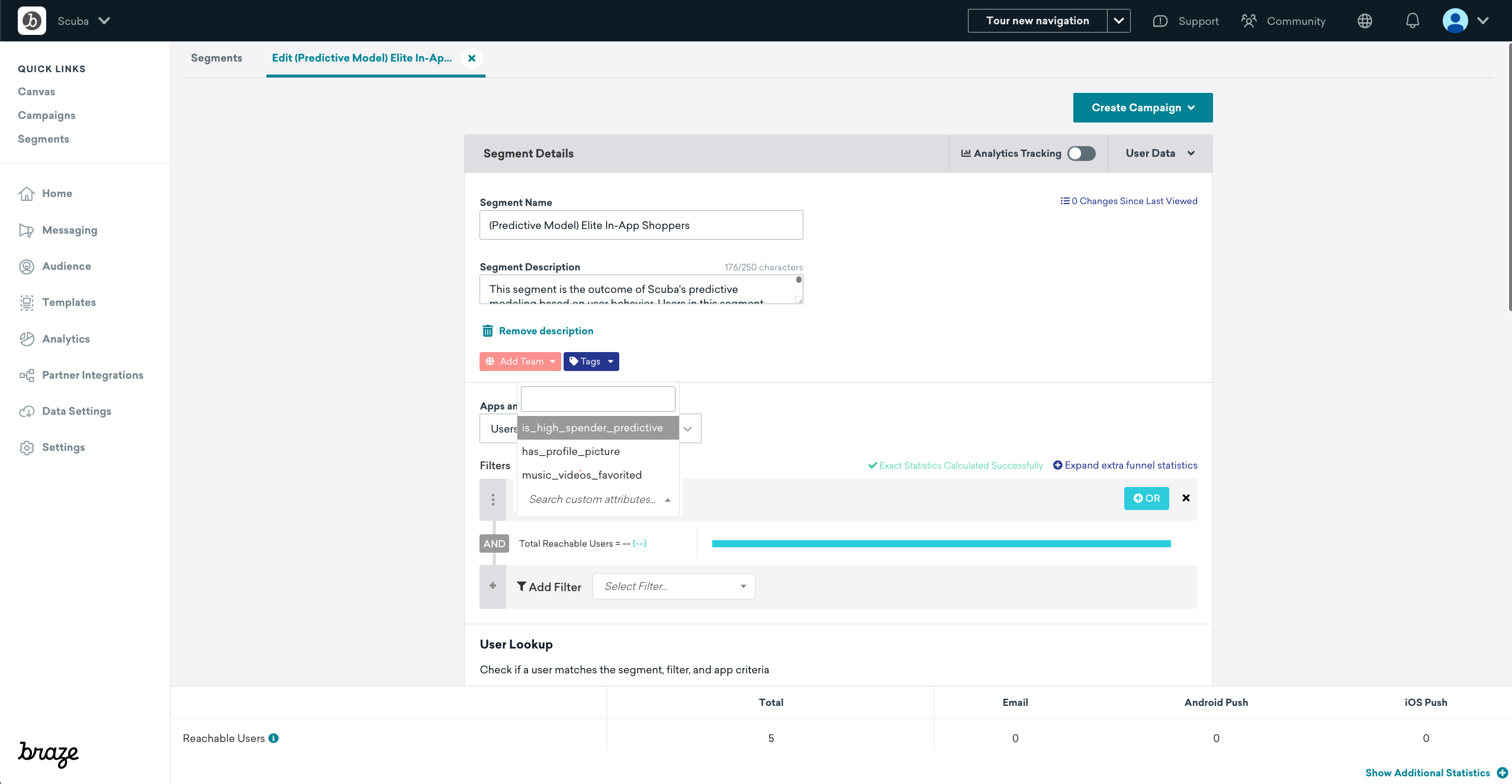
Step 3: Configure the attribute
Next to your actor property name, choose an operator and a value (if applicable). These values are determined by the actor properties you’ve defined in Scuba. When you’re finished, select Save.
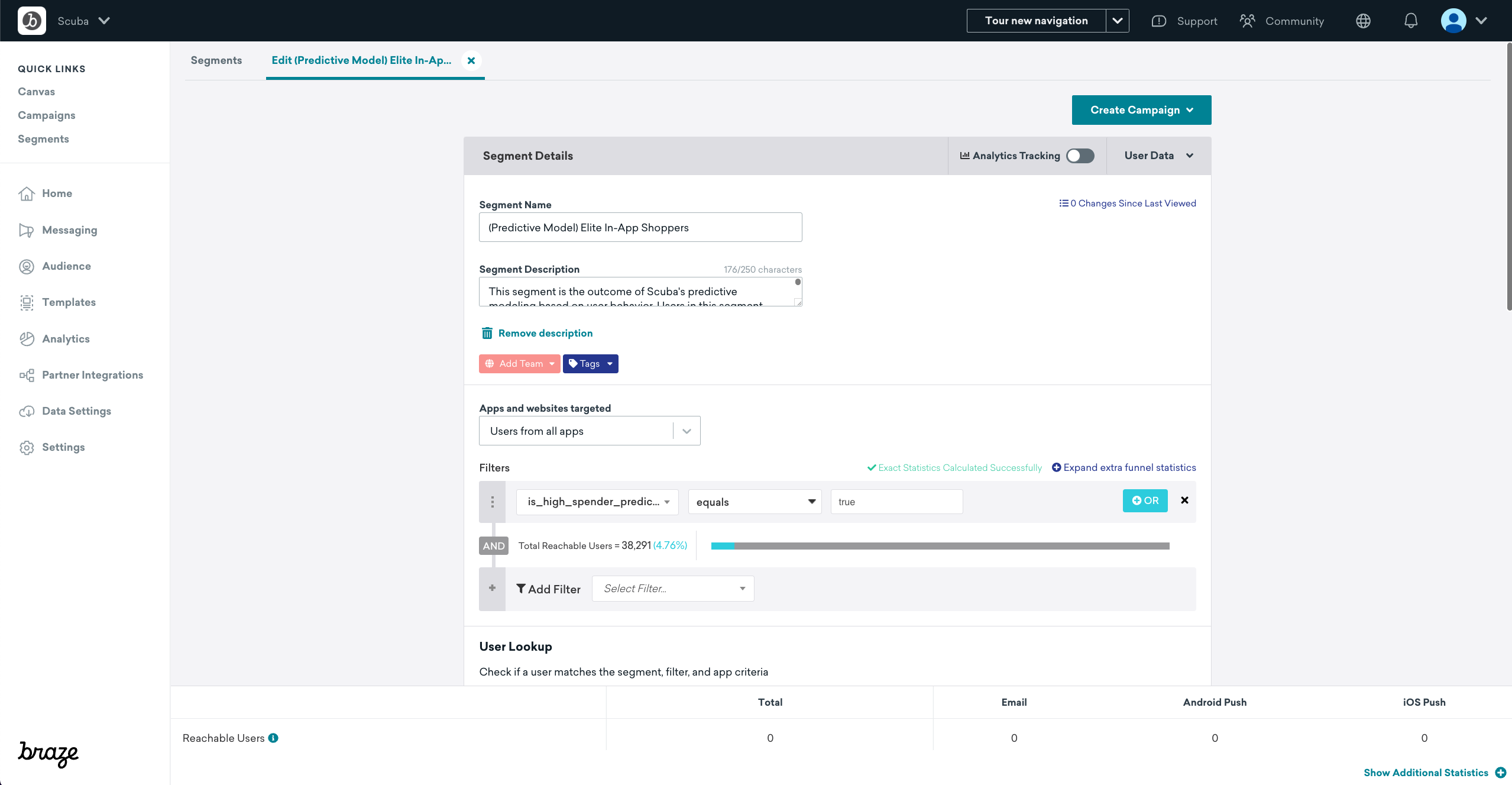
 Edit this page on GitHub
Edit this page on GitHub