Use cases
Interested in seeing how you can leverage your Shopify integration to create timely and effective messaging for your users? Refer to the following sections on common beginner and advanced use cases to learn more!
Beginner
These are some simple yet effective use cases that you can create shortly after setting up Shopify. No additional work is required.
Campaigns
These transactional use cases allow you to alert your users when there’s an update to their Shopify order.
Shopify refund event - shopify_created_refund
Users were provided a refund, either partial or complete. This campaign lets the user know that their order was successfully refunded.
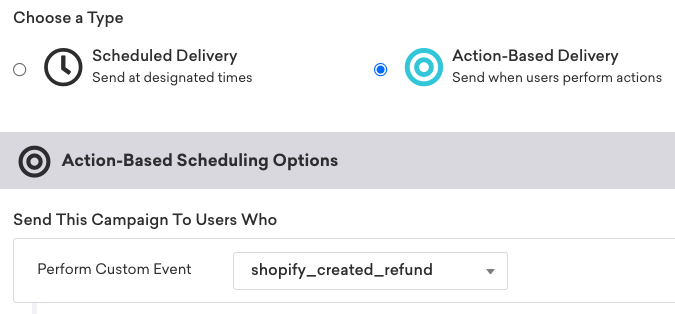
Messaging example
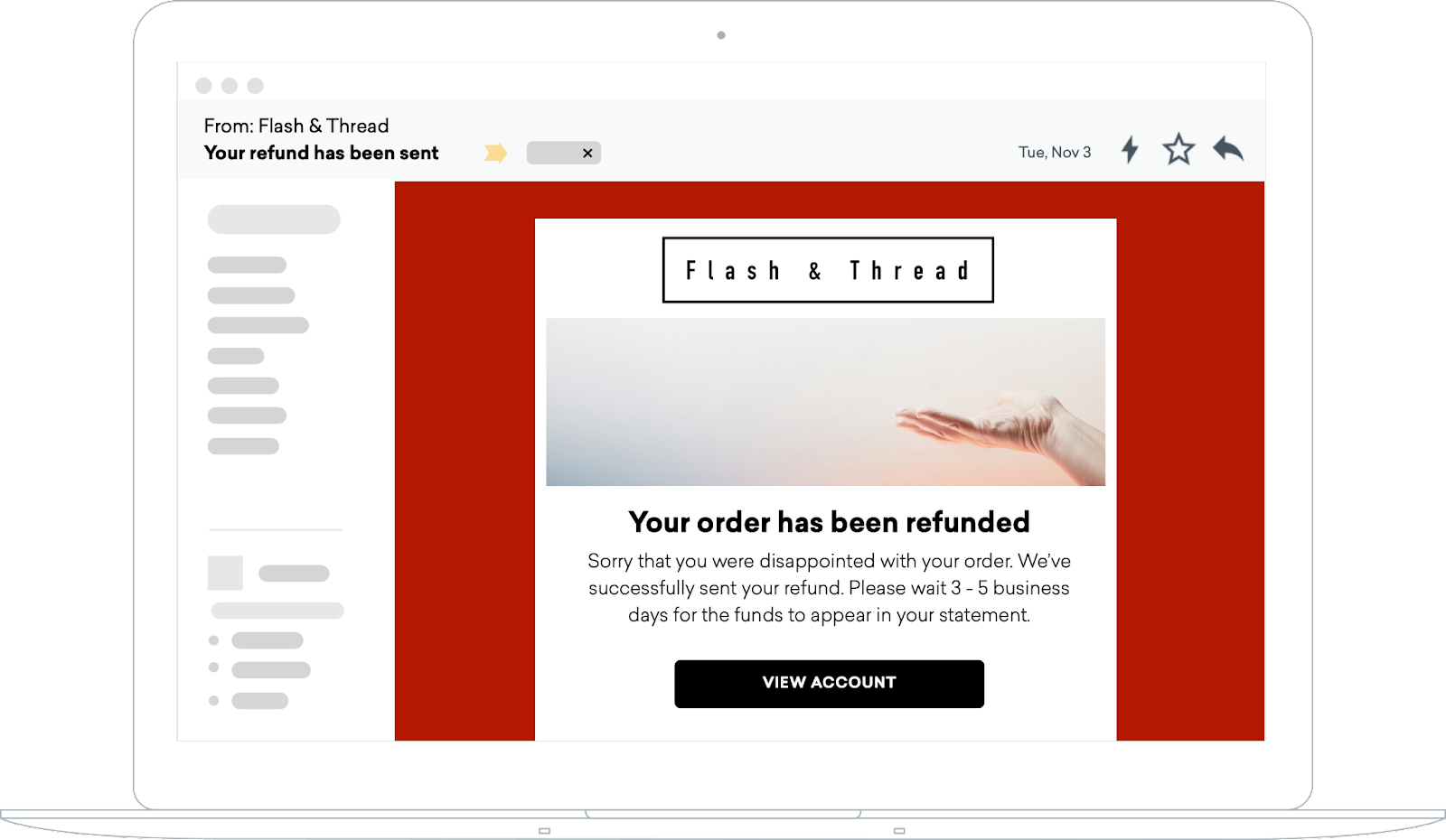
Shopify cancellation event - shopify_cancelled_order
Users were able to cancel their orders before fulfillment. This campaign lets the user know that their purchase was successfully canceled.
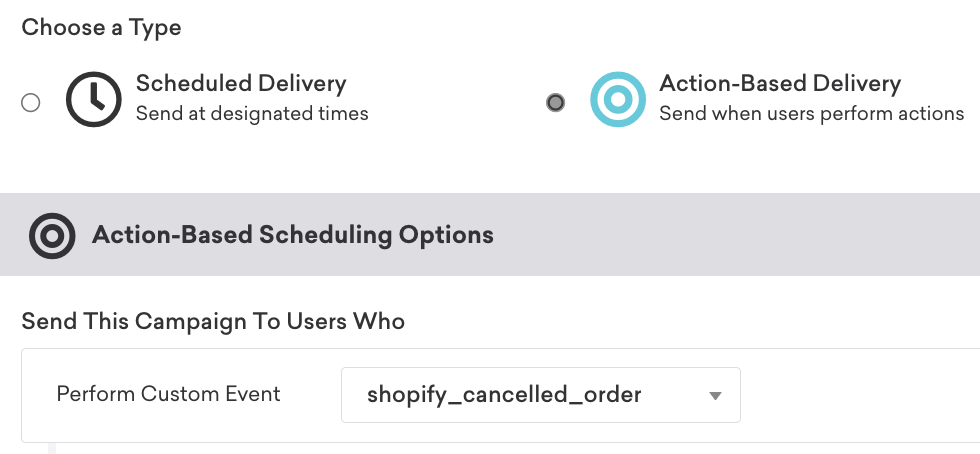
Messaging example
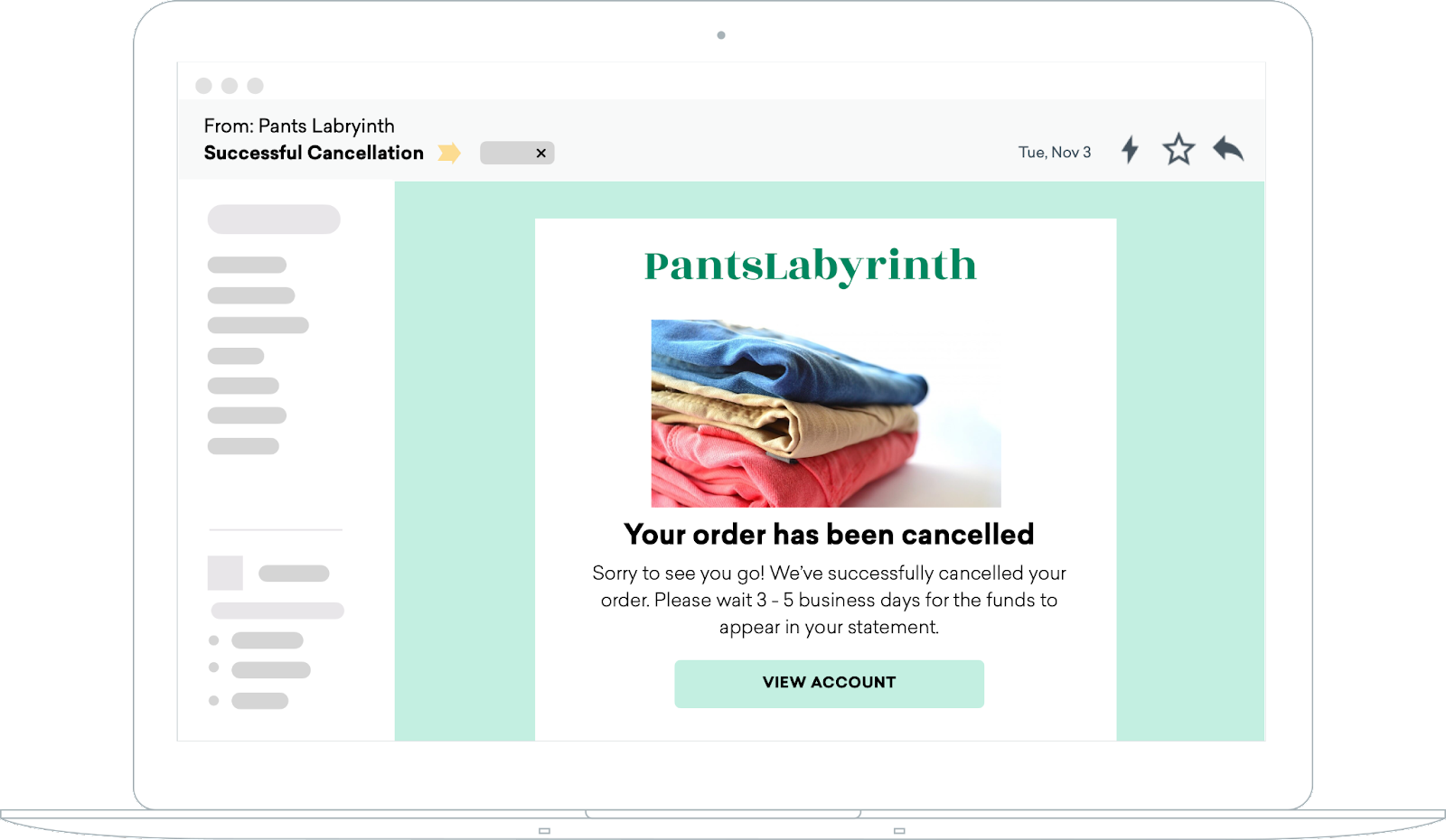
Shopify fulfilled event - shopify_fulfilled_order
All line items in a user’s order were fulfilled successfully. This campaign lets the user know that their entire order was fulfilled.
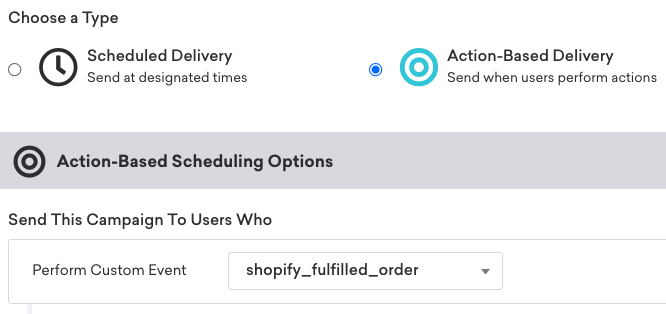
Messaging example
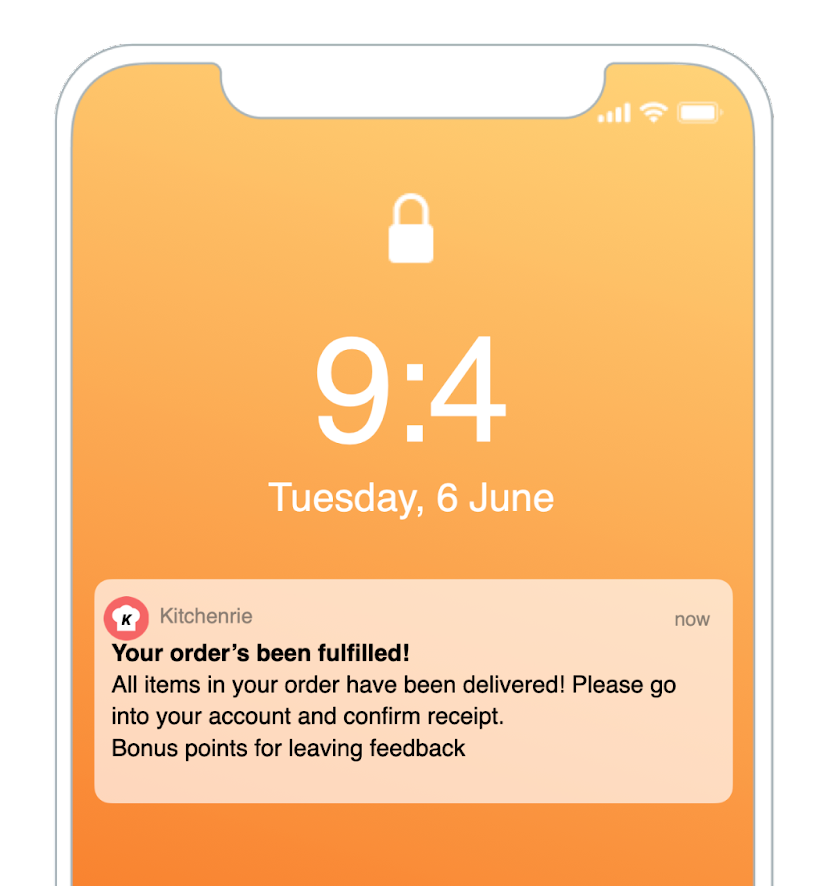
Shopify partially fulfilled event - shopify_partially_fulfilled_order
Some line items in a user’s order were fulfilled successfully. This campaign lets users know that part of their entire order was fulfilled.
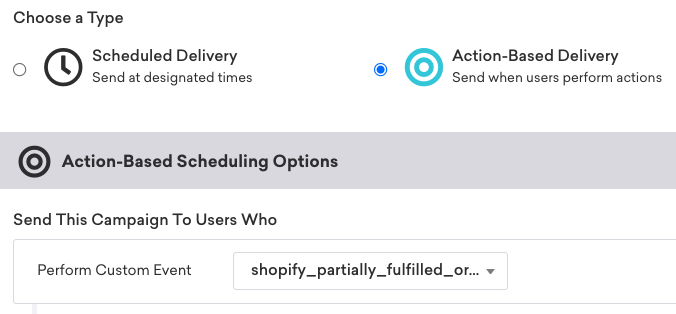
Messaging example
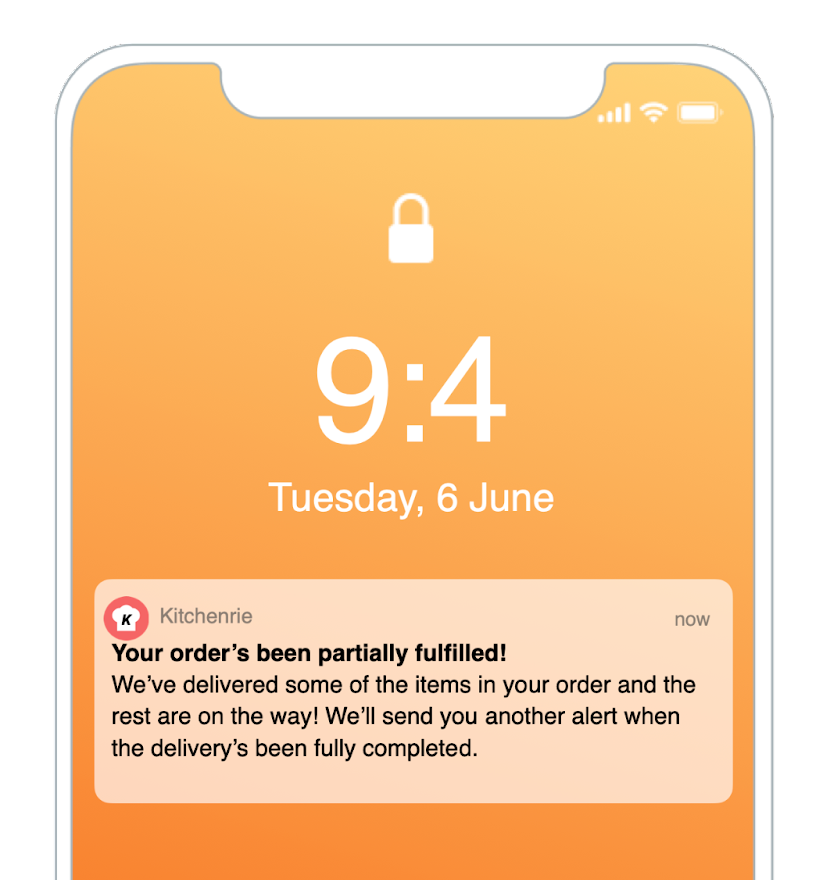
Shopify paid order event - shopify_paid_order
User pays for their order, and the order status changes to paid. This campaign lets the user know that their credit card payment was captured or the order was marked as paid if there was a manual payment.
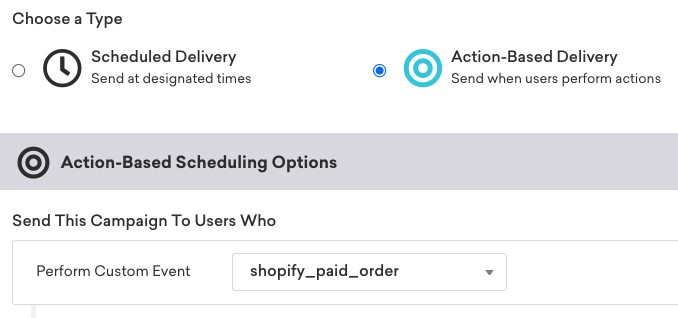
Messaging example
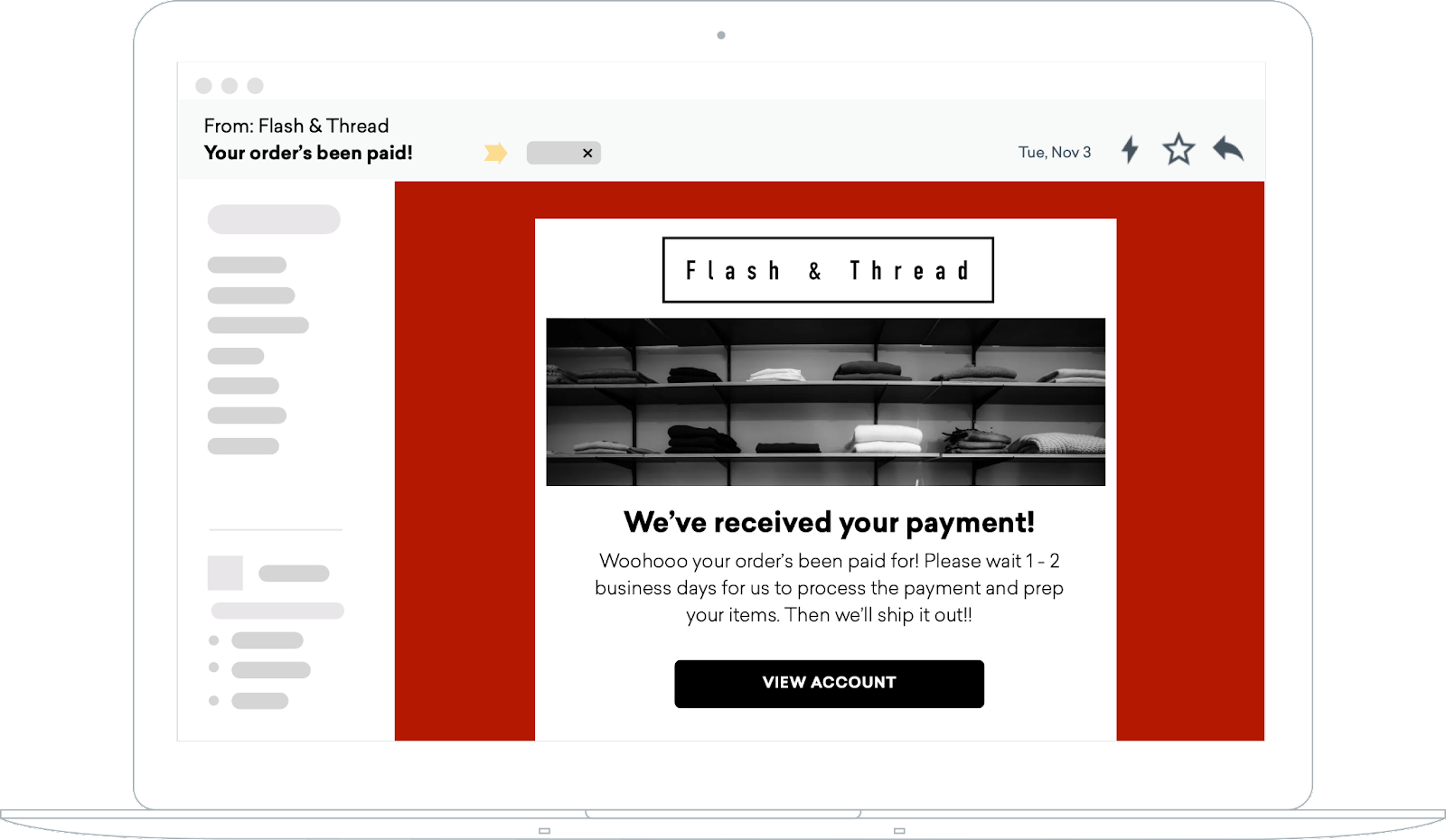
Canvases
Abandoned checkout Canvas
Users are abandoning the checkout flow and failing to complete transactions before departing. This Canvas allows you to send automated reminders to users who have not finished their transactions to bring them back into the checkout flow.
Action-based entry event: shopify_abandoned_checkout
Exception event: shopify_created_order or Purchase
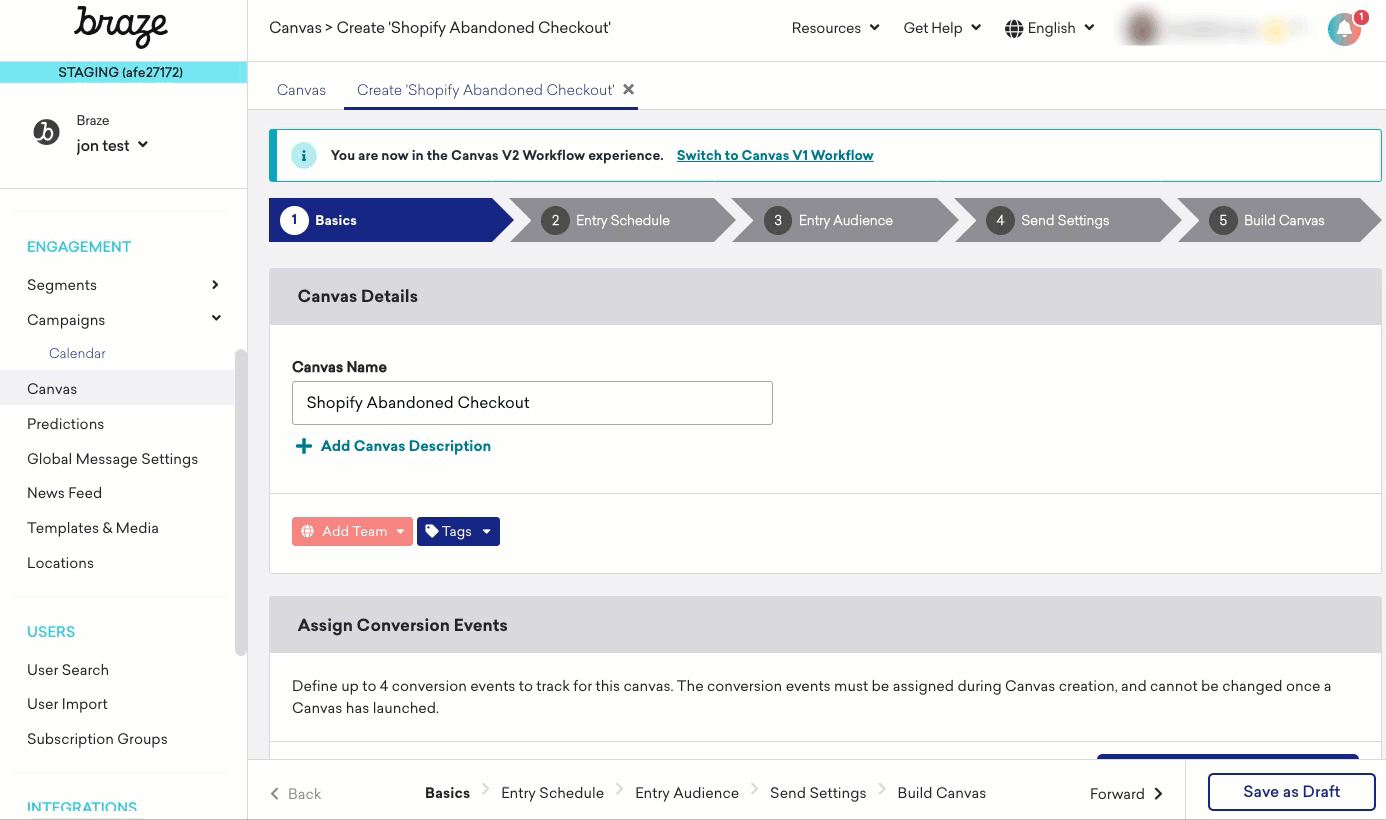
Post-purchase Canvas
Users made a successful purchase, and now you want to know how they liked their purchase. This Canvas allows you to send follow-up messages to your user to collect feedback.
Action-based entry event: shopify_created_order or Purchase
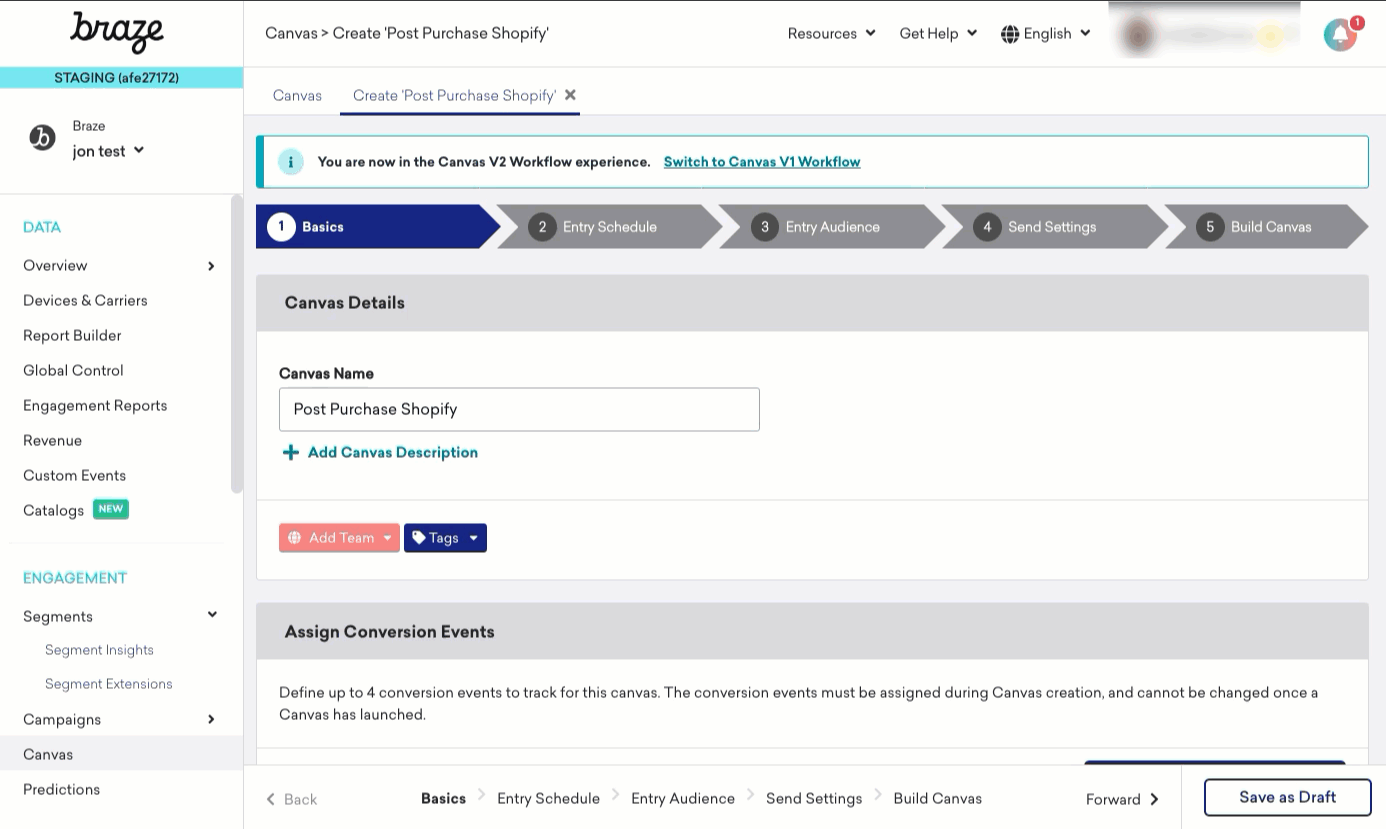
Advanced
Once you’ve become more familiar with the platform, you can set up some more complex use cases.
Campaigns
User recommendations
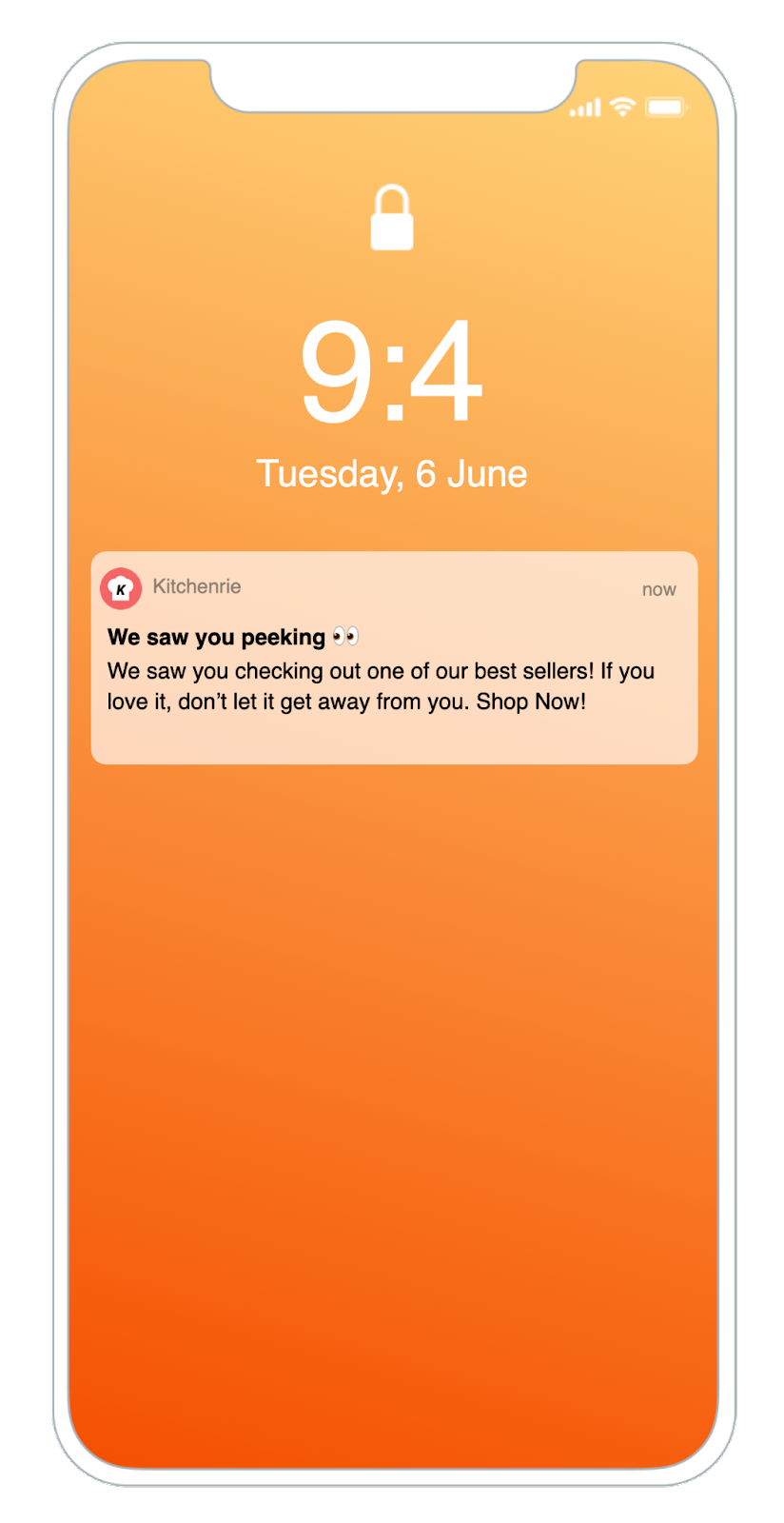
User clicked or viewed an item but didn’t purchase it. This campaign sends a follow-up message to the user with the same or similar items (recommended by Connected Content) to prompt the user to purchase one of them.
Action-based entry event: shopify_product_clicked or shopify_product_viewed
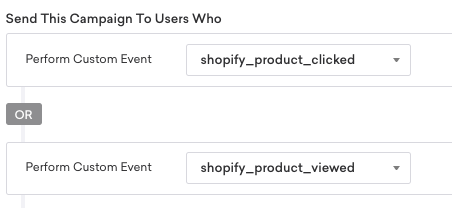
Exception event: shopify_created_order or Purchase
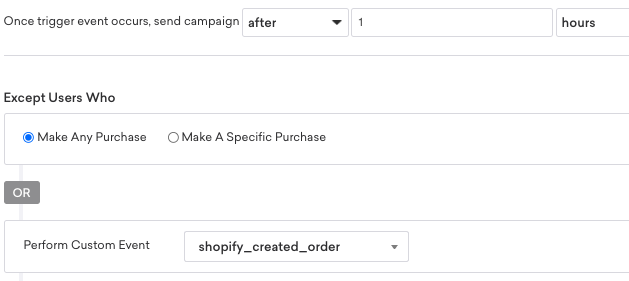
Canvas
Refund winback Canvas
Users were provided a refund, either partial or complete. This Canvas sends follow-up messages to get the user to make their purchase again.
Action-based entry event: shopify_created_refund
Exception event: shopify_created_order or Purchase
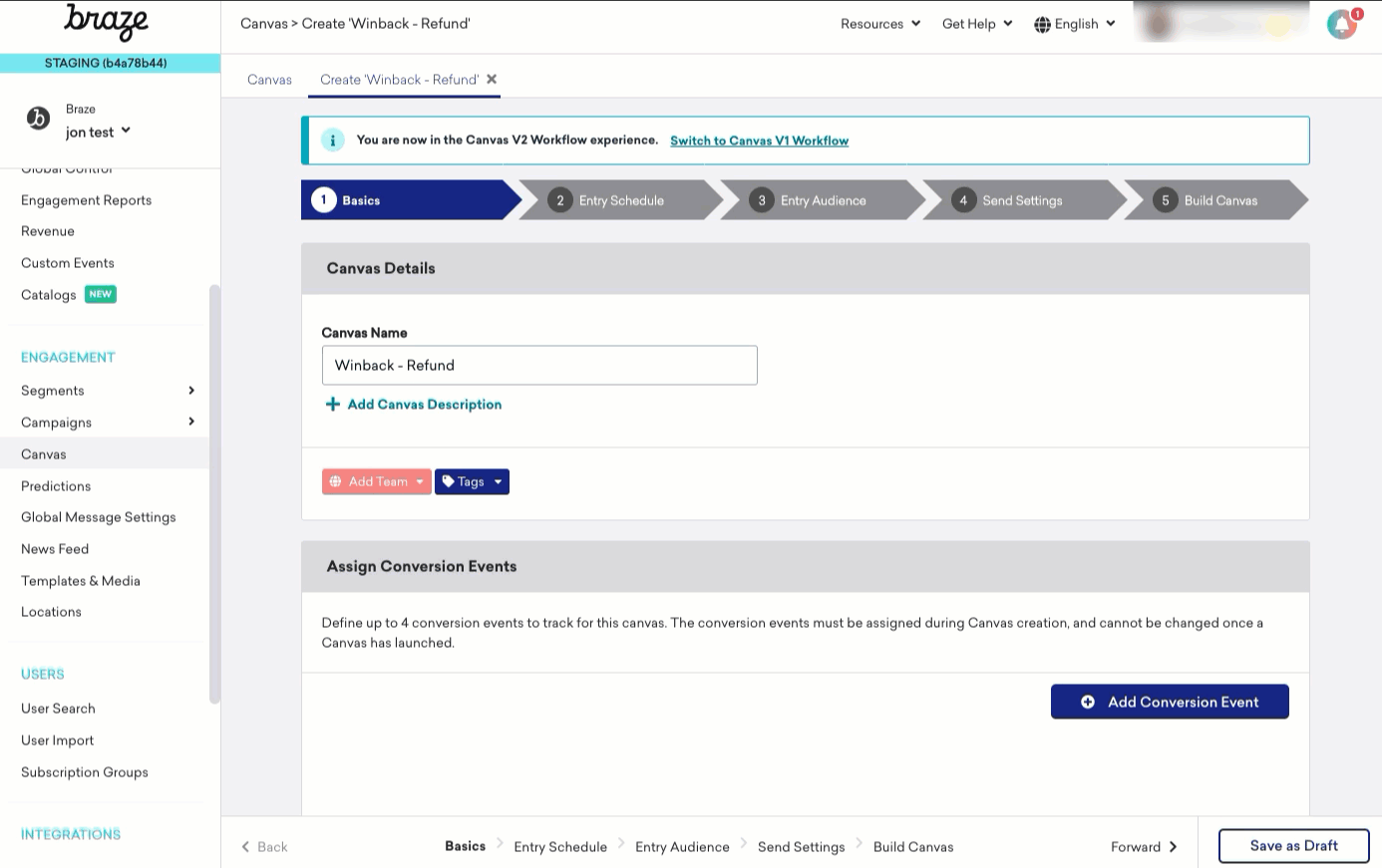
Winback cancellation Canvas
Users were able to cancel their orders before fulfillment. This Canvas sends follow-up messages to get the user to make their purchase again.
Action-based entry event: shopify_cancelled_order
Exception event: shopify_created_order or Purchase
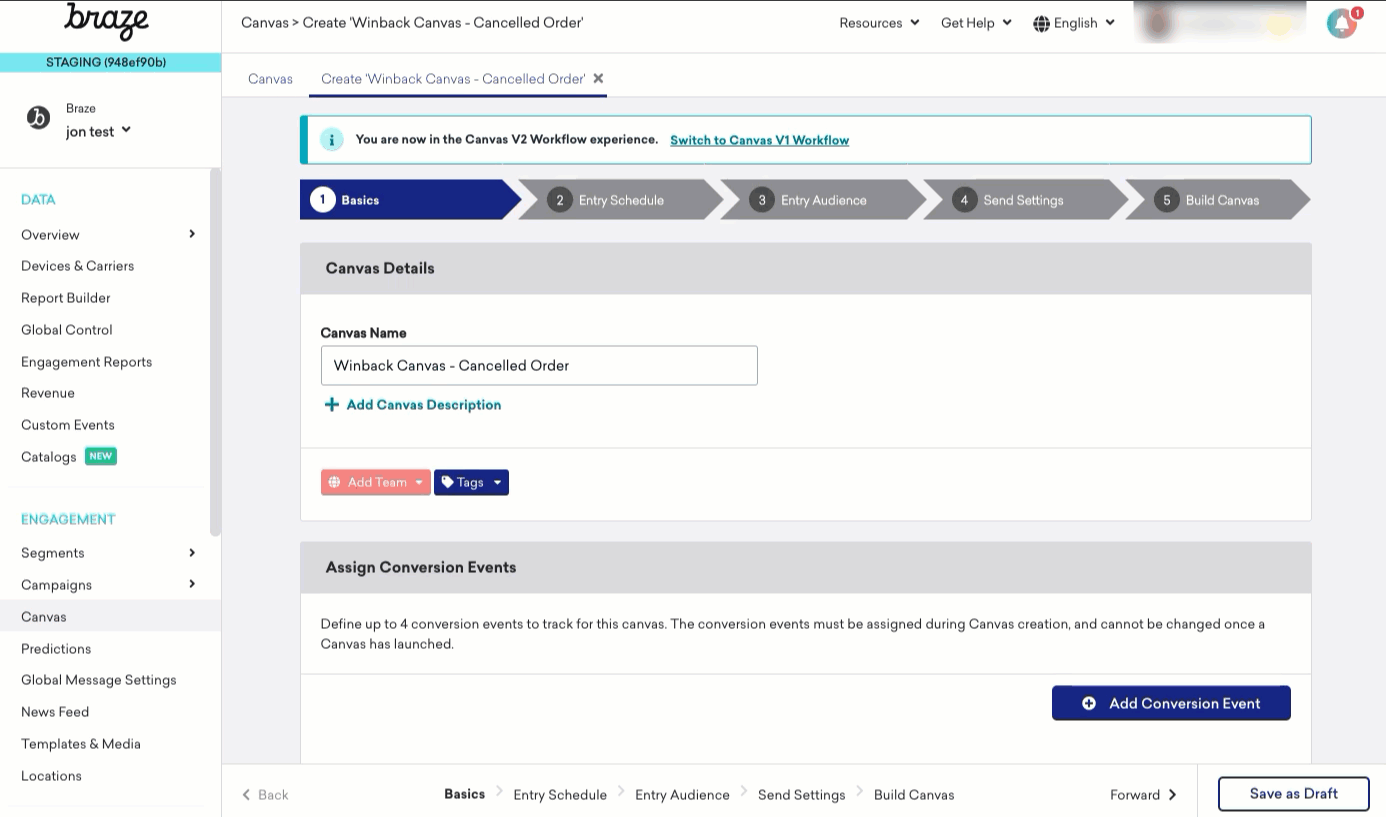
 Edit this page on GitHub
Edit this page on GitHub