NiftyImages
NiftyImages is a real-time email personalization software that allows marketers to send relevant and up to date email communication more efficiently while increasing engagement and revenue. It is a user-friendly and self-serve tool that allows marketers to add dynamic content to their emails easily and quickly.
Prerequisites
NiftyImages works with Braze out-of-the-box with no integration required. To get started, all you need is a NiftyImages account.
Supported features
By leveraging NiftyImages in Braze, you can create dynamic and personalized images for your email campaigns by mapping your existing Braze personalization tags to your NiftyImages URLs.
- Privacy: All your data is stored in Braze, not NiftyImages.
- Personalized images: Use any Braze merge tag to personalize an image.
- Charts and graphs: Display tier levels, customer status, money spent, points, etc. through customizable charts and graphs.
- Maps: Display an image of a map using the closest location to where a user opens their email.
- Custom countdown timers: Display unique timers with date-database variables for birthdays, trial expirations, last purchase date, overdue bills, or last sign-in date.
- Real-time content: Display real-time images for product recommendations, abandon carts, price drops, inventory levels, weather, and more.
- Live polls: Show live polls to promote engagement and gain insight on interest levels.
- Rule-based logic: Display dynamic images based on user data, demographics, behavior, location, time of day, day of week, opening device, operating system, and more.
For example, here’s a custom image generated by NiftyImages using a customer’s first name.

Creating a NiftyImage
Step 1: Create a merge tag
In NiftyImages, choose a merge tag, then fill out your default values. When you’re finished, select Next.
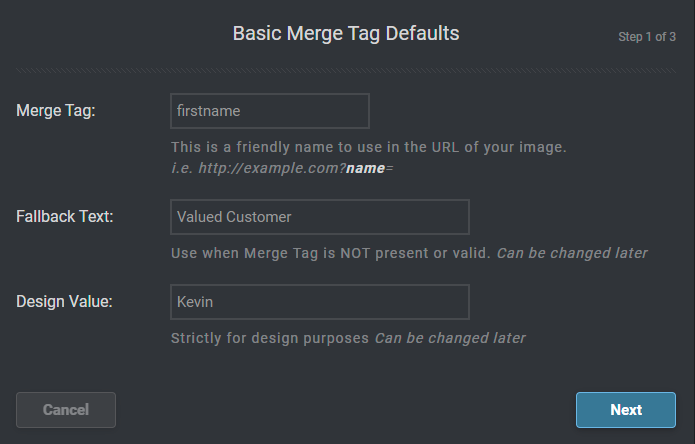
Optionally, enter your data types, then select Next.
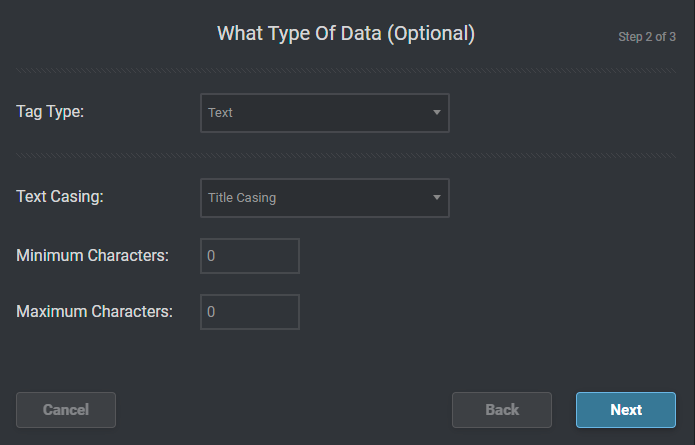
Optionally, you can choose to save your tag for future use. When you’re finished, select Save to create your merge tag.
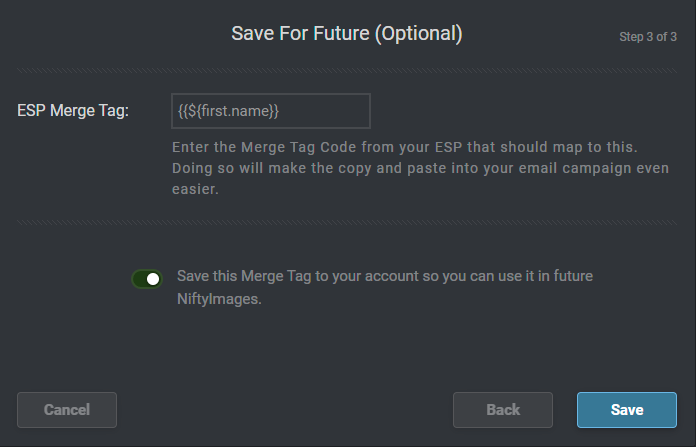
Step 2: Customize your image
Customize your image’s font, font size, positioning, color, layering, and more. When you’re finished, copy your image URL.
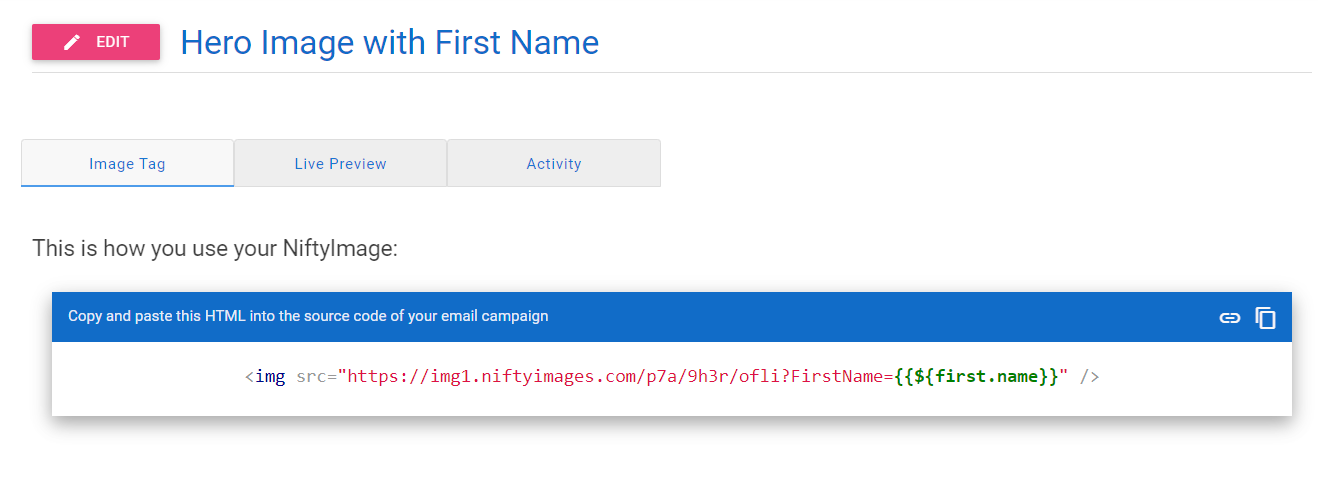
Step 3: Add the image URL to Braze
In Braze, open a campaign or canvas, then paste your NiftyImage URL. Optionally, you can preview your changes to verify your Liquid tags.
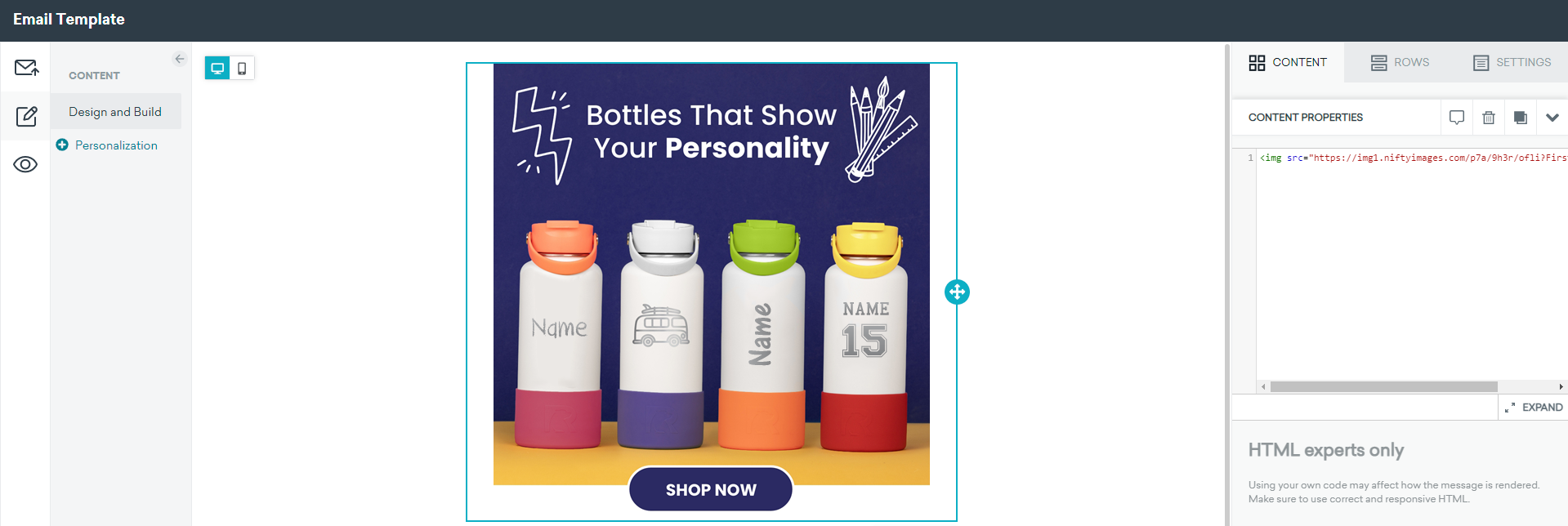
 Edit this page on GitHub
Edit this page on GitHub