Bluedot
Bluedot is a location platform that provides an accurate and straightforward geofencing platform for your apps. Use Bluedot’s SDK to message smarter, automate mobile order check-ins, optimize workflows, and create frictionless experiences.
The Braze and Bluedot integration allows you to use Bluedot geofence location services to create user events that can be used to build journeys, campaigns and analyze customers’ behaviors and interests. Events (entry/exit) generated by the user on their device are sent immediately to Braze with all relevant information.
Prerequisites
| Requirement | Description |
|---|---|
| Bluedot Account | A Bluedot account is required to take advantage of this integration. |
Use cases
The custom event location information provided by Bluedot can be used in your campaigns to achieve common use cases like:
QSR(Quick Service Restaurant)Click and CollectDrive-Thru
Integration
Step 1: Create a Bluedot project
Set up your Bluedot account and log into your Bluedot Canvas dashboard. Visit the Bluedot documentation to learn how to create a new project.
Step 2: Integrate the SDKs
Integrate the Bluedot Point SDK and the Braze SDK in your app using the steps provided in the Bluedot-Braze integration documentation.
Step 3: Authenticate the Bluedot SDK
Use the projectId created in step 1 to authenticate the Bluedot Point SDK.
Step 4: Use Bluedot events in Braze
Triggering Messages
You can set up a push campaign or Canvas that will action off of location events generated by the Bluedot SDK. This integration route is ideal for real-time messaging right as users enter a venue or location of interest or delayed follow-on communication after they’ve left.
Set up an action-based campaign within Braze that will send messages based on a set location. For your trigger, use a custom event of bluedot_entry or bluedot_exit as shown in the following screenshot:
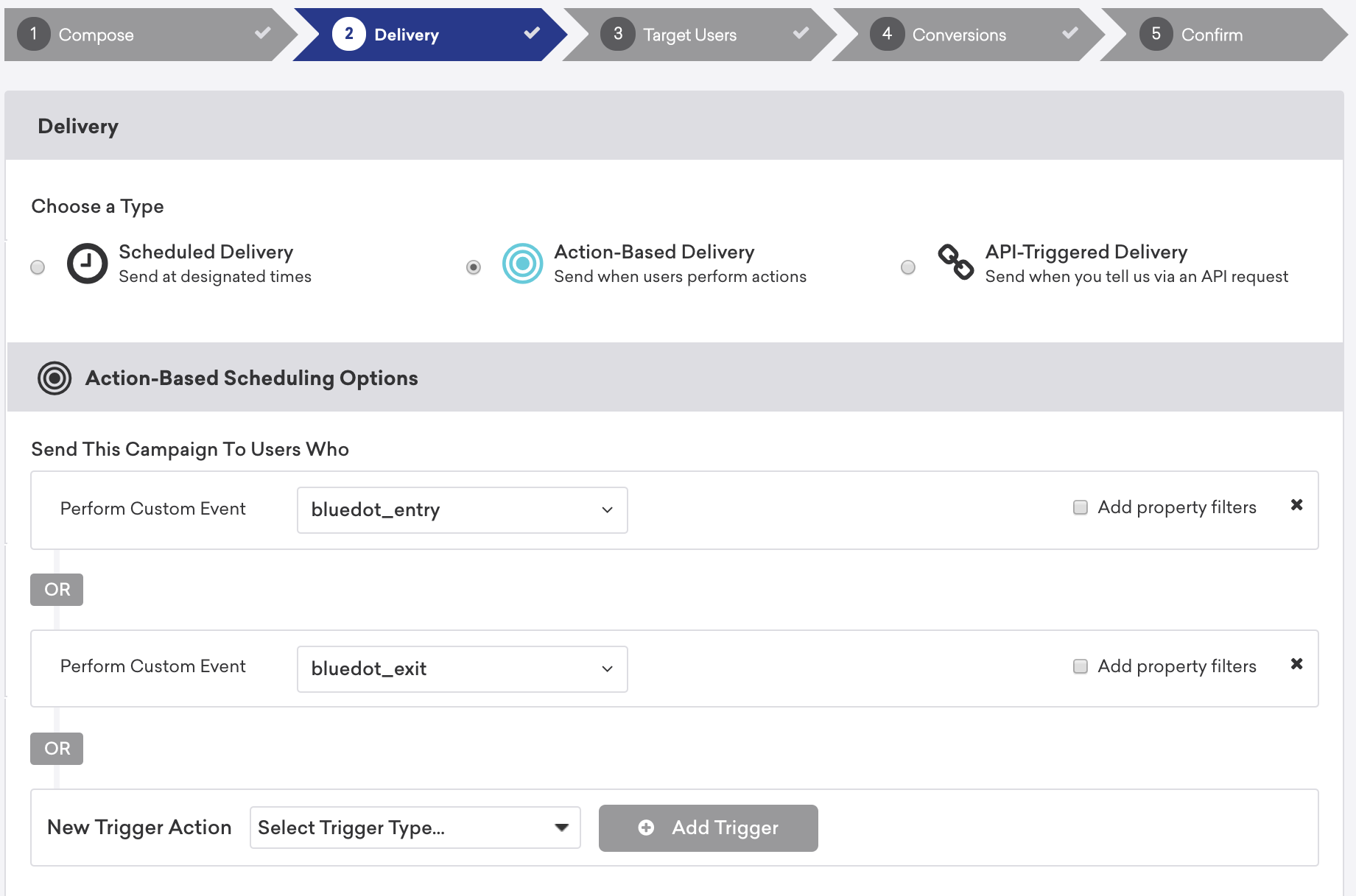
Targeting users
Make sure to target All Users for your workspace.
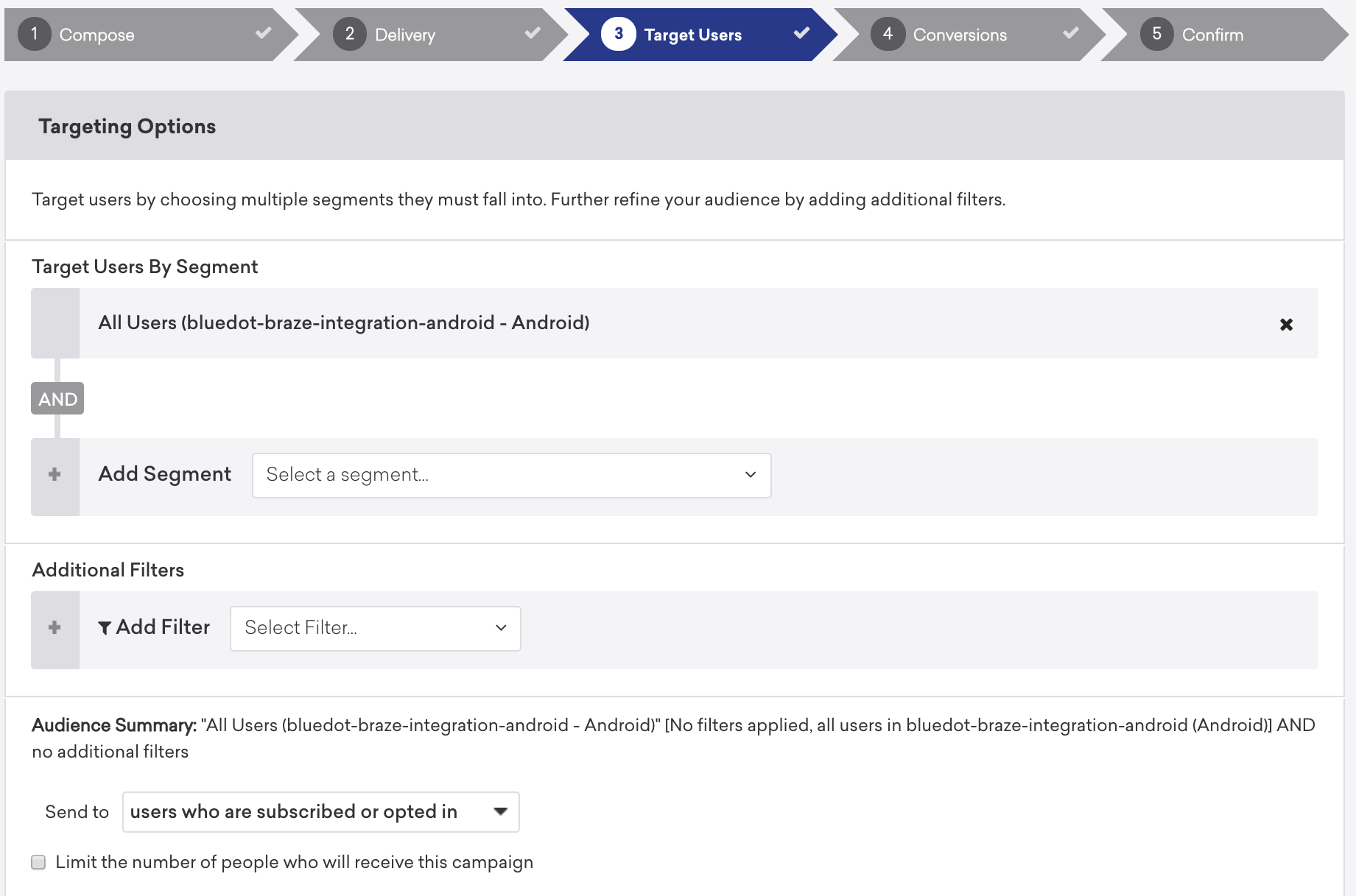
 Edit this page on GitHub
Edit this page on GitHub