Fetching data through Connected Content
With Braze Connected Content, you can fetch data from the Voucherify API and send messages to specific Braze segments. This reference article will show you how to set up Connected Content scripts to publish Voucherify coupons, invite new referrers, retrieve loyalty cards balance, and more.
The basic schema of the script looks as follows:
1
2
3
4
5
6
7
8
9
10
11
{% connected content
"voucherify-API-ENDPOINT-url"
:method post
:headers {
"X-App-Id": "Voucherify-API-key",
"X-App-Token": "Voucherify-Secret-key",
}
:content_type application/json
:retry
:save {{result_variable}}
}
Visit the Voucherify GitHub repository to see examples of Connected Content scripts.
Security settings
Without the following settings set each time a Connected Content message is triggered, it will call the Voucherify API at least two times. These settings reduce the number of API calls invoiced to Braze and cut the risk of hitting the hard-blocking API limit that may break message delivery.
Rate limiter
Ensure that you limit the number of messages sent by Braze per minute. This secures both Braze and Voucherify APIs against hitting too much traffic from your campaign. When targeting users during campaign setup, limit the sending rate to 500 messages per minute.
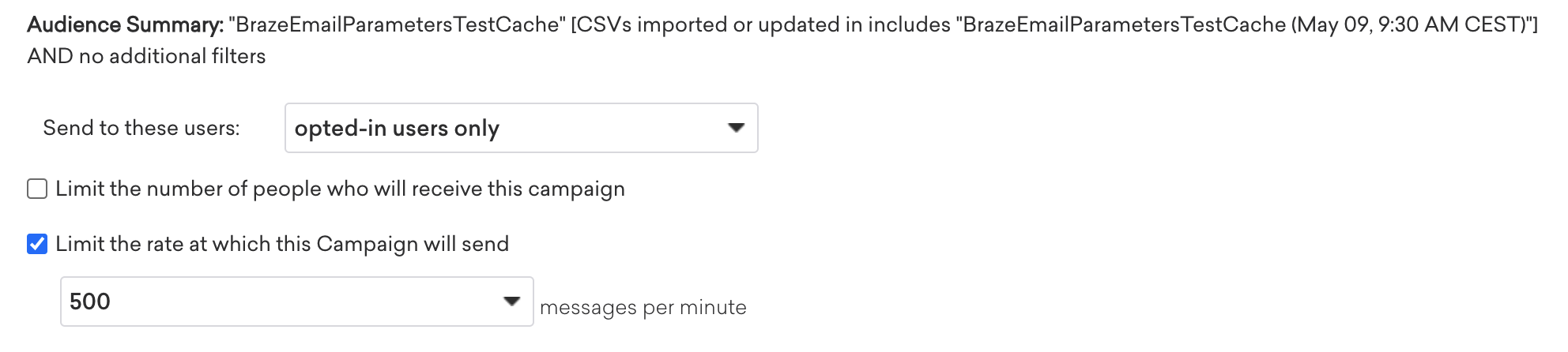
Caching in POST calls
Connected Content calls made via HTTP POST don’t cache by default and will make two API requests per each published code. This behavior can strain your API limits. The caching mechanism will allow you to limit that to one API call per voucher publication.
All examples of Connected Content in this tutorial include default caching to reduce the number of API calls triggered by Braze.
To add caching to POST calls:
- Add a
:cache_max_ageattribute. By default, the caching duration is 5 minutes. You can customize the duration using seconds. It can be set between 5 minutes to 4 hours. Example::cache_max_age 3600will cache for 1 hour. - Provide a caching key
cache_id={{cache_id}}in the destination endpoint query parameter so Braze can identify a unique publication. First, define the variable and then append the unique query string to your endpoint. This will differentiate each publication by thesource_id.
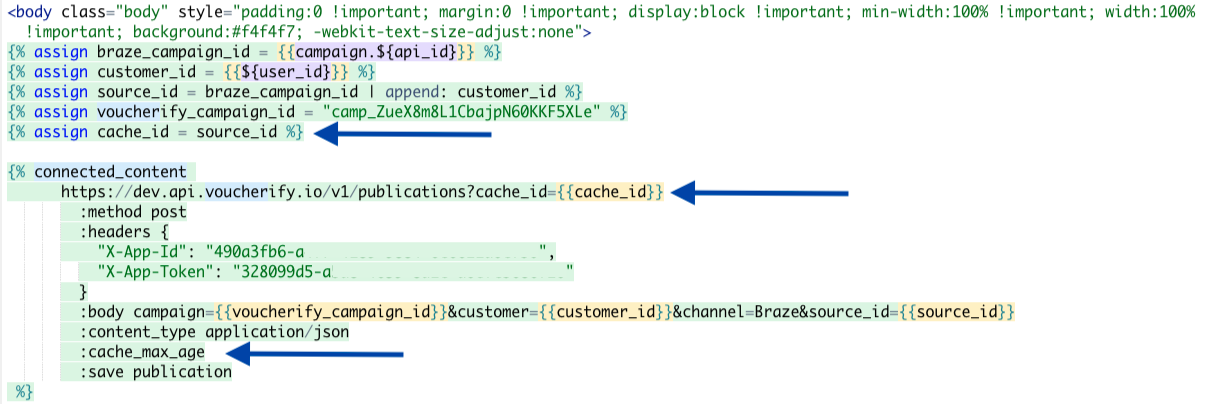
Note the consequences: Braze caches the API calls based on the URL. The unique string used as a query parameter is ignored by Voucherify, but it distinguishes different API requests for Braze and allows to cache each unique attempt separately. Without that query parameter, every customer will receive the same coupon code for the cache duration.
Retry attribute
Connected Content does not validate the Voucherify response, so we additionally recommend adding a retry attribute in the Connected Content script. The Connected Content logic will try to retry five times before aborting the message (it will respect the rate limiter). This method will help prevent cases of failed code publishing when it takes a little longer to fetch data from Voucherify.
If you do not use :retry, then irrespective of the response returned from Voucherify, Braze will attempt to send the distribution, which may result in generating emails without a published code.
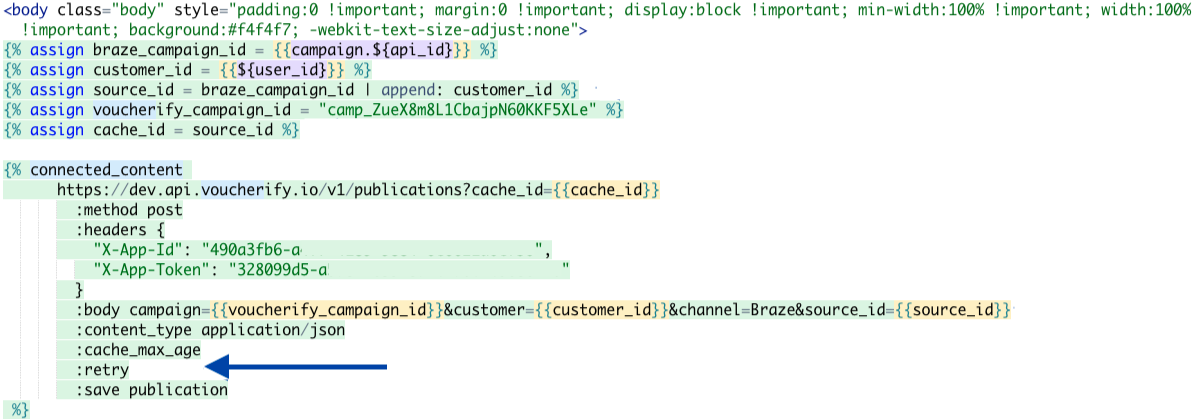
Unique publication per customer
The source_id parameter in the script body provides that each customer can receive only one unique code in a single Braze campaign. As a result, even if Braze unintentionally multiplies the request, each user will receive the same unique code that was published to him/her in the first message.
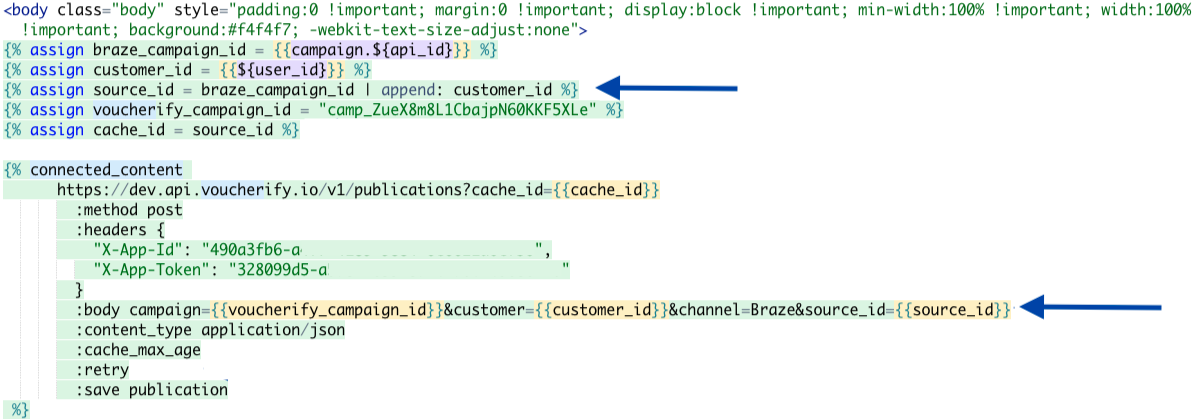
You can modify {{source_id}} and its effect on publications by using the following configurations:
| Configuration | Effect |
|---|---|
{{campaign.${dispatch_id}}} |
Customers within a single send-out will use the same publication. |
{{campaign.${api_id}}} |
All customers within a single campaign will use the same publication. |
{{${user_id}}} or {{${braze_id}}} |
Checks that every customer will use the same publication no matter which campaign is sent (you can use ${user_id} which is an external_id and ${braze_id} which is an internal id). |
{{campaign.${dispatch_id}}} and {{campaign.${user_id}}} |
Each customer within a single send-out will use the same unique publication. |
Join-once
If your Voucherify campaign has a limit Customers can join only once, remove the publication source id from the script body. Voucherify will confirm that each Braze message to the same customer will deliver the same code published in the first place.
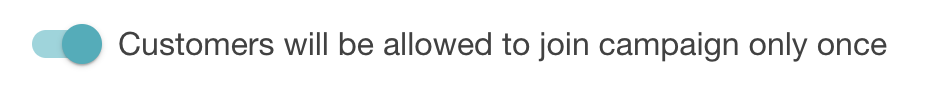
Your Connected Content script should be as follows:
1
2
3
4
5
6
7
8
9
10
11
12
13
14
15
16
17
18
{% assign braze_campaign_id = {{campaign.${api_id}}} %}
{% assign customer_id = {{${user_id}}} %}
{% assign cache_id = braze_campaign_id | append: customer_id %}
{% assign voucherify_campaign_id = "VOUCHERIFY-CAMPAIGN_ID" %}
{% connected_content
https://api.voucherify.io/v1/publications?cache_id={{cache_id}}
:method post
:headers {
"X-App-Id": "VOUCHERIFY-APP-ID",
"X-App-Token": "VOUCHERIFY-APP-TOKEN"
}
:body campaign={{voucherify_campaign_id}}&customer={{customer_id}}&channel=Braze
:content_type application/json
:cache_max_age
:retry
:save publication
%}
Examples
Keep in mind that all examples below use Voucherify publication source id and Braze cache and retry parameters to limit API calls invoked by a Braze campaign. You must be aware of the following consequences:
- It isn’t possible to publish and send different codes to the same customer in a single Braze campaign.
- If your Voucherify campaign uses the join only once feature, you need to remove
source_idfrom the Connected Content body as described in the join-once tab above.
Visit the Voucherify GitHub repository to see examples of Connected Content scripts.
Publish and send unique coupon code
In this example, the Connected Content script calls Voucherify API to publish a unique coupon code and send it in the Braze message. Each Braze user receives only one unique code.
1
2
3
4
5
6
7
8
9
10
11
12
13
14
15
16
17
18
19
{% assign braze_campaign_id = {{campaign.${api_id}}} %}
{% assign customer_id = {{${user_id}}} %}
{% assign source_id = braze_campaign_id | append: customer_id %}
{% assign voucherify_campaign_id = "VOUCHERIFY-CAMPAIGN_ID" %}
{% assign cache_id = source_id %}
{% connected_content
YOUR API ENDPOINT/v1/publications?cache_id={{cache_id}}
:method post
:headers {
"X-App-Id": "VOUCHERIFY-APP-ID",
"X-App-Token": "VOUCHERIFY-APP-TOKEN"
}
:body campaign={{voucherify_campaign_id}}&customer={{customer_id}}&channel=Braze&source_id={{source_id}}
:content_type application/json
:cache_max_age
:retry
:save publication
%}
Invite new referrers
If you want a customer to join a referral program, you need to assign a referral code to that person. The Connected Content remains the same as in the preceding example. This Connected Content script enables you to publish and send unique referral codes to selected Braze users. Each user receives only one referral code to share with other users and gain new referrals.
1
2
3
4
5
6
7
8
9
10
11
12
13
14
15
16
17
18
19
{% assign braze_campaign_id = {{campaign.${api_id}}} %}
{% assign customer_id = {{${user_id}}} %}
{% assign source_id = braze_campaign_id | append: customer_id %}
{% assign voucherify_campaign_id = "VOUCHERIFY-CAMPAIGN_ID" %}
{% assign cache_id = source_id %}
{% connected_content
YOUR API ENDPOINT/v1/publications?cache_id={{cache_id}}
:method post
:headers {
"X-App-Id": "VOUCHERIFY-APP-ID",
"X-App-Token": "VOUCHERIFY-APP-TOKEN"
}
:body campaign={{voucherify_campaign_id}}&customer={{customer_id}}&channel=Braze&source_id={{source_id}}
:content_type application/json
:cache_max_age
:retry
:save publication
%}
Fetch loyalty card balance
Here is an example of a Connected Content script that pulls the current loyalty balance based on the loyalty card code that was sent beforehand to Braze as a custom attribute. Note that you need to store the loyalty card code as a custom attribute in Braze user’s profile before using this script.
1
2
3
4
5
6
7
8
9
10
11
12
13
14
15
16
17
18
{% assign braze_campaign_id = {{campaign.${api_id}}} %}
{% assign customer_id = {{${user_id}}} %}
{% assign source_id = braze_campaign_id | append: customer_id %}
{% assign voucherify_campaign_id = "VOUCHERIFY-CAMPAIGN_ID" %}
{% assign cache_id = source_id %}
{% connected_content
YOUR API ENDPOINT/v1/loyalties/members/{{custom_attribute.${loyalty.card}}}?cache_id={{cache_id}}
:method get
:headers {
"X-App-Id": "VOUCHERIFY-APP-ID",
"X-App-Token": "VOUCHERIFY-APP-TOKEN"
}
:content_type application/json
:cache_max_age
:retry
:save member
%}
Create custom code
Connected Content is a powerful tool allowing the introduction of creative scenarios. You can create a custom coupon code based on the customer’s profile information.
Here is an example of a code snippet that will take into account the customer’s phone number for generating a unique code. In this example, the Connected Content script calls the Voucherify API to publish a custom coupon code.
-
First, define all variables needed. Then, create a coupon code starting with the prefix “SummerTime-“ and the rest of the code will be the customer’s phone number. You can decide on the custom attribute you would like to base your coupon codes on.
1 2 3 4 5 6 7
{% assign braze_campaign_id = {{campaign.${dispatch_id}}} %} {% assign customer_id = {{${user_id}}} %} {% assign phoneNumber = {{${phone_number}}} %} {% assign source_id = braze_campaign_id | append: customer_id %} {% assign cache_id = source_id %} {% assign voucherify_campaign_id = "VOUCHERIFY-CAMPAIGN_ID" %} {% assign prefix = "SummerTime-" %}
-
Next, request Voucherify to generate a single code in the campaign. We provide the name of the coupon code to be created in the URL:
1 2 3 4 5 6 7 8 9 10 11 12
{% connected_content YOUR-API-ENDPOINT/v1/campaigns/{{voucherify_campaign_id}}/vouchers/{{prefix}}{{phoneNumber}}?cache_id={{cache_id}} :method post :headers { "X-App-Id": "VOUCHERIFY-APP-ID", "X-App-Token": "VOUCHERIFY-APP-TOKEN" } :content_type application/json :cache_max_age :save voucher_created :retry %}
-
Finally, publish the code you just created. The code snippet looks almost the same as you used for generating a random voucher from a campaign. However, this time we are targeting a specific voucher code.
1 2 3 4 5 6 7 8 9 10 11 12 13
{% connected_content YOUR-API-ENDPOINT/v1/publications?cache_id={{cache_id}} :method post :headers { "X-App-Id": "VOUCHERIFY-APP-ID", "X-App-Token": "VOUCHERIFY-APP-TOKEN" } :body voucher={{prefix}}{{phoneNumber}}&customer={{customer_id}}&channel=Braze&source_id={{source_id}} :content_type application/json :cache_max_age :save publication :retry %}
As a result, the customer receives the following email:
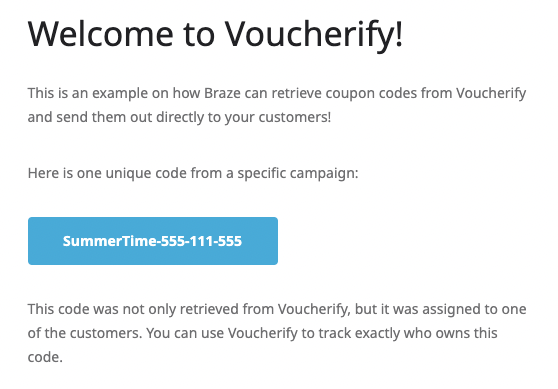
Here is the complete snippet used in this example:
1
2
3
4
5
6
7
8
9
10
11
12
13
14
15
16
17
18
19
20
21
22
23
24
25
26
27
28
29
30
31
32
33
34
{% assign braze_campaign_id = {{campaign.${dispatch_id}}} %}
{% assign customer_id = {{${user_id}}} %}
{% assign phoneNumber = {{${phone_number}}} %}
{% assign source_id = braze_campaign_id | append: customer_id %}
{% assign cache_id = source_id %}
{% assign voucherify_campaign_id = "VOUCHERIFY-CAMPAIGN_ID" %}
{% assign prefix = "Your Prefix" %}
{% connected_content
YOUR-API-ENDPOINT/v1/campaigns/{{voucherify_campaign_id}}/vouchers/{{prefix}}{{phoneNumber}}?cache_id={{cache_id}}
:method post
:headers {
"X-App-Id": "VOUCHERIFY-APP-ID",
"X-App-Token": "VOUCHERIFY-APP-TOKEN"
}
:content_type application/json
:cache_max_age
:save voucher_created
:retry
%}
{% connected_content
YOUR-API-ENDPOINT/v1/publications?cache_id={{cache_id}}
:method post
:headers {
"X-App-Id": "VOUCHERIFY-APP-ID",
"X-App-Token": "VOUCHERIFY-APP-TOKEN"
}
:body voucher={{prefix}}{{phoneNumber}}&customer={{customer_id}}&channel=Braze&source_id={{source_id}}
:content_type application/json
:cache_max_age
:save publication
:retry
%}
Display fetched data in Braze messages
We’re assuming you already have a Braze campaign or Canvas in which you want to use the Connected Content script.
Step 1: Add Connected Content script to message template
-
Copy and paste the Connected Content script under the
<body>tag in a message HTML template. Replace CAMPAIGN_ID with a Voucherifycampaign_idcopied from the URL address of Voucherify campaign dashboard.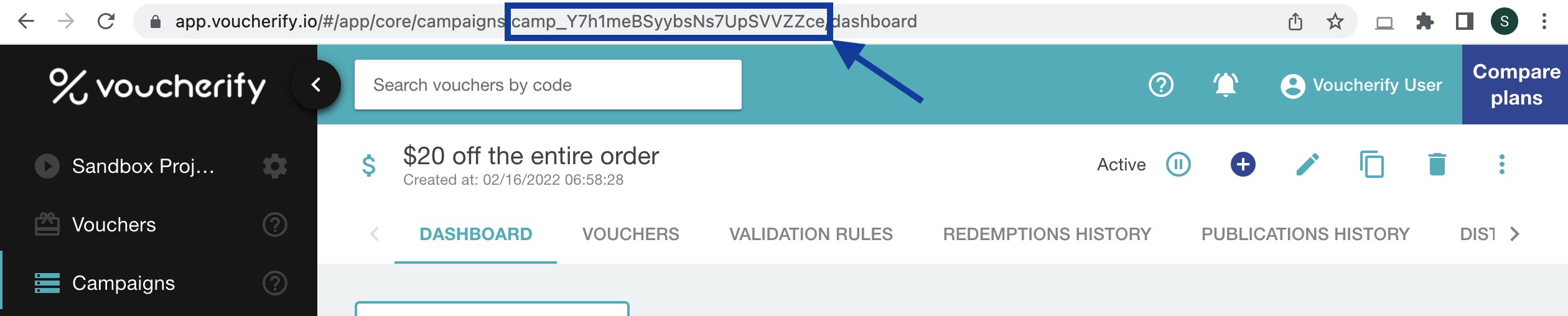
1
assign voucherify_campaign_id = "camp_Y7h1meBSyybsNs7UpSVVZZce"
-
Provide your Voucherify API endpoint. If you don’t know what your API endpoint is, you can check it in the Project settings > General > API endpoint.
1
YOUR API ENDPOINT/v1/publications?cache_id={{cache_id}}Shared Cluster Endpoint for Braze Connected Content Europe (default) https://api.voucherify.io/v1/publications United States https://us1.api.voucherify.io/v1/publications Asia (Singapore) https://as1.api.voucherify.io/v1/publications -
Add your API keys for authentication. You can find
Voucherify-App-IdandVoucherify-App-Tokenin your Project Settings > General >Application Keys.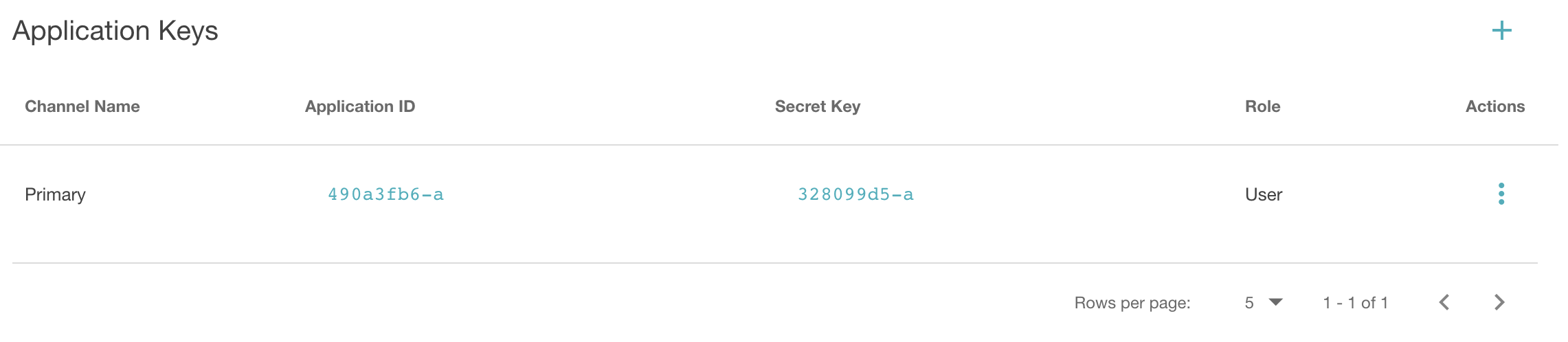
1 2
"X-App-Id": "VOUCHERIFY-APP-ID", "X-App-Token": "VOUCHERIFY-APP-TOKEN"
Now your Connected Content script is ready to go.
1
2
3
4
5
6
7
8
9
10
11
12
13
14
15
16
17
18
19
{% assign braze_campaign_id = {{campaign.${api_id}}} %}
{% assign customer_id = {{${user_id}}} %}
{% assign source_id = braze_campaign_id | append: customer_id %}
{% assign voucherify_campaign_id = "camp_Y7h1meBSyybsNs7UpSVVZZce" %}
{% assign cache_id = source_id %}
{% connected_content
https://api.voucherify.io/v1/publications?cache_id={{cache_id}}
:method post
:headers {
"X-App-Id": "490a3fb6-a",
"X-App-Token": "328099d5-a"
}
:body campaign={{voucherify_campaign_id}}&customer={{customer_id}}&channel=Braze&source_id={{source_id}}
:content_type application/json
:cache_max_age
:retry
:save publication
%}
Step 2: Create a snippet to display fetched data
Responses from the Voucherify API are stored by Connected Content under the value of :save parameter. For example:
1
:save member
This enables you to retrieve and display data from a Voucherify response in Braze messages.
You can create snippets that display the published code, loyalty card balance, expiration date, and other parameters included in JSON format response from the Voucherify API.
For example, to display the published code in a message template, you must create a snippet that fetches a unique code from the voucher object.
Connected Content script:
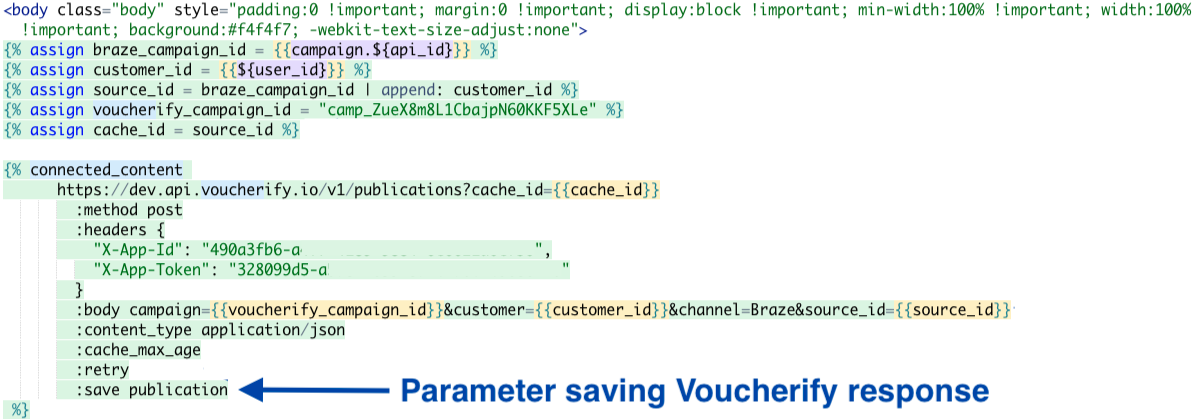
Snippet in Braze message template:
1
{{publication.voucher.code}}
As a result, each customer gets a message with a unique code automatically assigned to their profile. Each time a code is received by the user, it is published to his/her profile in Voucherify.
To display a loyalty card balance fetched from the Voucherify API, you need to create the following snippet:
1
{{member.loyalty_card.balance}}
where the member is a value of the :save parameter in Connected Content script.
1
:save member
We highly advise you not to entirely depend on the ‘Preview mode’ and to send several test messages to confirm that everything works as it should.
Step 3: Set up rate limiter
When setting up a campaign target, use advanced settings to limit the number of messages sent per minute.
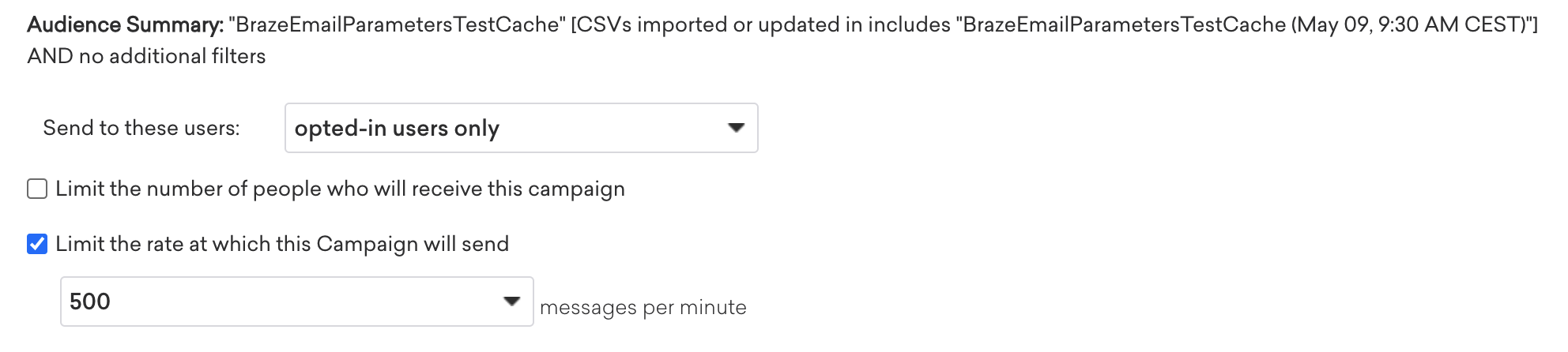
Read more about Rate Limiter and Frequency Capping in Braze documentation.
 Edit this page on GitHub
Edit this page on GitHub