Census cohort import
This article describes how to import user cohorts from Census to Braze. For more information on integrating Census, see the main Census article.
Cohort import integration
Step 1: Create Braze service connection
To integrate Census in the Census platform, navigate to the Connections tab and select New Destination to create a new Braze service connection.
In the prompt that appears, name this connection, and provide your Braze endpoint URL, Braze REST API key, and data import key. The data import key is required to sync cohorts and can be found in Braze by going to Partner Integrations > Technology Partners > Census.
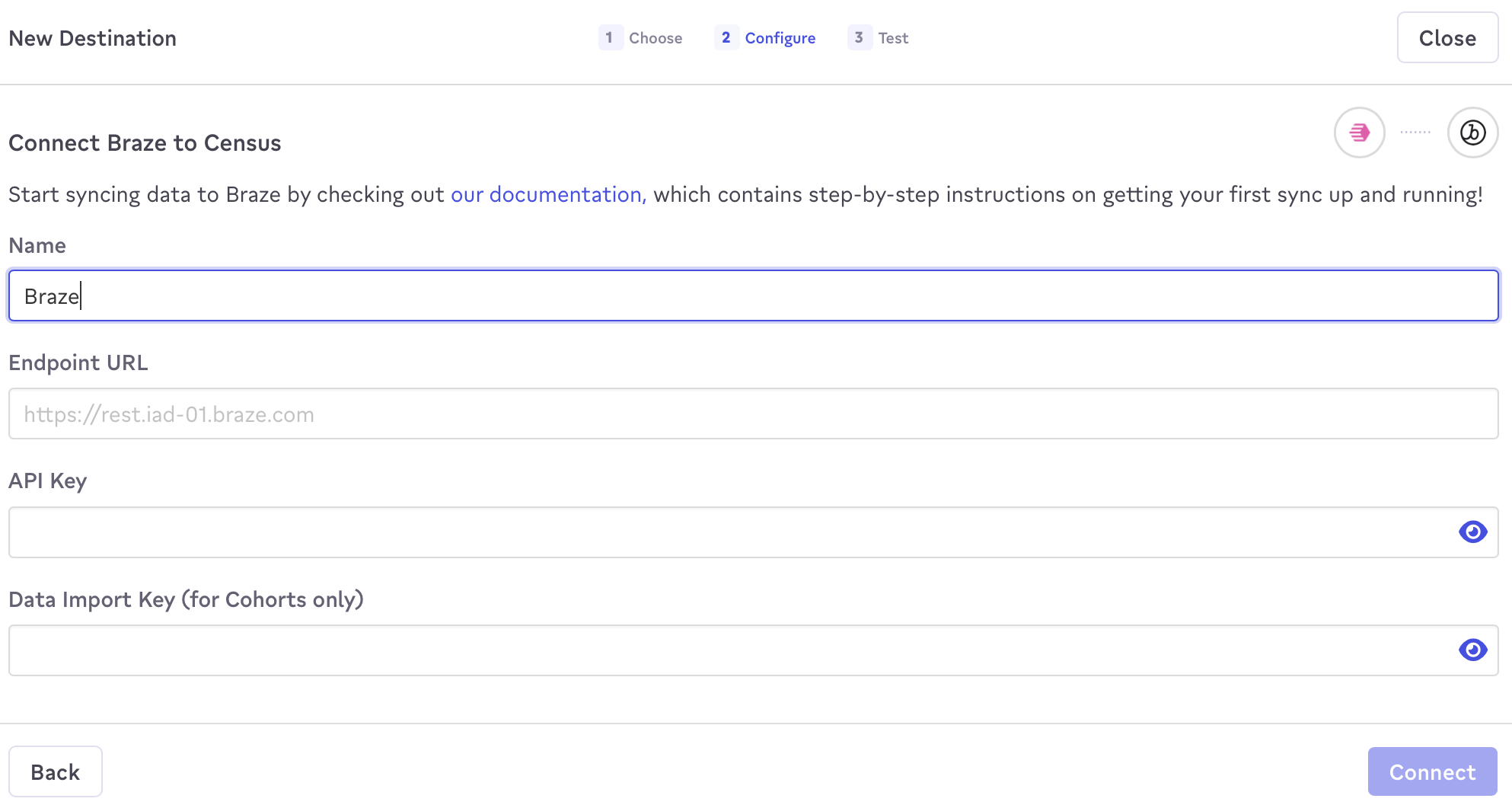
Step 2: Create a Census sync
To sync customers to Braze, you must build a sync. Here, you will define where to sync data and how you would like fields mapped across the two platforms.
- Navigate to the Syncs tab and select New Sync.
- In the composer, select the source data model from your data warehouse.
- Configure where the model will be synced to. Select Braze as the destination and User & Cohort as the object to sync.
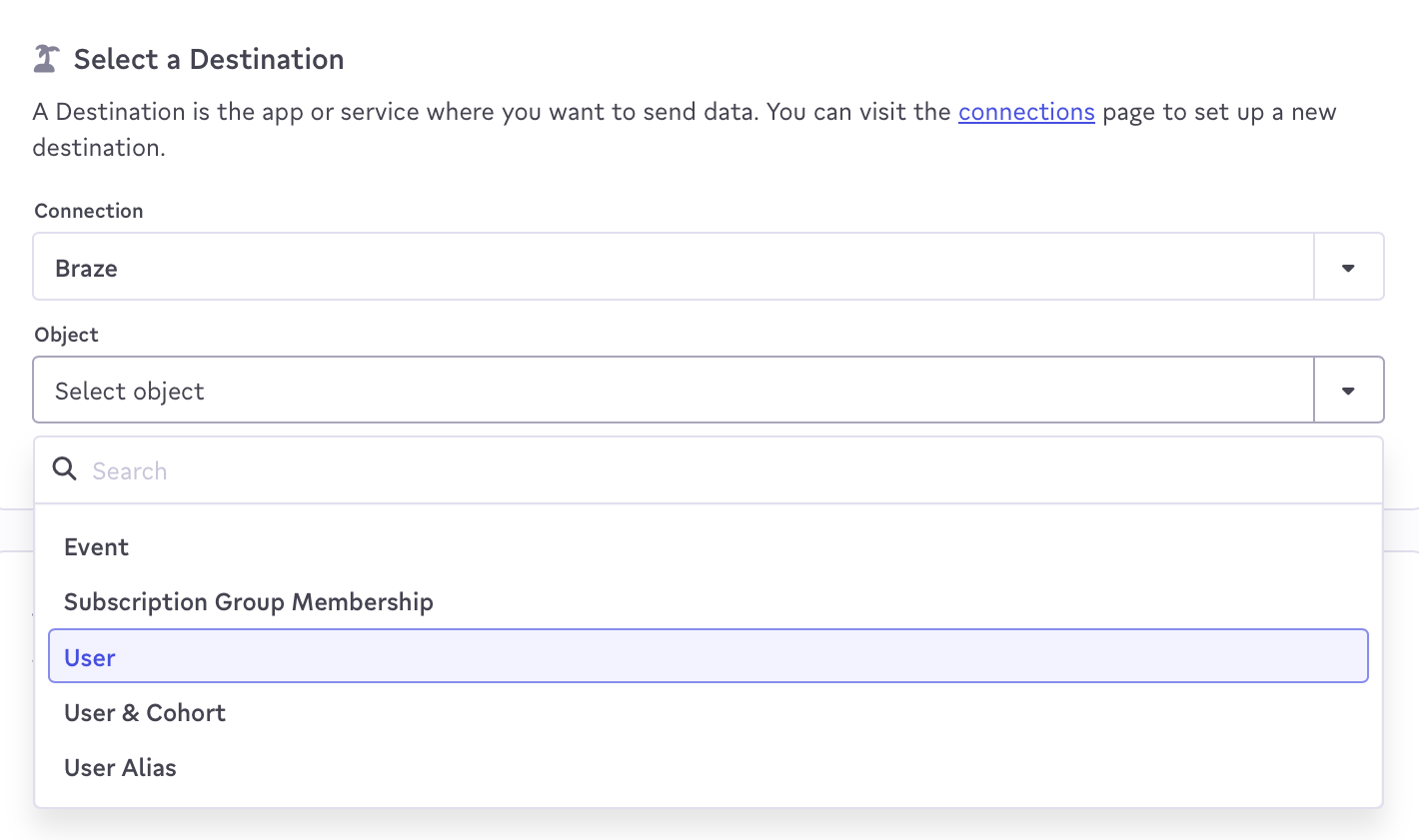
- Select the Source Column that identifies the users to add to a cohort, and select External User ID as the Identifier Type.
- In the Cohort Name dropdown, select a cohort, create a cohort, or select a Source Column to populate the cohort name.
- Use the When a record is removed from source data dropdown to select what happens to users when they’re removed from the source dataset, such as Do nothing or Remove matching record from cohort.
- Lastly, map the Census data fields to the equivalent Braze fields.
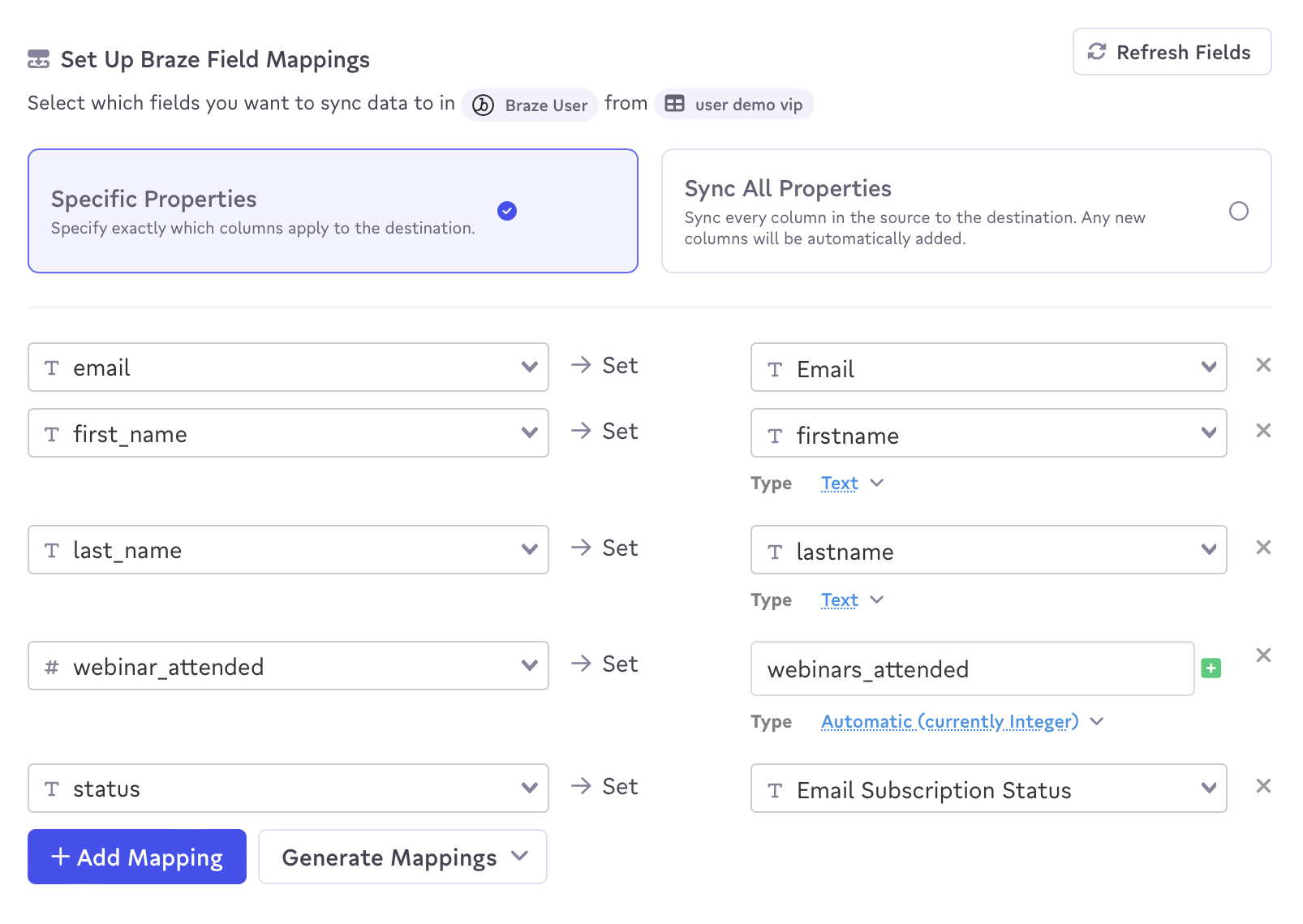
- Confirm details and create the sync.
Now you can run your sync!
During a sync, any fields that you map will first be synced to the user object to update what already exists in Braze. After that, the updated user will be added to the specified cohort.
After the sync, you can create and add a Braze segment with a Census cohort filter to future Braze campaigns and Canvases to target those users.
When using the Census and Braze integration, Census will only send the deltas (changing data) on each sync to Braze.
 Edit this page on GitHub
Edit this page on GitHub