Push message and image formats
This reference article describes message and image formats for push notifications.
For best results, refer to the following image size and message length guidelines when crafting your push messages. There may be some variance depending on the presence of an image, the notification state (iOS) and display setting of the user’s device, as well as the size of the device. When in doubt, keep your copy short and sweet.
iOS and Android push
| Image Type | Recommended Image Size | Max Image Size | File Types |
|---|---|---|---|
| (iOS) 2:1 Recommended | 500 KB | 5 MB | PNG, JPEG, GIF |
| (Android) Push icon | 500 KB | 5 MB | PNG, JPEG |
| (Android) Expanded notification | 500 KB | 5 MB | PNG, JPEG |
| Message Type | Recommended Message Length (Text only) | Recommended Message Length (Rich) |
|---|---|---|
| (iOS) Lock Screen | 160 characters | 130 characters |
| (iOS) Notification Center | 160 characters | 130 characters |
| (iOS) Banner Alert | 80 characters | 65 characters |
| (Android) Lock Screen | 49 characters | N/A |
| (Android) Notification Drawer | 597 characters | N/A |
Wondering how many characters you can use in an iOS push notification without it being truncated? Check out our iOS character count guidelines.
| Platform | Size |
|---|---|
| pre iOS 8 | 0.256 KB |
| post iOS 8 | 2 KB |
| Android (FCM) | 4 KB |
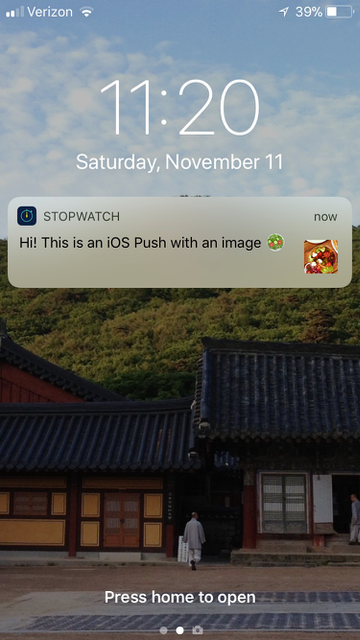
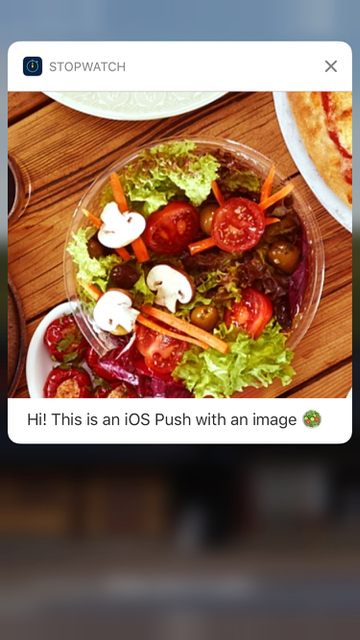
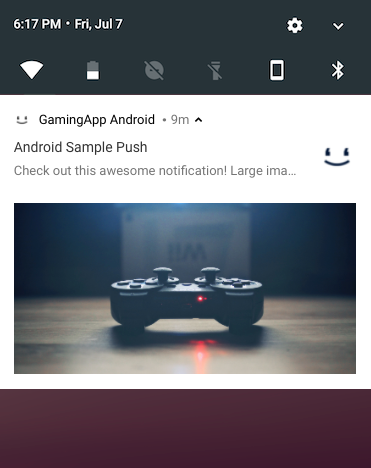
note:
Large image notifications display best when using an image of at least 600x300 pixels.
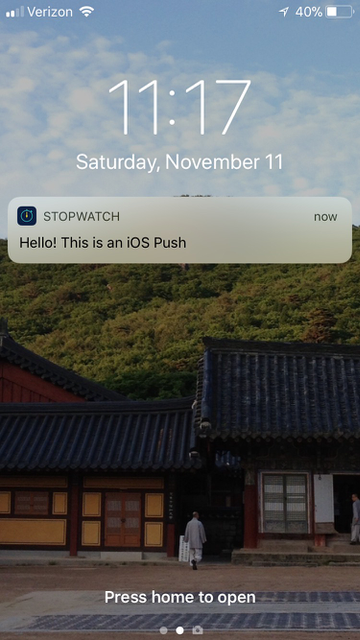
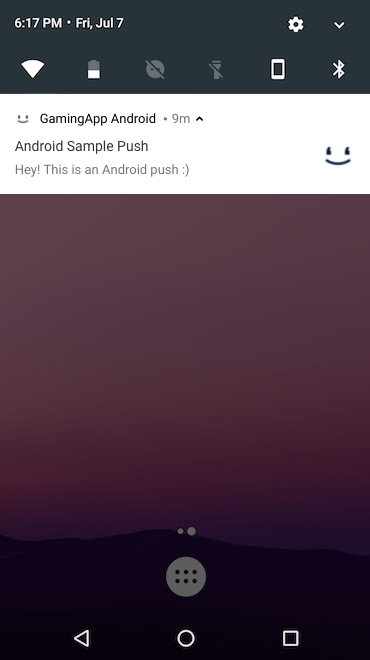
Web push
| Browser | Recommended Icon Size |
|---|---|
| Chrome | 192 x 192 ≥ |
| Firefox | 192 x 192 ≥ |
| Safari | 192 x 192 ≥ (Icons are configurable on a per-campaign basis with Safari 16 on macOS 13+) |
| Opera | 192x192 ≥ |
| Browser | Platform | Large Image Size |
|---|---|---|
| Chrome | Android | 2:1 aspect ratio |
| Firefox | Android | N/A |
| Chrome | Windows | 2:1 aspect ratio |
| Edge | Windows | 2:1 aspect ratio |
| Firefox | Windows | N/A |
| Firefox | Windows | 2:1 aspect ratio |
| Safari | macOS | N/A |
| Chrome | macOS | N/A |
| Firefox | macOS | N/A |
| Opera | macOS | N/A |
| Browser | Platform | Maximum Title Length | Maximum Message Body Length |
|---|---|---|---|
| Chrome | Android | 35 | 50 |
| Firefox | Android | 35 | 50 |
| Chrome | Windows | 50 | 120 |
| Edge | Windows | 50 | 120 |
| Firefox | Windows | 54 | 200 |
| Opera | Windows | 50 | 120 |
| Chrome | macOS | 35 | 50 |
| Safari | macOS | 38 | 84 |
| Firefox | macOS | 38 | 42 |
| Opera | macOS | 38 | 42 |
New Stuff!
 Edit this page on GitHub
Edit this page on GitHub