Advancement behaviors
As of February 28, 2023, you can no longer create or duplicate Canvases using the original editor. This article is available for reference to understand how your users advance through Canvas components in the original editor.
For components in Canvas Flow, the Advancement Behavior is set to always immediately advance the audience, or Immediately Advance Audience. This will also apply to disconnected steps.
The Advancement Behavior feature allows you to choose the criteria for advancement through your Canvas component.
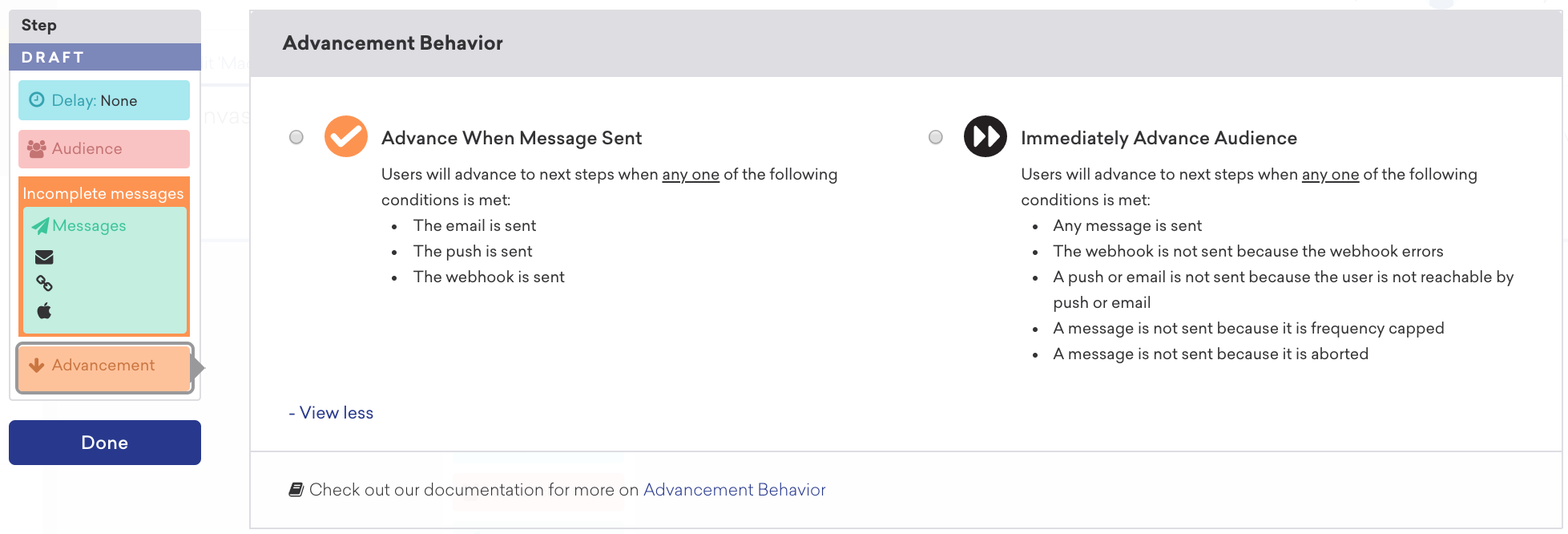
Users must meet the step’s criteria in order to be advanced through the step. With Message steps, you can turn on delivery validations to check that your audience meets your delivery criteria at message send. This will count toward the step’s criteria when using Canvas Flow. So, if a user doesn’t meet the delivery validation criteria, they will exit from the Canvas.
When Advance When Message Sent is selected, users will only be advanced to the subsequent Canvas steps when one of the following conditions occur:
- An email message is sent
- A push message is sent
- A webhook is sent
- An in-app message is viewed
- A Content Card is sent
When Immediately Advance Audience is selected, users will be advanced to the subsequent Canvas steps when one of the following conditions occur:
- Any message is sent or the in-app message in the step becomes live
- The webhook is not sent because the webhook causes an error or errors
- A push or email is not sent because the user is not reachable by push or email
- Content Card sending is attempted
- A Card is aborted and not sent
- A message is not sent because it is frequency capped
- A message is not sent because it is aborted
Scheduled steps
For a scheduled component, users must meet the audience options for the step in order to be advanced through the step. If the step has an exception event, users who perform the exception event will not be advanced through the step.
When sending a multichannel component with Intelligent Timing, we may send or attempt to send messages at different times for different channels. Braze will auto-advance users at the time that the first message in a component attempts to send.
Action-based steps
For action-based steps, users must perform the trigger action and meet the audience options in order to be advanced through the step. If the step has an exception event, users who perform the exception event will not be advanced through the step.
Users who advance through a step without receiving messages will not be counted as a unique recipient for the step. Users must receive one or more messages from a step to be counted as a unique recipient.
Use case
Advancement works well when subsequent messaging relates to the previous messages. For example, you wouldn’t want to send a follow-up push about an email that was never sent to users.
There may be times when you want users to continue to advance through a Canvas even when they do not receive a certain message. For example, you might have a “Welcome” push on Day 3 and a “Welcome” email on Day 6. Some of your users may not be reachable via push notifications, as not everyone opts in to receive push messages. You may want to send the Day 6 email to all users, even if they weren’t sent the Day 3 push.
In this scenario, you can use Advancement Behavior options to ensure that users continue down the Canvas even if they are not sent the Day 3 push.
If you want all users to receive the Day 6 email, even if they didn’t get the Day 3 push, you can set the Advancement Behavior to Immediately Advance Audience for the Day 3 push.
When you select Immediately Advance Audience advancement behavior for the Day 3 push, users will advance when Braze attempts to send the push. Users who match the audience options and who are not reachable via push will not be sent the push but will be advanced anyway.
Previous Canvas Advancement Behavior
Prior to the release of Advancement Behavior, Braze advanced users through a Canvas component after they’d been sent a message from that component. For example, if a Canvas component included an email and a push, users would not advance to the next steps of the Canvas until either Braze sent the user the push or email.
If the user wasn’t sent the push or email, they would not advance to subsequent steps in the Canvas.
Braze customers who did not participate in the first round of the Canvas in-app message beta will have the “Message Sent” Advancement Behavior option applied to all Canvas steps created prior to July 30th, 2019. Prior to the Advancement Behavior release, user advancement occurred when messages were sent from Canvas steps.
Braze customers who did participate in the first round of the Canvas in-app message beta will have the “Message Sent” Advancement Behavior option applied to all Canvas steps without in-app messages created prior to July 30th, 2019 and “Advance Audience After Delay” applied to all Canvas steps with in-app messages created prior to July 30th, 2019. Prior to the release of Advancement Behavior, user advancement occurred when Canvas in-app messages became live.
 Edit this page on GitHub
Edit this page on GitHub