TV and OTT integrations
As technology evolves to new platforms and devices, so can your messaging with Braze!
Braze offers different engagement channels for a number of different TV Operating Systems and “OTT” Set Top Boxes.
Platforms and features
The following lists features and messaging channels supported today.
| Device type | Data and analytics | In-app messages | Content Cards | Push notifications | Canvas |
|---|---|---|---|---|---|
| Amazon Fire TV | |||||
| Kindle Fire | |||||
| Android TV | |||||
| LG TV (webOS) | N/A | ||||
| Samsung Tizen TV | N/A | ||||
| Roku | N/A | ||||
| Apple TV OS |
- = Supported
- = Partial support
- = Not supported by Braze
- N/A = Not supported by OTT platform
The following are not currently supported on OTT:
- Out-of-the-box slide-up in-app messages
- Custom HTML
Integration guides
Amazon Fire TV
Use the Braze Fire OS SDK to integrate with Amazon Fire TV devices.
Features include:
- Data and Analytics collection for cross-channel engagement
- Push Notifications (known as “Heads Up Notifications”)
- The priority must be set to “HIGH” for these to appear. All notifications appear in the Fire TV settings menu.
- Content Cards
- In-app messages
- To show HTML messages on non-touch environments like TVs, set
com.braze.configuration.BrazeConfig.Builder.setIsTouchModeRequiredForHtmlInAppMessagestofalse(available from Android SDK v23.1.0)
- To show HTML messages on non-touch environments like TVs, set
For more information, visit the Fire OS integration guide.
Kindle Fire
Use the Braze Fire OS SDK to integrate with Amazon Kindle Fire devices.
Features include:
- Data and Analytics collection for cross-channel engagement
- Push Notifications
- Content Cards
- In-app messages
For more information, visit the Fire OS integration guide.
Android TV
Use the Braze Android SDK to integrate with Android TV devices.
Features include:
- Data and Analytics collection for cross-channel engagement
- Content Cards
- In-app messages
- To show HTML messages on non-touch environments like TVs, set
com.braze.configuration.BrazeConfig.Builder.setIsTouchModeRequiredForHtmlInAppMessagestofalse(available from Android SDK v23.1.0)
- To show HTML messages on non-touch environments like TVs, set
- * Push Notifications (Manual Integration Required)
For more information, visit the Android SDK integration guide.
Push notifications are not supported natively on Android TV. For more information why, see Google’s Design Guidelines. You may however, do a manual integration of Push notification UI to achieve this. See our documentation on how to set this up.
Make sure to create a new Android app in the dashboard for your Android OTT integration.
LG webOS
Use the Braze Web SDK to integrate with LG webOS TVs.
Features include:
- Data and analytics collection for cross-channel engagement
- Content Cards (via Headless UI)
- In-app messages (via Headless UI)
For more information, visit the Web Smart TV integration guide.
Samsung Tizen
Use the Braze Web SDK to integrate with the Samsung Tizen TVs.
Features include:
- Data and analytics collection for cross-channel engagement
- Content Cards (via Headless UI)
- In-app messages (via Headless UI)
For more information, visit the Web Smart TV integration guide.
Roku
Use the Braze Roku SDK to integrate with Roku TVs
Features include:
- Data and analytics collection for cross-channel engagement
- In-app messages (via Headless UI)
- Webviews are not supported by the Roku platform, so HTML in-app messages are therefore not supported.
For more information, visit the Roku integration guide.
Apple TV OS
Use the Braze Swift SDK to integrate on tvOS
For more information, visit the iOS Swift SDK integration guide.
Features include:
- Data and analytics collection for cross-channel engagement
- Content Cards (via Headless UI)
- In-app messages (via Headless UI)
- Webviews are not supported by the tvOS platform, so HTML in-app messages are therefore not supported.
- See our sample app to learn more about how to use a Headless UI for customized messaging on tvOS.
- Silent push notifications and update badging
Note: To avoid showing mobile in-app messages to your TV users, be sure to set up either App Targeting or use key-value pairs to filter out messages. For example, only displaying tvOS messages if they contain a special tv = true key-value pair.
App targeting
To target OTT apps for messaging, we recommend creating a segment specific to your OTT app.
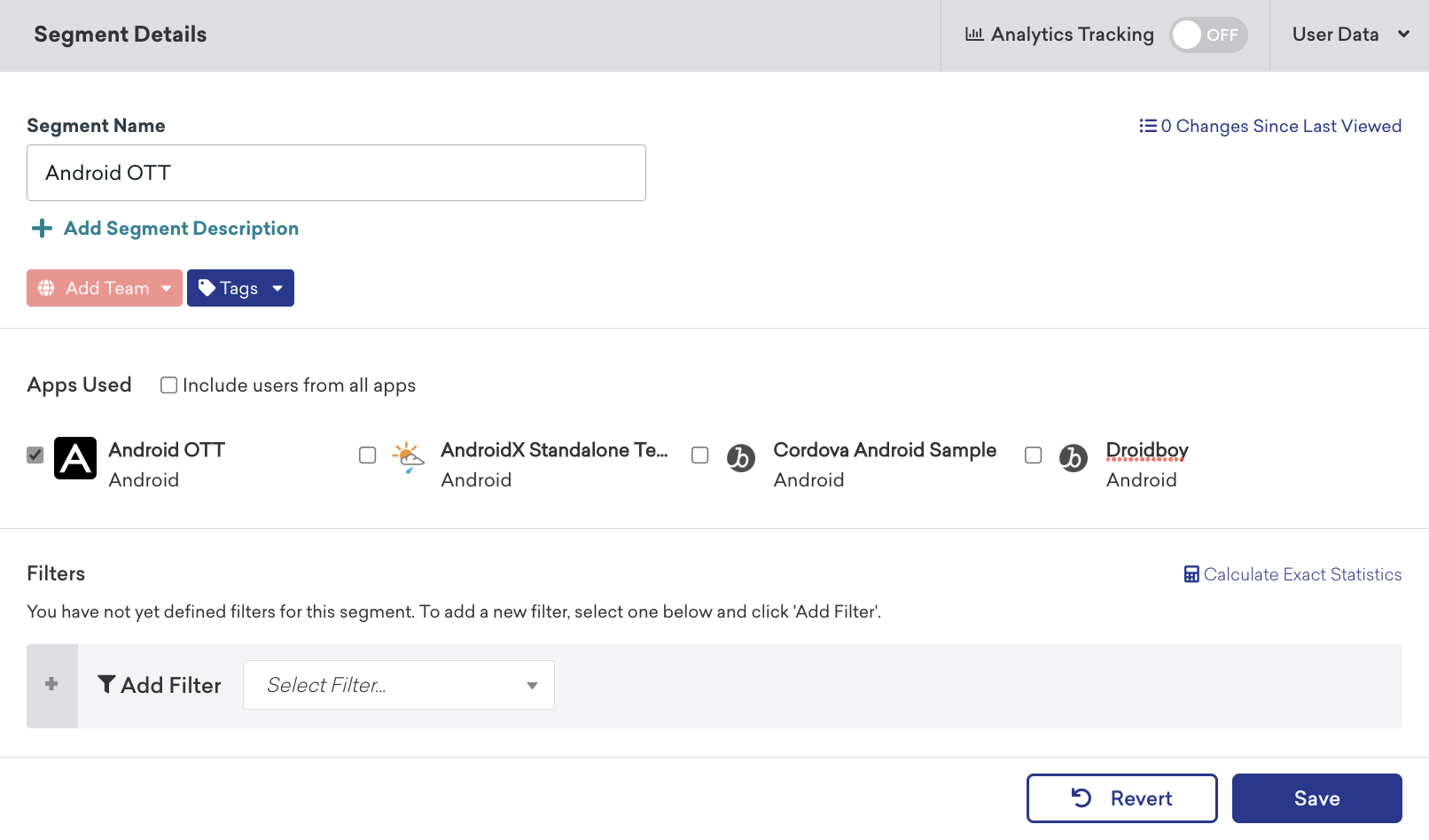
Headless UI
For platforms that support in-app messages or Content Cards via headless UI, Braze will deliver a data model, such as JSON, that your app can read and use within a UI your app controls. These platforms don’t include any default UI or views.
This data will contain the fields configured in the dashboard (title, body, button text, colors, etc.) which your app can read and display accordingly.
Read more about custom handling messaging:
Android SDK
Swift SDK
Web SDK
 Edit this page on GitHub
Edit this page on GitHub