Custom sounds
Step 1: Hosting the sound in the app
Custom push notification sounds must be hosted locally within the main bundle of your app. The following audio data formats are accepted:
- Linear PCM
- MA4
- µLaw
- aLaw
You can package the audio data in an AIFF, WAV, or CAF file. In Xcode, add the sound file to your project as a non-localized resource of the application bundle.
Custom sounds must be under 30 seconds when played. If a custom sound is over that limit, the default system sound is played instead.
Converting sound files
You can use the afconvert tool to convert sounds. For example, to convert the 16-bit linear PCM system sound Submarine.aiff to IMA4 audio in a CAF file, use the following command in the terminal:
1
afconvert /System/Library/Sounds/Submarine.aiff ~/Desktop/sub.caf -d ima4 -f caff -v
You can inspect a sound to determine its data format by opening it in QuickTime Player and choosing Show Movie Inspector from the Movie menu.
Step 2: Providing a protocol URL for the sound
You must specify a protocol URL that directs to the location of the sound file in your app. There are two methods for doing this:
- Use the
soundparameter of the Apple push object to pass the URL to Braze. - Specify the URL in the dashboard. In the push composer, select Settings and enter the protocol URL in the Sound field.
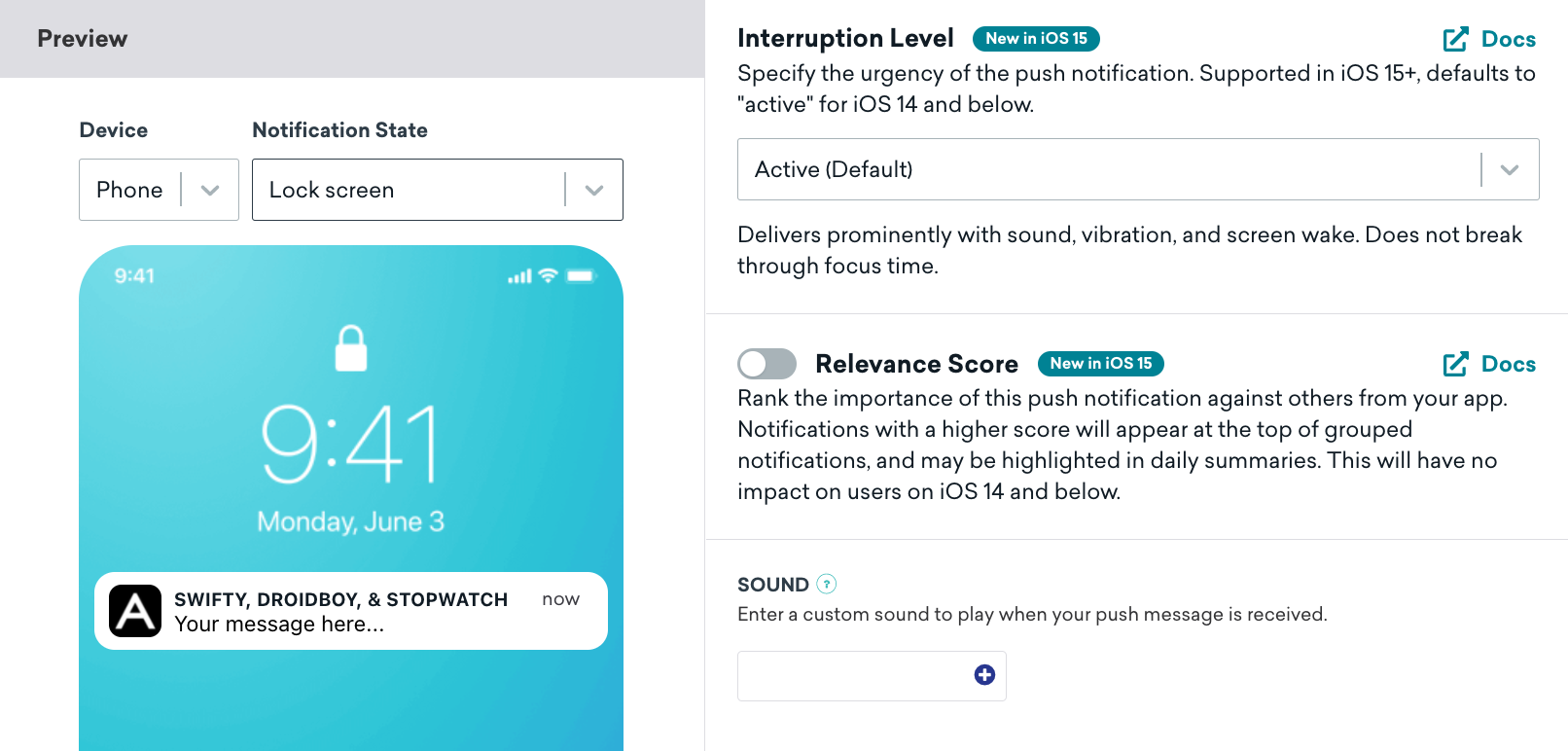
If the specified sound file doesn’t exist or the keyword “default” is entered, Braze will use the default device alert sound. Aside from our dashboard, sound can also be configured via our [messaging API][12].
See the Apple Developer Documentation regarding preparing custom alert sounds for additional information.
 Edit this page on GitHub
Edit this page on GitHub