This page references our older Objective-C SDK. Check out our new Swift SDK to integrate our latest Swift-first library.
iOS 10 rich notifications
iOS 10 introduces the ability to send push notifications with images, GIFs, and video. To enable this functionality, clients must create a Service Extension, a new type of extension that enables modification of a push payload before it is displayed.
Creating a service extension
To create a Notification Service Extension, navigate to File > New > Target in Xcode and select Notification Service Extension.
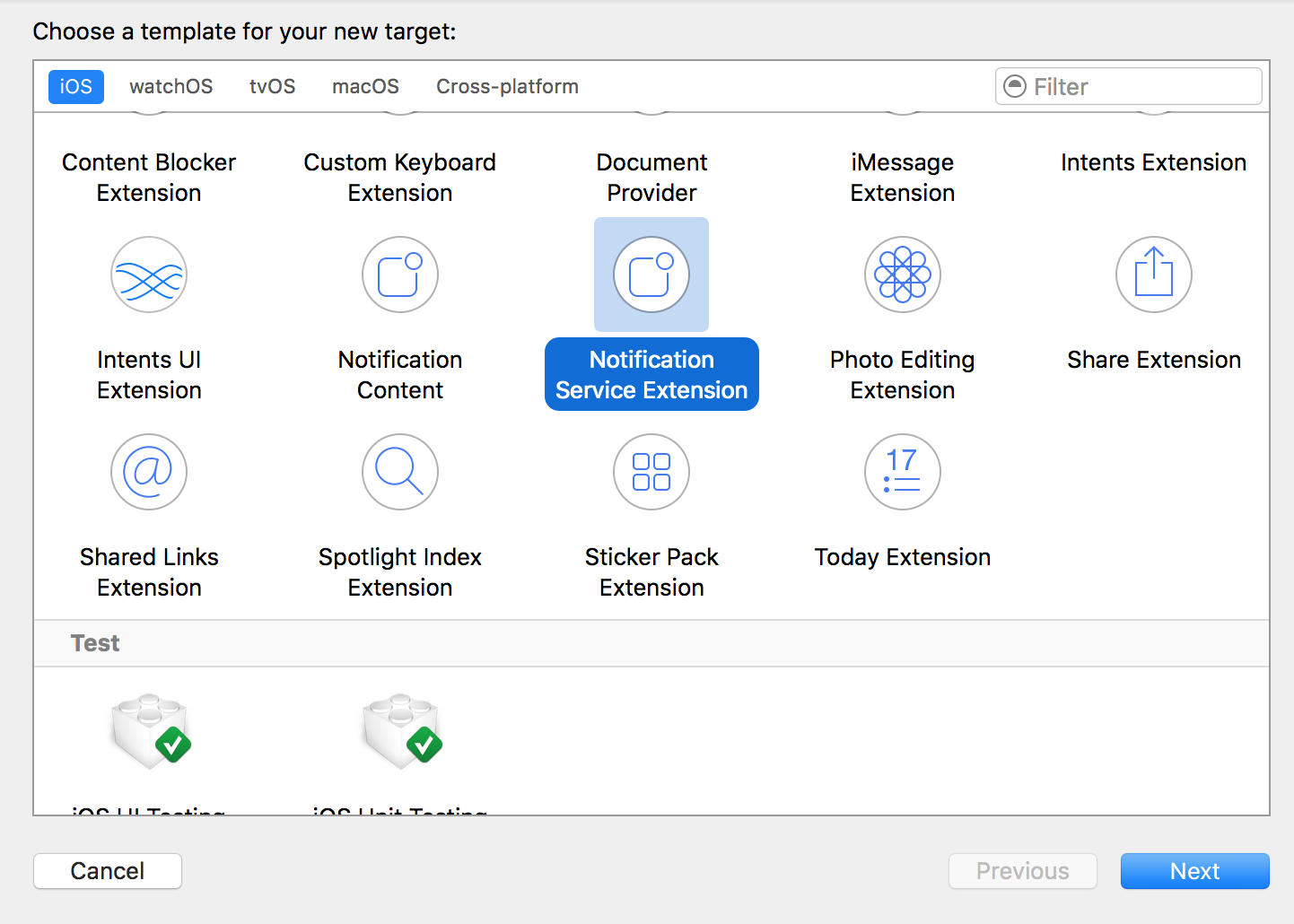
Ensure that Embed In Application is set to embed the extension in your application.
Setting up the service extension
A Notification Service Extension is its own binary that is bundled with your app. It must be set up in the Apple Developer Portal with its own app ID and provisioning profile.
The Notification Service Extension’s bundle ID must be distinct from your main app target’s bundle ID. For example, if your app’s bundle ID is com.company.appname, you can use com.company.appname.AppNameServiceExtension for your service extension.
Configuring the service extension to work with Braze
Braze sends down an attachment payload in the APNs payload under the ab key that we use to configure, download and display rich content. For example:
1
2
3
4
5
6
7
8
9
10
11
12
13
14
15
16
{
"ab" :
{
...
"att" :
{
"url" : "http://mysite.com/myimage.jpg",
"type" : "jpg"
}
},
"aps" :
{
...
}
}
The relevant payload values are:
1
2
3
4
5
6
7
8
9
10
11
// The Braze dictionary key
static NSString *const AppboyAPNSDictionaryKey = @"ab";
// The attachment dictionary
static NSString *const AppboyAPNSDictionaryAttachmentKey = @"att";
// The attachment URL
static NSString *const AppboyAPNSDictionaryAttachmentURLKey = @"url";
// The type of the attachment - a suffix for the file you save
static NSString *const AppboyAPNSDictionaryAttachmentTypeKey = @"type";
To manually display push with a Braze payload, download the content from the value under AppboyAPNSDictionaryAttachmentURLKey, save it as a file with the file type stored under the AppboyAPNSDictionaryAttachmentTypeKey key, and add it to the notification attachments.
Sample code
You can write the service extension in either Objective-C or Swift.
To use our Objective-C sample code, replace the contents of your Notification Service Extension target’s autogenerated NotificationService.m with the contents from the Appboy NotificationService.m.
To use our Swift sample code, replace the contents of your Notification Service Extension target’s autogenerated NotificationService.swift with the contents from the Appboy NotificationService.swift.
Creating a rich notification in your dashboard
To create a rich notification in your Braze dashboard, create an iOS push, attach an image or GIF, or provide a URL that hosts an image, GIF, or video. Note that assets are downloaded on the receipt of push notifications, so you should plan for large, synchronous spikes in requests if you are hosting your content.
Refer to unnotificationattachment for a list of supported file types and sizes.
 Edit this page on GitHub
Edit this page on GitHub