Customization overview
Almost everything at Braze is fully customizable! The articles in this Customization Guide show you how to approach refining your Braze experience through a mixture of configuration and customization. During this process, marketing and engineering teams should work closely together to coordinate exactly how to customize Braze messaging channels.
The Braze SDK is a powerful toolkit, but at a high level it provides two important pieces of functionality: it helps collect and sync user data across platforms to a consolidated user profile, and also handles messaging channels like in-app messages, push notifications, and Content Cards. The articles in the Customization Guide assume you’ve already gone through the SDK implementation process.
All Braze components are crafted to be accessible, adaptive, and customizable. As such, we recommend starting with the default BrazeUI components and customizing them to suit your brand needs and use case. At Braze, we break down customization into three different approaches based on the associated effort and level of flexibility provided. These approaches are referred to as “crawl,” “walk,” or “run.”
- Crawl: Take advantage of basic styling options for a quick, low-effort implementation.
- Walk: Add some custom styling to the default templates to better match your brand experience.
- Run: Customize every part of your messaging, from style to behavior to cross-channel connections.
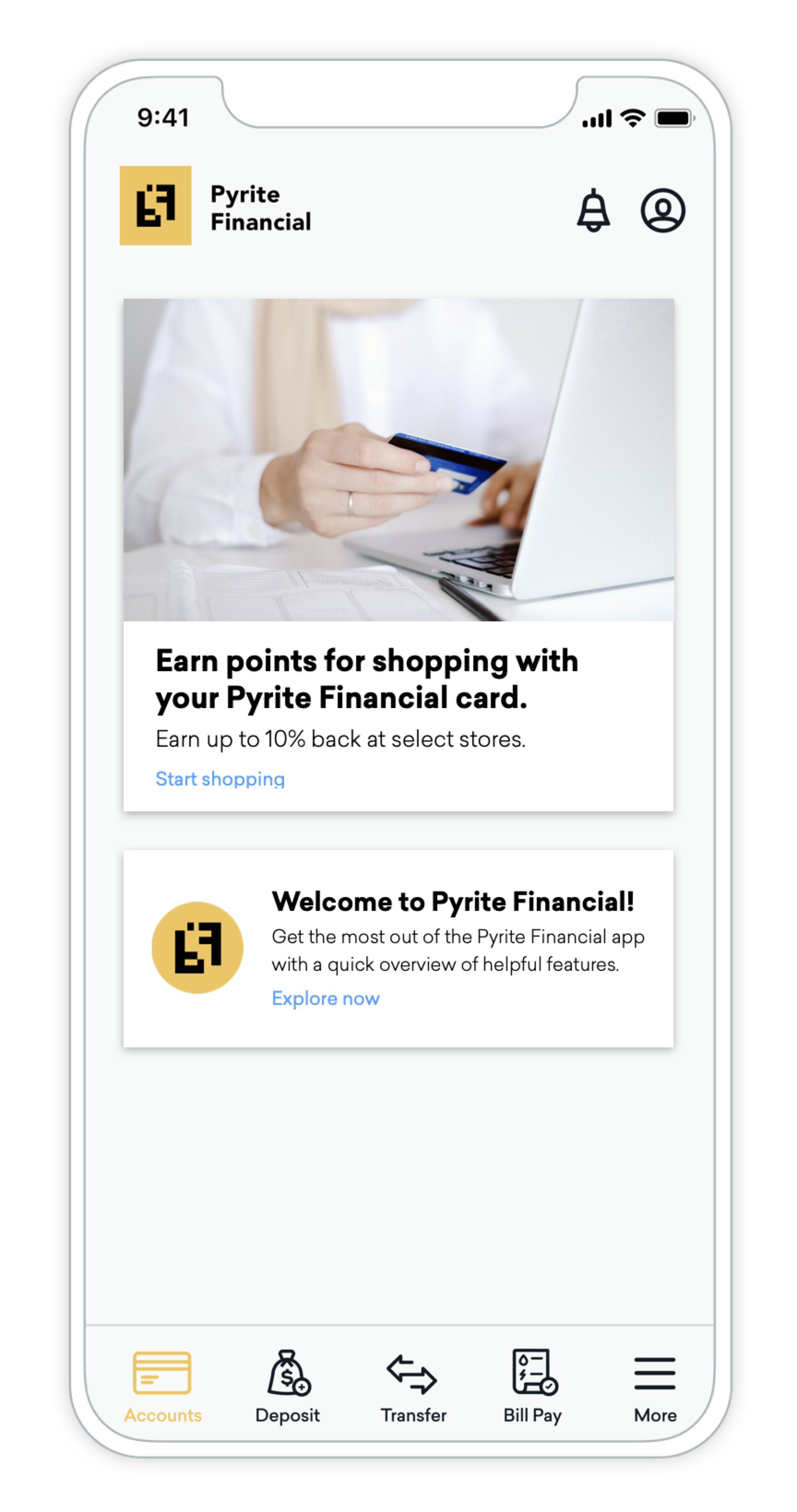
The Crawl approach puts the power of customization directly in the hands of marketers. While some light development work is necessary upfront to integrate Braze messaging channels with your app or site, this approach allows you to get up and running quickly.
Marketers determine the the content, audience, and timing of messages through the dashboard. Styling options are limited, however. This approach is best suited for teams with limited developer resources or who want to quickly share simple content.
| Customization | Description |
|---|---|
| Effort | Low |
| Developer Work | 0-1 hours |
| Card style | Use default Braze templates. |
| Behavior | Choose from default behavior options. |
| Analytics tracking | Analytics are captured in Braze. |
| Key-value pairs | Optional, powers additional UI/UX customization. |
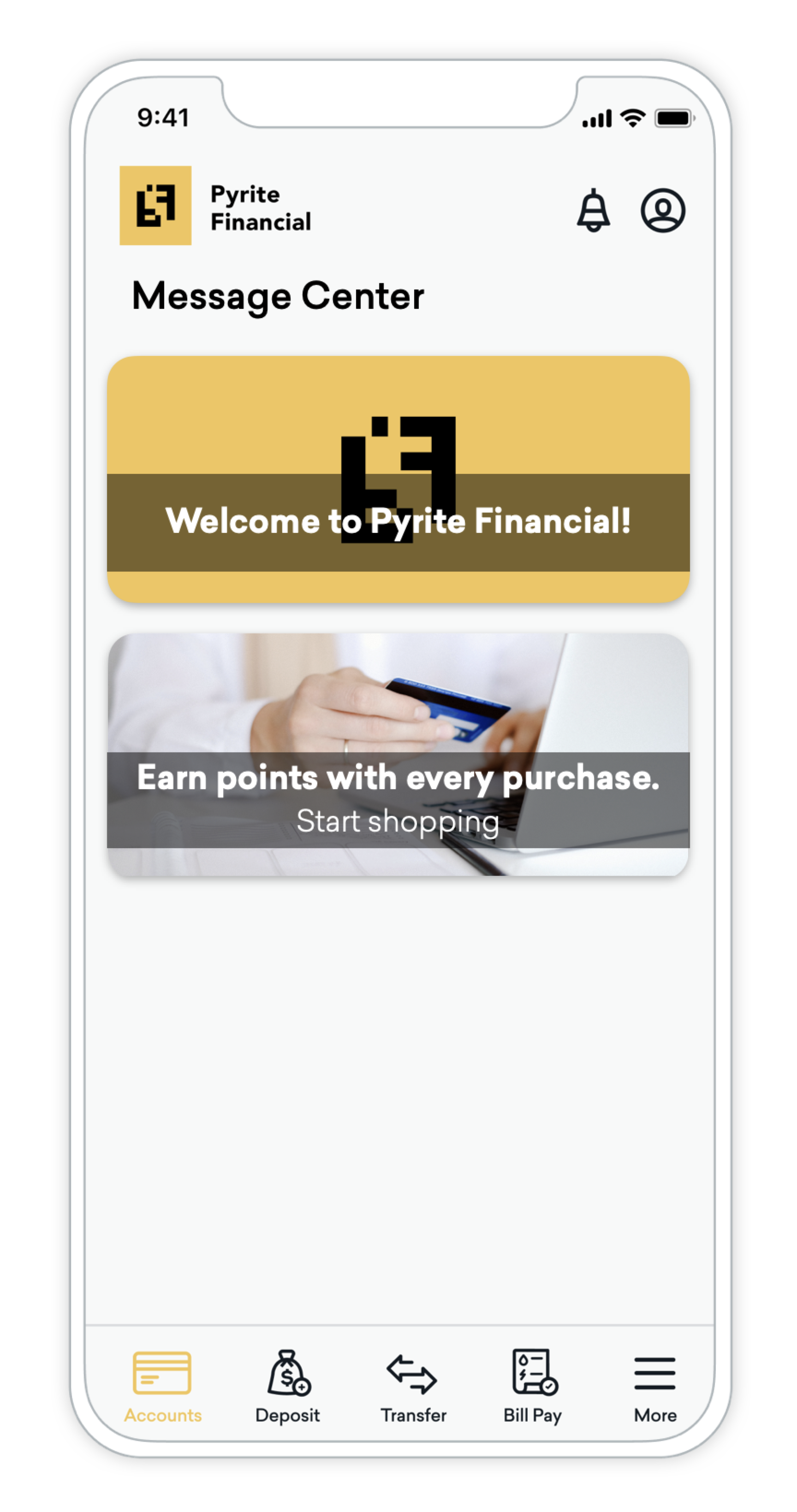
A hybrid approach to implementation, the Walk approach involves both marketing and developer teams pitching in to match your app or site’s branding.
During the implementation process, developers write custom code to update a message channel’s look and feel to more closely match your brand. This includes changing font type, font size, rounded corners, and colors. This approach still uses the default options, just with programmatic template styling.
Marketers still maintain control of the audience, content, on-click behavior, and expiration directly in the Braze dashboard.
| Customization | Description |
|---|---|
| Effort | Low |
| Developer Work | 0-4 hours |
| UI | Use Braze templates or use your own developer-created templates. |
| Behavior | Choose from default behavior options. |
| Analytics tracking | Default analytics are captured in Braze. |
| Key-value pairs | Optional, powers additional UI/UX customization. |
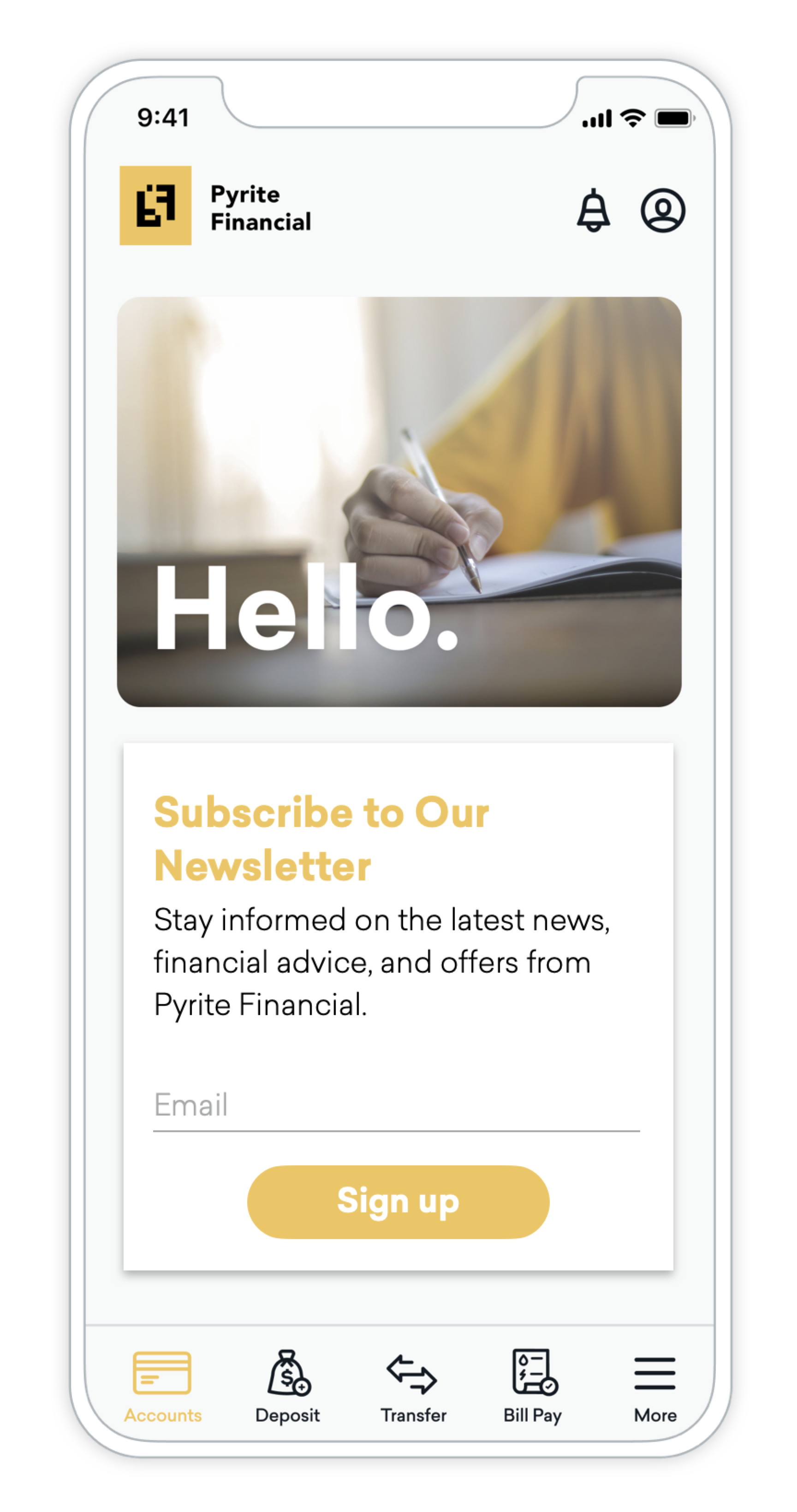
With the Run approach, developers take the lead with full control of the user experience. Custom code dictates what the messages will look like, how they behave, and how they interact with other messaging channels (for example, triggering a Content Card based on a push notification).
When you create completely new custom content, such as new types of Content Cards or in-app messages with bespoke UI, the Braze SDK won’t automatically track analytics. You must be programmatically handle analytics so marketers continue to have access to metrics like impressions, clicks, and dismissals in the Braze dashboard. Call the Braze SDK’s analytics methods to have the SDK pass this data back to Braze. Each messaging channel has an analytics article to help facilitate this.
| Customization | Description |
|---|---|
| Effort | Depends on use case. |
| Developer Work | Low effort: 1-4 hours Medium effort: 4-8 hours High effort: 8+ hours |
| UI | Custom |
| Behavior | Custom |
| Analytics tracking | Custom |
| Key-value pairs | Required |
When developers and implementers create custom content for Braze, there’s an opportunity for cross-functional collaboration with marketers. For example, if you develop a new UI or new functionality for a particular component, set your team up for success by documenting the new behavior and how it integrates with your backend.
 Edit this page on GitHub
Edit this page on GitHub