In-app surveys: How to collect real-time feedback that improves every mobile experience
Published on November 12, 2025/Last edited on November 12, 2025/17 min read


Team Braze
In-app messages have a reputation for being one of the most effective customer engagement channels, supercharging repeat buyer rates by 111% (by comparison to those who receive no messages at all). That’s why leveraging in-app surveys to collect customer feedback can have a huge impact.
Feedback doesn’t need to roll in weeks after an interaction or via a long email form. Instead, an in-app survey lets brands capture user sentiment, preferences, and ideas right in the moment, while the experience is still fresh. Whether collecting onboarding insights or checking on customer satisfaction, these short surveys turn everyday engagement into data that helps teams refine every tap, swipe, and screen.
In this guide, we’ll explore how in-app surveys work, why they deliver higher completion rates than other methods, and how to design, launch, and analyze them effectively. You’ll also find best-practice tips, real examples of survey questions, and a look at how Braze makes in-app surveys simple, flexible, and deeply personalized across the entire customer journey.
Contents
- What is an in-app survey?
- Why in-app surveys matter for mobile apps
- Common use cases for in-app surveys
- Real-life example of how in-app surveys were used to create personalized campaigns
- Advantages of in-app surveys compared with other feedback methods
- Best practices for designing and running in-app surveys
- Examples of effective in-app survey questions
- Six common pitfalls to avoid with in-app surveys
- How to measure and act on in-app survey results
- How Braze makes in-app surveys simple and effective
- Final thoughts on using in-app surveys for customer engagement
- FAQs about in-app surveys
What is an in-app survey?
An in-app survey is a short, interactive questionnaire that appears directly within a mobile app, allowing brands to collect real-time feedback from users while they’re actively engaged. Instead of sending customers to an external link or waiting for them to respond by email, in-app surveys meet them in the flow of the experience, making it quick and effortless to share opinions or report issues.
These surveys can appear as pop-ups, banners, tooltips, or embedded cards, and they’re usually triggered by specific user actions, such as completing onboarding, trying a new feature, or finishing a purchase. Since responses are gathered in context, they tend to be more accurate and actionable than feedback collected later.
How in-app surveys work
Behind the scenes, in-app surveys run through the same technology that powers in-app messages. A lightweight SDK (software development kit) or mobile messaging framework displays the survey at the right time, collects responses, and sends that data back to your engagement platform in real time.
Here’s what that means in practice:
- SDK: A small piece of code added to your mobile app that connects it to platforms like Braze, allowing you to create and deliver surveys without custom development.
- Mobile app messaging framework: The infrastructure that determines when, where, and how the survey appears—whether as a pop-up, banner, tooltip, or embedded card.
- Real-time delivery and data capture: When a user completes an action, such as completing an onboarding flow, the SDK triggers the survey instantly, records the response, and syncs it back to your analytics or customer engagement platform for immediate analysis.
From a user’s point of view, it looks simple and seamless:
- Triggered by events or behavior: Surveys appear when users reach key milestones like completing a tutorial or making a purchase, or performing a targeted action, like abandoning a cart.
- Customizable design: Surveys match your app’s colors, tone, and visuals to feel consistent with the brand experience.
- Multiple question formats: Options include star ratings, multiple-choice questions, or open-ended text fields.
- Real-time data capture: Feedback flows instantly into analytics or engagement platforms for immediate review and action.
This combination of behind-the-scenes technology and front-end experience makes in-app surveys both powerful and unobtrusive—giving users an easy way to share feedback, and giving teams instant insight into what matters most.
Why in-app surveys matter for mobile apps
Mobile experiences move fast. Every tap, swipe, and scroll gives brands valuable signals about what users enjoy, where they struggle, and how they feel. In-app surveys help teams capture those insights before the moment passes.
Because feedback is collected directly within the app, users don’t need to switch channels or remember details later. That immediacy makes the data richer and more reliable. In fact, studies show that in-app surveys often deliver 51% longer average user lifetimes, since they meet people where they’re already active.
Key benefits of in-app surveys
Timely feedback: Responses are gathered at the exact moment of interaction—like after completing onboarding or using a new feature.
Contextual insights: You learn what users think while they’re experiencing it, not days later.
Frictionless experience: There’s no redirect or log-in required; users can tap and move on.
Higher response rates: Short, targeted questions keep engagement high.
Actionable results: Because responses are tied to user behavior, teams can instantly follow up with personalized support or product updates.
By building in-app surveys into the customer journey, brands move beyond guesswork to a feedback system that evolves with user behavior—helping improve satisfaction, loyalty, and long-term retention.
Common use cases for in-app surveys
The best in-app surveys are purpose-driven—they ask the right question at the right time. Here are some common ways that brands can use in-app surveys to inform meaningful action.
Onboarding feedback
Understand how new users experience your app from the very first session. Short surveys can reveal what’s intuitive, what’s confusing, and where drop-off happens.
Example question: “How easy was it to get started today?”
Feature adoption and product updates
Gather feedback after users interact with new features or updates. This helps teams track adoption, usability, and perceived value.
Example question: “Was the new [feature name] helpful for what you wanted to do?”
Satisfaction and loyalty measurement
Track ongoing sentiment using NPS surveys (Net Promoter Score), CSAT (Customer Satisfaction), or CES (Customer Effort Score) to identify promoters, neutrals, and detractors over time.
Example question: “How satisfied are you with your experience today?”
Churn prediction and prevention
Spot potential issues early by asking why users might leave or what would keep them engaged.
Example question: “What could make you want to continue using this app?”
First-party data collection
Collect voluntary data—like interests or usage preferences—that can personalize future communication.
Example question: “What kind of updates or offers would you like to receive?”
Feature requests and UX research
Encourage users to suggest ideas for improvements or new capabilities. This helps teams make product decisions and prioritize what matters most.
Example question: “Is there anything you’d like to see added or improved?”
By tying each survey to a specific goal and trigger, brands turn quick interactions into a constant stream of actionable insight—fueling better decisions across product, marketing, and support.
Real-life example of how in-app surveys help create personalized campaigns
The best way to see the impact of in-app surveys is through real results. Across industries, brands are using Braze to collect zero- and first-party data, personalize user journeys, and strengthen loyalty through contextual, in-the-moment feedback.
Here’s how HBO Max used in-app message surveys to connect with superfans in Latin America—and turn audience passion into engagement growth.
Streaming success: how HBO Max turned fandom into feedback
When it comes to streaming, few audiences are as passionate—or as varied—as the fans of HBO Max. From The Wizarding World and Gotham City to the Champions League, HBO knew its Latin American users weren’t just viewers—they were superfans. To connect with them on a more personal level, HBO Max turned to in-app message (IAM) surveys powered by Braze, using quick, contextual interactions to collect valuable zero-party data and personalize every recommendation.
The problem
After launching in Latin America in 2021, HBO Max wanted a customer engagement strategy that could scale with rapid growth and a diverse audience base. With plans to produce 100 local originals in the region, the team needed to:
- Personalize the user experience without overloading marketers
- Gather richer audience data directly from subscribers
- Strengthen retention and loyalty through meaningful engagement
The platform’s existing setup made it difficult to collect zero-party data at scale or connect insights to follow-up messaging. HBO Max needed a marketer-friendly engagement platform that could unify messaging, data, and personalization in one place.
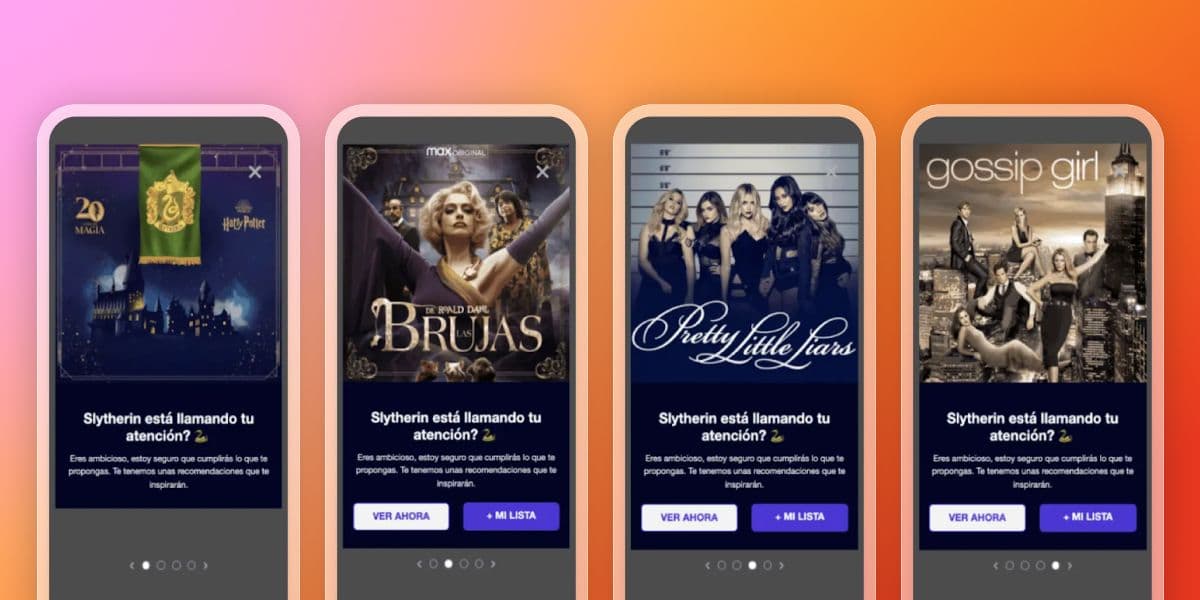
The solution
HBO Max used Braze in-app message surveys to collect fan insights across three of their most passionate communities: DC Comics, Harry Potter, and Champions League Soccer.
Using short, visually branded Simple Survey IAMs, the team asked fandom-driven questions such as:
- “Who’s your favorite DC superhero?”
- “Which Hogwarts house do you belong to?”
- “Who’s your favorite Champions League player?”
Each survey response helped users self-identify their preferences. Braze then used this zero-party data to trigger personalized push notifications and in-app messages, recommending shows, movies, and live matches aligned with each user’s interests.
This approach gave marketers a scalable way to:
- Build dynamic audience segments in real time
- Deliver follow-up messaging tailored to individual fandoms
- Refine content strategy based on engagement patterns
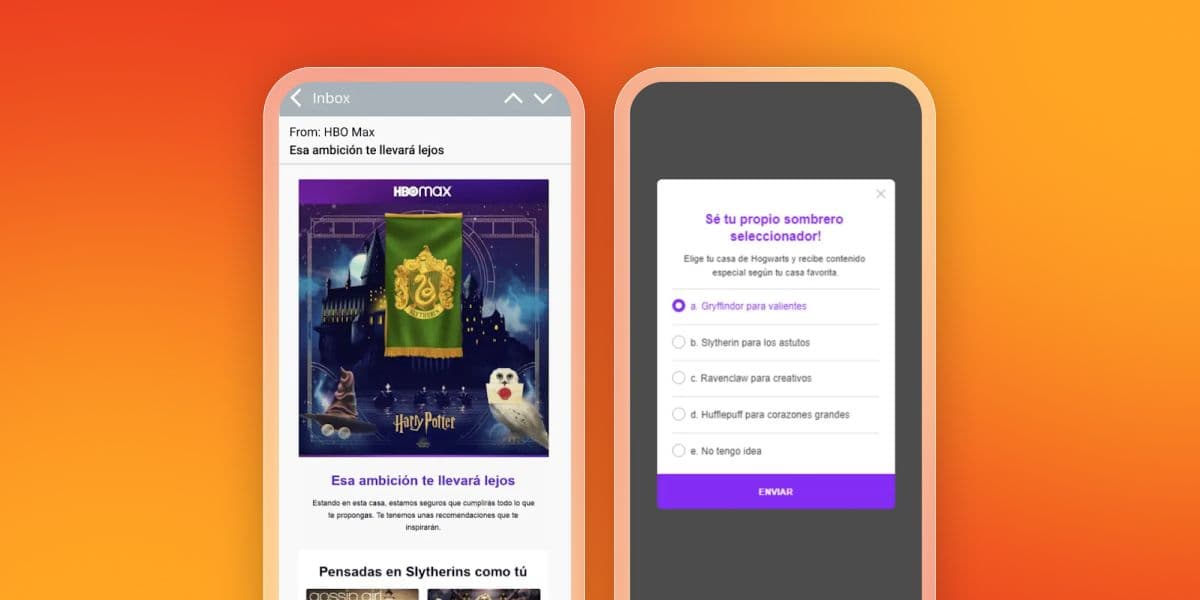
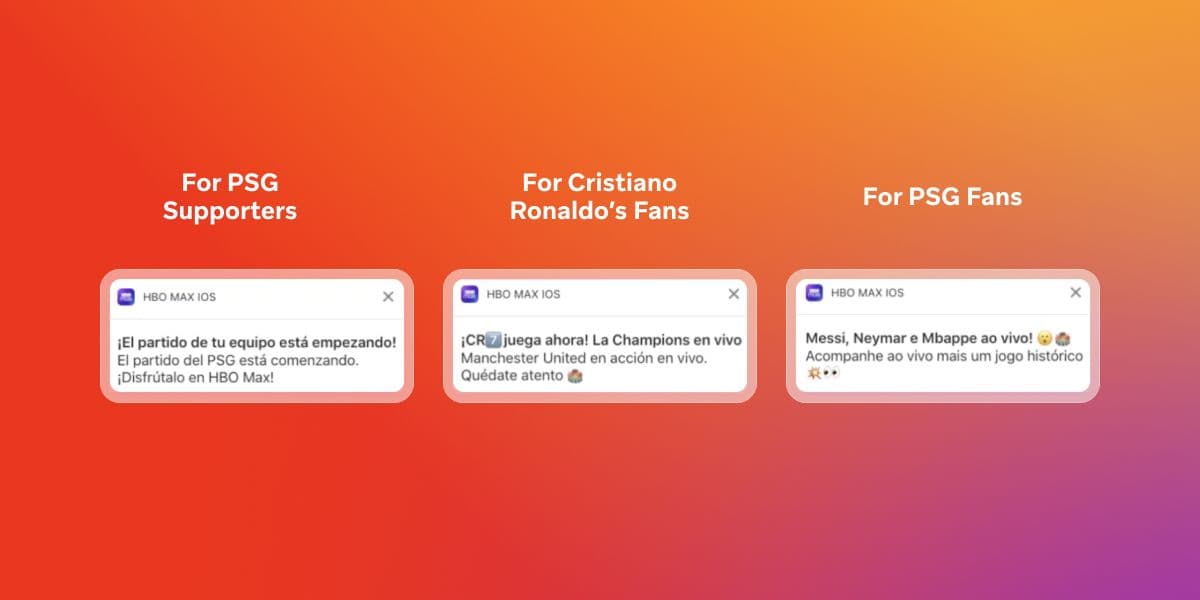
The results
By combining creativity with zero-party data collection, HBO Max achieved measurable impact across fan campaigns:
- 35-50% survey participation among fan segments
- 40% lift in CRM communications performance
- 15% increase in engagement and churn reduction
Those insights didn’t just improve messaging—they empowered marketers to craft more personalized experiences, driving long-term loyalty across Latin America.
Having Braze as a partner has been instrumental for the success of our retention efforts. Operating on a reliable customer engagement tool has allowed us to focus on bringing the best content to our customers as well as being able to recommend users content based on their past and future predicted behaviors. We’re now better positioned to scale personalized experiences since adopting the platform.
Leonardo Bittan
VP of Lifecycle Management and Customer Experience at HBO Max, Latin America
The wins
- Simple, scalable surveys that collect valuable zero-party data
- Data-driven personalization that strengthens fan engagement
- Automated user journeys built on audience preferences
- Significant lifts in retention and communications performance
Advantages of in-app feedback compared with other feedback methods
While customer feedback can come from email, web forms, or customer-support conversations, in-app surveys offer something the others can’t—context and immediacy.
Why in-app surveys outperform other channels
The table below highlights the strengths and limitations of different survey types.
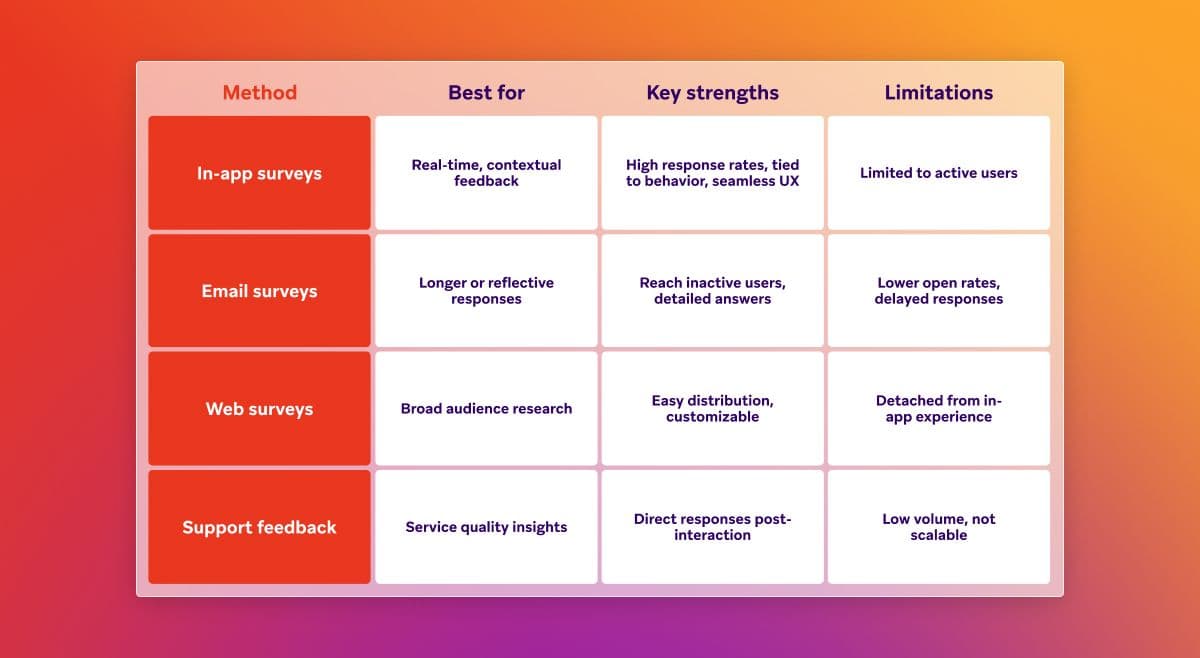
How in-app and email surveys work together
While in-app surveys excel at capturing quick, real-time insights from engaged users, email surveys still play an important role in reaching those who aren’t currently active. Email is ideal for longer forms, detailed feedback, or re-engaging dormant customers.
Combining both channels gives teams a complete picture of sentiment. For example, a short in-app NPS survey can quickly identify detractors, while a follow-up email survey can explore why in more depth. These touchpoints can be seamlessly orchestrated, allowing your brand to use survey results to guide personalized follow-ups across channels.
Best practices for designing and running in-app surveys
Good design and thoughtful delivery are critical when building an in-app survey. Without the right balance, you risk frustrating users. That undermines your goal to uncover meaningful insights. Here are a few best practices to keep in mind.
Time your survey carefully
Send surveys after meaningful moments, not in the middle of core actions. Common trigger points include completing onboarding, trying a new feature, or reaching a milestone. Timing feedback around user intent leads to higher response rates and more relevant insights.
Choose the right placement and format
There’s no single layout that fits every scenario.
- Modal or pop-up: grabs attention for quick one-question feedback
- Slide-in banner or tooltip: works best for contextual prompts during use
- Embedded survey: ideal for longer or multi-question formats. Keep visuals on brand and easy to close, respecting the flow of the app experience.
Craft clear, concise questions
Use a mix of question types to capture both quantitative and qualitative insights:
- Multiple-choice or rating-scale questions for fast, measurable data
- Open-ended questions for deeper understanding of user experience or pain points.Keep wording simple, neutral, and free from assumptions.
Limit length and frequency
Shorter is better. One to three questions are usually enough to keep users engaged. Rotate survey topics and use frequency caps so users aren’t over-prompted, which can lead to fatigue or disengagement.
Write with a conversational tone
Friendly, human copy feels more natural inside an app environment. “How’s your experience going so far?” performs better than formal phrasing like “Please rate your satisfaction level.”
Make accessibility and localization a priority
Design surveys with readable text, clear tap targets, and local language options. Small adjustments like font size and contrast can make a big difference to participation.
Examples of effective in-app survey questions
If you’re ready to start experimenting with in-app surveys, the best questions are short, focused, and directly tied to a goal.
Here are examples to inspire your next survey, organized by common objectives.
Onboarding and first impressions
Use these questions to understand how new users experience your app and where they may need support:
- “How easy was it to get started today?”
- “Was anything confusing during setup?”
- “What nearly stopped you from completing your first action?
- “How clear were the instructions or prompts in the app?”
- “What could make getting started smoother next time?”
Feature adoption and product updates
When launching new features or updates, gather insights on usability, clarity, and value:
- “Did you notice our new [feature name]?”
- “How useful did you find this new feature?”
- “Was there anything unclear about how to use it?”
- “What part of this update do you find most valuable?”
- “Would you like to see more updates like this?”
Customer satisfaction and loyalty
Track overall sentiment and measure how users feel about your brand experience:
- “How satisfied are you with your experience today?” (CSAT)
- “How easy was it to complete your task?” (CES)
- “How likely are you to recommend our app to a friend or colleague?” (NPS)
- “What’s one thing we could do to make your experience better?”
- “How well does our app meet your needs?”
Churn prevention and retention
Identify users at risk of leaving—and find out what might keep them engaged:
- “What could we do to improve your experience?”
- “What almost made you uninstall the app?”
- “What would encourage you to return to the app more often?”
- “Did you find what you were looking for today?”
- “How could we make [specific feature] more helpful?”
Product feedback and roadmap planning
Invite users to shape what’s next by sharing ideas and priorities:
- “What feature would you most like to see next?”
- “Which of these potential updates excites you most?”
- “If you could change one thing about the app, what would it be?”
- “What part of the app do you use the most, and why?”
- “Is there anything you wish this app could do that it doesn’t yet?”
Preference and first-party data collection
Gather opt-in insights that help personalize communication and recommendations:
- “Which types of notifications are most useful to you?”
- “What kind of updates or offers would you like to receive?”
- “How often would you like to hear from us?”
- “Which topics or categories interest you most?”
- “Would you prefer messages by push, email, or in-app?”
6 common pitfalls to avoid with in-app surveys
Even the best-designed in-app survey can miss the mark if it’s launched at the wrong time or asks too much of the user. Avoiding common mistakes helps protect both response quality and overall user experience.
1. Sending surveys too often
Prompting users repeatedly—especially during core actions—can cause frustration or survey fatigue. Limit frequency and target specific cohorts or events instead.
2. Asking too many questions
Keep it short. Three questions are usually enough. Long surveys increase drop-offs and lower completion rates.
3. Interrupting user flows
Never place a survey in the middle of an essential task like checkout or gameplay. Wait until after the moment of action to keep the experience smooth.
4. Using unclear or biased questions
Avoid leading language or vague rating scales that leave users guessing. Test your questions internally to check for clarity and neutrality.
5. Ignoring the feedback
Collecting responses is only half the job. Close the loop by sharing improvements, following up with users, or integrating insights into future updates.
6. Poor mobile UX
Tiny buttons, unclear exit options, or low-contrast text can make even a simple survey feel like work. Design with accessibility and mobile usability in mind.
Avoiding these pitfalls turns surveys from interruptions into natural extensions of the app experience—helping users feel heard while giving teams the data they need to make better decisions.
How to measure and act on in-app survey results
Collecting feedback is only valuable if it leads to action. Once your in-app survey responses start rolling in, the next step is understanding what they reveal, how to measure the right metrics and how to use those insights to shape better user experiences.
Track the right metrics
Focus on a mix of quantitative and qualitative signals to see the full picture:
- Response rate: How many users completed the survey
- Completion rate: How many finished all questions
- NPS, CSAT, and CES scores: Measure loyalty, satisfaction, and ease of use
- Qualitative insights: Look for recurring themes or pain points in open-ended responses
Segment and analyze by user behavior
Compare survey results by lifecycle stage, platform, geography, or engagement level to identify trends, and create user segmentation, because context matters. For example, low satisfaction among new users might signal onboarding friction, while loyal users might reveal which features keep them engaged.
Turn insights into immediate action
Feedback should inform real-time engagement, not just quarterly reports.
- Trigger follow-up messages for detractors or low scores
- Add respondents to custom segments for targeted re-engagement
- Route insights to product teams to adjust features or fix usability issues
- Feed data into experimentation workflows to test changes and measure lift
Close the feedback loop
Let users know their input made a difference. A simple in-app message or update showing what’s changed helps to build trust and increase the likelihood of future participation.
By measuring intelligently and acting quickly, teams can act on in-app survey data for continuous improvement.
How Braze makes in-app surveys simple and effective
Running an in-app survey doesn’t need multiple tools or complex integrations. With Braze, teams can design, launch, and analyze surveys directly within the same platform they already use for customer engagement, making feedback collection seamless and actionable.
Create branded, flexible surveys
Braze makes it easy to build on-brand in-app surveys that feel native to your mobile experience. Choose from customizable templates and formats—like modals, banners, or slide-ins—and tailor design elements such as colors, fonts, and copy to match your app’s look and feel.
Target with precision
Use real-time behavioral and attribute data to decide when and to whom each survey appears. For example, trigger a one-question satisfaction survey after a user completes onboarding, or prompt a quick feedback poll following a feature interaction.
Personalize every interaction
Dynamic content capabilities let teams personalize survey questions based on user preferences, language, or lifecycle stage, for more relevant questions and higher-quality responses.
Act instantly on results
With Braze, feedback can trigger personalized journeys, alert support teams, or inform A/B tests and feature experiments. Teams can analyze lift and response data in real time to see which actions create the biggest impact.
Measure impact across the journey
Track completion rates, satisfaction scores, and subsequent behavior to understand how feedback links to engagement, retention, and revenue. These insights can then be used to refine both your messaging strategy and overall customer experience.
Final thoughts on using in-app surveys for customer engagement
An in-app survey helps to build an ongoing dialogue with your users. By capturing feedback in the moment, brands can understand how people truly experience their app and respond with updates that reflect those needs.
When designed thoughtfully and delivered with context, in-app surveys create a feedback loop that drives continuous improvement. They strengthen onboarding, refine product experiences, and deepen loyalty by showing customers that their voices are heard and acted on.
When you combine in-app surveys with real-time personalization and cross-channel messaging, you can turn feedback into meaningful action at scale.
FAQs about in-app surveys
How do in-app surveys work?
In-app surveys appear directly inside a mobile app, triggered by specific actions or milestones. They let users share feedback instantly without leaving the experience, giving brands real-time insights that are easy to act on.
What are the main benefits of in-app surveys?
The main benefits include timely and contextual feedback, higher completion rates, and data accuracy. Because surveys reach users during active sessions, responses are fresh and reflect real experiences.
When should I use an in-app survey instead of an email survey?
When should I use an in-app survey instead of an email survey?
Use an in-app survey when you need quick, contextual insights from active users—such as after onboarding or using a new feature. Email surveys are best for longer, reflective feedback or re-engaging inactive users.
What types of questions work best in an in-app survey?
Short, focused questions perform best. Multiple-choice, rating-scale (like NPS or CSAT), and one open-ended question give you measurable and meaningful responses without overwhelming the user.
How can I build and launch in-app surveys?
Using an in-app survey tool like Braze, teams can design, target, and analyze surveys in minutes. Braze connects survey responses to customer profiles and journeys, helping teams act on feedback instantly across channels.
Related Tags
Be Absolutely Engaging.™
Sign up for regular updates from Braze.
Related Content
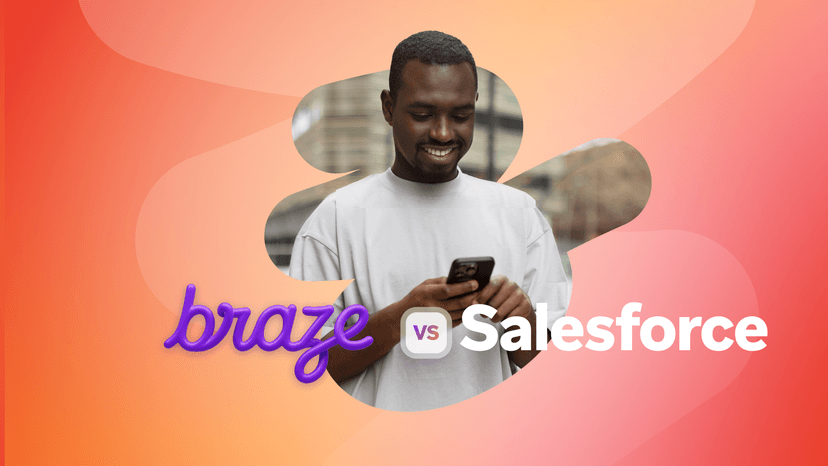 Article13 min read
Article13 min readBraze vs Salesforce: Which customer engagement platform is right for your business?
February 19, 2026 Article18 min read
Article18 min readBraze vs Adobe: Which customer engagement platform is right for your brand?
February 19, 2026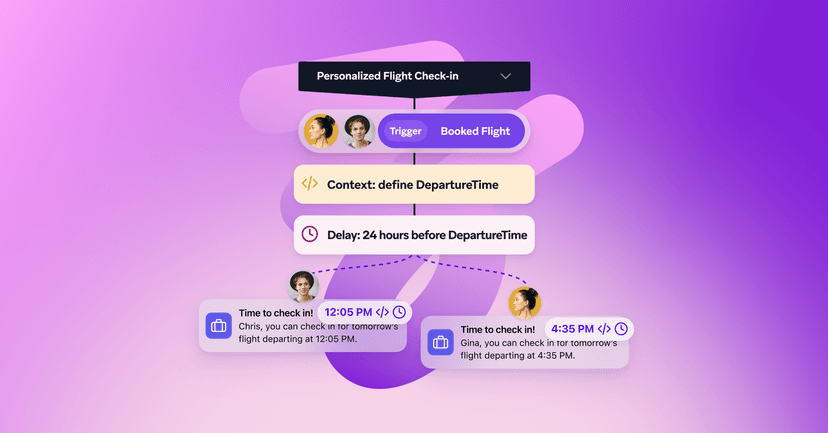 Article7 min read
Article7 min readEvery journey needs the right (Canvas) Context
February 19, 2026