Understanding email open rates and how to improve them
Published on November 25, 2025/Last edited on November 25, 2025/14 min read


Team Braze
Email remains one of the most effective ways to reach and engage customers. It drives connection, conversion, and loyalty—but every campaign starts with getting that first open.
This guide explains what email open rates are, how to calculate and interpret them, what good performance looks like across different industries, and how to improve results through data, testing, and automation.
Contents
- What are email open rates?
- How are email open rates calculated?
- What does an open rate actually measure?
- Why open rates matter for email marketing
- What is a good open rate for email?
- What affects email open rate performance?
- How to improve email open rates
- How Braze helps improve email open rates
- Final thoughts on email open rates
- Email open rate FAQs
What are email open rates?
Email open rate is the percentage of delivered emails that a recipient opens. It measures how many people viewed a message after it reached their inbox and is one of the most common indicators of email engagement.
Open rates are typically tracked using an invisible pixel embedded in each message, which loads when a subscriber opens the email. This gives marketers a simple way to understand how many subscribers are actively engaging with their campaigns.
While open rate doesn’t reveal what recipients do after they open, it serves as the first signal of audience interest and campaign performance.
How are email open rates calculated?
Email open rate is calculated by dividing the number of unique opens by the number of emails delivered, then multiplying by 100 to get a percentage.

Formula: (Unique opens ÷ Delivered emails) × 100
“Delivered emails” refers to the total number of messages that reached an inbox, excluding any that bounced due to an invalid email address or temporary delivery issue.
For example, if you send 10 emails and two bounce, the number of delivered emails is eight. If four of those are opened, your open rate is (4 ÷ 8) × 100 = 50%.
What does an open rate actually measure?
Open rate measures how many recipients opened an email after it was successfully delivered. It’s an indicator of initial engagement—showing whether the subject line, sender name, and timing were compelling enough to prompt an open.
However, it’s important to understand what open rate doesn’t capture. It doesn’t show whether a recipient read the full message, clicked a link, or converted.
Why open rates matter for email marketing
Open rates help marketers track audience engagement trends over time and understand how their email marketing campaigns are performing in real conditions. Changes in this metric can reveal much more than whether a single campaign performed well—they highlight shifts in audience behavior, content relevance, and deliverability. It also helps teams understand how engagement trends are changing across their email subscriber base.
A sudden drop may indicate fatigue, blocking, or email content that’s no longer resonating. A steady rise often points to improved targeting, better timing, or increased brand trust.
While privacy features like Apple’s Mail Privacy Protection (MPP) affect individual tracking accuracy, aggregate open rate data still offers valuable directional insight. By watching how open rates evolve, marketers can spot issues early and guide optimization across subject lines, segmentation, and send strategy.
Open rates are an essential step toward successful email marketing.
What is a good open rate for email?
There’s no single number that defines a “good” open rate, but most data puts the average email open rate between 30% and 40%—and recent email marketing benchmarks show an overall average of 35.9%, with results varying by audience type and industry.
B2B vs. B2C email performance
Open rates differ slightly depending on who you’re reaching. According to the same 2025 Email Benchmarking Report, B2B emails average around 37.4%, while B2C messages sit closer to 40%. Consumer audiences often engage more frequently with brands they’ve chosen to hear from, especially in sectors like retail and travel.
Average email open rate and industry benchmarks
Industry context matters. Some sectors naturally see higher engagement because messages are more relevant or time-sensitive, while others face tougher competition in crowded inboxes. These are the average email open rates across different industries:
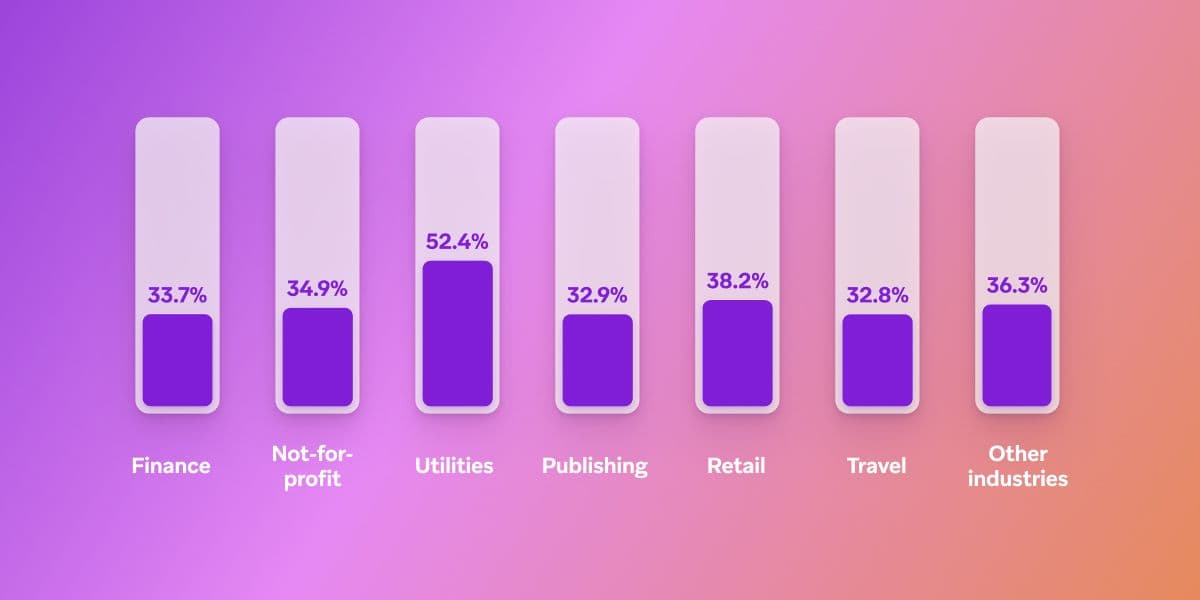
Comparing performance against your own historical data—rather than a broad average—will always give the clearest picture of progress.
Email continues to deliver strong engagement results. People who receive brand emails are 89% more likely to make a purchase than those reached only through other channels. Improving open rates helps more customers see your message and act on it.
How open rate compares with CTR and CTOR
Open rate tracks how many people view your email. Click-through rate (CTR) measures how many recipients click a link out of all deliveries, while click-to-open rate (CTOR) focuses on how many click after opening. Together, they give a more complete picture of engagement: open rate shows attention, CTR measures reach, and CTOR reflects how effectively the content drives action once opened.
What affects email open rate performance?
Open rate might look like a straightforward metric, but the reality behind it is far more complex. From tracking limitations to shifting user privacy standards, several factors can distort how open rates are recorded—and how they should be interpreted.
The limits of tracking accuracy
An open is only recorded when the tracking pixel in an email loads successfully. If a user blocks images, reads in preview mode, or receives plain-text emails, that open isn’t captured. Many corporate systems and personal security tools now block or remove tracking pixels altogether, meaning even highly engaged subscribers might never register as “opens.”
This creates a wide margin for error. Opens can be missed when tracking is blocked, or overcounted when privacy tools generate false opens through proxy servers.
Privacy and policy changes
Apple’s Mail Privacy Protection (MPP) dramatically changed how marketers read open rates. By routing emails through Apple’s servers, MPP obscures individual user data and can inflate open numbers artificially. This can make your open rates look healthy on the surface but it doesn’t reflect true engagement.
Other mailbox providers are moving in similar directions, further blurring the line between real and reported opens. These changes protect users, but they make open rate data harder to rely on in isolation.
Context and comparison
Because of these inconsistencies, open rate should be viewed as a directional indicator—not an absolute measure of success. Benchmarks can offer useful context, but they shouldn’t be treated as a rule.
A “good” open rate for one brand may be unachievable for another, even within the same industry. Factors like audience size, send frequency, content type, and deliverability all shift the numbers. Comparing against your own historical performance gives the clearest picture of how engagement is trending.
Why averages can mislead
Industry averages often mask the nuances behind each campaign. A small niche retailer with a loyal subscriber base may naturally outperform a large enterprise sending millions of promotional emails. Conversely, a high open rate might be inflated by MPP or bot activity, creating a false sense of success.
Rather than chasing a universal benchmark, it’s more effective to look at how your open rates move over time—and in relation to other metrics such as click-through rate (CTR), click-to-open rate (CTOR), and conversions. Together, these provide a more accurate view of audience engagement.
How to improve email open rates
Strong open rates come from a mix of strategy, consistency, and smart use of data. Every element—from the subject line to email content, to send time—plays a part in whether your message gets noticed.
The tactics below outline practical, evidence-based ways to increase open rates, improve engagement, and drive more successful email marketing results.
For brands using automation and AI, customer engagement platforms like Braze can take these improvements further by personalizing timing, content, and delivery at scale.
1. Write compelling subject lines and preview text
- Aim for clear, specific benefits in 40-60 characters; avoid spammy words, using ALL CAPS, and excessive punctuation.
- Use the preview text to complete the message, not repeat it—treat it like a second headline.
- Test curiosity vs. clarity, single-minded offers vs. informational updates, and include concrete numbers when relevant.
2. Test sender names and addresses
- Trial brand name vs. person + brand (e.g., “Jane at Company”) and keep the winning format consistent.
- Use a recognizable From address (not “no-reply”) and map replies to a monitored inbox.
- Track performance by audience segment and lifecycle stage; different groups may respond to different sender styles.
3. Optimize send time for your audience
- Start with historical engagement data by day and hour, then run controlled tests to learn when to send emails for each audience segment.
- Use send-time optimization tools to individualize delivery windows at scale.
- Revisit timing after major seasonality shifts or list growth spurts.
4. Segment your list for more relevant content
- Build segments around email subscribers’ behavior (last purchase, last click), lifecycle (new, active, lapsing), and preference (topics, frequency).
- Tailor offers and messaging by segment so each group sees content that matches intent.
- Keep segments fresh with rolling windows (e.g., last 30/60/90 days of activity).
5. Re-engage or remove inactive subscribers
- Create a short win-back series with a clear value proposition, then a final “stay or go” message.
- Define inactivity (e.g., 0 opens/clicks in 90-180 days) and apply a sunset policy to protect deliverability.
- Offer a frequency or topic downgrade before removing contacts.
6. Strengthen deliverability and sender reputation
- Authenticate your domain (SPF, DKIM, DMARC) and send from a verified email address associated with your brand.
- Warm new IPs/domains gradually; avoid sudden volume spikes.
- Monitor hard bounces, spam complaints, and blocklists; fix list sources that drive problems.
7. Design emails for mobile users
- Keep subject lines and preheaders scannable on small screens; front-load key info.
- Use a responsive template, tappable buttons, and concise copy; compress images.
- Place the primary CTA high, repeat once for longer messages.
8. Personalize messaging and dynamic content
- Use first-party data (behavior, preferences, location) to tailor subject lines and modules.
- Swap in dynamic blocks—offers, recommendations, or content—based on recent activity.
- Start simple (category interest, last browse) and expand as data quality improves.
9. A/B test and experiment continuously
- Test one variable at a time (subject line, sender name, send time) and run to a clear stop.
- Use statistically sound samples; don’t pick winners too early, especially with smaller lists.
- Roll winners into your defaults, then iterate again on a regular cadence.
10. Track engagement beyond open rates
- Pair opens with CTR, CTOR, conversions, revenue per send, unsubscribe, and complaint rate.
- Watch non-open rate trends to gauge reach in the era of privacy features.
- Look at how different customer groups engage with your emails over time, not just how one send performs, to understand the bigger impact on retention and conversion.
Real-world examples: How brands improve open rates with Braze
Across industries, brands use Braze to reach customers with timely, relevant, and personalized messages that drive stronger engagement. From fitness communities to travel platforms, these examples show how brands used Braze to improve open rates.
PureGym strengthens community connections through timely, targeted emails
With more than a million members and a strong sense of community, PureGym needed a better way to keep people informed about local gym updates. Working with Braze and ConsultMyApp, the brand built an automated, data-driven email system that delivered the right messages at the right time—boosting engagement and satisfaction across its nationwide network.
The challenge
PureGym, the UK’s largest gym chain, wanted to maintain its community-first “Everybody Welcome” ethos while communicating key updates—like gym closures, refurbishments, or class changes—to over a million members. Manual scheduling and location-based filtering made it difficult to send accurate, timely updates at scale.
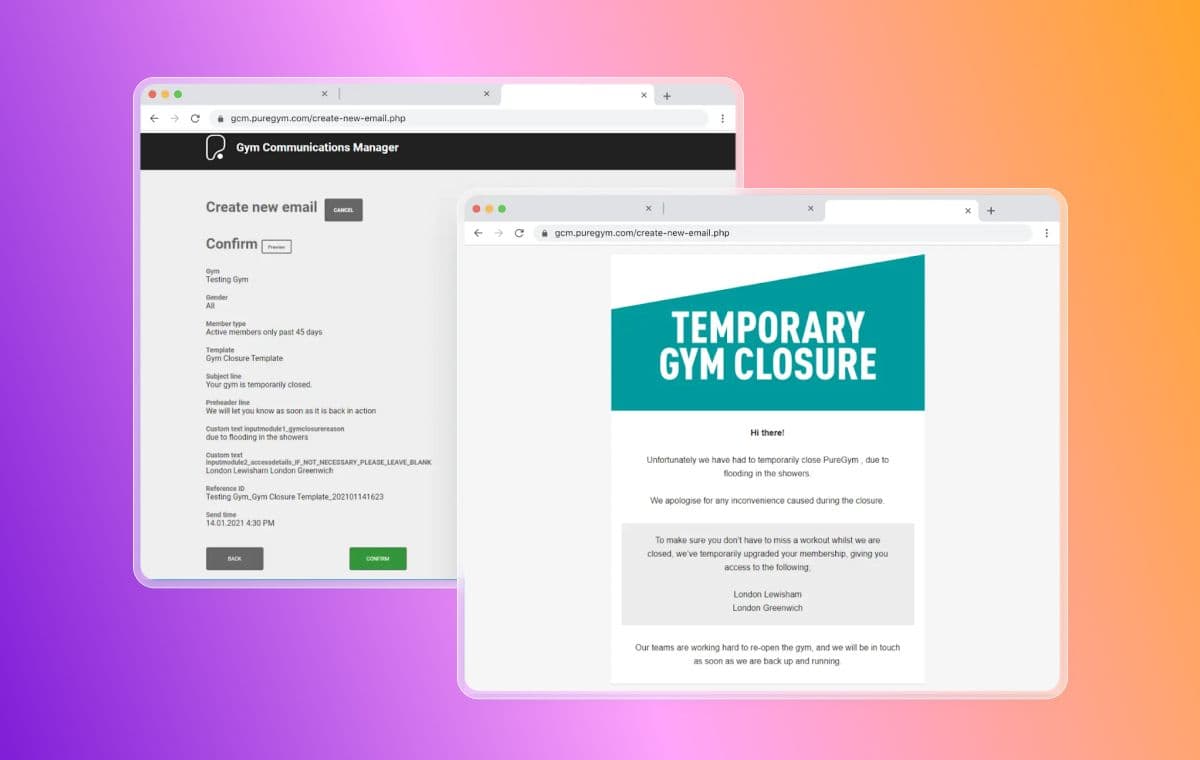
The strategy
Working with Braze and ConsultMyApp, PureGym built the Gym Communications Manager (GCM), a centralized system powered by API-triggered campaigns and dynamic segmentation. This setup allowed the team to send responsive, location-specific messages to members based on gym activity, gender, and engagement patterns—all without manual coordination.
The results
PureGym saw measurable improvements in both efficiency and engagement:
- 55% email open rate, well above industry benchmarks
- 129,635 members reached with relevant, location-specific updates
- Faster, simpler email workflows for the CRM and customer service teams
- More consistent communication, strengthening trust and community across gyms
BlaBlaCar tests sender names to lift opens across markets
To improve the effectiveness of its global email marketing, BlaBlaCar set out to test whether a simple change—the sender name—could impact engagement. With Braze Canvas, the team ran structured experiments that proved personalization starts before the email is even opened.
The challenge
BlaBlaCar wanted to improve open rates and validate whether changing the sender name could make their emails more personal and effective across their global audience.
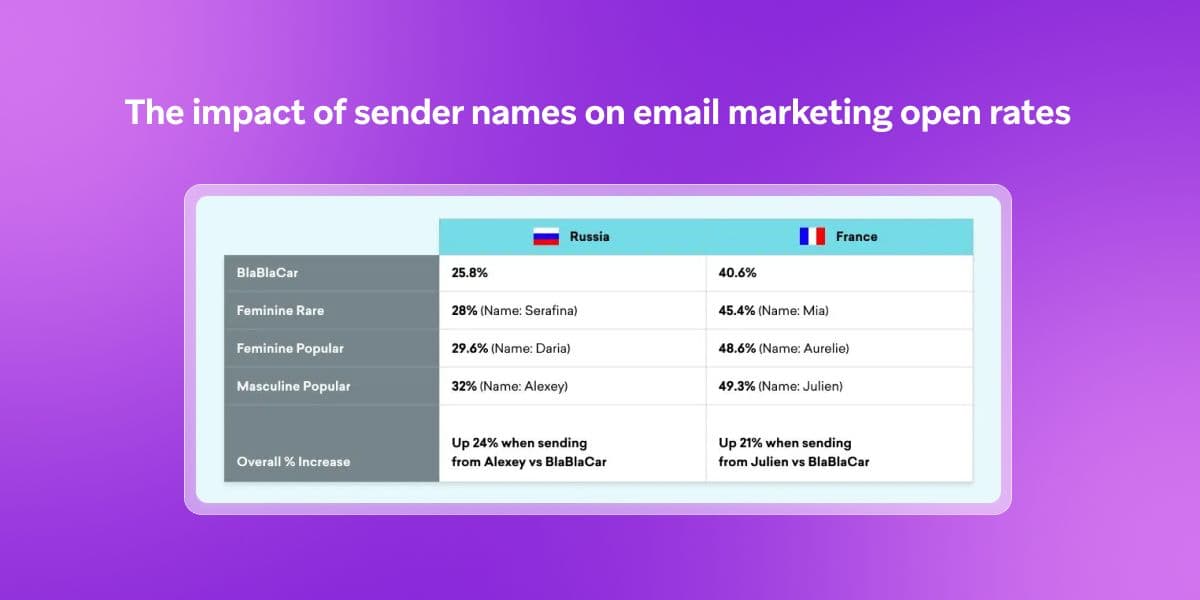
The strategy
Using Braze Canvas, the team ran A/B tests across France and Russia, comparing brand-only sender names to first-name variants, and evaluating the impact of name popularity and gender perception. Over two months, they built a testing framework that automated setup and reporting—turning gut instinct into measurable insight.
The results
BlaBlaCar’s experiment delivered clear, actionable insights:
- 20%+ higher open rates for emails sent with a real first name as the sender
- Verified impact of sender name popularity and gender on engagement
- Automated testing flows built in Braze Canvas for faster experimentation
- New default sender strategy (From “Julien” in France) rolled out based on test learnings
RVezy delivers personalized travel experiences at scale
For RVezy, customer communication is part of the adventure. The RV rental marketplace uses Braze to personalize messages across every stage of the journey—from booking to road trip and beyond—keeping travelers informed and inspired while driving exceptional open and click rates.
The challenge
RVezy faced a common engagement hurdle: managing personalized, accurate communications across two distinct audiences—owners and renters—while keeping every message relevant and timely. Multiple point solutions made consistency, deliverability, and personalization a challenge.
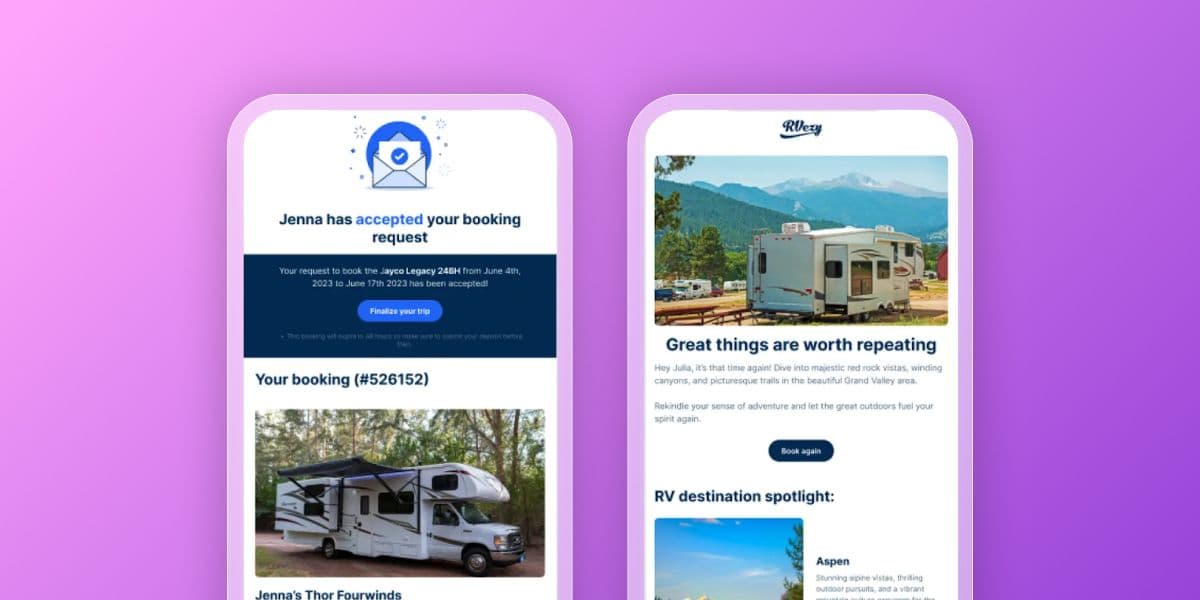
The strategy
RVezy unified its communication ecosystem within Braze, using Canvas, Connected Content, and Message Extras to power real-time, personalized messages across email, push, and SMS. With these solutions, RVezy could dynamically include booking details, trip timing, and customer-specific recommendations. Integrations with Segment, Zendesk, and cloud partners created a 360° view of the customer journey, enabling both marketing and service teams to act on the same data.
The results
RVezy’s personalized engagement strategy delivered standout performance gains:
- 69.3% email open rate and 12.3% click-through rate, both above industry averages
- 15 hours saved per week for customer success agents through streamlined data access
- Near real-time deliverability insights using Braze Currents and Message Extras
- Stronger personalization and accuracy across email, push, and SMS campaigns
- Deeper visibility into customer journeys and lifecycle performance
How Braze can help improve email open rates
With Braze, brands can now leverage AI decisioning, automation, and real-time data to send emails that are more timely, relevant, and effective.
AI decisioning and send-time optimization
The BrazeAI Decisioning Studio™ applies machine learning to predict when each person is most likely to open an email and automatically schedules delivery at that moment. This precision helps brands reach inboxes when attention is highest, improving open and engagement rates without adding extra workload for teams.
Predicting engagement and personalizing at scale
Braze uses real-time behavioral data to adjust subject lines, content blocks, and offers for every recipient. The system learns from ongoing interactions, using each send to refine future performance. This creates a continuous feedback loop that helps campaigns stay relevant and responsive to changing customer habits.
Connecting open rate improvements to stronger lifecycle performance
Braze connects email data with channels like in-app messaging, SMS, and push notifications, enabling marketers to see how open rate trends fit within the full customer journey. Insights from one channel can shape strategy across others, creating more cohesive and consistent experiences that drive stronger long-term engagement.
Final thoughts on email open rates
Email open rate remains a valuable signal of audience attention, even as privacy updates and new technology reshape how it’s measured. The key is to interpret it in context—alongside click, conversion, and retention data—to understand the full story of engagement.
Marketers who focus on clear messaging, consistent testing, and smart automation will see the strongest results. With Braze, teams can take that a step further—using real-time data and AI decisioning to adapt campaigns automatically, reach customers when they’re most responsive, and build lasting connections across every stage of the journey.
Email open rate FAQs
What is a good open rate for email?
A good open rate for email typically falls between 30% and 40%, depending on your industry, audience, and campaign type. B2C campaigns often sit slightly higher than B2B.
How reliable are open email rates?
Open email rates provide a useful signal of engagement but aren’t always fully accurate. Privacy tools like Apple’s Mail Privacy Protection (MPP) can inflate results, while image blocking can cause underreporting. Use open rates to identify trends rather than exact figures.
How often should you clean your email list?
It’s best to review and clean your list every three to six months. Remove or re-engage inactive subscribers to protect deliverability and maintain accurate engagement metrics.
Does send time still matter for open rates?
Send time still matters for open rates. Even with automation, timing influences visibility. Reviewing past campaign data or using tools like Braze Intelligent Timing helps identify when your audience is most likely to engage.
How do mobile devices affect email open rates?
Mobile now accounts for the majority of email opens. That means short subject lines, clear preview text, and responsive design are essential for strong open and click performance.
What’s the difference between CTR and CTOR?
Click-through rate (CTR) measures how many people clicked a link out of all emails delivered. Click-to-open rate (CTOR) measures how many clicked after opening. CTR shows overall engagement, while CTOR indicates how well your content motivates action once opened.
Is a 30% email open rate good?
Yes. A 30% open rate is generally considered solid performance across most industries and suggests healthy engagement with your audience.
Is 20% a good open rate?
A 20% open rate can still be acceptable depending on your sector and campaign type. Review your results over time and against your own benchmarks to see if engagement is improving or declining.
Related Tags
Be Absolutely Engaging.™
Sign up for regular updates from Braze.
Related Content
 Article16 min read
Article16 min readChoosing the best AI decisioning platforms for 2026 (across industries)
February 12, 2026 Article3 min read
Article3 min read2.4+ billion sends, zero fumbles: How Braze supports leading brands during the big game
February 09, 2026 Article4 min read
Article4 min readBeyond Predictions: Why Your Personalization Strategy Needs an AI Decisioning Agent
February 09, 2026