Hard bounce vs. soft bounce: Key differences and how to reduce email bounces
Published on May 12, 2025/Last edited on November 11, 2025/11 min read
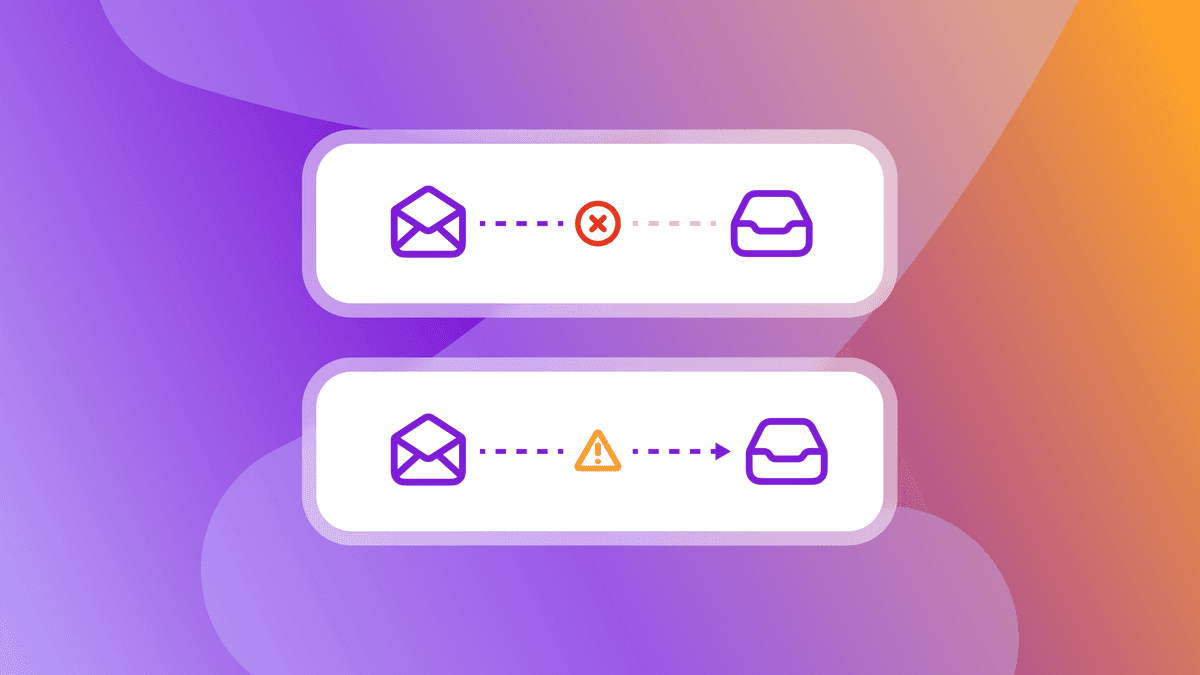

Team Braze
When an email fails to reach a recipient, it’s not always clear why—but understanding the difference between a hard bounce vs soft bounce is the first step to fixing the issue and protecting your sender reputation.
Some bounces are temporary. Others are permanent. All of them have the potential to impact your email sends and deliverability.
In this guide, we’ll break down what it means when email bounces occur, explore the different types—including soft, hard, pending, and global bounces—and walk through what causes each one. You’ll also find practical tips for reducing bounce rates and keeping your email campaigns running smoothly.
Contents
- What does it mean when an email bounces?
- Types of bounce in email
- What is a hard bounce in email?
- What is a soft bounce in email?
- Soft bounce vs hard bounce
- Why bounced emails matter
- How to prevent email bounces
- Quick checklist for reducing email bounces
- Key takeaways
- Hard bounce vs soft bounce FAQs
What does it mean when an email bounces?
An email bounce happens when a message isn’t accepted by the receiving server, and the sending server gives up trying to send it.
Bounces can happen for a number of reasons, from a full inbox to an invalid email address or a reputation-based block at a sending IP or domain. And while one or two might not seem like a big deal, a consistent pattern of email bounces can signal poor list hygiene or technical issues that may damage your sender reputation and hurt overall deliverability.
There are several types of email bounces, and each gives you clues about what’s going wrong—and what to fix.
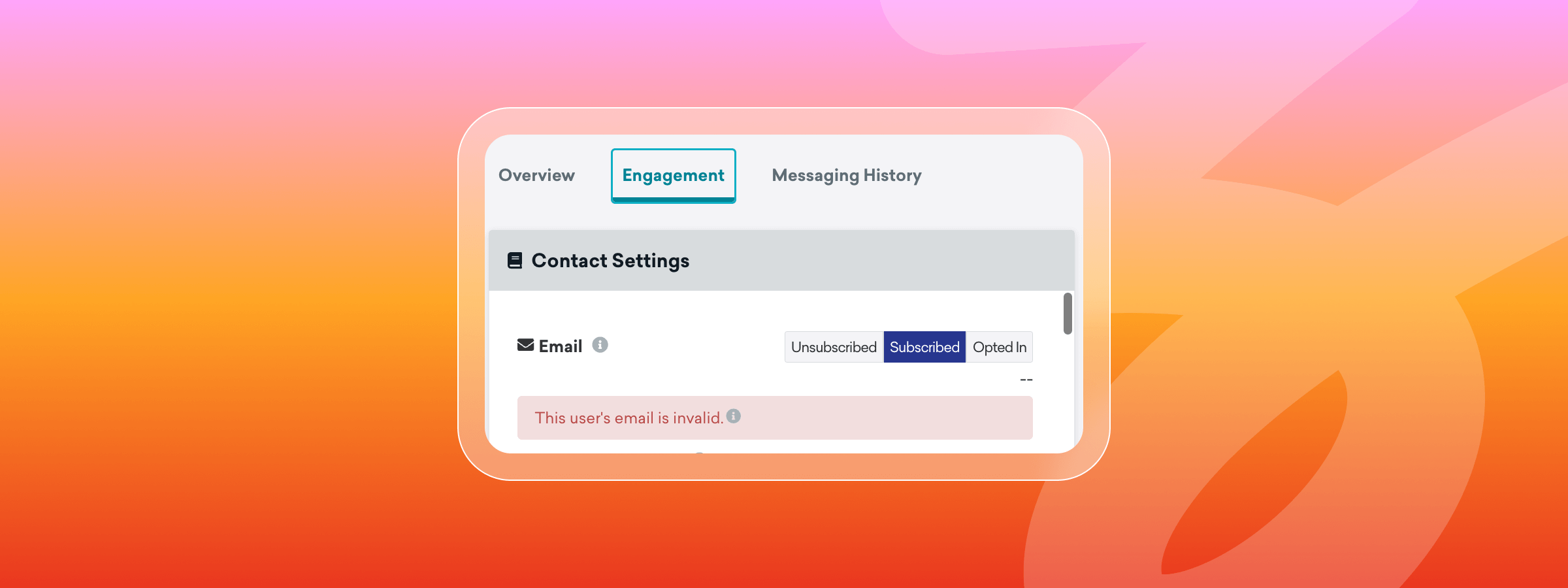
Types of bounce in email
Understanding the different types of email bounces can help you identify which issues are temporary hiccups and which ones signal deeper problems with your email list or sender setup. Here are the four most common bounce types:
Hard bounce
A hard bounce is a permanent failure. It means the email couldn’t be delivered—and never will be—because of issues like an invalid email address These emails should be removed from your list right away.
Soft bounce
Soft bounces are temporary failures. The message reaches the recipient’s mail server but gets temporarily deferred for a fixable reason, such as poor sender reputation, an issue with the recipient server or a full inbox. ESPs (email service providers) will often try to resend the email several times, depending on the outcome. These emails may still be delivered successfully on a future attempt.
What is a hard bounce in email?
So, what is a hard bounce in email terms? It’s a signal that the message couldn’t be delivered permanently due to a critical failure like an invalid address. While we've mentioned that invalid or non-existent addresses are common culprits, hard bounces also reveal deeper insights into your email marketing strategy and list management.
Here are several underlying factors that commonly trigger hard bounces:
Incorrect data collection
Poorly designed signup forms, lack of validation processes, or manual entry errors often lead to incorrect email addresses entering your database.
Role-based addresses issues
Some ESPs actively reject emails sent to role-based addresses (e.g., admin@, support@), as these often correlate with spammy or unsolicited emails.
Continued hard bounces negatively impact your domain’s reputation, as mailbox providers interpret frequent bounce-backs as a signal of poor email practices. Over time, this erodes trust with mailbox providers and can significantly reduce your overall deliverability rate—potentially landing your messages directly in spam or getting blocked outright.
Proactively managing hard bounces involves regularly verifying your email database, refining your data collection practices, and swiftly identifying issues causing permanent rejections to maintain high deliverability.
If you're using Braze, the email insights dashboard can help you identify high bounce rates across campaigns and pinpoint which addresses or domains are triggering issues. By surfacing trends in real time, you can take faster action—like removing invalid addresses or adjusting targeting rules—before deliverability is impacted.
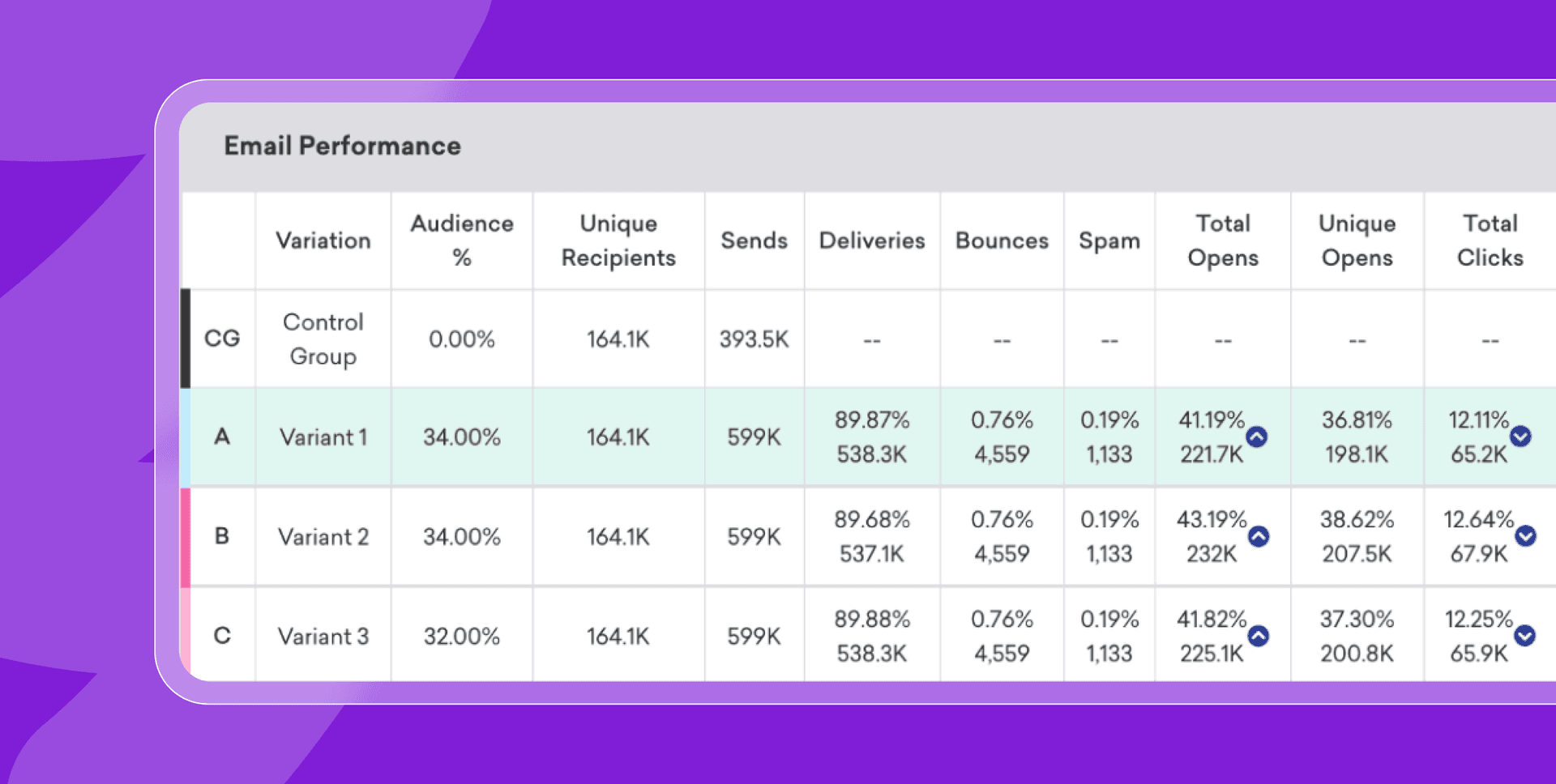
What is a soft bounce in email?
A soft bounce happens when an email temporarily can’t reach the recipient. Soft bounces offer valuable clues about temporary delivery issues, helping you identify fixable problems within your email strategy.
Common reasons for soft bounces include:
Mailbox is full
The recipient’s inbox may have reached its storage limit, preventing new emails from arriving until they clear some space.
Domain expiration or shutdown
Companies sometimes go out of business or change their domain, turning previously valid addresses into unreachable dead ends.
Spam filtering and permanent blocks
If your domain or IP (Internet Protocol) repeatedly hits spam filters or is flagged for suspicious activity by a spam trap, some servers may permanently block your emails, resulting in continuous non-delivery—even to valid addresses.
Server overload or downtime
Temporary technical problems with the recipient’s email server—such as maintenance periods or unexpected outages—can cause soft bounces.
Message size exceeds limits
The email message or attachments are too large for the recipient’s inbox restrictions, resulting in temporary rejection.
Email content triggers spam filters
Sometimes, soft bounces indicate that certain aspects of your email content triggered a spam filter—but not strongly enough for a permanent block. This typically only happens on the B2B side.
Because soft bounces are temporary, most ESPs will attempt to resend the email several times before marking it as permanently undeliverable. However, repeated soft bounces to the same email addresses can gradually harm your sender reputation, indicating to mailbox providers that your email quality or practices might need improvement.
Monitoring soft bounce rates closely can help you pinpoint opportunities to fine-tune your email content, sending frequency, and list hygiene practices to keep your emails consistently landing where you want them—in your recipients’ inboxes.
Soft bounce vs hard bounce
When comparing a soft bounce vs hard bounce, the key difference boils down to temporary vs permanent delivery failures.
Understanding the distinction matters because your response will differ significantly for each bounce type. Soft bounces suggest short-term adjustments (e.g., checking your content, retrying sends), whereas hard bounces signal the need for immediate, permanent removal of problematic email addresses from your database.
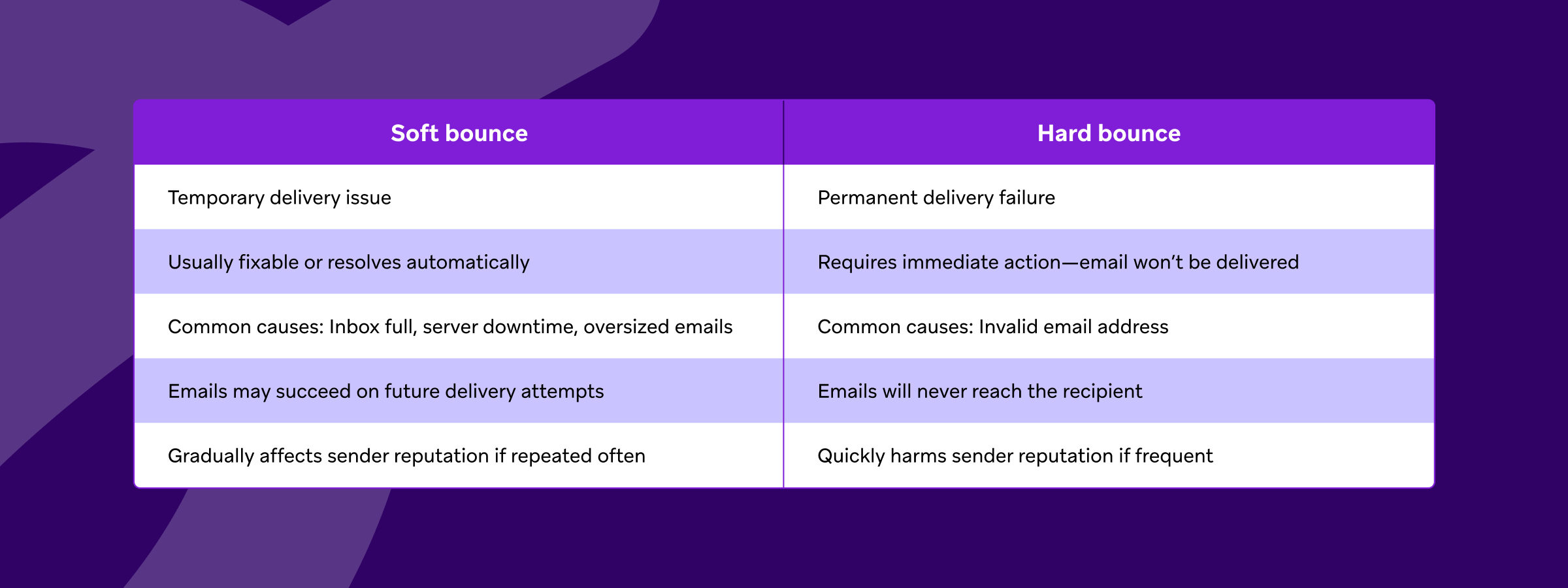
Correctly identifying and managing both types of bounced email is essential for maintaining strong email deliverability and safeguarding your sender reputation over time.
Why bounced emails matter
Bounced emails chip away at your sender reputation and make it harder for your messages to land where they belong—in the inbox. Mailbox providers track bounce rates closely, using them as a signal of your sending behavior and list quality. When bounce rates climb, so does the likelihood of your emails being filtered, flagged, or blocked entirely.
Here’s how that plays out:
Lower delivery rates
Poor sender reputation leads to more emails getting filtered into spam or rejected outright, shrinking your reach and reducing the impact of your campaigns.
Engagement loss
Emails that don’t reach real inboxes don’t get opened, clicked, or acted on. Over time, your performance metrics decline—not because your content missed the mark, but because it never had the chance.
Risk of blocklisting
If bounce rates stay high, some ESPs and mailbox providers may blocklist, your domain or IP, cutting off delivery across their entire network.
This is a list of IP addresses or domains that are flagged as sources of spam or unwanted email. Mailbox providers and spam filters use these lists to decide whether to accept, filter, or reject incoming messages.
If your sending domain or IP ends up on a blocklist, your emails might:
- Go straight to the spam folder
- Get delayed or rejected
- Stop reaching inboxes entirely
Blocklisting doesn’t always mean your emails will bounce outright—but it does signal trouble for your sender reputation and inbox placement. That’s why ongoing monitoring is so valuable. It helps teams identify blocklist-related deliverability dips early, before they become a bigger issue.
Keeping bounce rates low helps protect deliverability, preserve your sender reputation, and make sure your campaigns have the reach they’re built for.
Braze helps mitigate bounce-related risks through automatic bounce tracking, suppression list management, and built-in deliverability tools. These features work together to help you maintain list quality and reduce the chance of domain-level issues down the line.
How to prevent email bounces
While no email program is completely bounce-proof, consistent deliverability starts with user permission, thoughtful sending practices, and the right infrastructure. Here's how to reduce bounces and keep your sender reputation strong.
Use confirmed opt-ins
A double opt-in process helps you verify that the email address belongs to a real person who actually wants your content. It cuts down on typos, bots, and fake submissions right from the start.
Regularly clean your email list
Remove inactive, invalid, or role-based addresses (like info@ or admin@) to avoid repeat bounces. Set up suppression rules or use list cleaning tools to keep things running smoothly behind the scenes.
Authenticate your sending domain
Mailbox providers look for verification signals when deciding whether to accept your emails. Without authentication, your messages are more likely to get filtered—or bounced altogether.
For example, you can set up these protocols:
- SPF (Sender Policy Framework): Confirms your IP is allowed to send on behalf of your domain.
- DKIM (DomainKeys Identified Mail): Uses encryption to verify the message wasn’t tampered with in transit.
- DMARC (Domain-based Message Authentication, Reporting, and Conformance): Defines how mailbox providers should handle unauthenticated messages and sends back data to help you monitor performance.
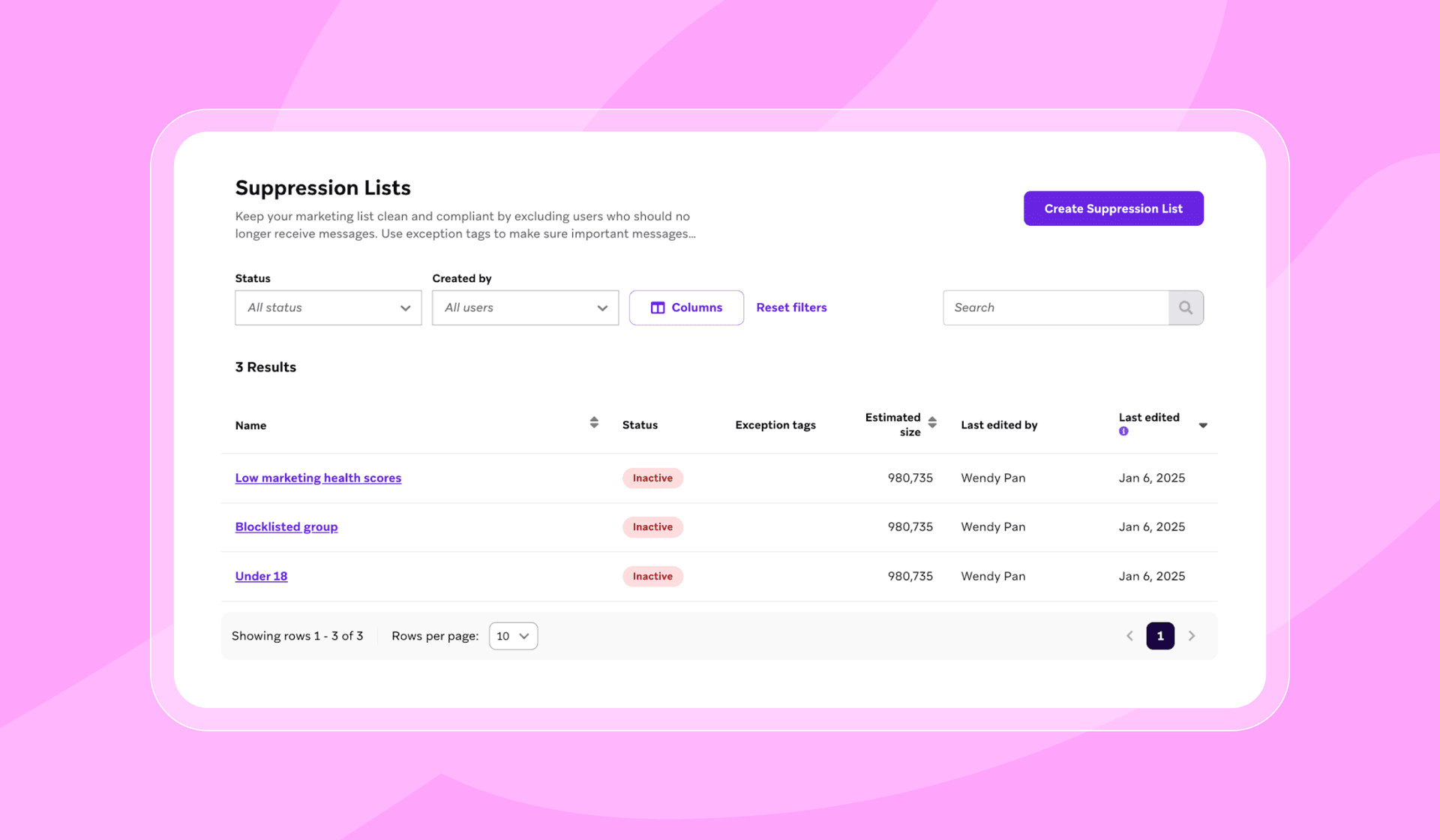
Avoid spammy content and oversized emails
Emails with heavy images, broken formatting, or sketchy subject lines are more likely to bounce—or get rejected by spam filters before they even get a shot at the inbox.
Monitor bounce rates and feedback loops
Your ESP’s analytics dashboard can help you spot bounce trends early. Look for sudden spikes or recurring soft bounces, then adjust your approach accordingly.
Respect send frequency and segment your audience
Over-emailing disengaged users leads to higher bounce rates and lower engagement. Use audience segmentation and behavioral data to tailor your timing and content for better results.
Quick checklist for reducing email bounces
Here’s a simple checklist to help keep your bounce rate under control:
- Use double opt-in for new subscribers
- Remove invalid, inactive, or role-based addresses regularly and investigate their origins to ensure data integrity
- Set up SPF, DKIM, and DMARC authentication
- Monitor bounce rates and trends in campaign reports
- Check bounce codes to understand failure reasons
- Keep email size and formatting clean and consistent
- Segment by engagement to avoid over-sending
There are also tools that make it easy to identify inactive users or addresses with repeated bounce behavior, so you can suppress or retarget intelligently. And with Canvas, you can set up automated re-engagement paths or alternate channels if email isn’t getting through—helping you preserve engagement without risking your reputation.
Key takeaways
Email bounces give you a real-time read on the health of your list, your sender reputation, and the overall deliverability of your campaigns. Knowing what it means when an email bounces helps you make smarter, faster decisions—and protect the long-term performance of your email program.
Here’s the quick rundown:
- A hard bounce is a permanent failure. It usually happens when the email address is invalid. These addresses are automatically suppressed.
- A soft bounce is a temporary issue, like a full inbox or a server delay. These addresses might still be valid, but repeated soft bounces can still drag down your sender reputation.
- It is important to note that if a domain does not exist, that will also be classified as a soft bounce because there is no server to return the "hard" failure.
- Other types, like pending bounces and global bounces, offer early warning signs that something in your send strategy or list may need attention.
- If you're asking what is a hard bounce in email or what is a soft bounce, it comes down to the cause of the failure—and whether it’s temporary or permanent.
- Understanding the behavior of soft bounce vs hard bounce helps you keep lists healthy, sender scores strong, and emails landing in the right place.
Braze is built for modern email marketers who want more than basic send-and-track tools. With better bounce tracking, suppression management, and flexible workflows in Canvas, you get more visibility—and more control—over how your messages are sent and land.
Hard bounce vs soft bounce FAQs
What is a soft bounce?
A soft bounce is a temporary delivery failure, usually caused by issues like a full inbox or a server timeout.
What is a hard bounce in email?
A hard bounce in email means the message couldn’t be delivered due to a permanent issue, like an invalid address or blocked domain.
What is the difference between hard bounce and block bounce?
A hard bounce is a permanent failure to deliver the email, while a block bounce means the message was rejected due to filtering or security settings, often at the network or server level.
Related Tags
Be Absolutely Engaging.™
Sign up for regular updates from Braze.
Related Content
 Article16 min read
Article16 min readChoosing the best AI decisioning platforms for 2026 (across industries)
February 12, 2026 Article3 min read
Article3 min read2.4+ billion sends, zero fumbles: How Braze supports leading brands during the big game
February 09, 2026 Article4 min read
Article4 min readBeyond Predictions: Why Your Personalization Strategy Needs an AI Decisioning Agent
February 09, 2026