Summer 2020 GAFA Updates: What To Expect from Android 11 and iOS 14
Published on July 16, 2020/Last edited on July 16, 2020/12 min read


Ashley Christiano
Principal Customer Marketing Manager, Global SMB at BrazeIn a year of constant upheaval, conflict, and change, even giants have to pivot. Google, Apple, Facebook, and Amazon all took their flagship conference series virtual this year in response to the coronavirus pandemic and, for some, in respect for the ongoing Black Lives Matters protests that intensified in 2020. And while in-person conferences are often a great networking opportunity and chance to get some hands-on education with new tools, the virtual experience allowed these massive brands to bring their content to even more viewers.
Google gave developers a look at their Android 11 Beta so they can begin taking advantage of all the new tools and capabilities their new OS will offer, from support for foldable screens to new privacy controls that put the user first. Apple showed off a bevvy of updates, from redesigned Widgets to new App Clips, Picture in Picture support to Safari Tracker prevention. Let’s take a look at some of the highlights in more detail, and how these changes might impact your marketing strategy.
Device Updates and Customization
How about we start with the fun stuff? Apple in particular this year introduced a ton of nifty new enhancements that will dramatically affect the look and feel of Apple device Home Screens.
1. Hello, Intuitive Folders: Introducing The iOS App Library
One key new shift? Apple’s launch of a new App Library. Apple designed this to combat the increasing number of apps we all have, leading to more and more App Pages and more and more chaos. A quick count puts me at 75 apps, 21 folders, 4 pages, and a lot of organizational efforts to keep that in control. (Help, I’m a Virgo!) With iOS 14, the new Home Screen will help you organize your apps without lifting a finger. The App Library is basically an automated organization system that will place all your apps in one simple view at the end of your App Pages. It will highlight recently used apps, new apps, and then sort the rest of your apps into intuitive folders. You’ll also be able to hide App Pages. So my last App Page that is a random assortment of pandemic-fueled app decisions? I can hide that painful lack of organization, but still find all my apps easily through either Search, Siri, or the new App Library.
But while I love this idea as an iPhone owner, I see some glaring difficulties as a marketer. With the ability for users to hide App Pages and their likelihood to rely on those predefined App Library folders, it’s now more important than ever to stay top mind and have a truly memorable first-week customer experience. You may want to play around with Apple’s provisional push option to make sure you get your messages and the value they provide in front of customers' eyes as soon as possible within the customer lifecycle.
2. Widgets Are Getting More Flexible, More Versatile
iOS 14 also features redesigned Widgets. These new Widgets are larger, more visually appealing, and more helpful. Not to mention the fact that they are no longer locked to your Today feed, but can be dragged onto your App Pages. You might, for example, have a news page, and a widget or two from your favorite news apps. Perhaps one is a stock ticker and the other a quick list of trending stories. Who knows! This will empower some serious brand creativity and give Apple users more control over what their screens look like.

But beyond just being a cool, creative tool, this could potentially impact your marketing, too. As the app experience expands outside the app, how does this impact your messaging strategies? Are there some things you could surface in a Widget as opposed to a push notification? How do you promote your Widgets? Should you promote Widgets? All of this and more may be questions you’ll be asking yourself, and your colleagues, as the official launch for iOS 14 approaches.
3. Embrace Bite-Size App Experiences with iOS App Clips
This Apple update takes the beyond-the-app-experience even further: App Clips. Apple’s pitched these as the right app you need at just the right moment. They’re a small part of an app––perhaps just the checkout process, just a loyalty card, one free playlist, or a live feed of an important event––that are lightweight (no more than 10MB) and designed for speed. In the same vein as Google’s App Actions and Slices, App Clips prioritize the experience and shrink the gap between app and website in meaningful ways.
A user might encounter an App Clip when checking out at their favorite Fast Food restaurant, walking by a retail store, or even be shared the link to an App Clip by a friend. If in person, they’d scan what looks like an App Clip QR code. That would launch a special URL that would download and display the App Clip on their device quickly. They’d use the App Clip just for what they need, and then in a few days the App Clip would delete itself if not used. But before that happens, marketers still have the opportunity to message these downloaders via provisional push notifications, to try and convince them to download the full app experience and convert them into a more loyal user.
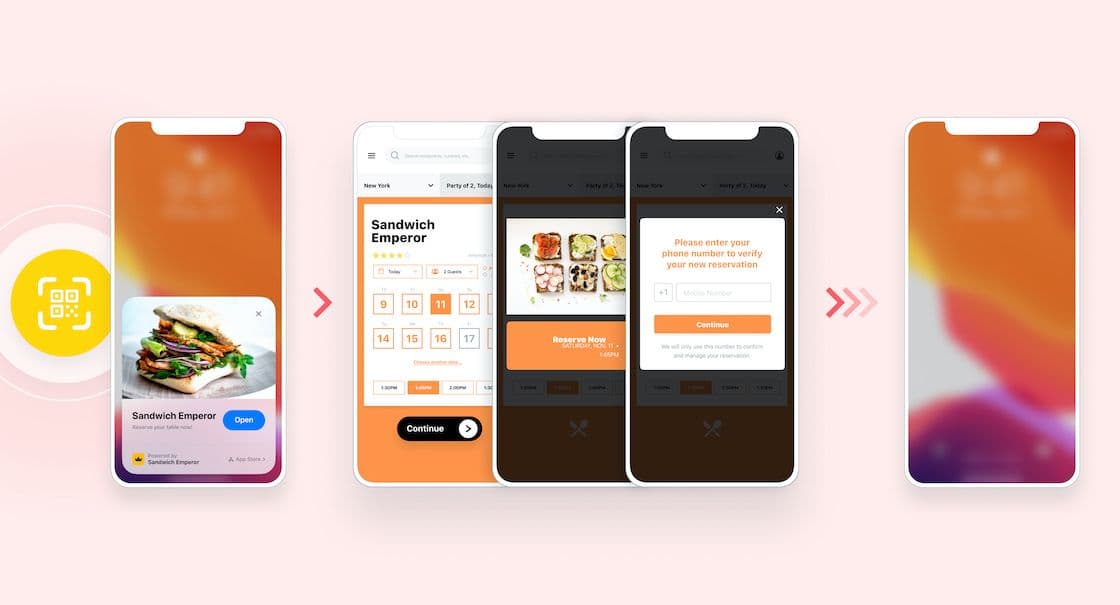
For marketing, creating habits is so important. How can you start that habit creation before a user even downloads your full app? You may want to build out new onboarding flows for customers originally acquired through an App Clip, for example. The marketing implications here are potentially huge.
Putting More Control in Your Users’ Hands
Both Google and Apple double-downed (tripled-down?) on privacy this summer, extending and expanding upon efforts both made last year with Android Q/10 and iOS 13.
1. The Rise of Location Privacy: Apple Introduces “Approximate Location”
For Apple, focusing on privacy meant introducing a new permissions option that allows users to share not their exact location, but an approximate location instead. For example, imagine that (fictional) consumer Layla downloads a video or music streaming app that makes suggestions for trending movies or music near her. Instead of sharing her exact location with this app, she’d be given the option to share just an approximate one (so maybe South Brooklyn instead of 515 53rd Street). She’d still get great recommendations, but without having to reveal her address. The upshot? Geofences aren't compatible with approximate location, so you may need to rethink your location-based marketing strategy and leverage other tools or approaches to provide relevant experiences.
2. Upping the Privacy Ante with Expanded Sign In with Apple
Another key privacy update? The expansion of the popular Sign In with Apple feature, which was launched last year and has already been used to create 200 million accounts. This feature allows iOS users to create app accounts without divulging any social account information. And with social media platforms being called into question more and more for their own privacy practices, this positions Apple as a good partner to their customers. This year, they’re giving their users the opportunity to convert app accounts from a social registration into a Sign on With Apple account instead.
3. Google Rethinks the User/App Dynamic with One-Time Permissions
Not to be left out, Google has introduced a ton of changes to the way app permissions work with Android 11. They carefully positioned these changes as “best practices” that marketers should already be following. And while developers will not yet be required to comply with these changes or to point their apps to Android 11, it's clear that Google feels strongly that this isn’t just a nice-to-have for their users...it’s a signal that a brand has your best interests at heart.
The first change to take note of is some updates to One-Time Permissions, which will require apps to change how and when they request permission for using a camera or microphone, or tracking a user’s location. Say you’re a food delivery service and you ask your users to share their location with you so you can recommend nearby restaurants. With Android 11, those users can choose to share their location with you just once. Then, the next time they open your app, they can choose to share again. Or not. This shifts things away from an always-sharing or never-sharing model to something more flexible to fit user preferences. It’s also similar to a permission-sharing update Apple launched last year with iOS 13.
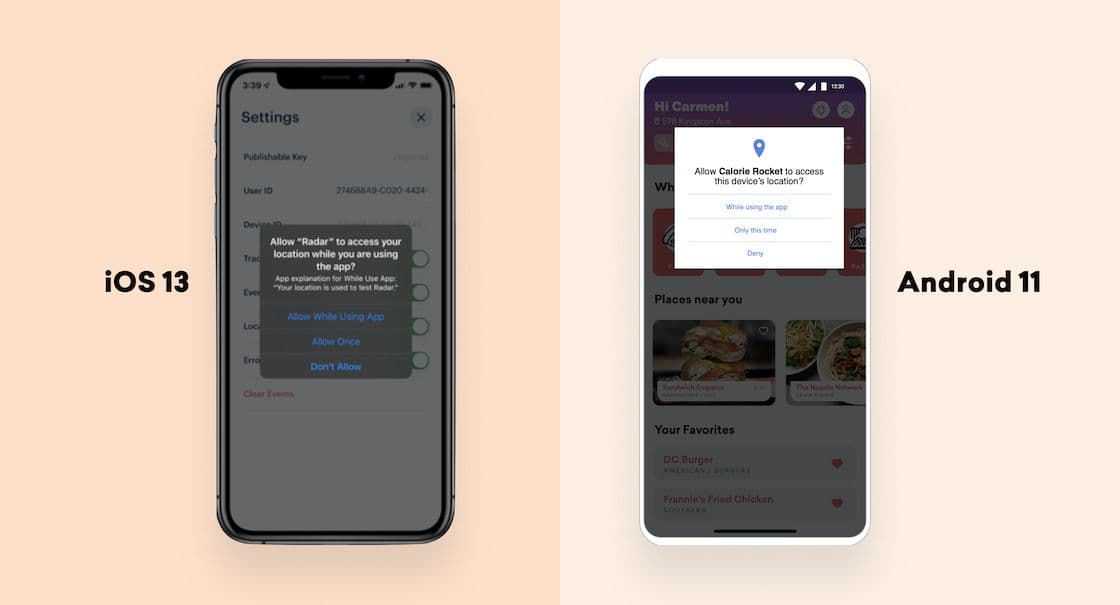
This may mean rethinking some location-based alerts, or even changing up how you use location in your marketing efforts. You’ll likely also want to be more transparent when explaining the value a user gets when sharing their location with you. (Looking for an exemple? Take a look at how Burger King handled it.) You could serve up an in-app message explaining what users get if they share their location with you consistently. You could let them choose a “permanent” location in some other way, or sign up for notifications in specific neighborhoods or cities. That way, even if they choose not to share their exact location with you for privacy purposes, you still have something to work with to serve up a great experience.
4. No More Endless Permissions with Permissions Auto-Reset
But while Google’s one-time permissions are poised to have a big impact on customer engagement, the company went even further by introducing Permissions Auto-Resets. This means Android 11 will auto-reset runtime permissions for users who originally shared permissions with your app...but haven’t used that app for an extended period of time since. For example, say you’re a retail app that has an in-store pick-up option. A user downloads your app, shares their location while using the app, and uses this feature a few times before disengaging. Her permissions auto-reset during her period of disengagement. She opens the app a few months later, perhaps during a big sale, and will be asked to share her location again.
5. Google Explores a New Approach to Background Location Access
Google is also making changes to the way that apps ask for and collect background location in Android 11. Getting more restrictive with the way background location is used and collected is a Google trend over the past few releases. With Android 11, you’ll have to ask for foreground permissions first. If a user grants those permissions, then you can ask for background permissions. But you cannot ask for both at once. And when it comes to sharing background access with apps, Google says that 65% of users choose to restrict access to “while in use” or to “deny” altogether.
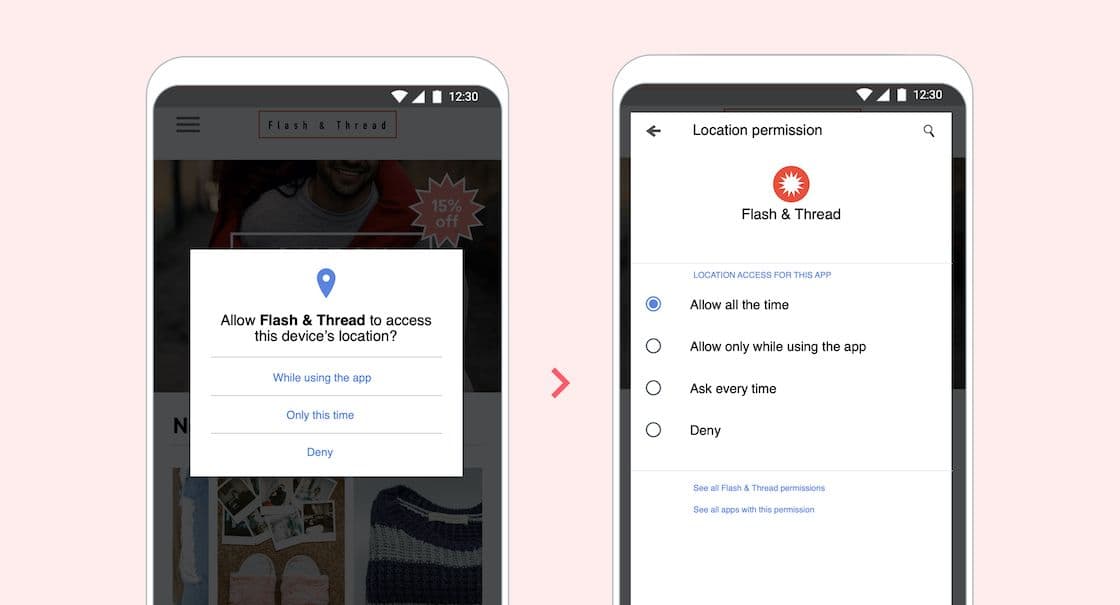
Seeing Through Your Data Collection
Unsurprisingly for a brand that has pitched itself as the privacy-conscious tech giant, Apple had a few additional updates they touted during the WWDC Keynote this year. And these updates are all premised on the idea that data transparency is a key concern for users.
1. Transparent Tracking with Apple’s Data Collection Overview
Apple’s first big announcement in this category is something the tech giant is comparing to a nutrition label. While you might pick up a coffee drink at a grocery store and then put it back down when you see how much sugar is in one serving and just how fatty oat milk is (!), there hasn’t ever been anything like that for apps. What’s in this app? What am I giving up to use it? How bad for me is it really? Well, with the introduction of Apple’s Data Collection overview, now there is. This new label will appear for any and all apps in the App Store, and highlight things like what data the app will track, and even what data the app is sharing about you with other companies.

Brands may want to take a look at the data they’re collecting and what/how many partners they’re sharing that data with. Are you using all of it? Are you sending some data to partners that don’t need it? This may be a good time to stop sending data you no longer need or that is not valuable to your marketing strategy. Apps collecting and sharing a lot of sensitive data may see their install rates take a hit as these new privacy policies are surfaced in more discoverable ways.
2. Website Tracking Highlights with Safari Tracker Prevention
This surfacing of who’s tracking what isn’t just limited to apps. Apple is taking steps to make things more transparent on Safari, too, with new Safari Tracker Prevention. Users will have the option to receive a weekly Privacy Report that shows how Safari has been protecting their browsing across all the websites they visit. They’ll also be able to click a Privacy Report button in the Safari toolbar and get a quick look at every cross-site tracker actively being blocked.
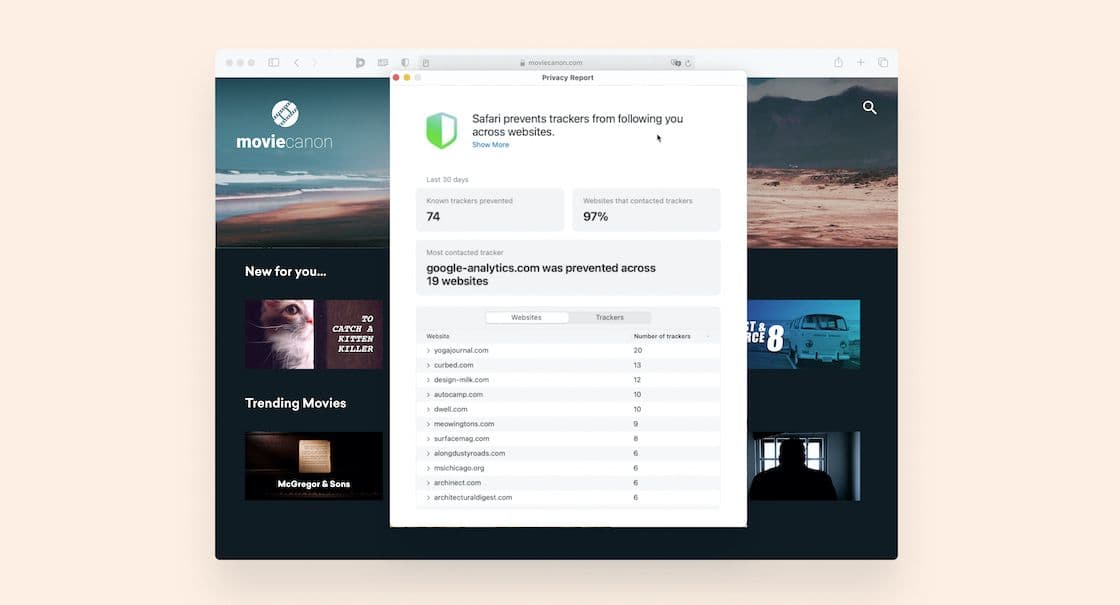
And Still More
Obviously, Google and Apple showed off many, many other things this spring that may or may not impact your marketing strategy. You may be thrilled with the new Google Play Console if you work on the acquisition end of the marketing funnel. You might be salivating over foldable screens and that new app-building template. You might be pondering Apple’s new support for Picture in PIcture, and how that could impact your average session times. (Or you might be trying to figure out what Apple’s IDFA deprecation means for your tech stack).
But the focus on putting control back into the user’s hands––whether that’s for privacy purposes or just to help us all stay more organized in chaotic times––is clearly top of mind for technology companies everywhere. And, more and more, it’s not just a best practice. It’s a necessity for earning and keeping your users’ trust.
Related Tags
Be Absolutely Engaging.™
Sign up for regular updates from Braze.
Related Content
View the Blog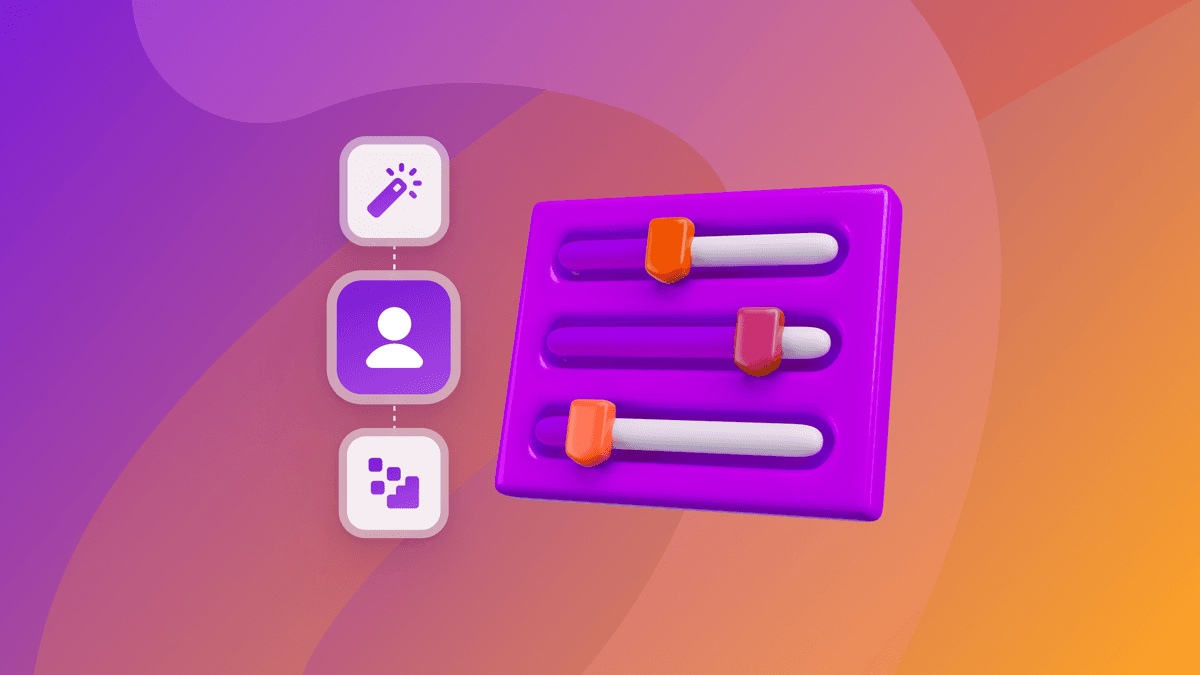
How behavioral marketing turns data into personalized experiences

Team Braze
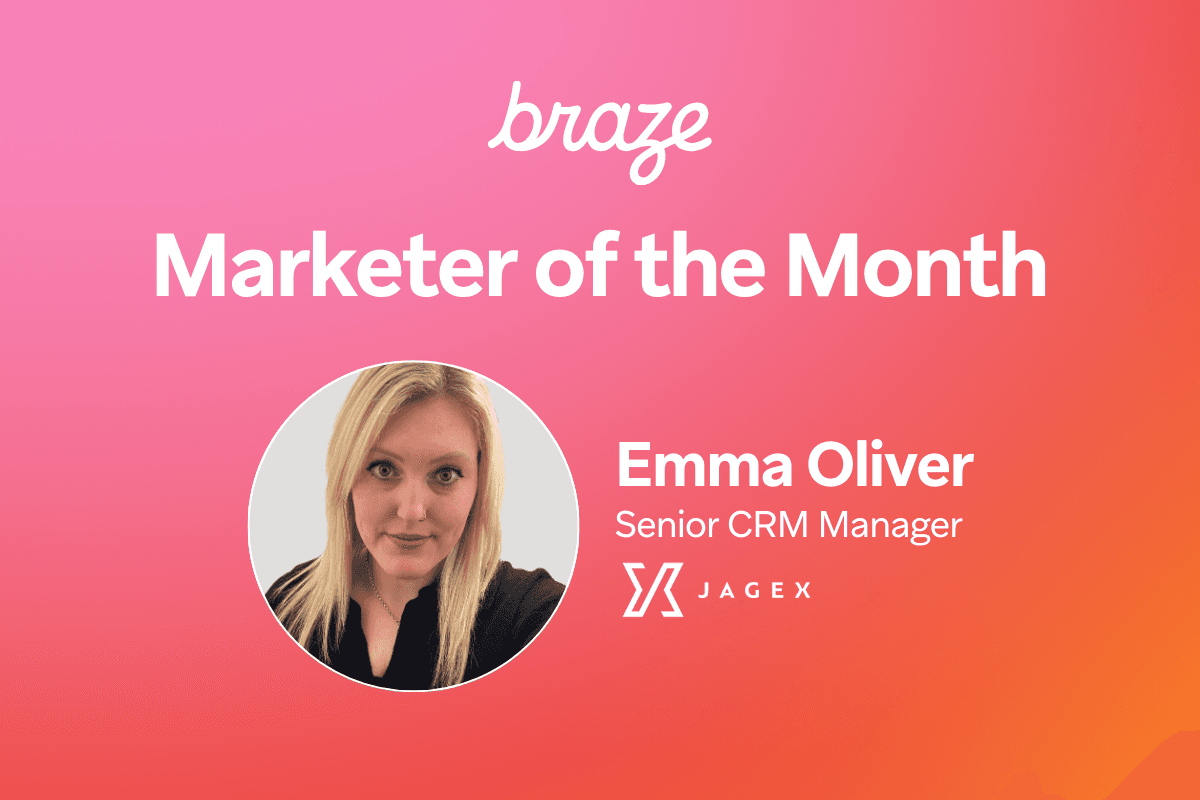
December 2025 Bonfire Marketer of the Month: Jagex’s Emma Oliver
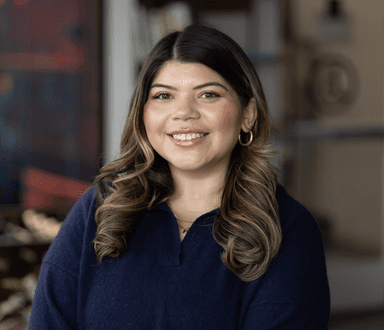
Emily Calderon
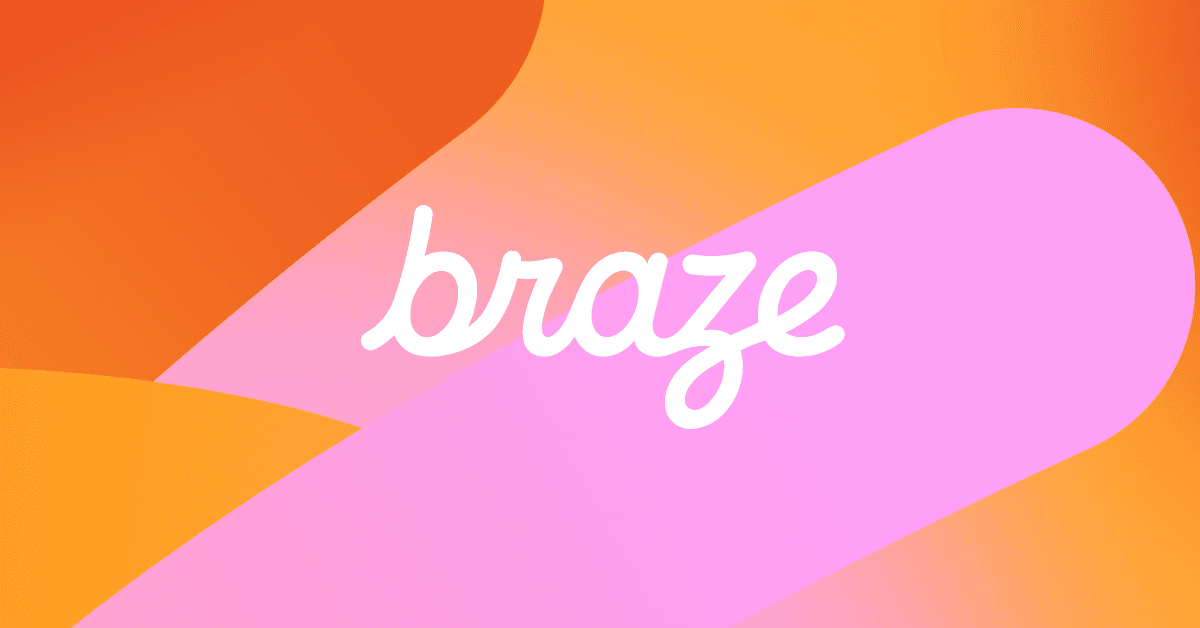
2025 Braze year in review: Major moments, milestones, and evolutions
