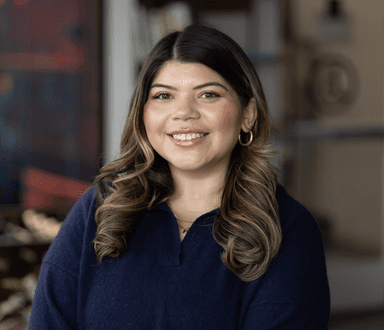Sign In with Apple: What It Is (And What It Means for Marketers)
Published on October 04, 2019/Last edited on October 04, 2019/6 min read


Todd Grennan
Content Production Principal, Content Marketing at BrazeWe’re living in an increasingly privacy-conscious age. The massive amounts of customer data that mobile put at marketers’ disposal reshaped what customer engagement looked like and made it possible for brands to serve up responsive, highly-relevant messaging experiences. However, it also led to an explosion in the number of data scandals and bad actors—think Cambridge Analytica. As a result, governments and tech giants like Google, Apple, Facebook, and Amazon (GAFA) have had to confront the way brands were gathering and acting on user data.
Over the past few years, we’ve seen the implementation of the EU’s General Data Protection Regulation (GDPR) and the looming January 2020 enforcement date of the California Consumer Privacy Act (CCPA). We’ve also seen Apple make headlines with its newfound dedication to privacy, a focus exemplified by their new Sign In with Apple feature.
Why don’t we take a look at this key new feature? Let’s explore what it is, how it works, and what it means for marketing, growth and engagement teams.
Sign In with Apple: The Nuts and Bolts
When Sign In with Apple was announced at this year’s edition of the Apple Worldwide Developers Conference, onlookers could be forgiven for thinking the news was a little ho-hum. Great, another generic single sign on (SSO) feature, just like Google and Facebook and LinkedIn have had from time immemorial. But Apple had something else up its sleeve.
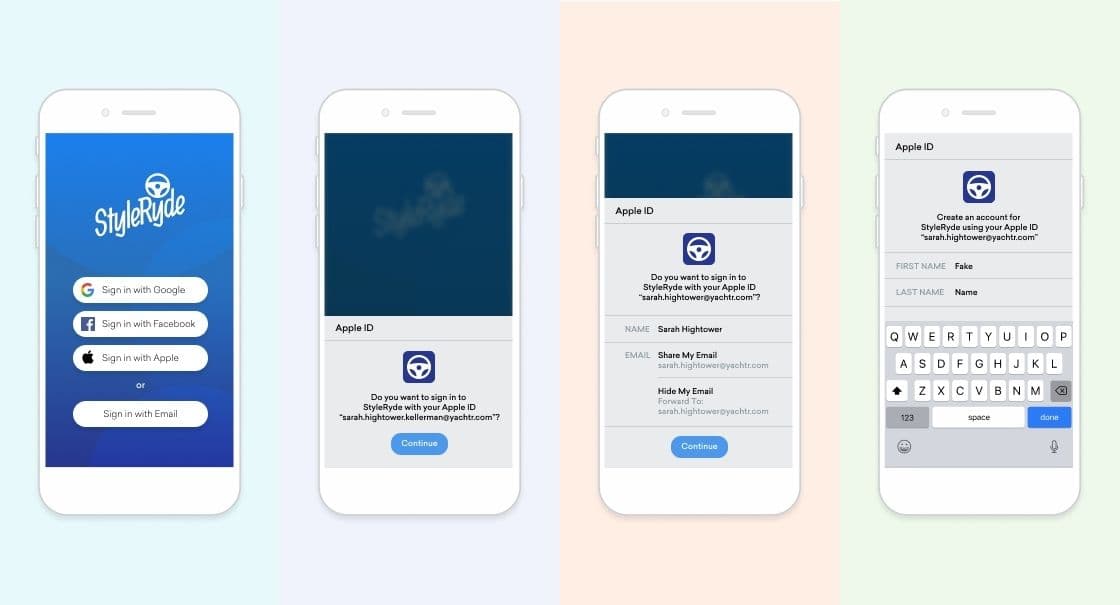
At its core, Sign In with Apple is designed to offer consumers a more secure and privacy-conscious way to log into apps. This new single sign-on option gives consumers the option to either share their personal email address with a given app they’re engaging with or a random, Apple-generated email address that will create a key privacy barrier. This key difference from traditional SSO options provides a number of key privacy protections, including:
- Names Kept Confidential. Users who sign into an app using Sign In with Apple aren’t required to share their first and last name with the app, and have the option of customizing what name is actually shared.
- Email Addresses Kept Private. Users won’t have to share their real email address with the app in question—instead, they can have Apple provide the app a new, anonymous forwarding email address (which will consist of a randomly generated ID at privaterelay.appleid.com), known as the Apple Private Email Relay Service.
- Email Forwarding Controlled by the User. Consumers using the Apple Private Email Relay Service can choose to disable email forwarding from a specific app, so instead of having to go to a brand’s unsubscribe page to stop the email flow, they can just block email forwarding through their iCloud account, making it easier to control what apps can and can’t reach them via email.
- Email from Unauthorized Apps Blocked. While Apple’s privacy relay emails are unique to each user, only messages that are sent from apps authorized to message users via Sign In with Apple will be able to forward emails to users’ actual email accounts, reducing the risk of unwanted emails from third-parties. In addition, only addresses and domains that are registered to send domains to Sign In with Apple addresses will have any of their messages delivered—meaning that if the brand in question suffers a security breach or data leak, the random email generated by Apple will be unlinkable to the consumers’ personal email.
(If you currently send email with Braze and want to know how to set up your email sender domain to be accepted by Apple, reach out to Braze Support for more information.)
While it’s impossible to know how many consumers will choose to take advantage of Sign In with Apple to access apps, Apple has taken a key step to ensure the new tool will be a part of most users’ sign in option. As part of this year’s updates, Apple will be mandating all brands that already offer a third-party sign-in option––whether that be a Sign in with Google, Facebook, or any other site––will now be required to offer the Apple option as well in order to be featured in the App Store. While there are a few exceptions to this general rule, if your brand’s app already features a third-party sign-in then now’s the time to take a look at Apple’s developer documentation to make sure you’re prepared.
Sign In with Apple: Customer Engagement Implications
The big question for brands when it comes to Sign In with Apple is: How will this impact my marketing program? The reality is, it’s too early to be certain. If only a small number of people actually take advantage of this new sign-in option—or if those who do decide to use it in conjunction with their actual email accounts and don’t leverage Apple’s anonymous email address forwarding capabilities—there may not be much disruption for marketing, growth, and engagement teams.
If, on the other hand, Sign In with Apple sees major adoption by privacy-focused consumers, the impact could be significant, especially when it comes to leveraging email as a channel to reach your mobile users. People who use Sign In with Apple to access your app will have the ability to effectively turn off your ability to email them at will and to do it without notifying you. That means drops in email performance metrics will be the first sign you’ve alienated a segment of your audience, and potentially lost some of those customers for good.
How should you respond? First, remember that a successful email marketing strategy is built on strong deliverability. Strong deliverability is built on sending your customer messages that they’re interested in receiving and likely to engage with. If you’re taking someone’s decision to sign into your app via email or Google as a sign they desperately want you to email them, you’re already taking a big risk—one that could damage your email reputation with ISPs and potentially prevent even customers who DO want to hear from you from receiving your emails.
Sign In with Apple doesn’t change this equation, but it does make it easier for individual users to control what emails they get from brands, potentially including yours. To keep customers from blocking you, the best thing you can do is to foreground the customer experience in your email program and leverage segmentation, personalization, and real-time data to better inform your outreach and provide real value to your customers in this channel.
Treat them well. Win them over. Provide value with every email you send. Prioritize these three objectives and you’ll see strong email engagement from your audience, whether they’re using Sign In with Apple or not.
Related Tags
Be Absolutely Engaging.™
Sign up for regular updates from Braze.
Related Content
View the Blog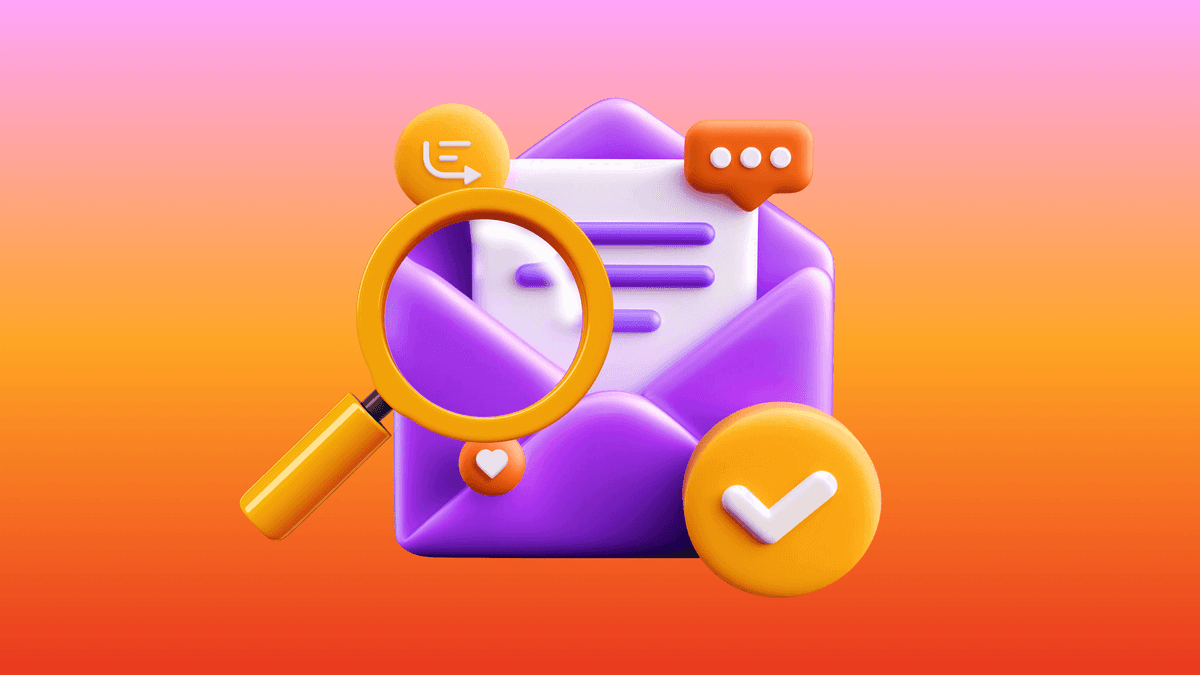
The new inbox reality: How iOS changes are reshaping email marketing

Aparna Prasad
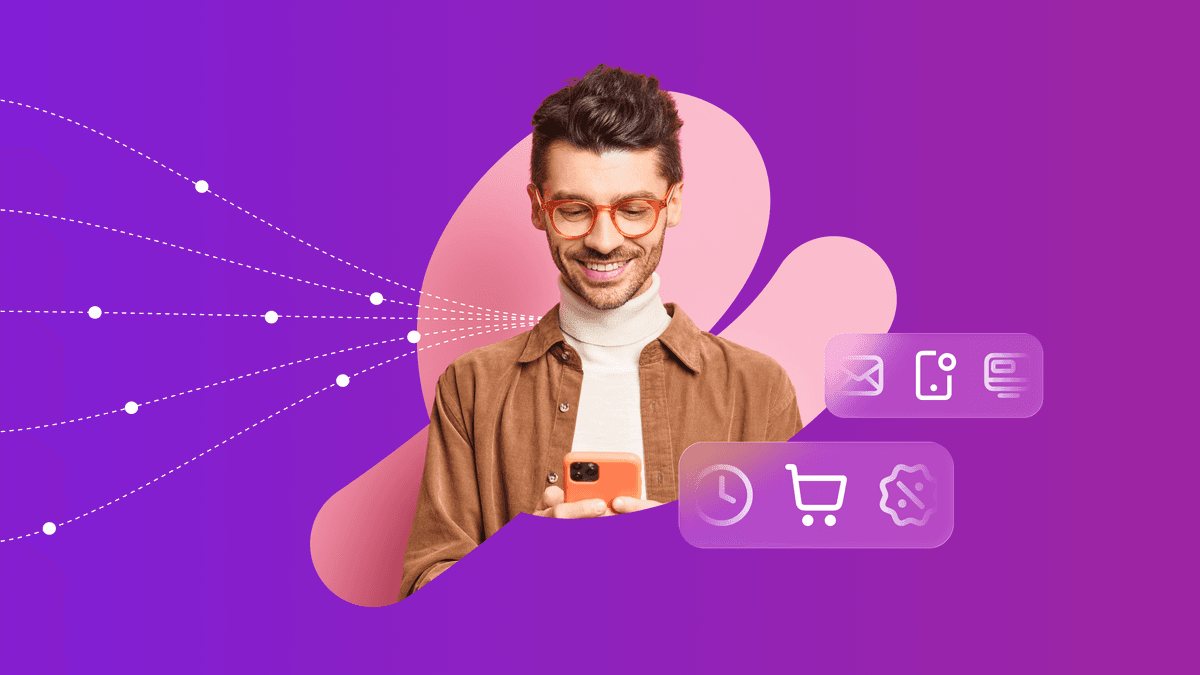
Experience optimization: Turning data insights into better journeys

Team Braze
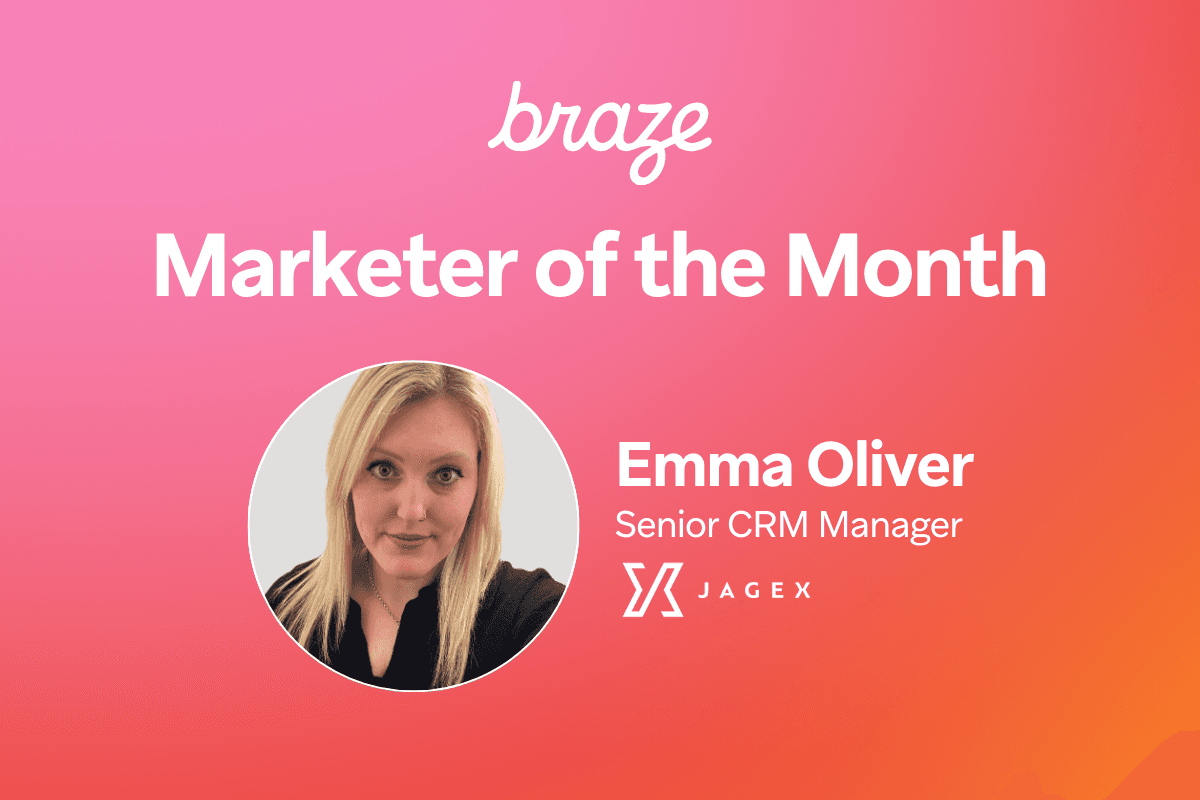
December 2025 Bonfire Marketer of the Month: Jagex’s Emma Oliver