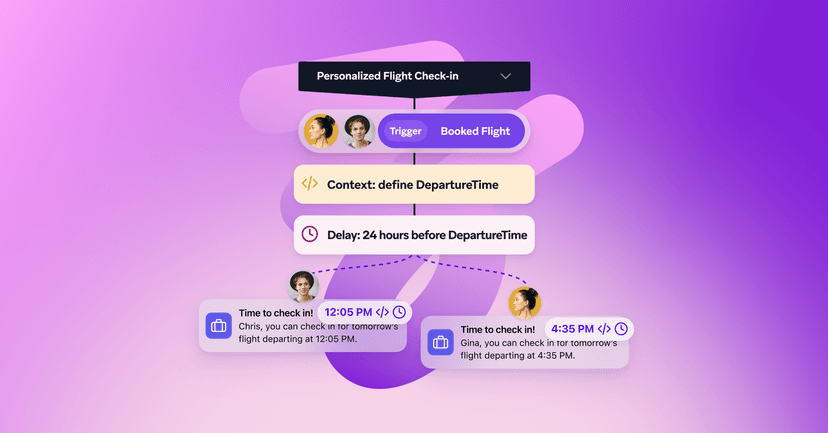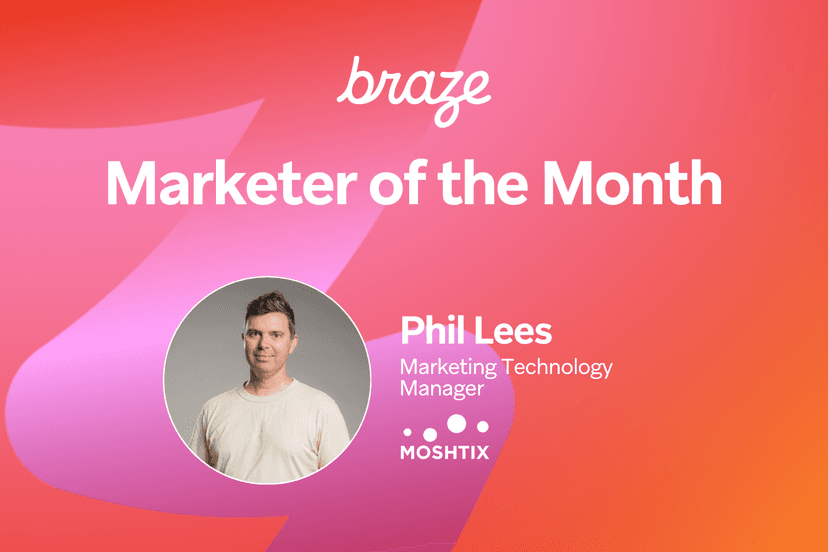The Impact of iOS 15 Focus Mode on Customer Engagement
Published on October 18, 2022/Last edited on October 18, 2022/6 min read
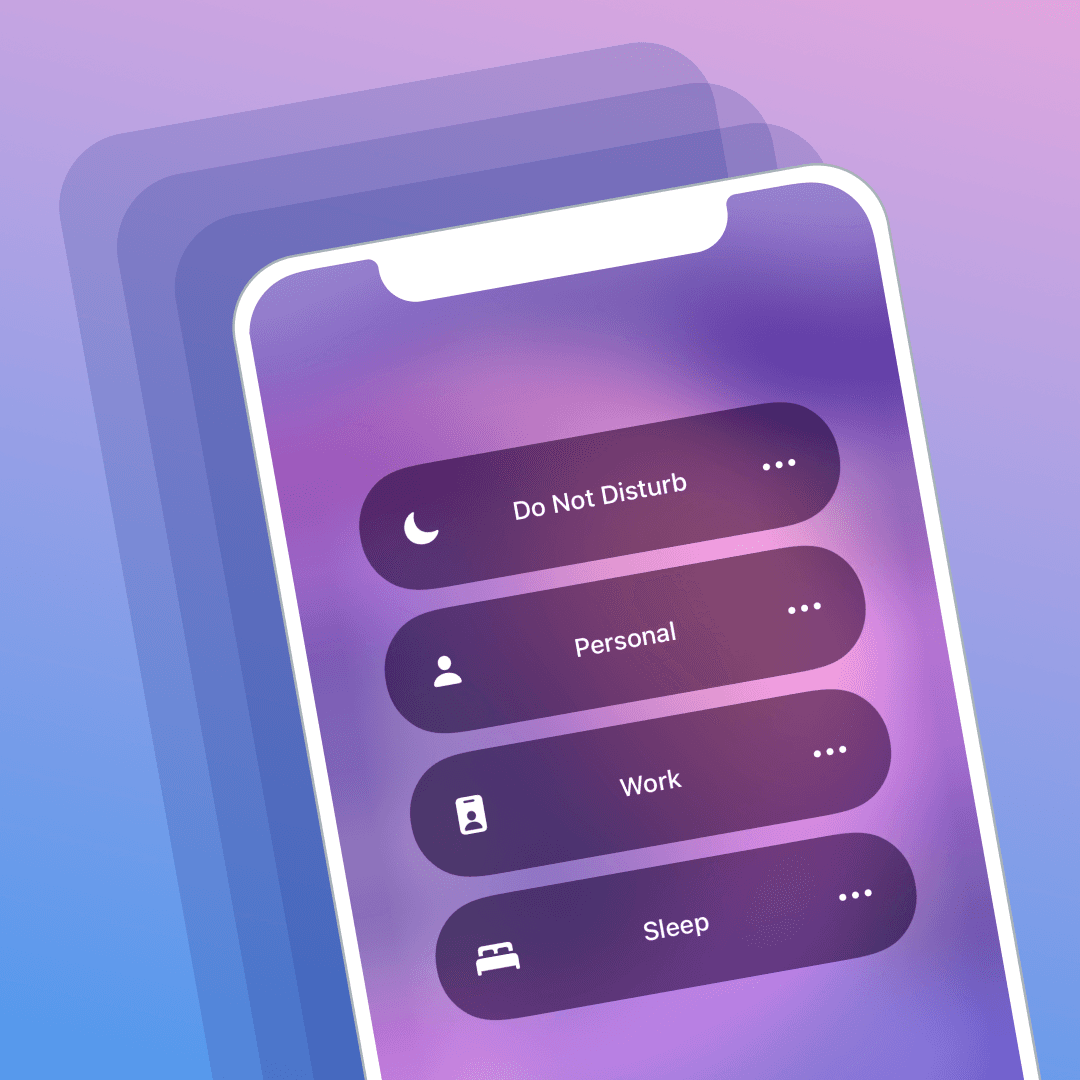

Alana Chiusano
For more than a decade, Apple has been releasing software updates for iPhone users that are loaded with new features supporting a better iOS experience. In September 2021, Apple released iOS 15, which included a new feature called Focus Mode that gives users the ability to reduce potential distractions and gain better control over their notifications. Although this might improve the experience for an iPhone user, it also raises a different question: How does this impact brands looking to engage with their customers on mobile?
To further explore this key question for marketers, we analyzed the overall landscape of iOS push notification engagement and did a deep dive into how companies utilize notification interruption levels to engage with their customers. Let’s take a look!
iOS Push Notification Open Rates Have Dipped Since the Release of iOS 15
In iOS 15’s new Focus Mode feature, users can easily customize Do Not Disturb settings, allowing them to proactively determine which contacts and apps are allowed to contact them and under what circumstances. To get an idea on how this change affects open rates, we took a look at open rates of all Braze customers sending iOS push messages prior to (from January 2021 until September 2021) and following (from September 2021 until July 2022) the launch of iOS 15.
During this period (January 2021 to July 2022), we’ve seen a gradual decline in iOS push notification open rates across all industries. Taking a deeper look into this decline, there are a few highlights worth mentioning: Open rates have declined since Focus Mode was released, with open rates decreasing from 6.53% to 5.88% between pre- and post-release overall, and a decrease in open rates from 6.57% to 5.85% year over year. Since iOS 15 was released, there’s been an average month over month decline of 0.47%, building on an existing trend toward lower open rates for this channel on Apple devices.
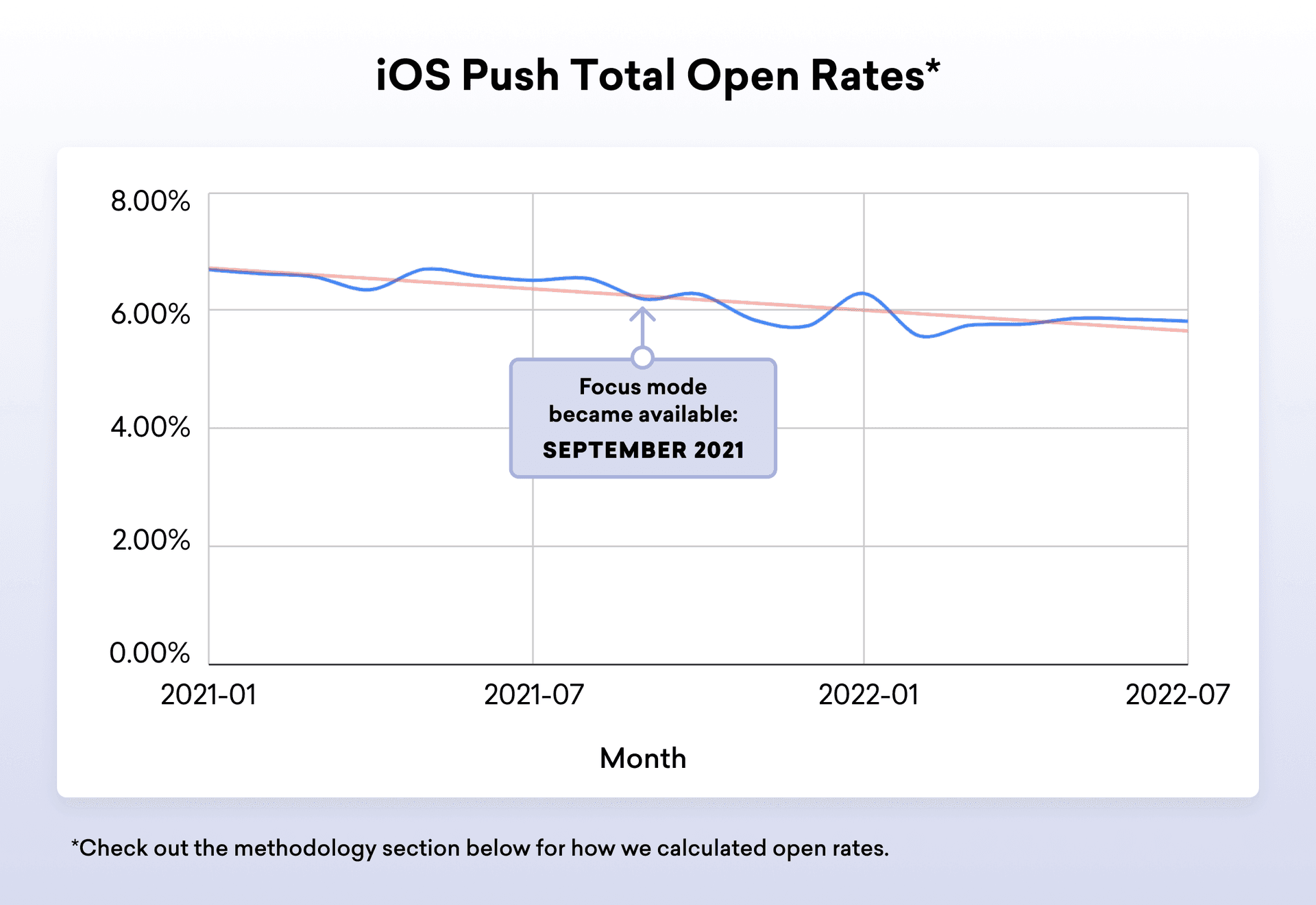
For brands, push notification open rates are essential in understanding how engaged your customers are with the messages you’re sending. If your push notification open rates are declining in the aftermath of iOS 15, it’s time to revisit your messaging strategy.
Most Marketers Choose the Default Interruption Level
Focus Mode has four interruption levels: Passive, Active, Time Sensitive, and Critical. Brands can choose which level of urgency to classify their push notification as before sending:
- Passive: These notifications do not wake the home screen, make sounds, vibrate, or break through a Focus mode. Examples of Passive notifications are non-urgent updates like content recommendations and new feature updates.
- Active: This is the standard notification type that marketers and users are accustomed to on iOS devices. Active notifications do wake the home screen, make sounds, and vibrate, but they will not break through a Focus mode. Examples of Active notifications are breaking sports updates and social media alerts.
- Time Sensitive: This new notification type wakes the home screen, makes sounds, and vibrates. Users can enable Time Sensitive notifications to break through a Focus mode in the Focus mode’s settings. Examples of Time Sensitive notifications are delivery updates and account verification alerts; this classification should be reserved for urgent messages that require action.
- Critical: These notifications wake the home screen, make sounds, vibrate, and can even break through system controls. Critical notifications are reserved for crucial health and safety alerts, like flash flood warnings in a user’s area.
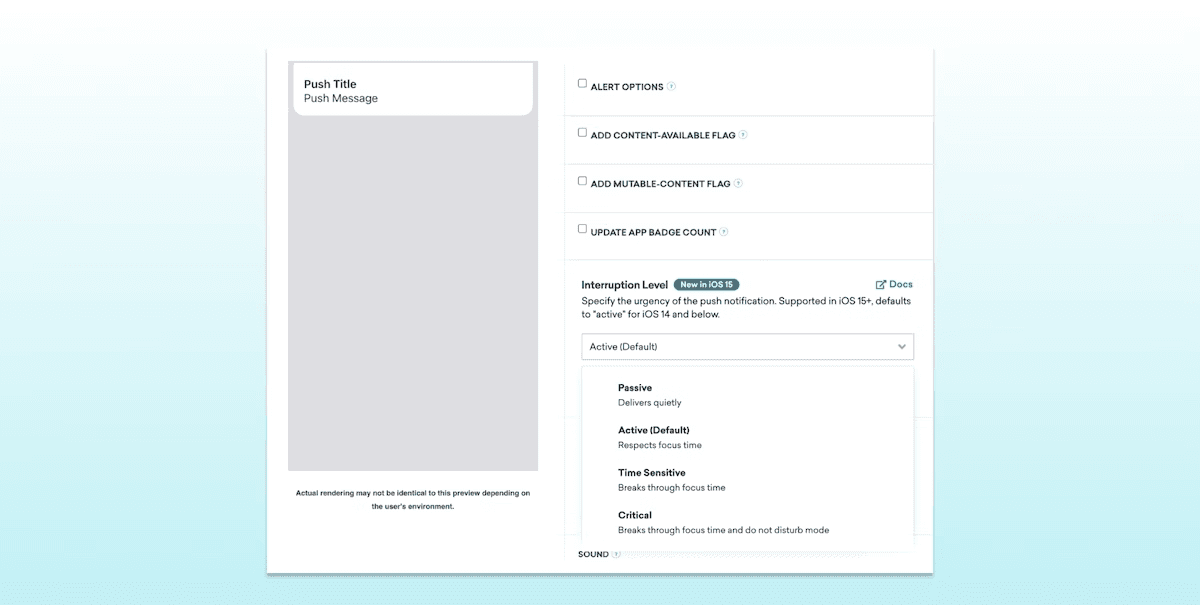
Let’s take a look at how push campaigns are using these interruption levels.
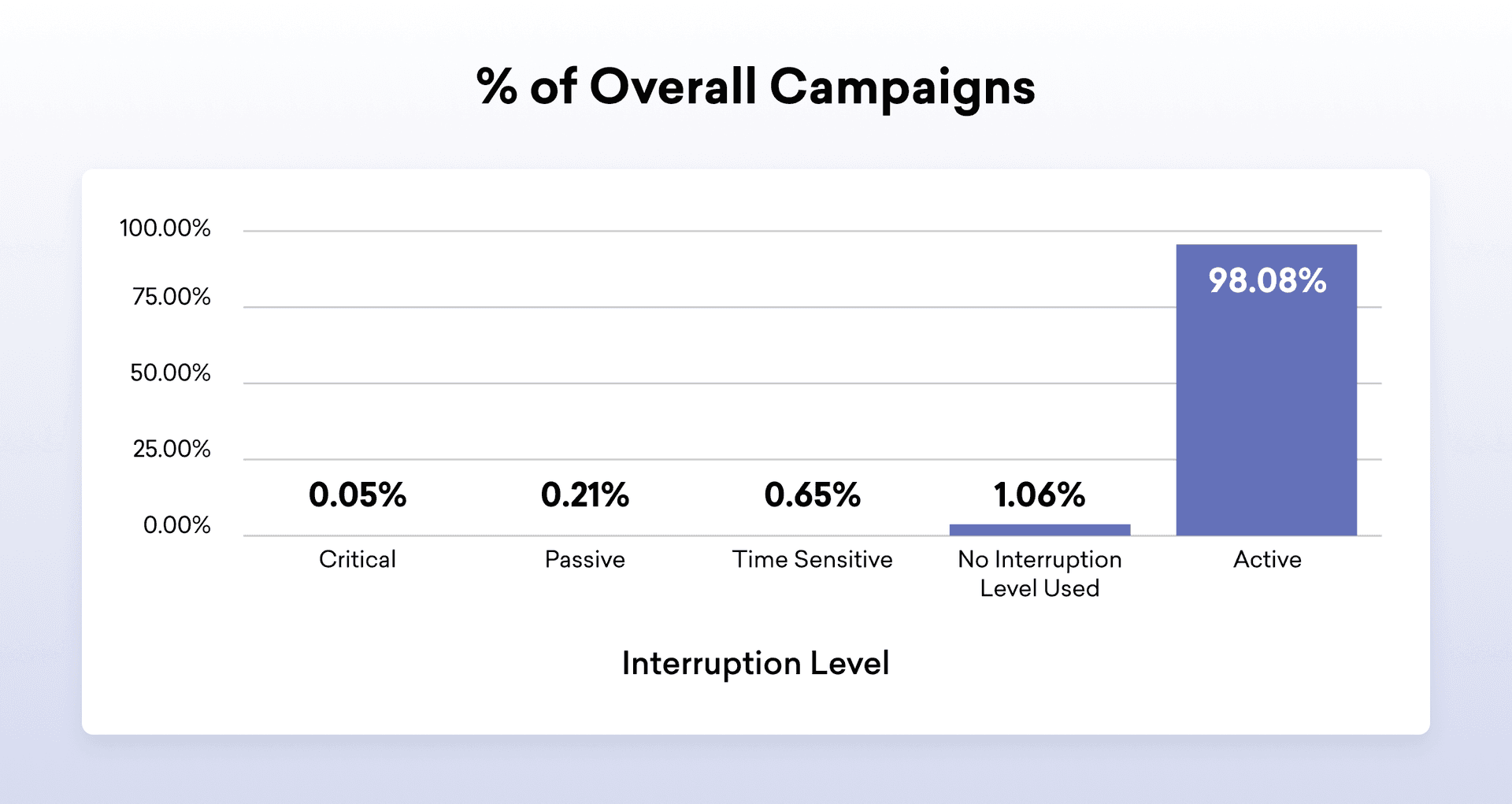
Numbers are for all iOS push notification campaigns following the launch of iOS 15 (September 2021 to July 2022)
Across all push campaigns we evaluated, the most common interruption level used is the default setting, Active. Taking a deeper look into the percentages of non-Active campaigns (Time Sensitive, Passive, Critical), most campaigns that use an interruption level setting are Time Sensitive campaigns.
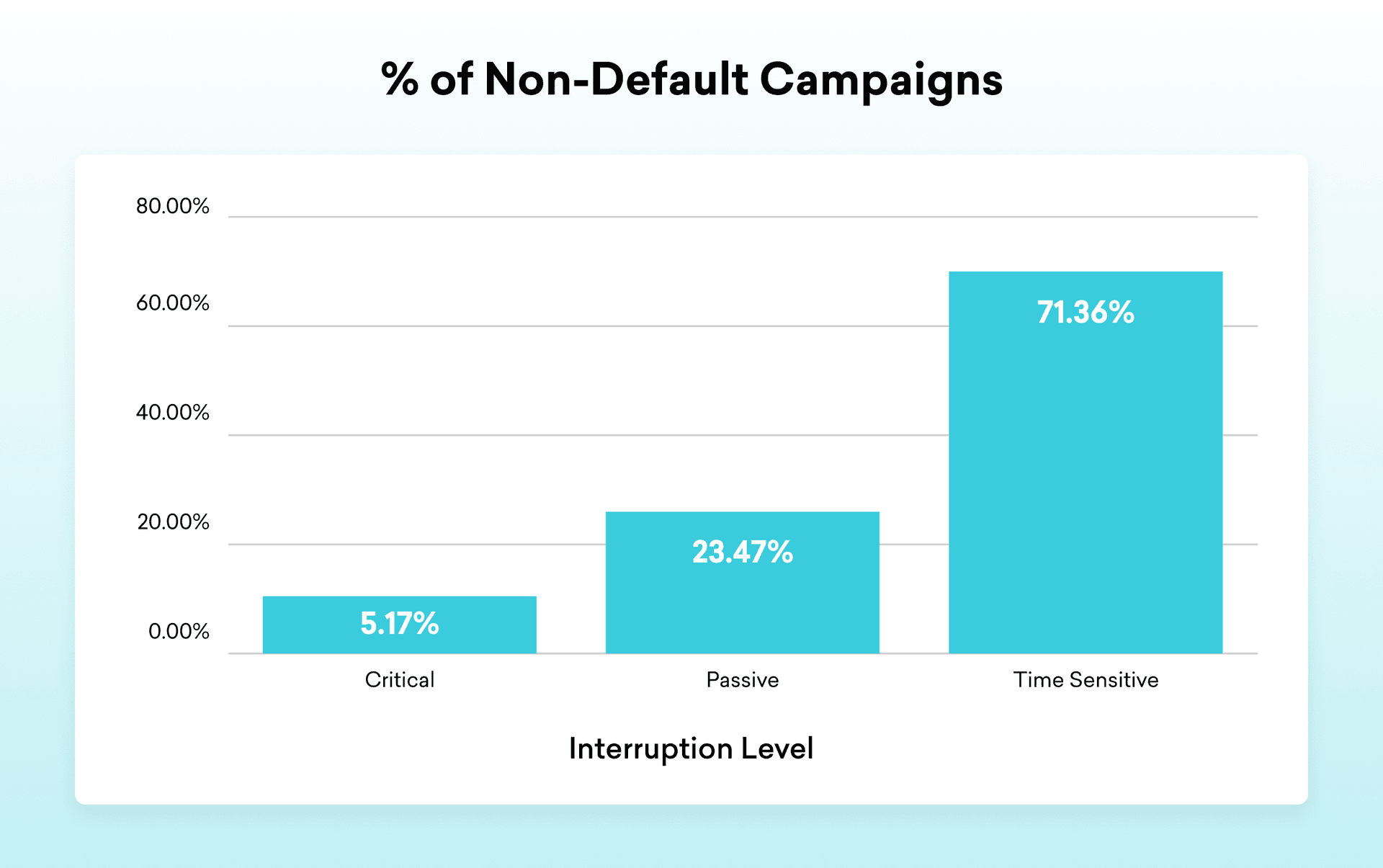
Numbers are for all iOS push notification campaigns following the launch of iOS 15 (September 2021 to July 2022)
Let’s take a look at how these campaigns are performing in order to gather more insight into why certain campaign interruption levels are being used more than others, and what impact comes with using certain interruption levels.
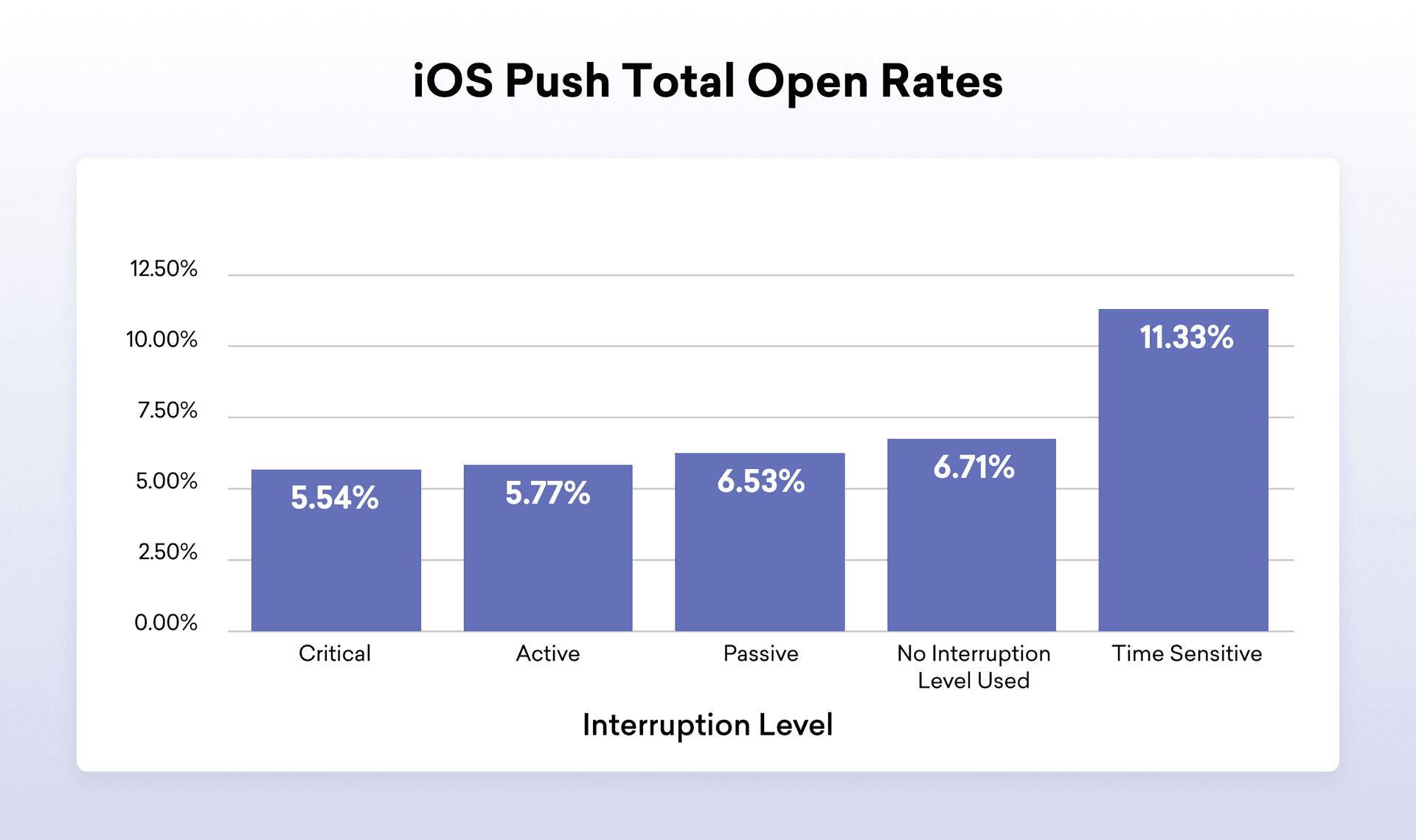
Time Sensitive campaigns display a 72% relative lift on open rates versus no interruption level. In addition, we found that Critical campaigns have the smallest percentage of non-default campaign use overall, and therefore have fewer users receiving them. Push notifications using a Critical interruption level are used for the highest urgency, and should be used thoughtfully.
What Marketers Can Do Next
Now that you understand how last year’s release of iOS 15 Focus Mode may be impacting customer engagement, consider all your options—from using advanced push features like Push Stories to optimizing your send frequency and cadence, along with this analysis to send the most thoughtful message to the right users.
Evaluate your push notification strategy. Brands that send personalized, relevant, and timely push notifications will see the lowest impact from Focus Modes. Are your push notifications delivering the value users want? If not, it’s never too late to improve.
You should also consider whether you’re using the appropriate interruption level for each push campaign. Does your message require immediate action from the user? Make sure you set it as Time Sensitive!
Prime users for push permissions. An in-app push primer is a great way to educate users on the value of your notifications and ask them if there are specific categories or types of notifications they want to receive (or not receive). If users trust that you’ll send them relevant notifications, they’re more likely to opt in and engage with your push notifications.
Test the timing of push sends. Focus Mode can make timing non-urgent notifications a little tricky. You may need to A/B test different send times to see if iOS 15 impacts your push notification metrics. And, try using Intelligent Timing in your push campaigns to send push notifications at the times users are most likely to engage.
Final Thoughts
What this means for brands is that Focus Mode can hinder the ability to engage with customers, but an engagement strategy focused on providing value will still break through. To learn more about creating an effective push notification strategy, check out Push Notifications: What They Are, How They Work, and Why They Matter.
Methodology
This analysis includes anonymized, aggregated data of all Braze customer companies (as of July 31, 2022) who sent iOS push messages at any time between January 2021 and July 2022; each individual data point and/or metric cited in this report draws on data from a minimum of five distinct companies. To emphasize any potential trends or impacts as a result of the focus mode feature, the date range was split into a pre- and post-iOS 15 time period: January 2021 to September 2021, and September 2021 to July 2022, respectively. To dive deeper into the data, we analyzed engagement metrics such as campaign counts, percentages of campaigns, and iOS push total open rates broken out by interruption levels; month over month and aggregated.
Related Tags
Be Absolutely Engaging.™
Sign up for regular updates from Braze.