All (Operating) Systems Go: Get Ready for Android 11 and iOS 14
Published on September 11, 2020/Last edited on September 11, 2020/14 min read


Ashley Christiano
Principal Customer Marketing Manager, Global SMB at BrazeThis year has come with a lot of challenges—and a lot of lessons. Maybe the biggest one for me has been how little control we really have over our lives…and how liberating that fact can be once you get the hang out letting go (still working on it, tbh).
That’s true when it comes to responding to our current global circumstances, but it’s also true of the significant changes that are coming for marketers with the arrival of iOS 14 and Android 11. These updated mobile operating systems are extensions of ongoing efforts by Apple and Google to put more control back into the hands of the end user. Some of these shifts may be painful for brands who have gotten used to the status quo (looking at you, IDFA!), but they also reflect a larger trend toward greater privacy protections for users and increased transparency for businesses. We can’t control them; all we can do is embrace them and find a new way forward. So, given that, let’s take a look at the most impactful updates associated with iOS 14 and Android 11 and explore how marketers and brands can carve out productive, compliant positions in Google and Apple’s new privacy-centric universe.
First Things First: Your SDK Update Timeline
Before we dig into specifics, let's talk about the big picture: The actual update process associated with the launch of these updated operating systems. With iOS, for instance, there are basically four main stages in the transition from iOS 13 to iOS 14. First, Apple has to release the new OS to the general public. At this point, the billions of iPhone users around the world can start to update their iPhones to iOS 14. If you want your brand’s app to support iOS 14, you need to then update the SDKs in your app (such as the Braze SDK) to be in line with the latest versions, as well as ensure your app code supports new features (like data collection permission prompts). You’d then submit the updated app to Apple for approval. Assuming it’s approved, your app users would then get that update on their phones and begin using both iOS 14 and your iOS-14-supported app. There are risks associated with not updating your app to support that latest OS, too. You may be using deprecated or even removed APIs if you don’t keep up to date with OS upgrade. Or you may be relying on data available for easy collection in an earlier OS, that requires specific user prompts in the latest OS version (ahem, IDFA again).
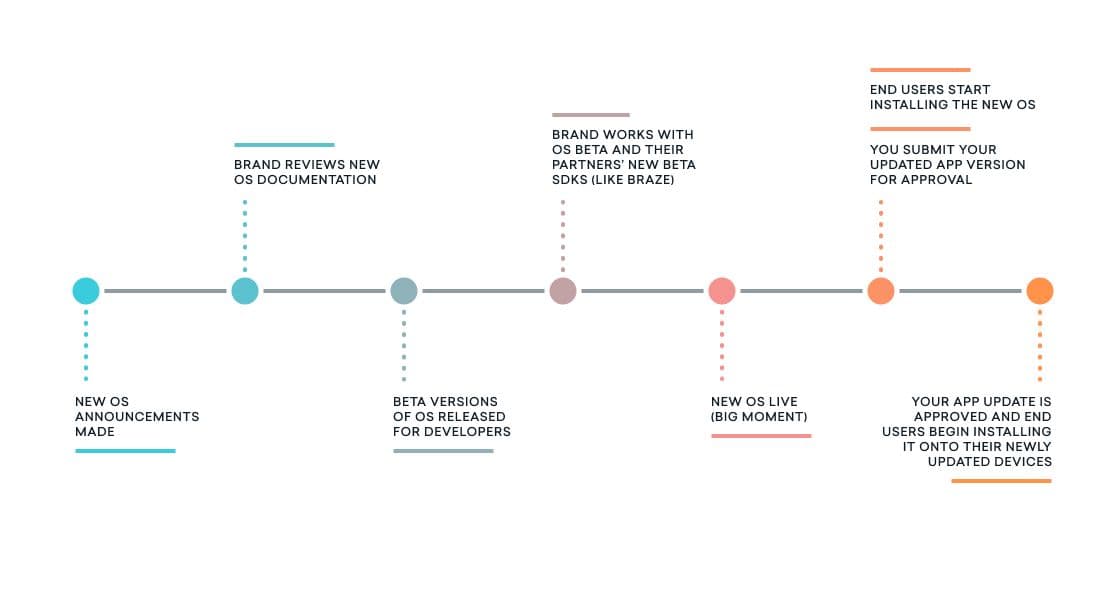
So keep that timeline in mind as you read through the rest of this! You can start getting that iOS 14 version of your app ready (hopefully, you’re already deep into that process). For example, you might submit a beta version of your app to the App Store that has the Braze platform’s iOS 14 Beta SDK if you do want to test things out before the official release. But you won’t be able to submit it to Apple and get the real deal in the hands of all of your end users until iOS 14 is officially live.
Apple and iOS 14: The Big Stuff
Over the past few weeks, I’ve been discussing the upcoming changes to iOS and Android with current Braze customers and the Braze Customer Success Managers (CSMs) who support them. And there’s a general consensus that the updates that Apple is introducing with iOS 14 are poised to have the biggest impact on existing marketing strategies. Let’s take a look at the two most significant changes:
1. Asking Users to Opt-In for IDFA
Apple’s Identifier for Advertisers (IDFA) was launched back in 2012 in order to create an individual user ID that could support cross-device advertising by third-parties. And since its launch, IDFA has been used to power tactics like third-party digital retargeting ads and multi-touch attribution within the advertising technology (AdTech) space. While these experiences were often quite visible and even intrusive—think of all the times you browsed a shirt on a clothing website and then found ads for that shirt following you around the internet for weeks like a lost dog—the actual information collection that powered them all happened behind the scenes. Companies could leverage IDFA from the moment someone installed their app, no permissions or pop-up notifications required.
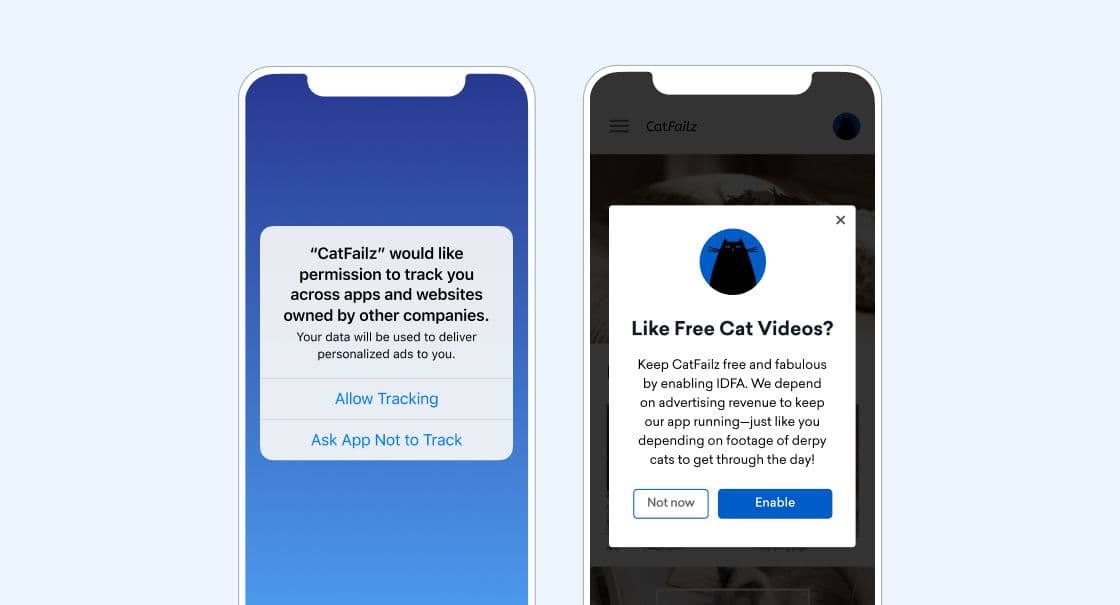
However, with iOS 14, all that has changed.
Apple will now require apps to ask their users if they want to share their IDFA with a given brand and the system prompt associated with that ask will include transparent language covering how the IDFA is used and for what ends. In some ways, it’s reminiscent of the process involved in receiving push permissions on Apple: If enough users say “Yes,” you’re good to go. But if not, your brand may have to significantly rethink your strategy to reduce dependence on this unique identifier.
How should marketers respond? First off, make sure you’re prepared. If you currently use IDFAs to support acquisition or retargeting—or even to customize your users’ onboarding experiences based on attribution source—you’ll need to ensure that you support this new IDFA prompt and are requiring users to explicitly opt-in before you start collecting this data. (That means, in part, upgrading your Braze SDK.)
While Apple has given brands until early 2021 (due to unified protests from app developers and ad tech partners alike) to begin prompting users regarding IDFA, if your app isn’t ready to support iOS 14 by the time that deadline passes, you won’t be able to collect IDFAs from any of your users: The fields will return “blank” data (i.e. an IDFA that looks like 00000000-0000-0000-0000-000000000000) and any programs targeting those users via IDFA will grind to a halt. Basically, if you don’t upgrade to support this prompt, it would be the same as all users saying “no, don’t track me.” In addition, if you’ve been using IDFAs as your primary unique identifier for users (which is against Apple’s Terms of Service, just so you’re aware) in your customer engagement platform or other systems, you’re going to need to find a new unique identifier system to migrate away from it before January to avoid disrupting your customer profiles and messaging campaigns.
2. Location Goes “Approximate”
Many brands today leverage customer location data to provide more relevant, personalized experience. But a new change from Apple could complicate that picture for some users. Previously, when a iOS user opted in to share their location with a brand, they could choose not just whether to share the data, they could also control whether they were sharing that data in an ongoing way or in a targeted, one-time-only manner. With iOS 14, however, there’s a new wrinkle: Users can choose whether they want to share their specific location or use an approximate one instead.

In practical terms, users who choose to share their approximate location will be giving brands a notably larger location radius based on their position, rather than their exact coordinates. In addition, these users’ exact locations won’t be at the center of the radius, but at a random point within the larger location circle—think of the way that some housing rental platforms only share general locations to safeguard the locations of specific rentals. This change not only makes it harder for marketers to pinpoint where users are, it also means that you can’t target these individuals for campaigns triggered by geofences. In fact, Apple has explicitly removed functionality for geofences altogether when someone selects approximate location. So regardless of whether your customer engagement solution supports geofences (which Braze does!), this new Apple limitation will impact your use of this technology for Apple users.
So, what do marketers need to do to prepare? For Braze customers who have a market strategy that depends in part on location data—whether that’s to support audience segmentation, action-based campaigns, or message personalization—you’ll need to update your Braze SDK in order to continue those efforts in connection with users with devices on iOS 14. And keep in mind that the location data you’ll receive will be less precise: Based on Braze testing, early signs are that the radius for users’ approximate location can be upwards of 7 miles.
When it comes to setting up location-based campaigns and audiences in the Braze dashboard, there are a few modifications you’re going to want to make to improve your outcomes. First, consider increasing your location radii to account for the existence of users who are only sharing their approximate locations; we recommend ensuring a minimum radius of 1 miles (1.6km) for a given location. Second, use in-app messages and other less-intrusive messaging channels to prime users to share their exact location with you by laying out the concrete benefits that doing so will provide. (Can’t think of any? That may be a sign that you don’t actually need users’ true locations to engage them effectively). Finally, consider building out new campaigns that leverage location in more general ways—for instance, highlight stores in a given neighborhood that a user is in, rather than pinging them when they walk by a brick and mortar location—in order to make up for the potential drop-off in users who are currently eligible for geofence-powered campaigns.
Google and Android 11: The Big Stuff
While Google’s release of Android 11 isn’t expected to be as disruptive to marketers as Apple’s tracking-related changes, there is still one Android-related update that marketing, growth, and engagement teams should be prepared to support now that Android 11 is live, and as you prepare to update your Android apps.
Location Permissions
In Android 11, Google is making changes that require Android apps to adjust how and when they request access to a user’s camera, microphone, or location data. Android users can now choose to share these types of permissions in a one-off, ad hoc way, instead of granting them permanently. That means, for instance, that a user could potentially share their location with their ridesharing app just for a single ride, then have that permission rescinded until they decided to take another trip. This change shifts Android away from an always-sharing/never-sharing model to something that’s built to fit each users’ individual preferences. As it happens, it also makes Android permissioning more closely resemble the iOS model. Google is also upping the ante in this area by changing how background location is collected on Android devices and implementing an auto-reset for permissions when users go for extended periods without engaging with a given app.
While these are notable shifts, the behaviors they’re intended to drive on the part of brands were already considered best practices for Android developers, meaning that they’re unlikely to have a negative impact on marketers who have kept up with standards in the space. In addition, no changes are required in connection with the Braze platform for your brand to support these new experiences. That said, to dig deeper into these shifts and what they mean, check out this overview from Google.
The Best of the Rest: Other Changes to Keep in Mind For the Future
If you’ve read this far and you’re already got all of the major changes to iOS 14 and Android 11 well in hand, why not take a minute to explore a couple of the more innovative, experimental features that these tech behemoths are rolling out this fall.
1. Apple’s New App Clips
Apple has pitched this new feature as a way to ensure you have the app you need, just at the right moment. Others have compared them to Google’s Accelerated Mobile Pages: That is, they’re faster and more lightweight than a traditional website, but with the functionality users rely on. App Clips, which have a lot in common with Google’s App Slices, are essentially a subsection of a given app—the checkout process, say, or a loyalty card, a single free playlist, or a live feed of an important event—that clock in at no more than 10 megabytes and are designed for speed. The upshot? App Clips are focused on providing experiences in ways that shrink the gap between app and website in meaningful ways.
Interested in introducing App Clips as part of your larger mobile strategy? Start by focusing in on a goal. Are you looking for a new acquisition channel? An easier first-checkout experience? Then, once you have a clear outcome in mind, take a hard look at the parts of your app that could potentially exist on their own. Layer in a little data about the popularity of different app features and functions. And then align your features and their usage with the goals that this App Clip would support. Voila! You’re ready to prioritize and scope out your first App Clip and then figure out its launch strategy with your internal Product and Engineering teams.
2. Google’s Foldable Screens
Android screen sizes are already all over the map. So why not introduce another complication for UX designers? (Kidding!) That’s right, with this new technology one device could function as a tablet that folds into a two-sided phone. Imagine the possibilities! But you should probably also start thinking about the implications for your mobile and tablet experiences, too.
Personally, I think real adoption of this feature is still a ways off; then again, a lot of things happened this year that I never would have planned for, either. And if you have the right sort of user base—mostly Android users, lots of tech-forward early adopters—it might make sense to make this a priority for investigation earlier rather than later. Start by getting your hands on a foldable screen yourself to get a feel for the different configurations, how the hinge introduces a new complexity, and how you might prioritize immersive experiences in some configurations vs. a more focused or productive experience in others. (And if you’re really feeling curious, your developers can take a look at a foldable screen emulator in Android Studio.)
Anything Else?
For all the big updates this fall, some things never change.
After all, while Apple and Google may have a lot of control over the way your brand leverages their mobile platforms, they don’t determine your marketing strategy. Brands that roll with the punches and keep their focus on building a rich, sustainable relationship with the customers are going to be better set up to see stronger business results in the long-term, no matter what new changes Google, Apple, Facebook, or Amazon (GAFA) cook up. By the same token, brands that become over-reliant on these giants to mediate their connection to their users can find themselves struggling when GAFA throws them a curveball.
We’re seeing it with IDFA. Brands that treated it as just one part of a larger, holistic marketing strategy may have to change course, but their fundamental strategy will hold; however, brands who build their efforts around that identifier are finding themselves with a lot of painful change ahead.
We also (almost) saw it with changes to Provisional Push authorization, a feature that allows apps to send one push notification silently to users before they explicitly opt in to push notifications. According to original iOS 14 Beta docs, the authorization functionality was going to drastically change...until Apple changed their mind on that, too.
So keep an eye on GAFA, but don’t lose focus on your customer relationships. That’s what matters—and it’s what Braze is built to make possible. No matter what happens, we’re here to support you, with updated documentation, a dedicated Bonfire channel, and guidance from our Braze Alloys partner ecosystem. We’re along for the ride with you, every step of the way.
Related Tags
Be Absolutely Engaging.™
Sign up for regular updates from Braze.
Related Content
 Article6 min read
Article6 min readThe OS and inbox as intermediary: How AI is (literally) rewriting customer engagement
February 06, 2026 Article13 min read
Article13 min readDemographic segmentation: How to do It, examples and best practices
January 30, 2026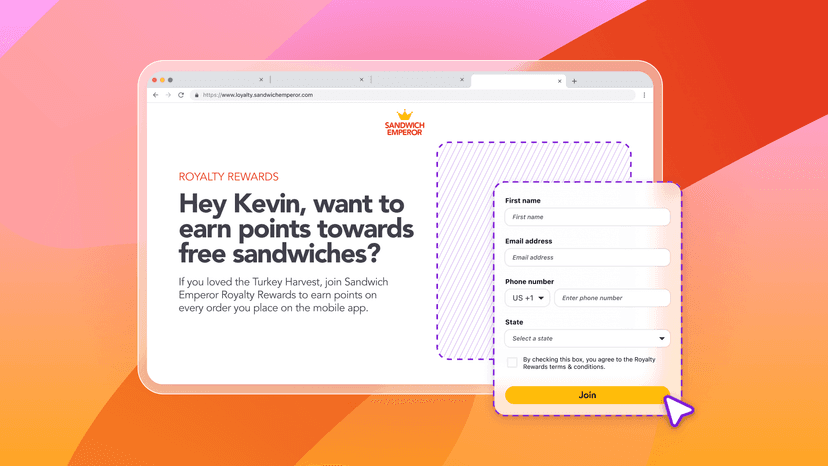 Article6 min read
Article6 min readLanding pages made simple: How to build your first Braze Landing Page
January 30, 2026