How Android 16 and iOS 26 are reshaping customer engagement
Published on June 16, 2025/Last edited on June 16, 2025/6 min read
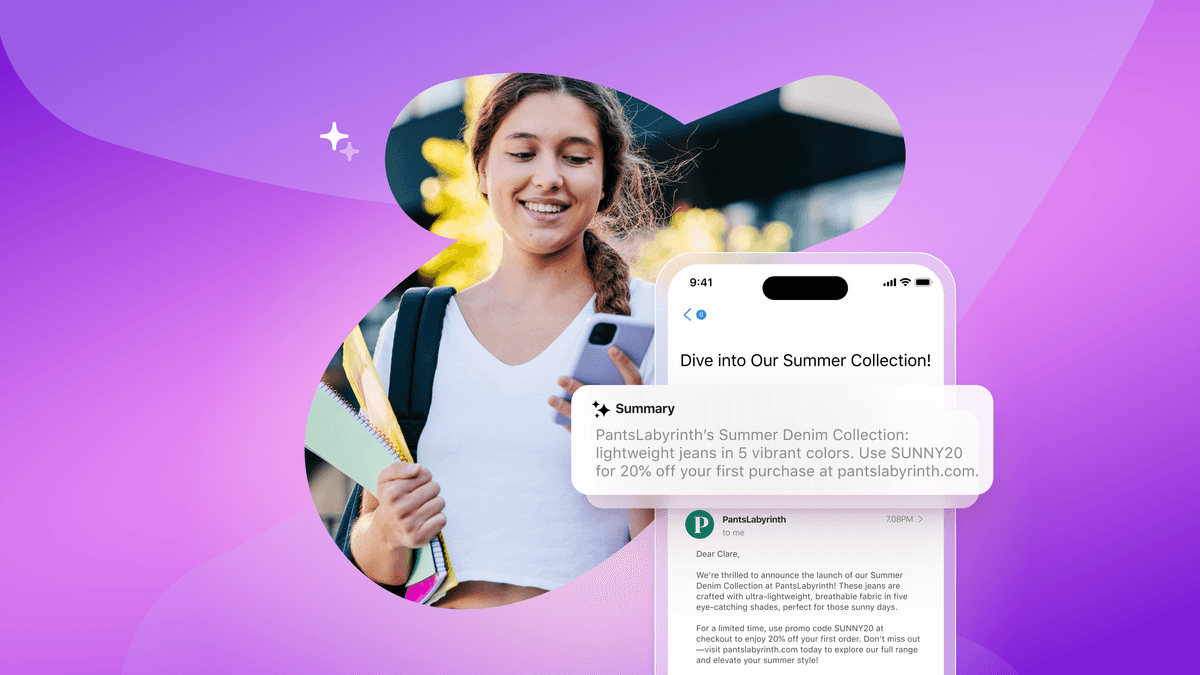

Haley Trost
Director, Product Marketing, BrazeEvery spring, Android and Apple updates arrive like a digital equinox, ushering in new paradigms of personalization, privacy, and platform control. For customer engagement teams, the real question isn’t necessarily “What’s new?” but rather, “What matters?”. With Android 16 and iOS 26 freshly announced at Google I/O and WWDC, the answer this year is: Quite a bit.
These updates don’t just tweak visuals or add emojis; they redefine how (and if) your messages reach users, how AI interprets your content, and how engagement flows across devices. Let’s unpack the key announcements, their likely impact on your engagement strategies, and how you can adapt.
Android 16: Live Updates, design revamp, and smarter notifications
At Google I/O, Android 16 was unveiled with a clear theme: Deliver better experiences while respecting user focus. One of the most talked-about features is the evolution of push into Live Updates. Like Live Activities on iOS, these are dynamic notifications that live on the lock screen, continuously updating as events unfold—think order tracking, ride status, or a concert ticket countdown. For marketers, this move on Google’s part marks a shift from one-time push alerts in Android to multi-step, contextual narratives.
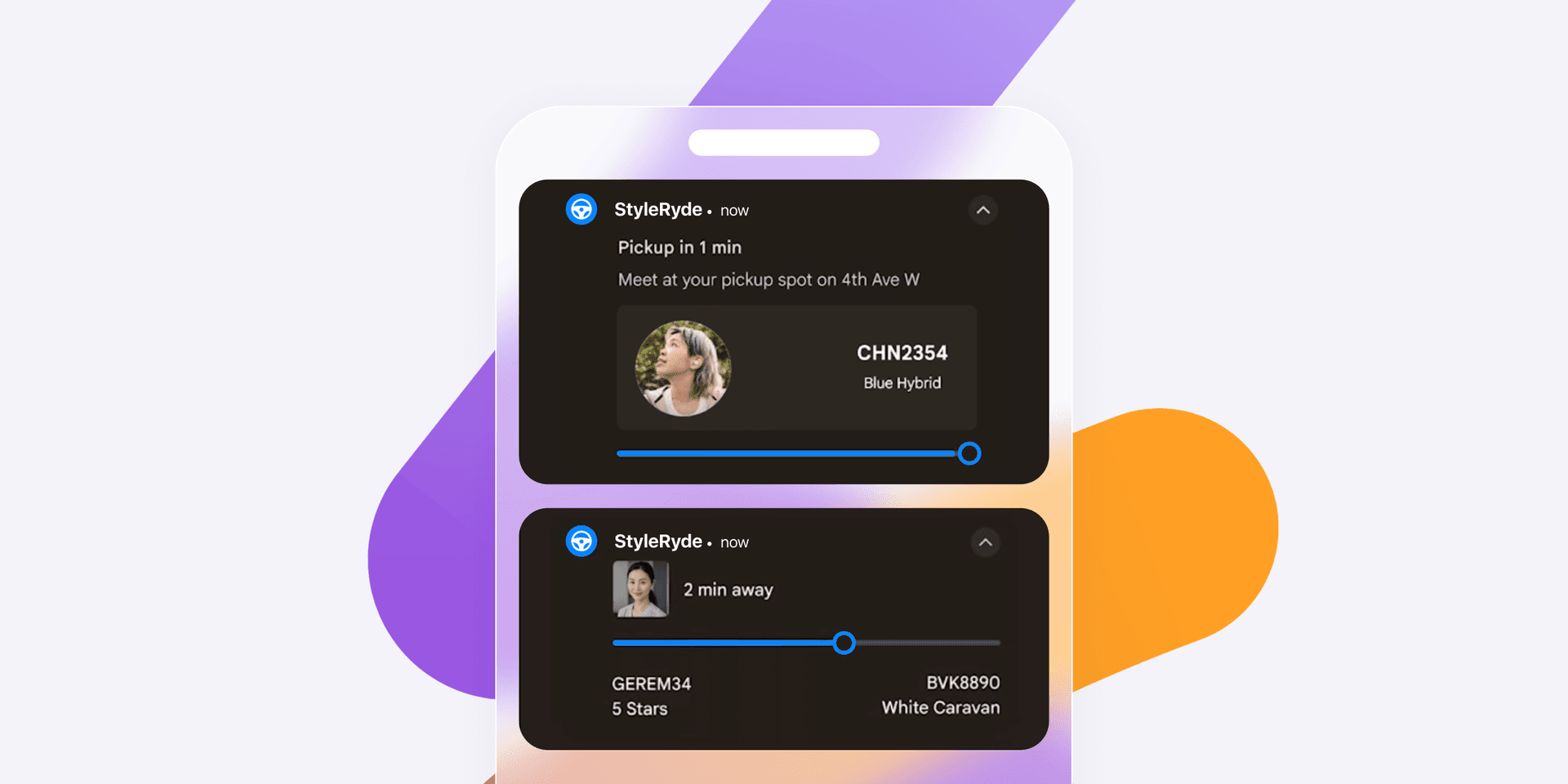
This announcement comes on the heels of a related release: In March, Google introduced Notification Cooldown to Android 15 to help suppress notification overload. When users turn this feature on, it automatically mutes and minimizes push notifications that arrive too frequently from the same app or conversation. Accordingly, this shift makes it even more crucial for brands sending rapid updates (e.g. delivery status updates) to adopt Live Updates.
The Android interface itself is also getting an expressive upgrade, thanks to an expansion of Google’s Material You design philosophy. Notifications and widgets can now incorporate deeper visual customizations and even tactile feedback through a new haptics API. This opens up exciting design possibilities: Imagine a rewards notification that vibrates with a distinct rhythm when a loyalty tier is unlocked or a time-sensitive offer with a tactile nudge to reinforce urgency.
And Google continues to push its Privacy Sandbox initiative, with Android 16 introducing deeper anonymization for ad tracking. Marketers will see tighter constraints around data collection, especially for background or cross-app activity. That makes owned channels like push, email, and in-app, plus the first-party ad targeting capabilities available with Braze Audience Sync, increasingly vital for engagement and measurement.
iOS 26: Apple goes all in on on-device intelligence
If Android 16 is about real-time interaction, iOS 26—which follows last year’s iOS 18—is about intelligent simplification. Apple’s announcement last year of Apple Intelligence, an on-device AI suite, fundamentally changed how users interact with content across email, Messages, and FaceTime. For marketers, the most immediate impact will be on their email programs.
Rolling out initially in iOS 18, emails in the Mail app are now automatically summarized by AI, giving users a "preview" that may or may not include your carefully-crafted hook. This means subject lines and first-sentence copy are more critical than ever. Messages that lead with value (think bulleted benefits, bolded offers, or direct CTAs) are more likely to be summarized favorably in these previews. On the flip side, emails with buried ledes or verbose intros may be glossed over entirely.
iOS 26 is also stepping up message filtering. iPhone users will be able to toggle on a new “Screen Unknown Senders” option in the Messages app, which will send text messages from unknown senders into a dedicated folder where users can mark them as known or delete them. This is a major wake-up call for brands still leaning heavily on cold-text strategies, and a great opportunity to explore the benefits of RCS, like its branded and verified sender profile.
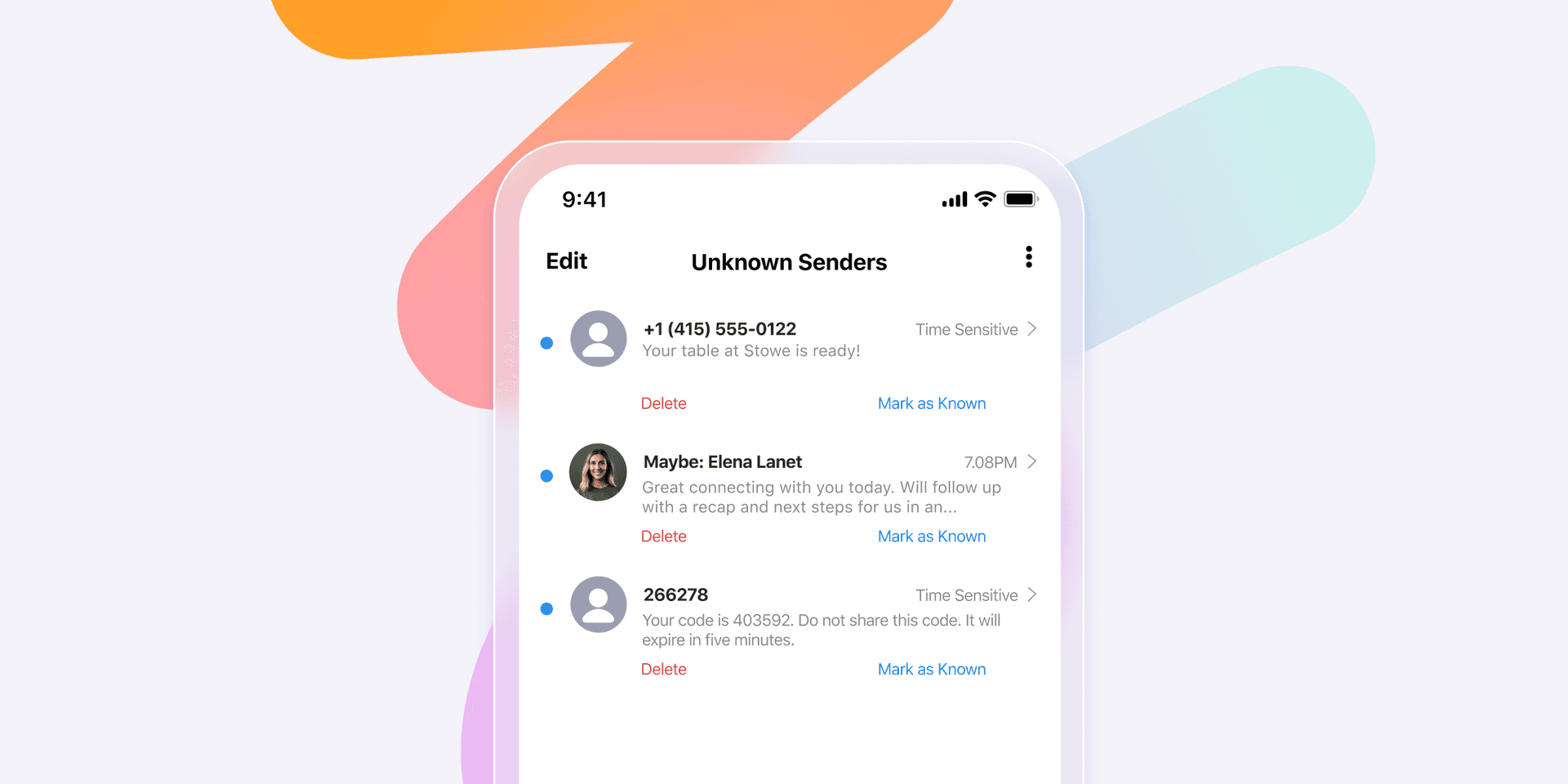
Apple has also unveiled a sweeping aesthetic overhaul with its Liquid Glass interface. Translucent layering, richer motion effects, and UI depth cues give the OS a premium, almost cinematic feel. While this doesn’t directly impact marketer tools, it does affect user expectations. Any campaign assets, especially in-app messages, will need to feel seamless and polished. Janky designs or outdated visuals will now stand out even more starkly against Apple’s shiny new interface. Test your designs on the latest OS to see how they look, and be sure to create or update your message templates as needed.
There’s also good news for globally-minded marketers. iOS 26 includes real-time message and call translation across languages via Phone, Messages, and FaceTime. It suggests a future where localization is assisted—or entirely handled—by on-device AI.
New rules of engagement for email and push
So what do Apple’s AI-summarized inbox and Android’s dynamic notifications mean for marketers? In short, brevity, personalization, and timing matter now more than ever. Both platforms are cracking down on volume and irrelevance, with Android’s cooldown windows and iOS’s filtered inboxes requiring marketers to prioritize message quality and user intent. Now, batch-and-blast messages won’t just be ineffective—they may well be invisible.
Emails must now do double duty: Convert humans and communicate clearly to machines. With Apple’s AI summaries, subject lines and preview text will need to serve as metadata. If your first sentence doesn’t clearly communicate value or urgency, you risk being summarized into irrelevance. Marketers should lean into structured writing: Bulleted lists, bolded key phrases, and clear sectional hierarchies that can guide both readers and algorithms. Start testing your email subject lines for how they might be summarized, using tools or previews that simulate AI summarization and adjusting your copy to guide interpretation. Consider A/B testing not only your messages’ tone but also their structural clarity.
Push notifications are becoming micro-platforms in their own right, allowing marketers to orchestrate longer-term experiences that previously required multiple touchpoints. On Android, start exploring progress-centric notifications and check out our documentation for emulating Live Updates.
Final thoughts
The most important takeaway from Android 16 and iOS 26 is that user engagement is no longer a one-message moment. It’s a dynamic system that’s multi-channel, privacy-aware, and increasingly AI-curated. As lifecycle marketers, this demands a pivot from simple campaigns to adaptive flows that respond in real time to user needs and platform signals.
This means designing notifications that update, emails that explain themselves to machines, and content that moves fluidly between web, mobile, and inbox. It also means placing trust at the center of your strategy. The OS is becoming the gatekeeper, and your brand must be relevant and respectful enough to be let in.
Related Tags
Be Absolutely Engaging.™
Sign up for regular updates from Braze.
Related Content
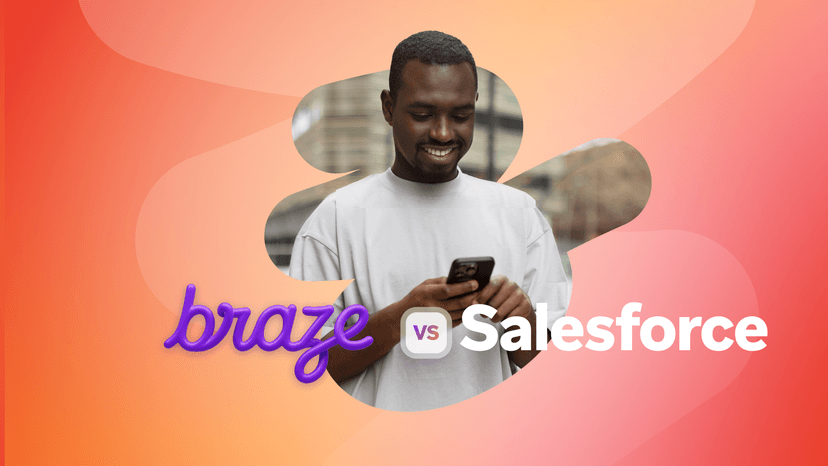 Article13 min read
Article13 min readBraze vs Salesforce: Which customer engagement platform is right for your business?
February 19, 2026 Article18 min read
Article18 min readBraze vs Adobe: Which customer engagement platform is right for your brand?
February 19, 2026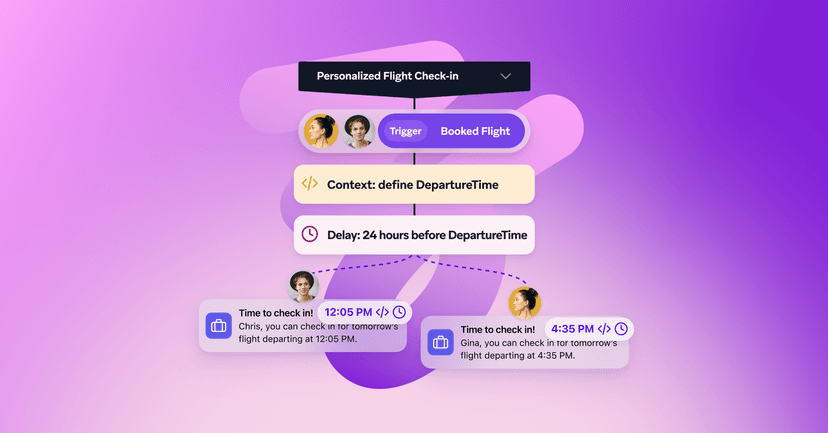 Article7 min read
Article7 min readEvery journey needs the right (Canvas) Context
February 19, 2026