Crawl, Walk, Run: Adding In-App Messages to Your Cross Channel Strategy
Published on November 19, 2020/Last edited on November 19, 2020/4 min read


Jennifer Keck
CopywriterIn-app messages (IAM) are ideal for cross-channel marketing. They help you reach customers who are already on your app, unlike channels like push notifications and emails that are focused on reaching beyond the app experience. Yet many brands fail to take full advantage of this key tool, complicating efforts to bridge the gap across channels. Why? In part because it’s not always clear how to effectively leverage it.
At Braze, we believe that a “crawl, walk, run” approach to in-app messages can encourage brands to build out the channel and reap its benefits. To help you get started, we’ve broken the process into three easy-to-follow stages.
Stage One: The Road to In-App Messaging
As with any marketing campaign, you should start by setting measurable goals for your in-app messages. These will help you determine which users to target, when to target them, and even how your messages look and feel.
Brands can use IAM to:
- Onboard new customers
- Convert free users into paying customers
- Increase revenue by engaging with active users
- Increase app usage
- And more
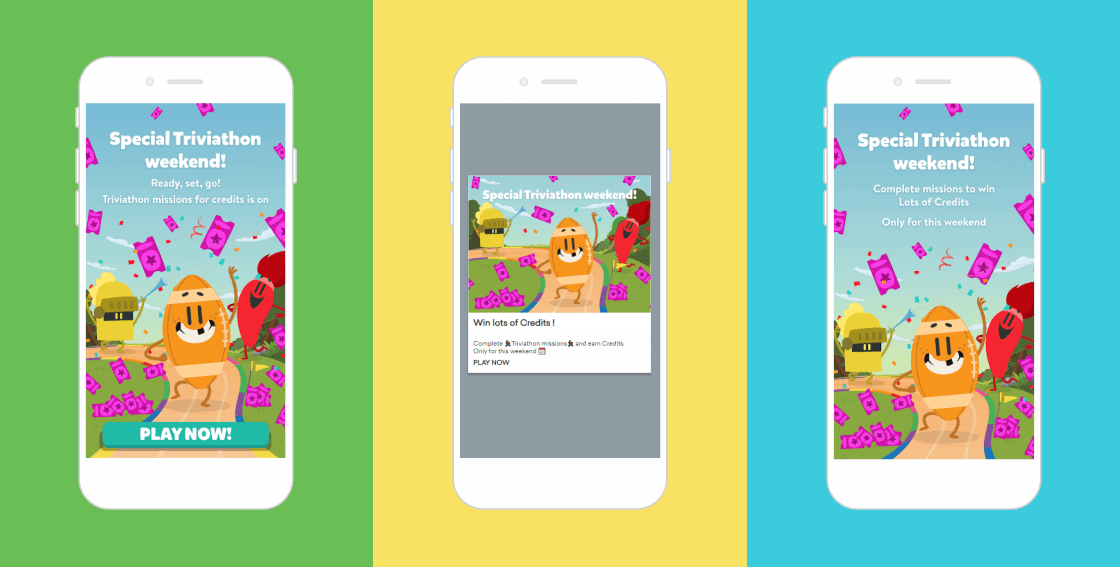
Often tied to time-bound actions, in-app messages may focus on flash sales, new feature releases, or news updates. You can also tie messages to a user’s actions. Messages like these include abandoned cart notifications and promotions for similar products.
Stage Two: Driving Channel Engagement with Dynamic Segmentation
Once you’ve set a goal, it’s time to decide which users should receive your message. To ensure the right users receive the right message at the right time, you need dynamic segmentation.
Segmentation is the process of grouping your users based on their preferences, interests, and behaviors. Dynamic segmentation does the same, but relies on real-time data to continuously update these groups as users meet (or fail to meet) the criteria you set. For example, let’s say you launched a new feature on your app. Highly engaged users have likely already checked it out, so you may not need to alert them. However, an in-app message may just be the push a casual user needs to try it.
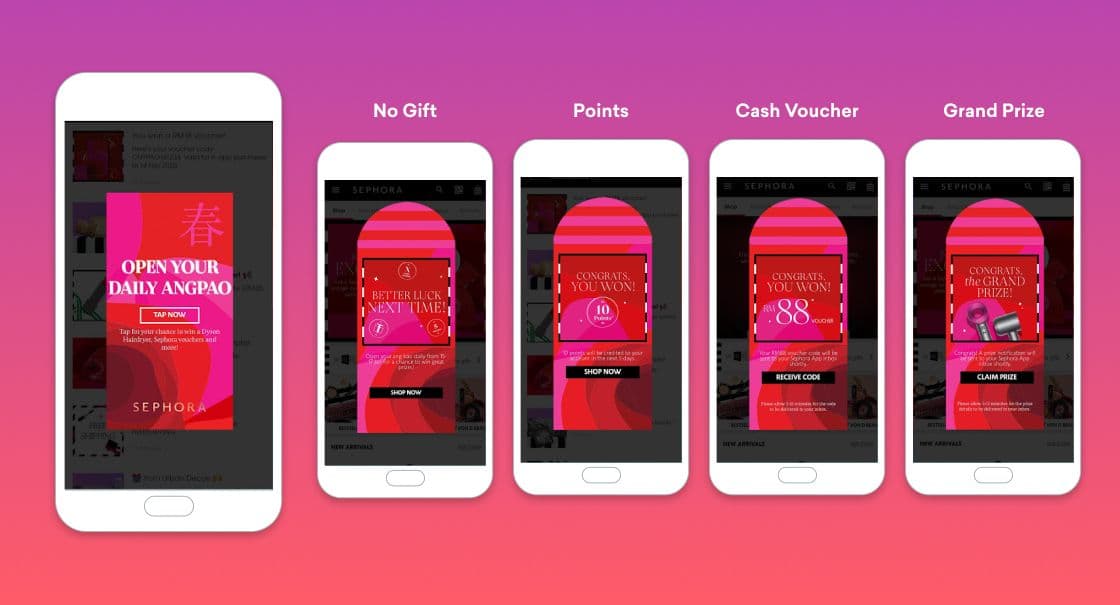
Since in-app messages are typically combined with email and/or push notifications, dynamic segmentation will help you stay on top of how users are interacting across channels. For example, if someone opened your push notification suggesting that they try out your new feature, you may not need to send an in-app message pushing for the same action—and if you send that IAM only to users who haven’t used the feature, you can ensure that the message is sent only to relevant customers.
Stage Three: Creating an Engaging User Experience
With in-app messages, you already have a somewhat captive audience. Yet that doesn’t mean you can slack off on the content—or the look and feel of it. First, your copy should be clear, concise, and include a prominent call-to-action. Some messages are best kept to a sentence or two—similar to a push notification. Others may garner more engagement in a longer, more email-like format.
Your design matters, too. Your message should feel like an extension of your app or website instead of an ad. As you design it, consider:
- Where it will pop up on the screen (top, bottom, full screen)
- How it’s dismissed (time-based, action-based, or swiped away)
- What you’re connecting it to (deep link, website url, etc.)
And don’t forget to A/B test two versions to see which one has a higher engagement rate.
Final Thoughts
Given the in-app message’s versatility, most brands can benefit from sending them. The trick is to determine which types of messages will best complement your existing cross-channel marketing. To learn more about how to maximize your results, check out In-App Messages: Engagement That Pops.
Related Tags
Be Absolutely Engaging.™
Sign up for regular updates from Braze.
Related Content
 Article16 min read
Article16 min readChoosing the best AI decisioning platforms for 2026 (across industries)
February 12, 2026 Article3 min read
Article3 min read2.4+ billion sends, zero fumbles: How Braze supports leading brands during the big game
February 09, 2026 Article4 min read
Article4 min readBeyond Predictions: Why Your Personalization Strategy Needs an AI Decisioning Agent
February 09, 2026