Crawl, Walk, Run: Adding In-Browser Messages To Your Cross-Channel Strategy
Published on October 22, 2020/Last edited on October 22, 2020/4 min read


Mary Kearl
WriterIf you've ever been prompted to take a survey, share your location, sign up for an email newsletter, or opt into web push notifications when visiting a website, you've likely encountered in-browser messages in action in the wilds of the Internet.
Though in the past, these messages were synonymous with proto-Internet pop-ups that seemed to devour entire webpages, today in-browser messages are as versatile as their mobile counterpart—you guessed it, in-app messages.
Considering about 31% of time spent consuming digital media is via web browsers, web messaging options like in-browser messages are a pretty powerful tool for brands looking to grow and engage their audiences, either by capturing web traffic and converting them into web push or email marketing subscribers or by engaging regular web visitors with special features and offers through web messaging.
But before getting started adding in-browser messaging to your cross-channel marketing strategy it helps to crawl, then walk, and finally run.
Crawl: Explore Your Different In-Browser Messaging Options
As with any marketing strategy, you should have a clear purpose for implementing in-browser messages (not just because they're the next shiny object.) Maybe you've noticed web visitors are dropping off before getting the chance to check out an important tutorial, and you want to use in-browser messaging to draw their attention to the resource. Maybe you want to personalize their website experience based on their location and want to know their ZIP code. Whatever the case, as long as it's in the interest of better serving or getting to better understand your customers, you'll be headed in the right direction and ready to start crawling.
Once you have your purpose in mind, it's time to start exploring your in-browser messaging options. Here are the five main types.
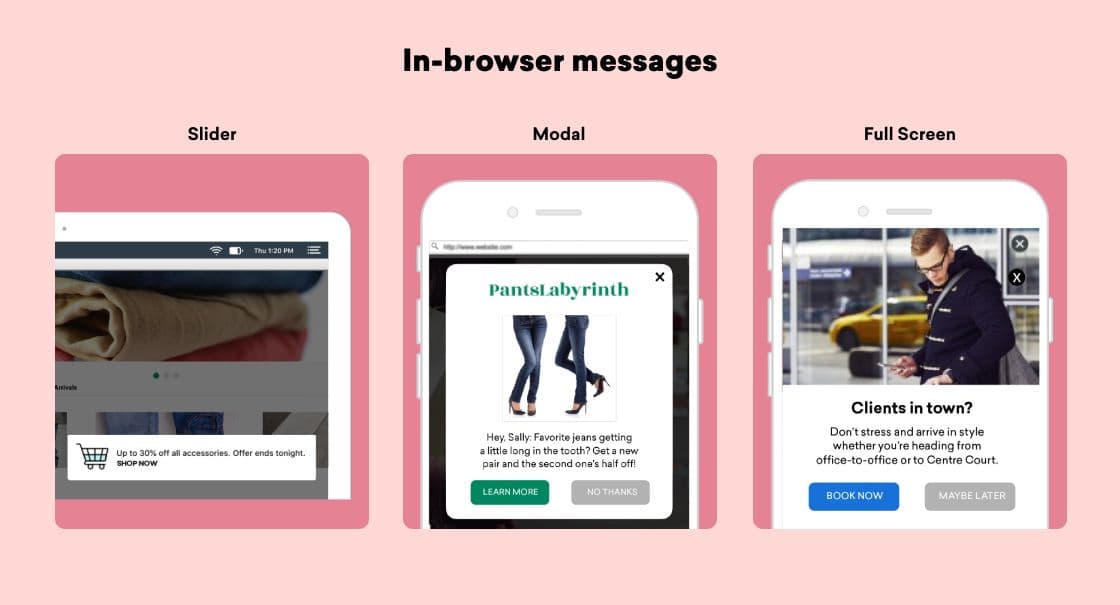
- Slider: Small, text-based messages with need-to-know information
- Modal: Medium-sized pop-ups that can support imagery for medium-priority messages
- Full Screen: The most attention-grabbing and largest in-browser messages that include large visuals and text
- Email Capture: These custom messages make it easy for brands to encourage web visitors to share their email addresses for future outreach—you may try enticing sign-ups with a special offer or discount
- Custom HTML: With a little coding, in-browser messages can be highly customizable and interactive to fit a range of marketing messaging needs
Walk: Test the Effectiveness of Your In-Browser Messaging and Improve Engagement With Segmentation and Personalization
When your messaging is out in the world, you'll want to know how it's performing. And that's where it will be important to have marketing analytics in place to let you know if your in-browser messages are having the intended effect—whether that's increasing web push notification subscribers, survey takers, email subscribers, or time spent on site. Marketing analytics will help you track your progress over time, and keep your optimization engine running.
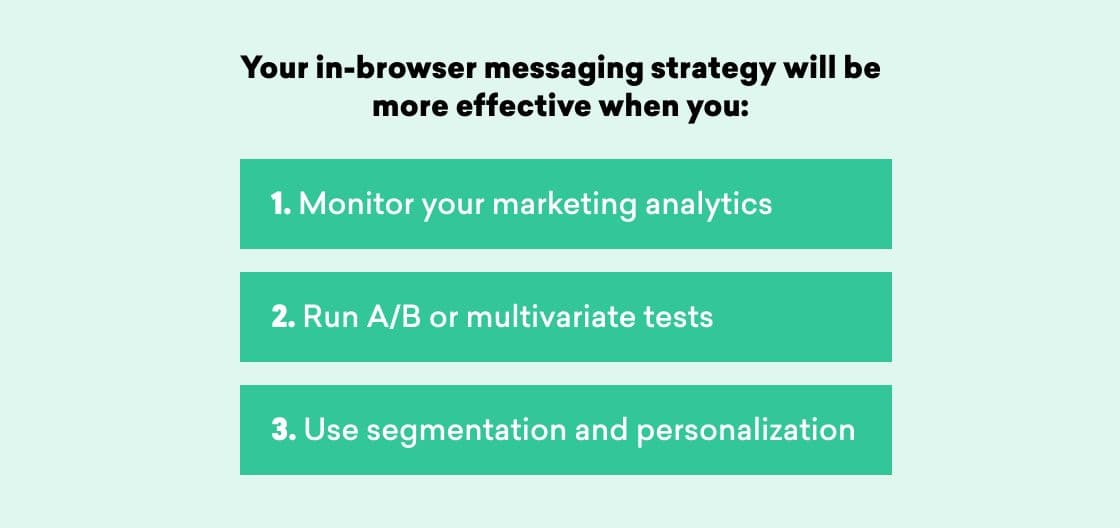
Beyond analyzing how your web-messaging is performing, there are two key tools you can use to improve what you've started and really get into your stride while walking.
The first is segmentation—identifying cohorts of individuals based on common customer attributes, such as customers who have already subscribed to your email or push notifications (you don't want to show them messages prompting them to opt in if they've already done so) or individuals who have completed a purchase or created a profile. Once you have your key segments identified, you can tailor the in-browser messaging these groups see based on their common traits.
The second is personalization. Instead of addressing web visitors in a generic way, like "Hey shopper!", your in-browser messages can be addressed individually, and this can go beyond just including someone's first name. You can seamlessly include other details that matter—such as their location or details about items in their shopping cart—to create a more relevant, compelling experience.
Run: Incorporate In-Browser Messages Into a Larger Cross-Channel Marketing Strategy
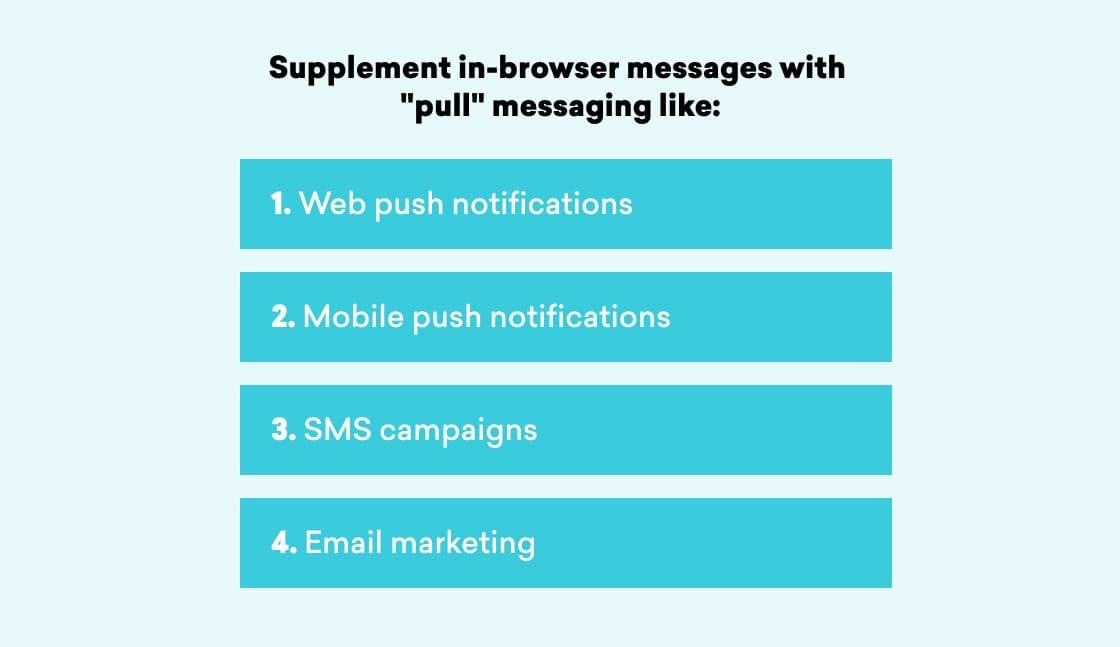
Web messaging is most effective when it's part of an overall marketing strategy that includes cross-channel outreach. Because in-browser messages can only be seen when someone is actively visiting your website, they're stronger when they're supplemented by "pull" type messaging, such as web push notifications, mobile push notifications, SMS, or email marketing—campaigns that can draw users in when they're away from your website.
Now Run a Marathon: Advance to a Full Web Messaging Strategy
You've crawled, walked, and run. Now you're ready to run a marathon and advance to a full-fledged web messaging strategy, incorporating in-browser messaging and web push notifications. Check out our guide: Web Messaging: What It Is, How It Works, and Why It Matters for examples of how Anthropologie and NASCAR use web messaging to achieve double-digit growth in key metrics like open rates, app downloads, and conversions.
Related Tags
Be Absolutely Engaging.™
Sign up for regular updates from Braze.
Related Content
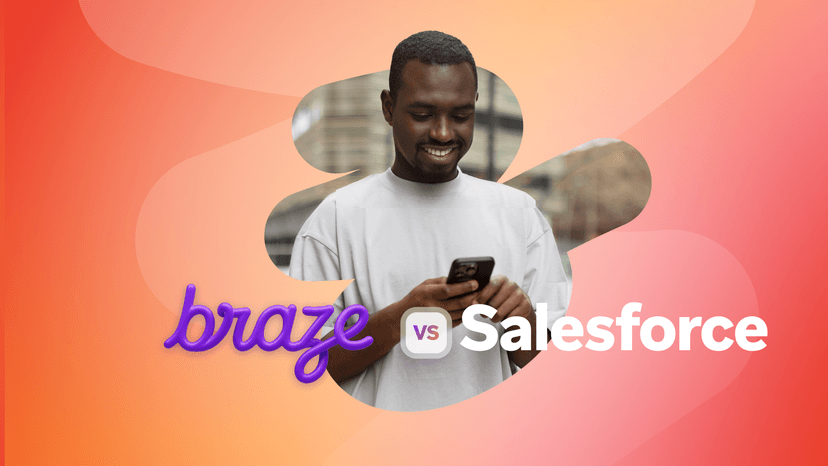 Article13 min read
Article13 min readBraze vs Salesforce: Which customer engagement platform is right for your business?
February 19, 2026 Article18 min read
Article18 min readBraze vs Adobe: Which customer engagement platform is right for your brand?
February 19, 2026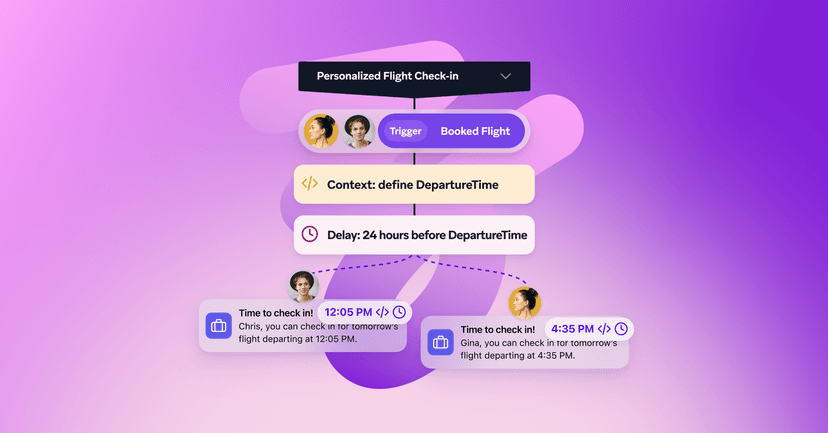 Article7 min read
Article7 min readEvery journey needs the right (Canvas) Context
February 19, 2026