You can now access the Braze MCP server directly through Anthropic’s Claude Desktop
Published on November 03, 2025/Last edited on November 03, 2025/3 min read
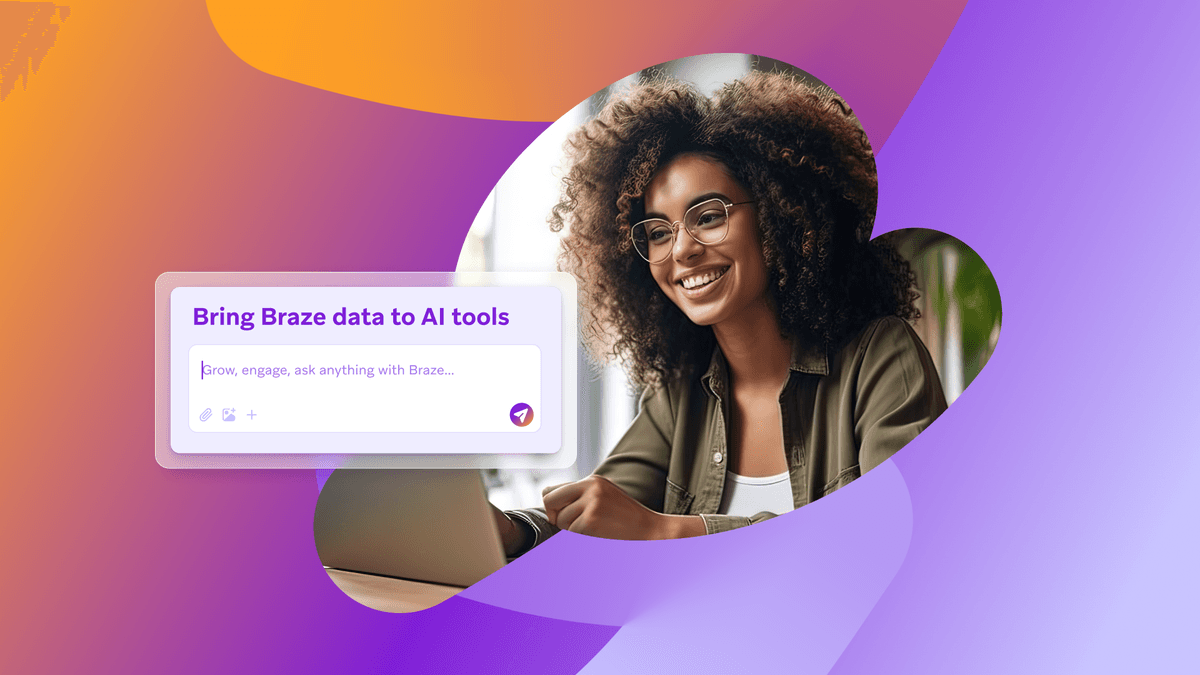
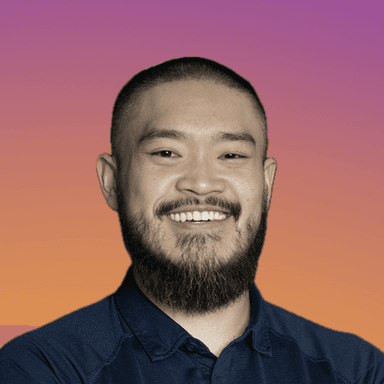
John Dinh
Lead Product Manager, BrazeSummary
The Braze MCP server enables brands to access conversational data insights effortlessly, enhancing engagement strategies without technical expertise. By integrating with Anthropic's Claude Desktop, users can access 38 Braze API functions across 15 categories, facilitating real-time strategic recommendations and analytics. This integration matters because it democratizes data access, allowing teams to make informed decisions quickly. Brands can leverage this tool to analyze campaign performance, identify trends, and develop innovative strategies, ultimately driving faster and smarter business outcomes.
Show moreShow less
Braze is making it easier than ever to access the power of conversational data interactions in the hands of brands. In August, we launched the Braze MCP server, which gives brands the ability to explore their Braze ecosystem by simply asking the question they want to know.
Now we’re making it even easier for you to harness the power of conversational insights as Braze's MCP server has been added to the Anthropic MCP directory. No need to install additional dependencies. Just open Anthropic’s Claude Desktop, follow a few simple instructions, and you’re ready to access 38 Braze API functions across 15 categories including campaigns, canvases, KPIs, and more.
How to get started
When you’ve opened the Claude Desktop, go to settings, click connectors > browse connectors > desktop extensions, find the Braze MCP server, and install!
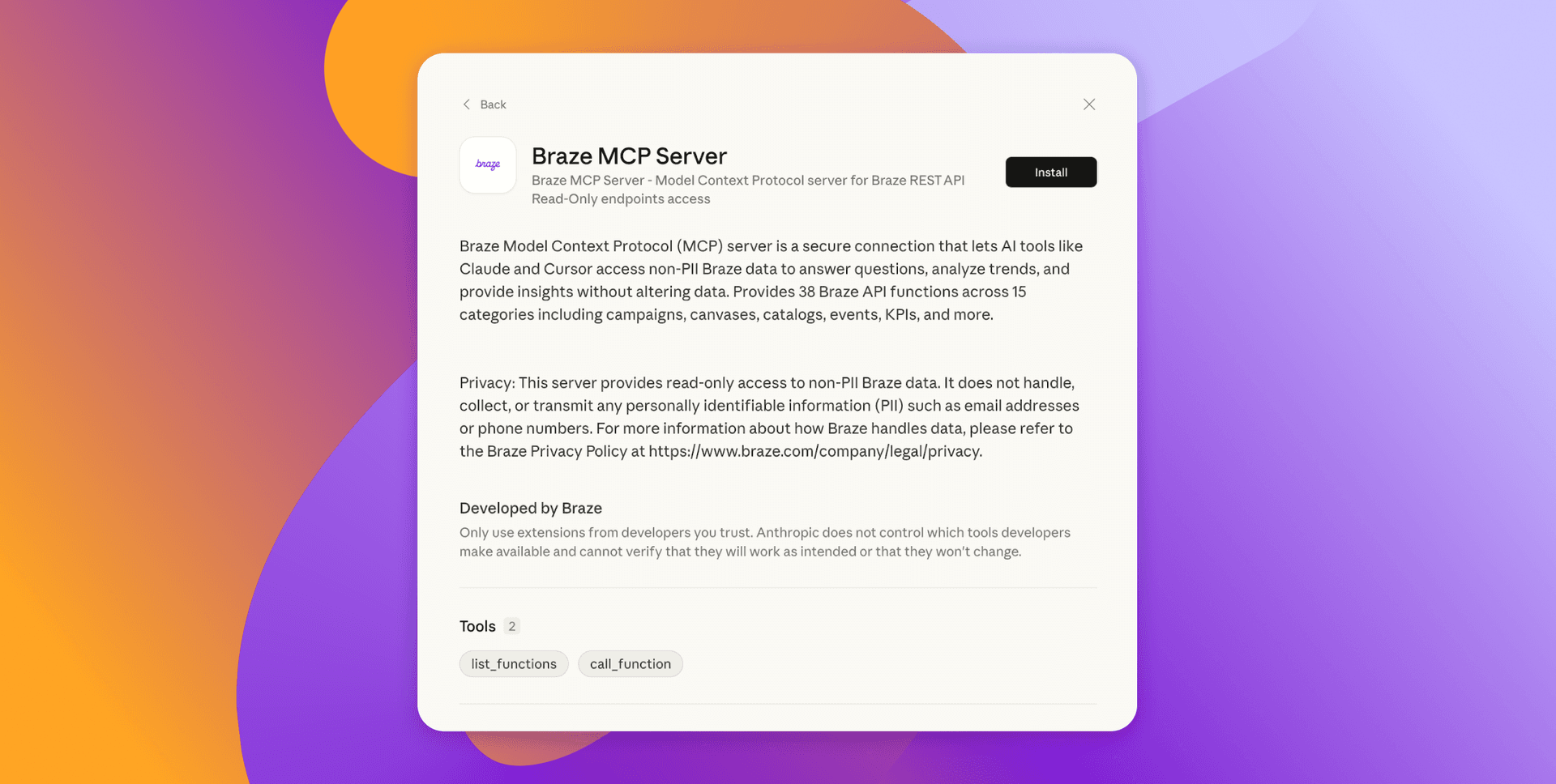
Once you’ve installed the Braze MCP server, you’ll need to create a read-only API key and base URL in Braze. You can find these in “settings” in your dashboard. Do not reuse an existing API key—create one specifically for usage in Claude Desktop.
Accessing rich data and insights without technical expertise
The Braze MCP server makes it easier than ever for anyone to access valuable insights into their engagement strategies. As campaigns and events shift in real-time, you can use simple conversational prompts within Claude to generate strategic recommendations, review analytics and understand your campaign and Canvas performance.
We’re already seeing how conversational insights can unlock new perspectives, drive innovations, and help teams move faster and smarter. Simply type a question and explore your entire Braze ecosystem, gathering insights without waiting on data teams or navigating complex dashboards. Here’s an example of how you can interact with Claude and ask simple questions to get effective answers.
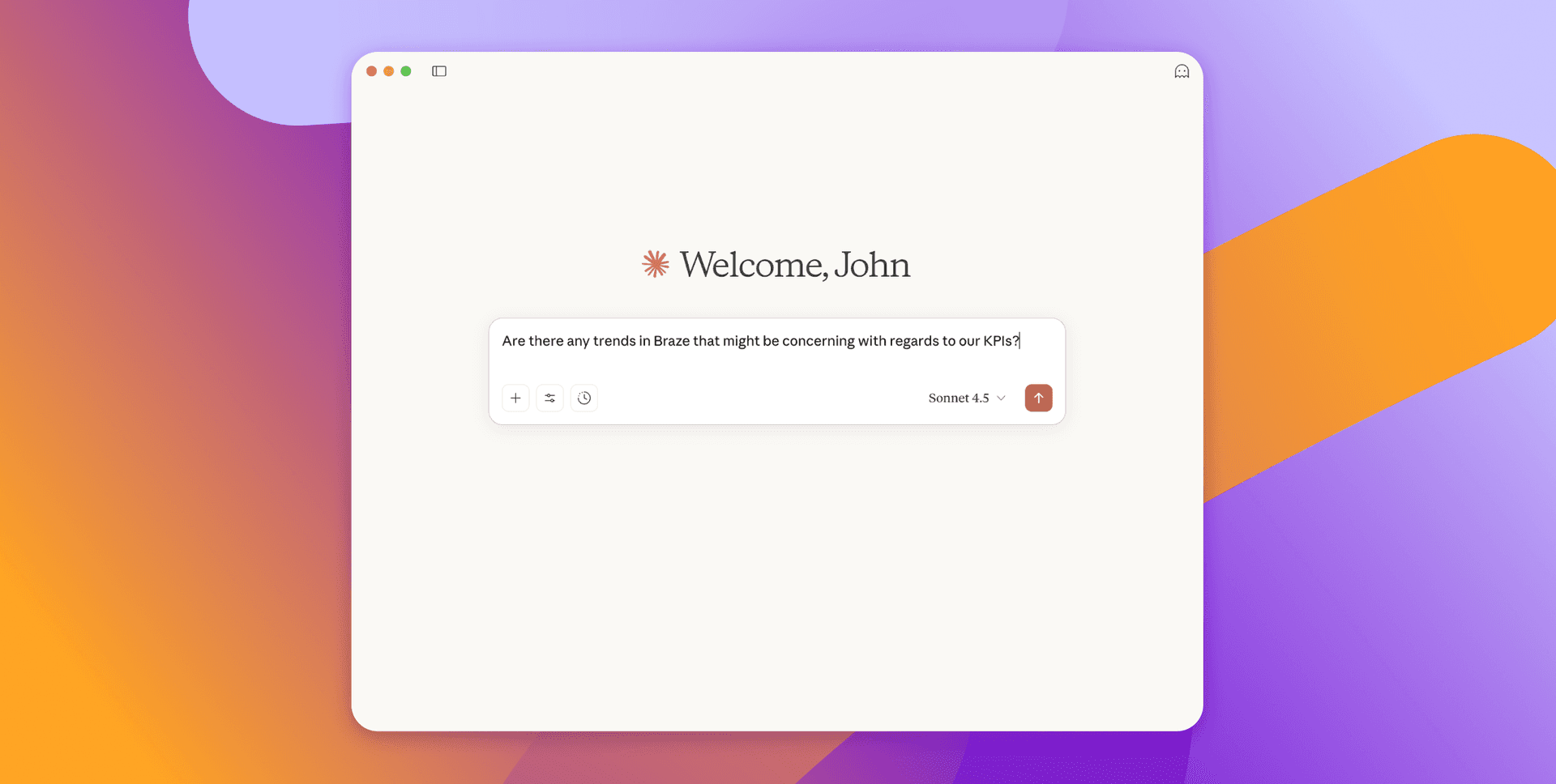
Claude quickly provides John with any concerning trends the team should address.
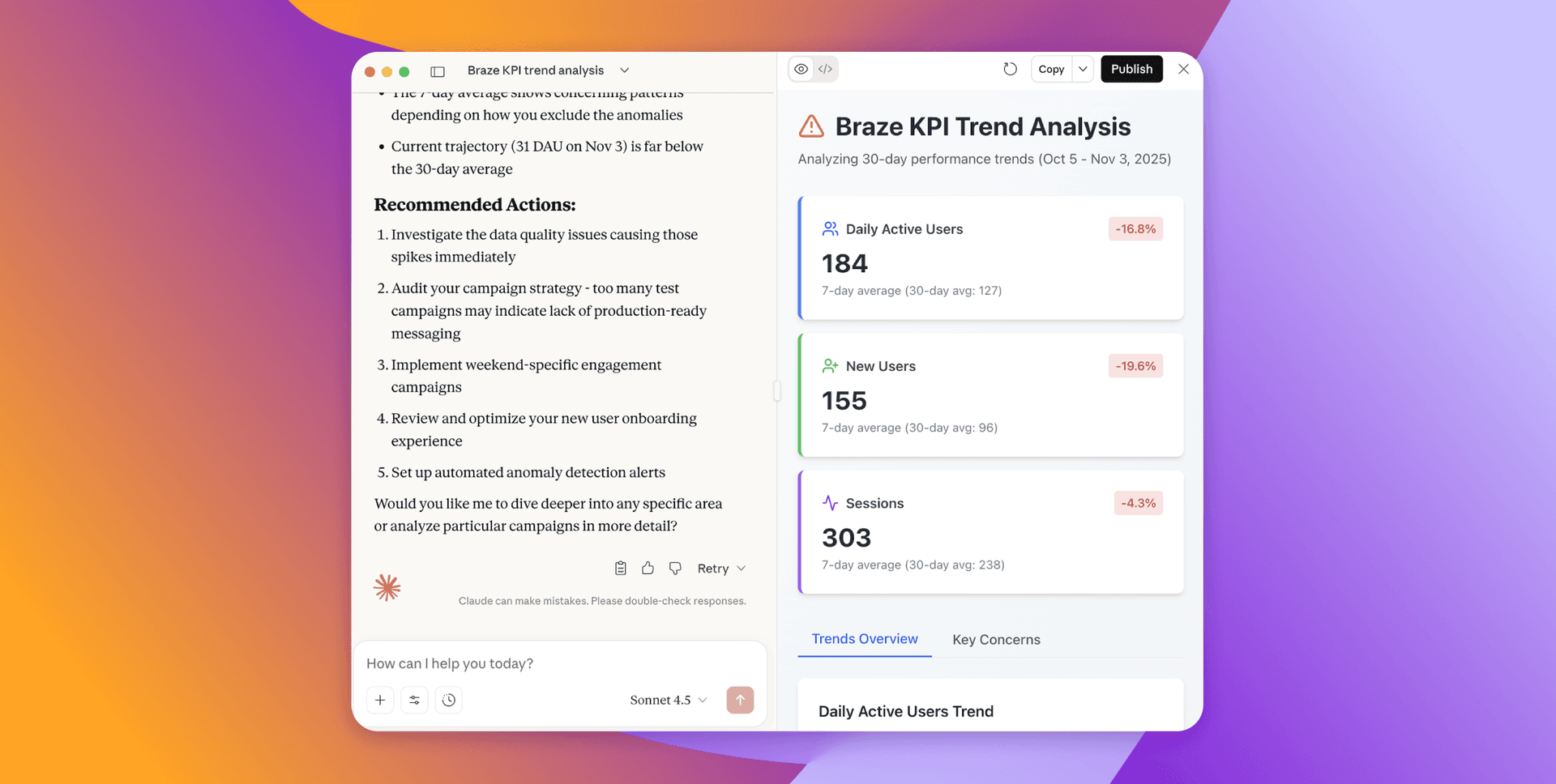
The results John sees provide actionable insights, including any trends that could affect quarterly results. Claude also recommended strategies that could turn around any lagging metrics, helping his team quickly right the ship. Claude also created an “Artifact,” in this case an HTML page, and visualized the response to make it easier for John to digest the data behind the recommendations and share with his team.
There are myriad ways brands can leverage the Braze MCP server, such as asking Claude to take a look at your active campaigns and canvases performed last week and asking for suggestions to consider this week. Or analyzing what worked in previous push notification campaigns before brainstorming ideas for new strategies.
Braze is here every step of the way
As you navigate the Braze MCP server, we’re here to help. You can email [email protected] for any feedback, challenges you may face, or questions you may have.
Related Tags
Be Absolutely Engaging.™
Sign up for regular updates from Braze.


