Crawl, Walk, Run: Adding Content Cards To Your Cross-Channel Strategy
Published on December 01, 2020/Last edited on December 01, 2020/4 min read


Mary Kearl
WriterIf you've ever closed a push notification or in-browser message from a brand, only to search for it later, there's a solution for that problem: Content Cards. If you've ever clicked to see all of your recent notifications from your favorite social media channel, tapped to see the latest special offers available for you in your favorite retail app, or revisited the new job openings you've received alerts about from your favorite job-search site, then you've likely seen Content Cards in action.
Often used as a message center or notification feed, this emerging messaging channel allows brands to create customized, persistent content within their apps and websites without interrupting customers' browsing behavior. Unlike in-app or in-browser messages, which are ephemeral in nature and appear on top of your brand's app or website to attract user attention, Content Cards can be built directly into the user interface of your app or website, making it possible to share persistent content and messages that won't disappear within moments of a user engaging with them.
But before you add Content Cards to your app or website, it’s worth thinking through what that process makes possible and how to make the most of it. For one thing, it helps to crawl, then walk, and finally run.
Crawl: Figure Out Your Content Card Strategy and Use Cases
The first thing your marketing team needs to figure out when it comes to content cards is how you want to leverage them—so you can work in close partnership with your brand’s product team to set up this key messaging channel the right way. Content Cards are known for their flexibility and can be used to customize website and app content, create dynamic promotional flows, provide an inbox for web push notifications, and a lot more. Here are the four main use cases for Content Cards:
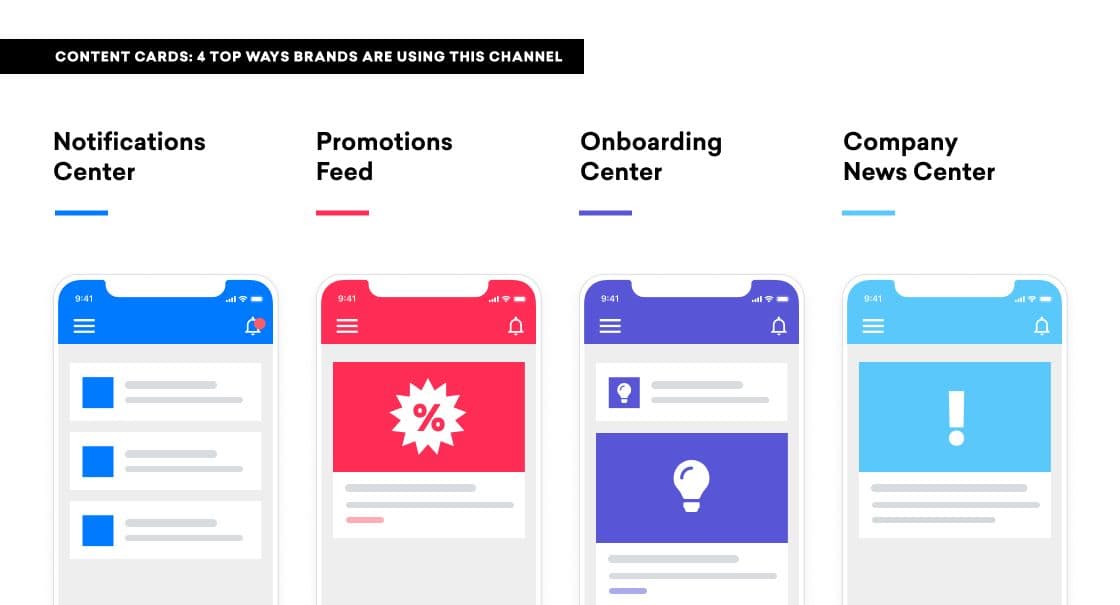
Content Cards: 4 Top Ways Brands Are Using This Channel
- Notifications center: Centralize the most important updates your brand sends, personalized to each individual customer
- Promotions feed: Showcase personalized special offers all in one place
- Onboarding center: Create a feed of tips and tutorials to help streamline the new user experience
- Company news center: Provide updates about upcoming features and other key highlights
During this crawl phase, you should figure out which option(s) to try out that make sense for your brand. The key is to think through your customer experience, identify places where Content Cards can add value, and build your strategy around these use cases.
Walk: Track Your Results and Optimize
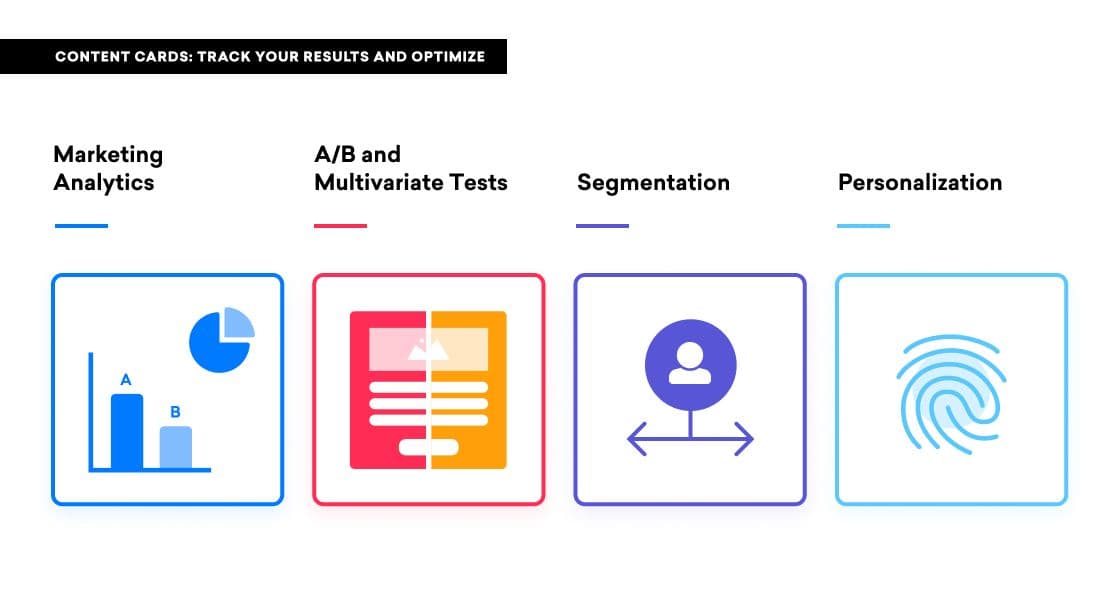
Content Cards can be a powerful customer engagement tool—but just like any marketing tool, the way you leverage them is key. Once you have the initial Content Card experience built out in your app or website, it’s time to start testing the impact of these messages and then iterate based on your findings to see better outcomes.
What does that look like? Well, job platform Glassdoor uses Braze Content Cards to store all of its customer notifications in a centralized location within its app experience, making it easier for members of its community to find and engage with relevant job postings. As should be the case with any marketing initiative, they have tracked the effectiveness of their efforts by reviewing their marketing analytics, and found Content Cards helped drive a 28-30% increase in engagement on Android and iOS and a 7% increase in retention on Android.
Run: Pair Content Cards With Other Channels, Such as Push Notifications and Email Marketing

Web and in-app messaging options like Content Cards are most effective when part of an overall marketing strategy built upon cross-channel outreach. That's because these messages can only be seen when individuals are actively visiting your website or app, meaning they'll be more effective when supported by so-called "push" messaging channels, such as web or mobile app push notifications, SMS, or email marketing campaigns—messages that are able to draw customers back when they're not actively engaging with your website or app.
Conversely, Content Cards also allow you the chance to cross-promote other channels. You can use this space to showcase your brand's app to web visitors who haven’t yet downloaded it or highlight your company's email newsletter to app users who haven’t subscribed.
Next Steps
Interested in digging deeper into Content Cards. Check out our overview article here.
Ready to add an additional channel to your messaging mix? Research conducted by Braze has found that customers who receive outreach in multiple messaging channels experience increases in engagement rates by as much as 844%, compared to customers who receive no messages at all. To learn more about how to get the most out of the messages you send, check out our Cross-Channel data report.
Related Tags
Be Absolutely Engaging.™
Sign up for regular updates from Braze.
Related Content
 Article13 min read
Article13 min readDemographic segmentation: How to do It, examples and best practices
January 30, 2026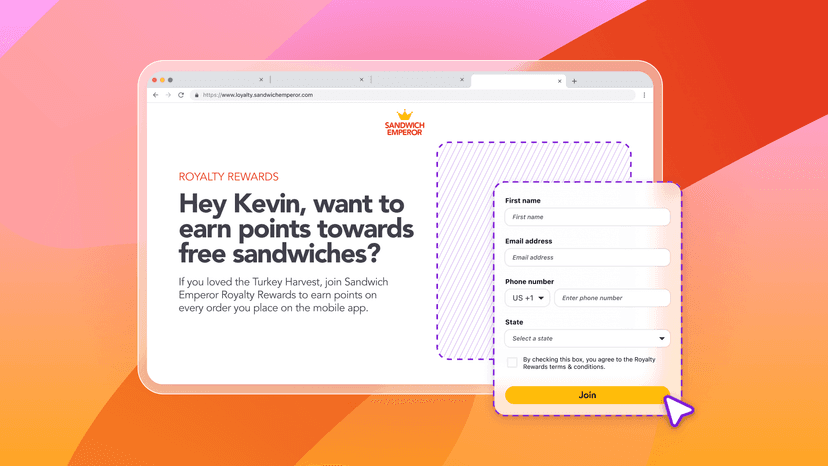 Article6 min read
Article6 min readLanding pages made simple: How to build your first Braze Landing Page
January 30, 2026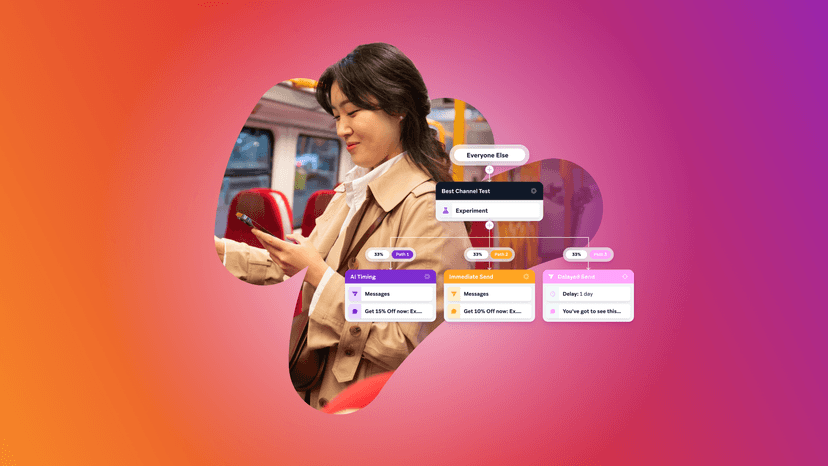 Article9 min read
Article9 min readAI decision making: How brands use intelligent automation to scale personalization and drive revenue
January 30, 2026