What a Next-Level Push Campaign Really Looks Like
Published on December 05, 2017/Last edited on December 05, 2017/4 min read
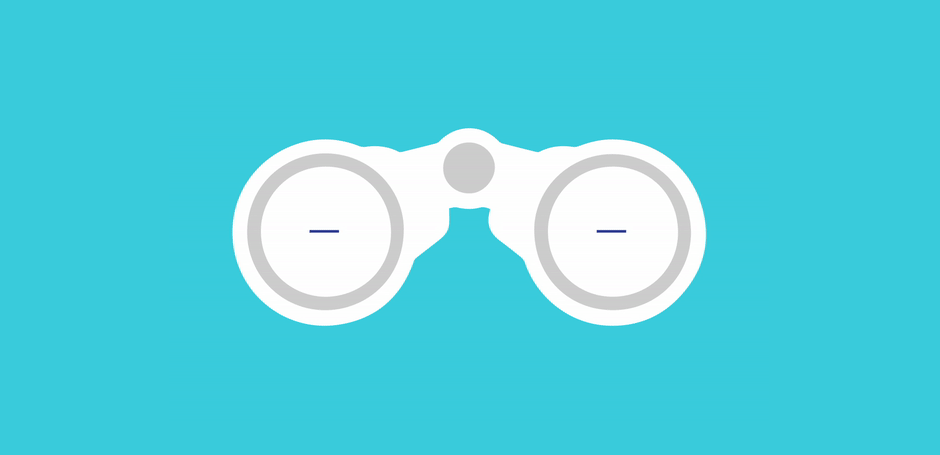

Mary Kearl
WriterWhen people think push notifications, they tend to picture short (and hopefully sweet) messages. Which makes sense. Since their 2009 debut, push notifications have been the go-to for simple, urgent messaging on mobile—offering an alternative to richer customer outreach channels like email, in-app messages, and News Feed Cards.
That’s all changed. Over the past two years, we’ve seen:
- The game-changing rollout of web push notifications on a mass scale
- The launch of rich notifications for Apple devices, thanks to iOS 10
- More customer control over what kinds of notifications they receive
As a result, what used to be a pretty modest messaging channel (read: plain text) has grown into a powerhouse—and is starting to flex its muscles (read: enable lots of fun new functionality). That’s opening the door for a new generation of push campaigns.
Those campaigns can drive more meaningful connections between brands and their customers—but only, as Braze (formerly Appboy) CEO Bill Magnuson writes, “if brands have the knowledge and support” they need to make the most of these new capabilities. To help marketing, growth, and engagement teams put together outreach that serve their customers and their business needs, let’s walk through some next-level push campaigns we’ve created for (fictional) private social messaging app My Family Playground.
Next-Level Push, the My Family Playground Way
Founded by Silicon Beach startup veterans and husband and wife Daisy and Amir (who are parents of an 18-month-old and a newborn), My Family Playground is designed to help parents, siblings, and other relatives share private family moments—without creating a lasting, public digital footprint. Using the app, family members can securely share images, animated GIFs, audio files, and video clips and know with confidence that they’ll automatically disappear within 24 hours.
The challenge for the My Family Playground marketing team? Finding a way to make sure friends and relatives get to experience this irreplaceable content before its time is up. To do that, they’re revamping their push notification strategy to take things to the next level using these six tools and tactics:
1. Push notifications with images
Before

After

Android and Apple devices both support push with images. So there’s no reason not to give My Family Playground users a taste of what’s waiting for them inside the app. After all, a picture’s worth a thousand words—and adding rich content to messages can result in a 57% uplift in conversions.
2. Push notifications with animated GIFs
Before

After
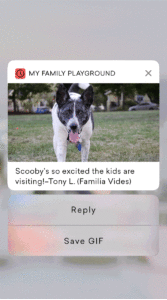
Ten years ago, adding a GIF in a message to customers would have gotten you a talking-to from your boss. But today, GIFs (like emojis) have become a key part of how people communicate. In 2016, nearly 13 billion GIFs were shared between users on Facebook Messenger alone—that’s 25,000 per minute, every minute! Marketers are starting to embrace them, too, with brands like Urban Outfitters leveraging GIF-enabled push to make their promotional messages pop.
3. Push notifications with audio
Before

After
Thinking of including sounds into your notifications? Remember that the push experience can be quite different across different operating systems—and that can have a big impact on the customer experience. Test your audio-focused push on the most common operating systems and devices for your audience before kicking off this kind of campaign. Your customers will thank you.
4. Push notifications with video
Before
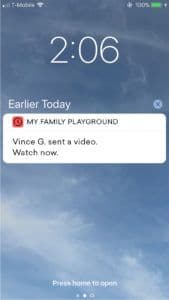
After
One big thing to keep in mind when you’re sending this kind of rich push? Video sent via push notification won’t autoplay, so a lot of users may not realize they can watch the content inside the message. So include a reference to watching the video in the push copy, and keep a close eye on your engagement metrics to see if users are getting the hint.
5. Push notifications with action buttons
Before

After

Once upon a time, push recipients had limited options when it came to engaging with messages. They could tap the push and trigger an app-open. Or they could ignore or clear the message. (That’s about it.) Now, with push action buttons, it’s possible to give your users a broader, more varied palette of options on both iOS and Android.
6. Notifications for wearables/desktop/mobile web, and beyond
Wearables

Desktop

Mobile Web
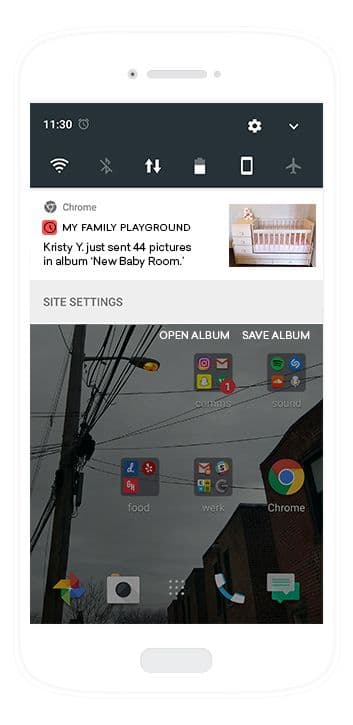
Starting to get excited about all of mobile push notifications’ possibilities? Well, push doesn’t stop there. There’s a world beyond apps to consider—think push for wearables, like the Apple Watch, as well as web push notifications for reaching web visitors on desktop and the mobile web. Plus, a range of other smart devices, such as Amazon Echo, Google Home, and potentially Apple TV may well offer new avenues for sending push notifications in the near future, too.
Send Rich, Relevant Push Notifications in Real Time
To get the most value out of your push notifications, you have to be solid on where they shine and when it makes sense to use them. To study up, check out our exclusive push notifications guide.
Related Tags
Be Absolutely Engaging.™
Sign up for regular updates from Braze.
Related Content
View the Blog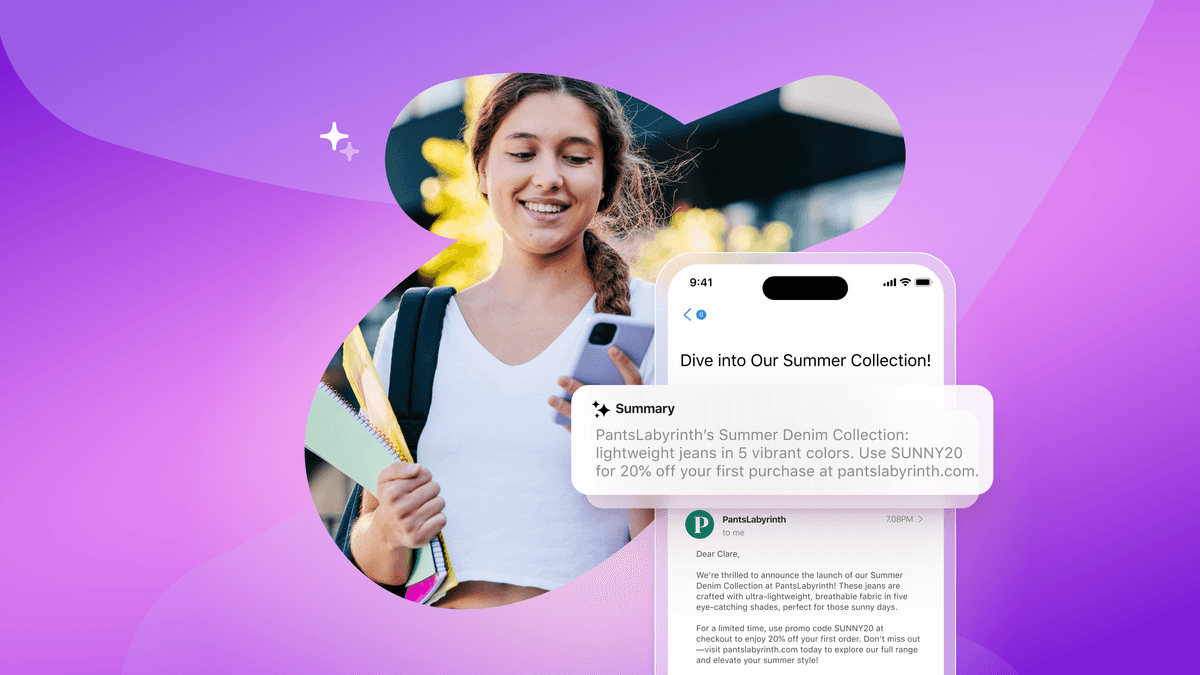
How Android 16 and iOS 26 are reshaping customer engagement

Haley Trost
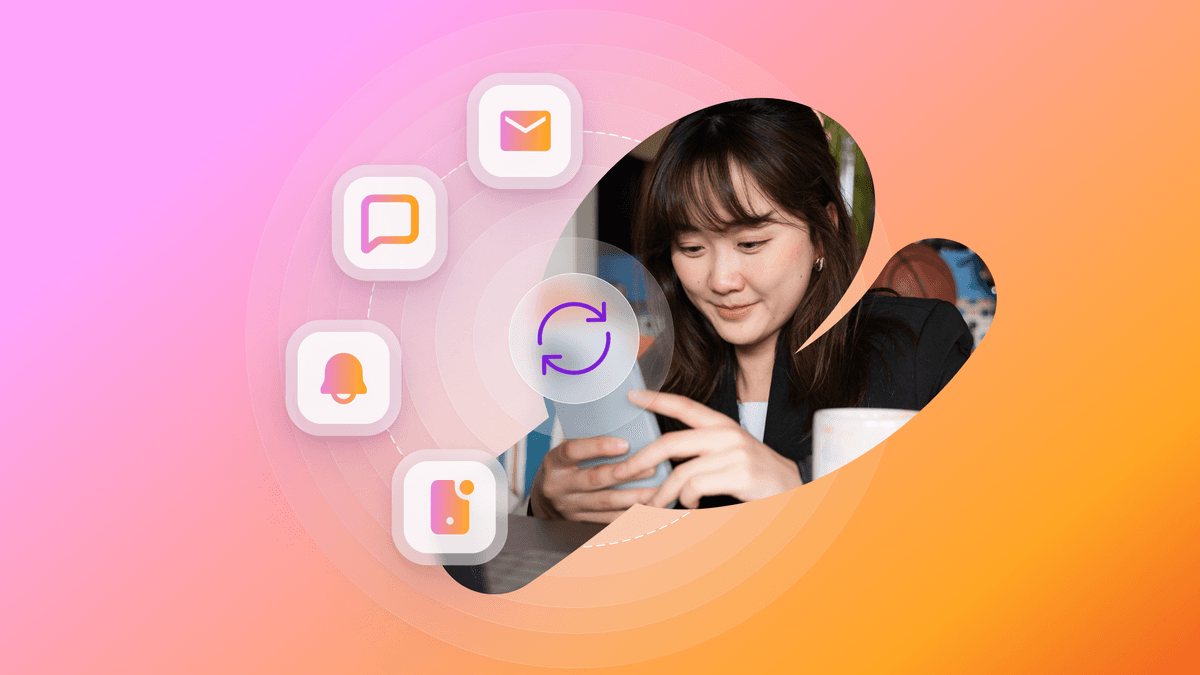
Proven customer retention strategies for building loyalty and reducing churn
July 02, 2025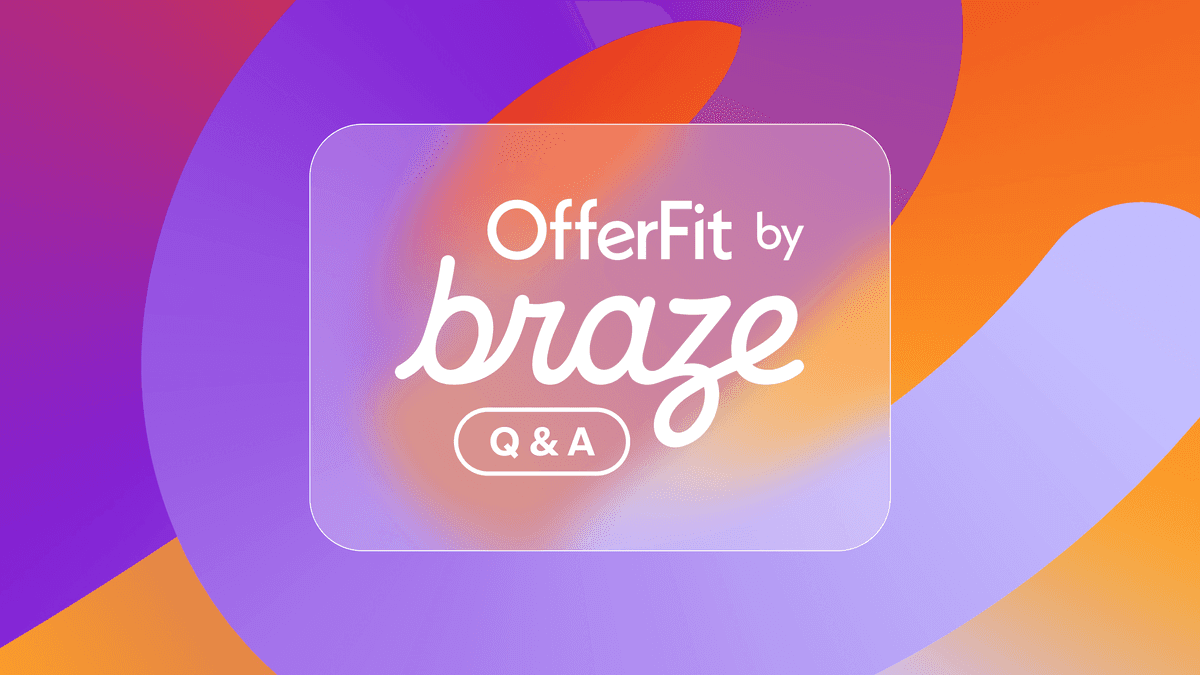
Introducing OfferFit by Braze: Answering burning questions
