Push Notifications Changed a lot in 2016: Get the Scoop
Published on November 14, 2016/Last edited on November 14, 2016/4 min read


Team Braze
A lot happened in 2016 in mobile and marketing tech, especially when it comes to push notifications. Push notifications are becoming more sophisticated across platforms and devices, allowing marketers to connect with users in a more powerful way. As long as marketers are smart about using them, that is. As we flip the calendar to 2017, let’s take a look at the major developments with push this year.
iOS 10 takes push notifications to the next level
The team in Cupertino gave push notifications a turbocharge with iOS 10. There are three major changes to push notifications that aim to increase value for users, and that marketers can approach strategically.
1. Push notifications now support rich images and gifs. While this feature may be old news to Android users, this is the first time Apple users will be able to receive push notifications with rich content.

2. Audio and video are now supported. Photos are just the tip of the iceberg for improved push notifications. iOS 10 also supports video within notifications. When an iPhone or iPad user receives a message with video content, they can simply tap the message to engage with it, without leaving the lock screen.
3. More functional lock screen. Speaking of the lock screen, you’ll now be able to interact with a push notification much like you have with interfaces within native apps. Instead of receiving a push notification and having to open the corresponding app, users can now carry out app experiences via their lock screen. For example, you can track your Uber driver without opening your Uber app.
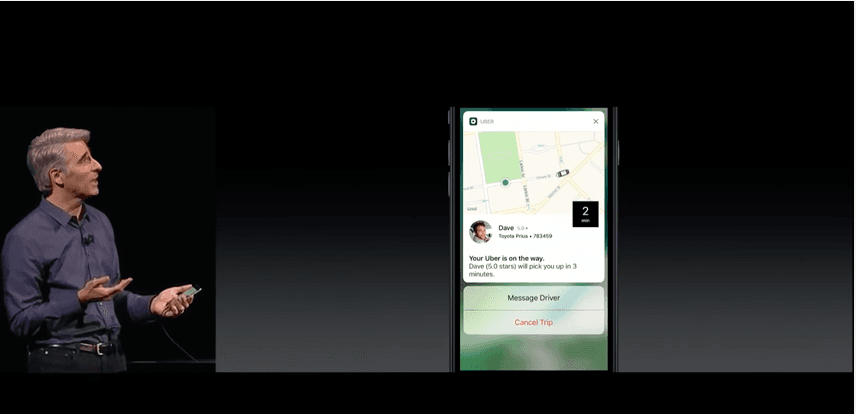
Apple’s Craig Federighi demonstrating iOS 10’s support for live ride-hailing tracking within a push notification
Push notifications come to the desktop and mobile web
Push notifications have become synonymous with our mobile phones. But in 2016, push notifications got a new partner in crime: the desktop. When Google released Chrome 48 and Mozilla released Firefox 44 early in the year, with better web push notification functionality, this messaging channel became a huge opportunity for marketers to reach their audiences. Now marketers can include web push in their multichannel strategies, and handle these communications from their CRM.
With all the hype around a mobile first or mobile only world, it’s important not to overlook the good old fashioned desktop. While the number of mobile users has surpassed desktop users globally, users are still spending 24% of their screen time on the desktop.
And that’s not all; web push works on the mobile web as well, great news for marketers who are watching the merging of apps and mobile web.

Now web visitors can opt in to receive push notifications from a website via their desktop or mobile web browser. Users don’t even have to be on a company’s website in order to get a notification. It’s a great way for marketers to run promotional or re-engagement campaigns for web visitors.

Google Pixel aims to improve the messaging experience for users
Push notifications can get a bad rap, due to marketers who haven’t used the channel thoughtfully, or who’ve used it to blast the same message to everyone as many times as they can. This kind of unsophisticated messaging strategy is being challenged by Google Pixel and Android Nougat.
In an effort to create better user experiences, and in turn encourage marketers to send more relevant and actionable notifications to users, Google is launching three major advances with Android Nougat’s messaging functionality.
1. Opt out of notifications easily. Google has made it incredibly simple to opt out of notifications. A long tap on a notification will bring up permissions and one more click will block future notifications entirely. Poorly planned push notifications will get the boot much more quickly with this new design.
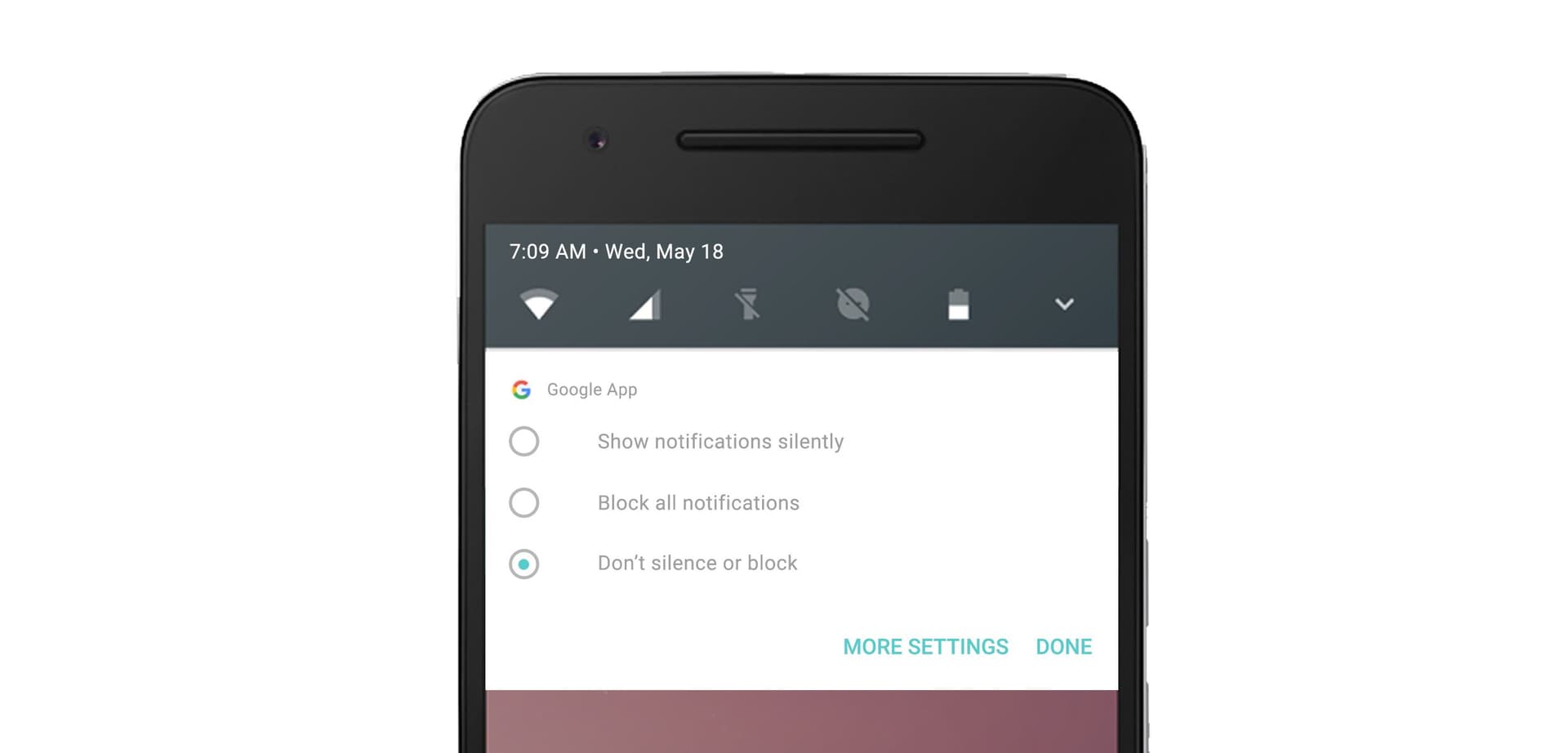
2. Bundle messages from the same app. Instead of users getting multiple notifications from one app, Google will combine all of them into one group. A user can tap on the group to expand and see individual notifications. This means that marketers can’t just blast multiple messages to get a user’s attention.
3. Reply to a notification, within the notification. Google made it just a tad easier to respond to a message from messaging apps. When a notification comes in, a user can reply directly from the notification, rather than having to open the app.
Looking ahead
The changes we’ve seen to push notifications in 2016 mean marketers will enjoy increased options (like desktop and mobile web notifications) as well as new limitations (like easier opt-out). These updates should encourage marketers to be more creative and strategic with their push notifications. As Apple, Google, and other major players continue to put the user experience first, marketers who do so as well will see their strategies pay off.
Be Absolutely Engaging.™
Sign up for regular updates from Braze.
Related Content
 Article16 min read
Article16 min readChoosing the best AI decisioning platforms for 2026 (across industries)
February 12, 2026 Article3 min read
Article3 min read2.4+ billion sends, zero fumbles: How Braze supports leading brands during the big game
February 09, 2026 Article4 min read
Article4 min readBeyond Predictions: Why Your Personalization Strategy Needs an AI Decisioning Agent
February 09, 2026