Apple Doubles Down on User-Centric Messaging at WWDC 2021
Published on June 25, 2021/Last edited on June 25, 2021/8 min read
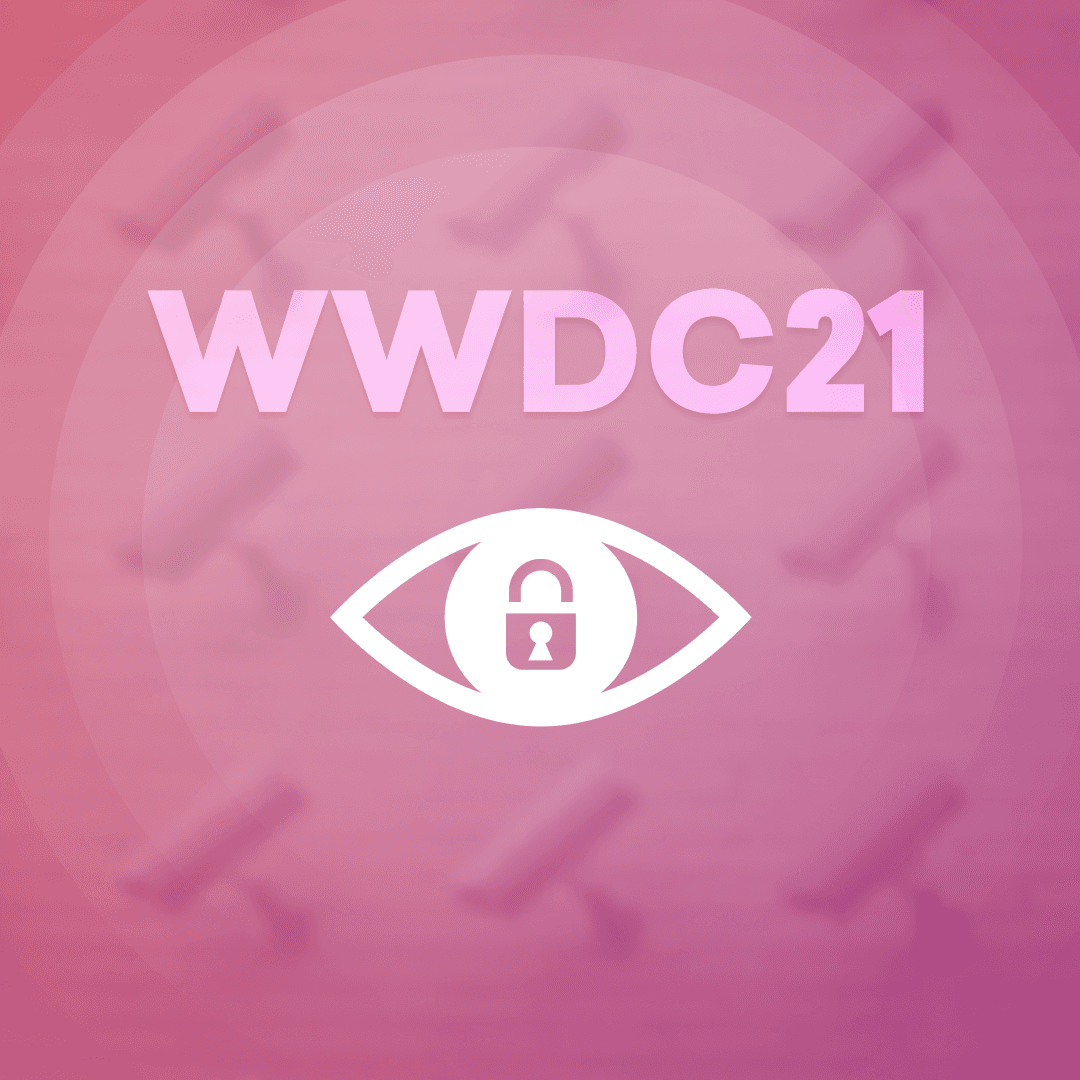

Todd Grennan
Content Production Principal, Content Marketing at BrazeWhile no single brand can truly control the larger technology narrative, we’ve seen in recent years that leading tech giants—like Google, Apple, Facebook, and Amazon (GAFA)—often successfully capture the public imagination at high profile annual events. This spring, the big story was privacy. At Worldwide Developers Conference (WWDC), held June 7-11, Apple rolled out major privacy updates to iOS, MacOS, among other operating systems, that are designed to provide users with increased privacy protections when browsing the web, signing into apps or websites, or receiving marketing emails.
But while privacy was central to this year’s GAFA narrative (Google also announced additional privacy protections as part of Google I/O), it’s important to note that this focus isn’t happening in a vacuum. The moves are a part of a larger effort to put more power into the hands of consumers and give them additional transparency into how brands and technologies are interacting with them. Accordingly, two of the most significant announcements to come out of WWDC focus on improving customer control over their experience. Let’s dig into these updates and how they’ll impact brands’ customer engagement strategies.
1. Apple’s Location Button Feature
What It Is: In iOS 13, Apple introduced a more nuanced approach to location data permissioning that gave users increased control over what information they shared and in what contexts. That update—which gave consumers the ability to tell apps that they wanted to share location data during their current session or whenever they use the app, or not at all—represented a shift away from an anything-goes approach to location permissioning that had dominated the early days of the iPhone. However, because most apps consider a session complete when a user backgrounds it, individuals who frequently switch between apps often found themselves prompted multiple times to grant one-time location permissions in a short period of time.
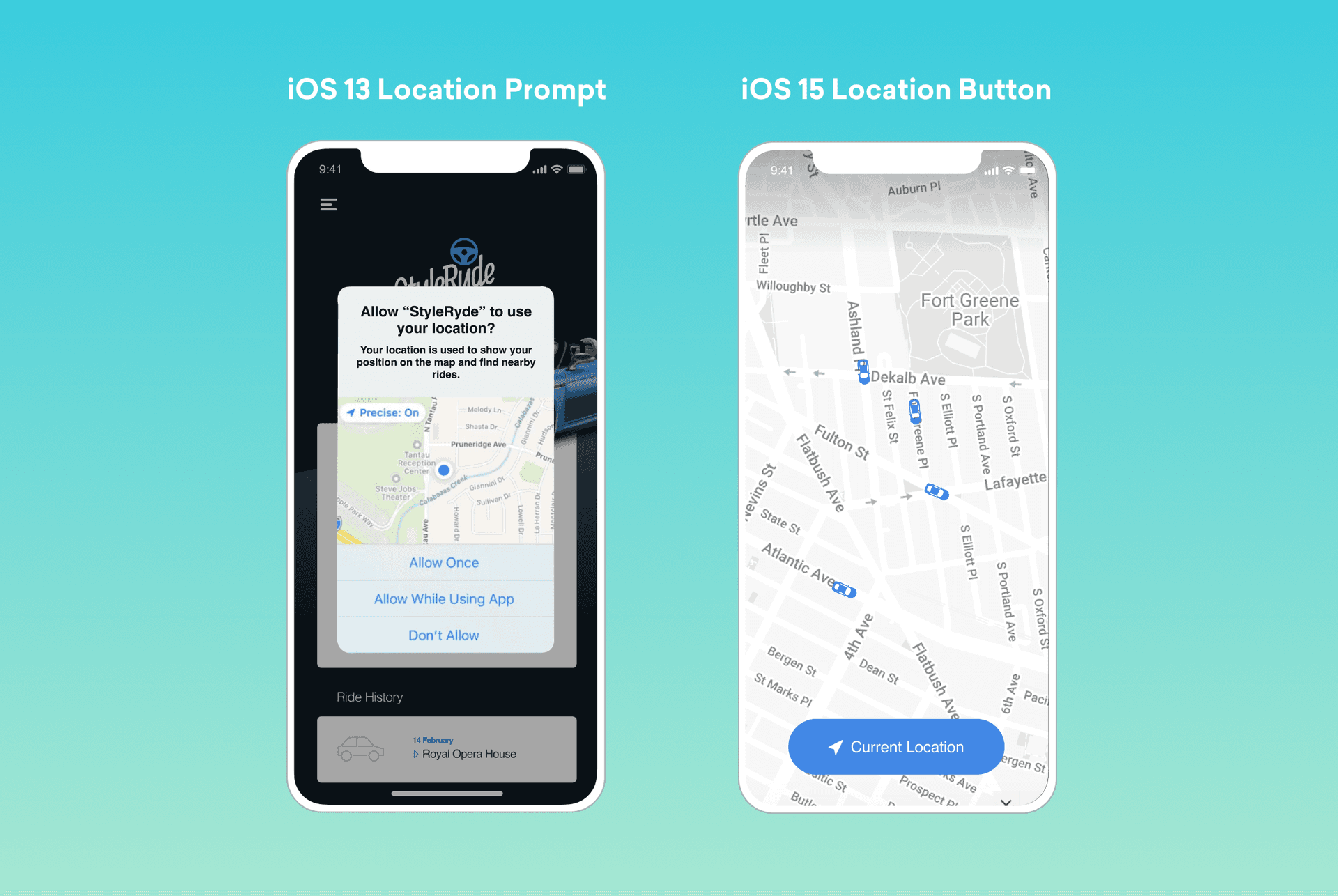
To help address this issue, Apple announced at WWDC that it will be allowing brands to add a “share location” button directly into their apps. With this new feature, brands can bypass the need for pop-up system prompts to get one-time location data permissions by adding the location button to their app experience and allowing users to simply click it to provide that information when it’s needed to improve their in-app experience. This functionality will be available for iOS, macOS, watchOs, and other Apple operating systems, allowing for a cohesive permissioning experience across platforms.
What It Means For Customer Engagement: Over the past five years, we’ve seen brands adapt as the process of getting location permissions from their customers has grown more nuanced and complex. In the past, brands that wanted to increase the chances that a user granted location permissions or to make a case for receiving ongoing location data were able to take advantage of in-app messages to “prime for location” by explaining to customers how doing so would support a better customer experience. That approach is still very much an option in iOS 15, but marketers will need to think seriously about when it makes sense to take this approach and when it would be more effective to simply include the new location button on a given page or experience within their app. As a rule, brands where location data is important to outside-the-app messaging experiences like push notifications and SMS will likely want to lean more on location priming. On the other hand, companies who primarily use customer location information to enrich in-app experiences may benefit from taking advantage of location buttons in concert with in-app messages or Content Cards explaining the new feature.
2. Apple’s Focus Feature
What It Is: Building on their existing Do Not Disturb feature, which allowed users to block notifications when enabled, Apple announced the introduction of a new feature, Focus, which makes it possible for users to choose which contacts and which apps they want to hear from during a given time period. This functionality makes it possible, for instance, to block social media app notifications during work hours and Slack messages during your personal time. It also automatically suggests times when it might make sense to activate Focus mode. (i.e. when you arrive at the gym) and will even allow users to temporarily hide specific apps or widgets on their devices during chosen time windows, with the goal of allowing individuals to customize their experience to fit their needs over the course of the day.
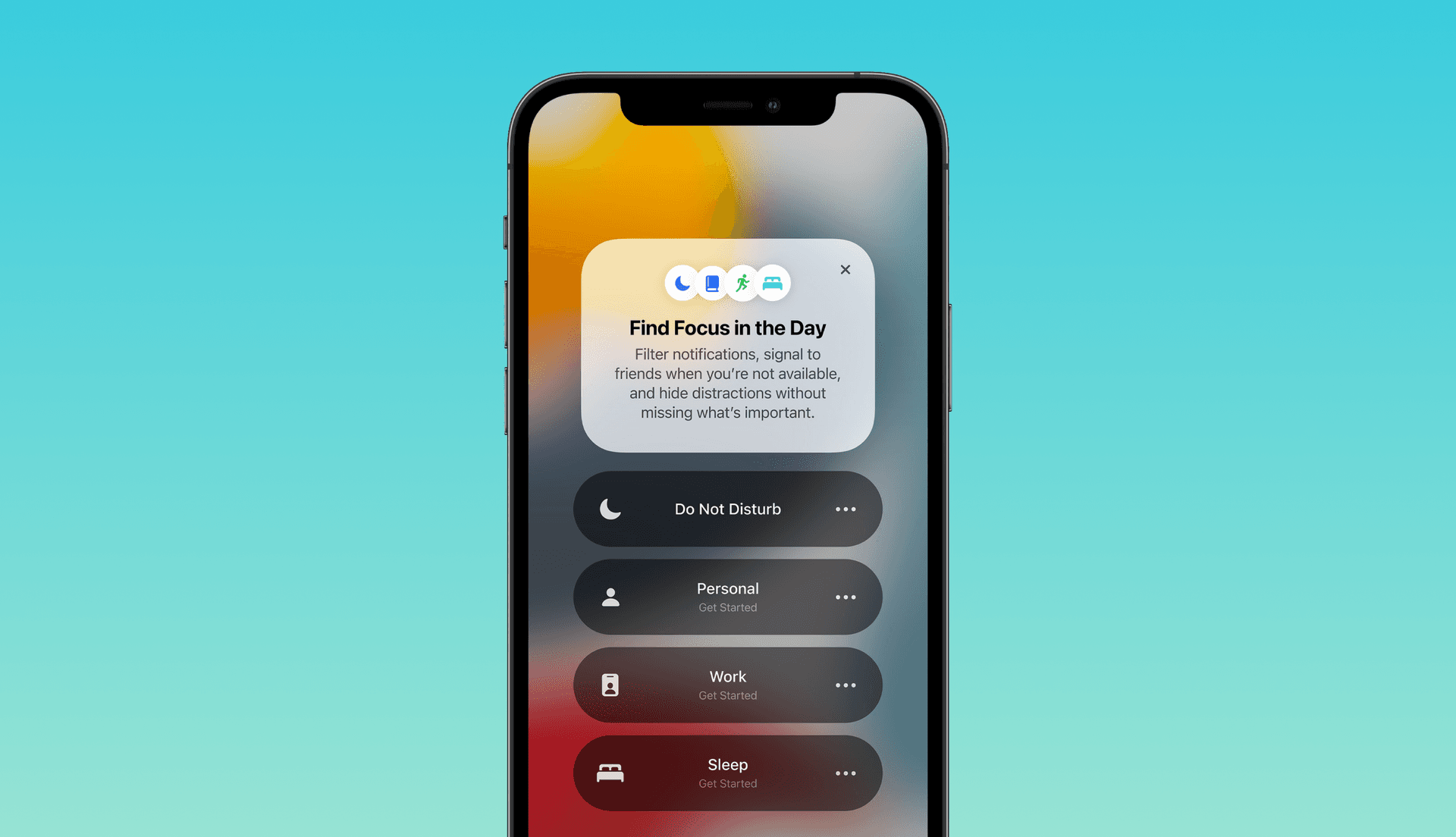
While Focus mode doesn’t just impact notifications, it does significantly update the way that these messages are surfaced to users on iOS 15. While Apple will still allow high-priority notifications to be delivered when users are in Focus mode, the tech giant has introduced a new classification scale for notifications to provide guidance on what messages to surface and which to delay for each user:
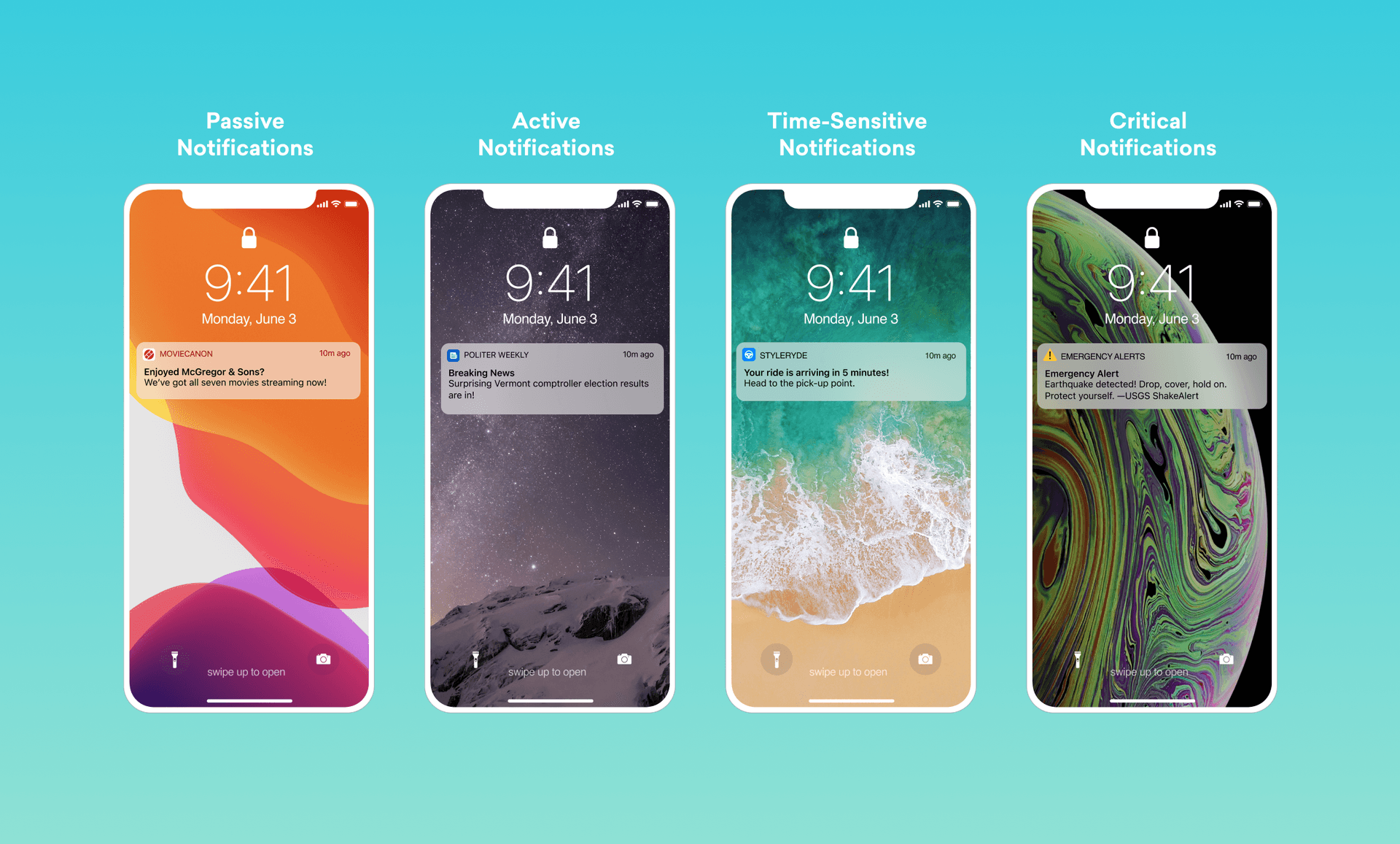
In addition, Apple is introducing a Status API that will allow brands insight into which users are in Focus mode and would have their notifications delayed, potentially allowing marketers to reschedule sends when users won’t receive timely notifications in a timely manner. There will also be a Time Sensitive API that brands can use to notify Apple that a given notification is time-sensitive and should be delivered to users who have expressed openness to getting these kinds of notifications.
What It Means For Customer Engagement: While it’s not yet clear how many Apple users will choose to use Focus mode (for one thing, they’re expected to have to opt in for it, though Apple has said they’ll prompt users in some circumstances to do so), it’s probably wise for marketers to pay close attention to this feature as it comes closer to release. Think carefully about the messages you send, assess where they rightfully fall on the classification scale, and consider sticking with “active” notifications in situations where you’re unsure.
3. Apple’s Notification Summary Feature
What It Is: Another key feature related to notifications that brands need to keep an eye on: Apple Notification Summary, which automatically groups and prioritizes non-urgent incoming notifications for users. Users will be able to decide what time of day they want to receive this summary, allowing them to customize their notification experience in an individualized way, while Apple will use information gathered on each individual device to determine the order these grouped notifications appear in.

What It Means For Customer Engagement: It’s too early to say what adoption will look like for Apple’s Notification Summary, especially given the opt-in nature of this feature. However, its introduction is a strong signal to brands that they need to start preparing for a world where non-urgent messages may not be seen by users at the time they’re delivered. That’s a major shift and one that will have implications for the user experience when it comes to push. For one thing, the change will likely reduce the efficacy of some time-based outreach (since users likely won’t see non-urgent messages in the moment) and reduce the value of sending multiple notifications in a single day, since those messages will be clustered and only the most recent notification will be immediately visible. That makes it more important for marketers to focus on quality over quantity when it comes to push—since sending push after push will likely see diminishing returns—and to ensure that the messages they send provide recipients with clear value no matter when they’re seen.
Final Thoughts
As we wait for the official release of iOS 15, macOS Monterey, and other Apple operating systems this fall, it’s the perfect time for marketing, growth, engagement, and product teams to reassess. (Full disclosure: This kind of research and reflection is an annual occurrence for the Braze product organization as we assess the potential impact of GAFA updates on our platform and the way we serve our customers.)
Consider taking the time now to think through how best to encourage users to share location data under this new approach and to retool your iOS push campaigns ahead of the launch of Focus mode and Apple Notification Summary. That way, you can reduce the impact on your customer engagement programs and lean into these changes, allowing them to provide additional user control over the experiences you offer without negative impacts to your business goals.
Interested in learning more about location-based marketing? Check out our exclusive overview. And if you want to dig deeper into what’s possible with notifications, read our guide to all things push.
Related Tags
Be Absolutely Engaging.™
Sign up for regular updates from Braze.
Related Content
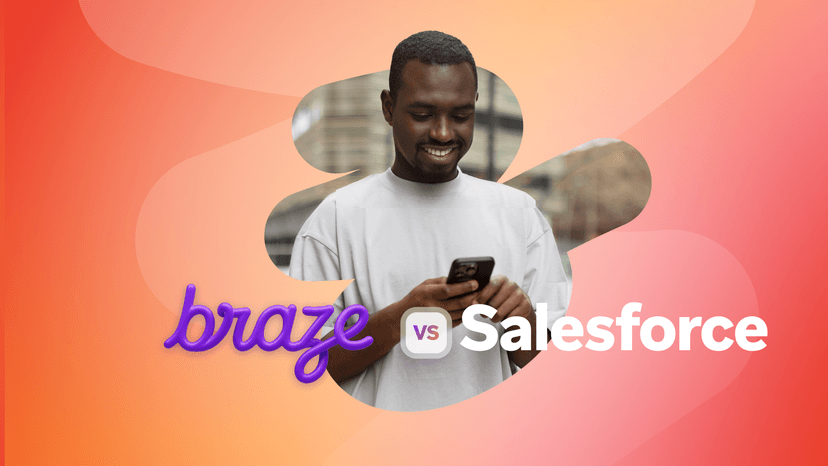 Article13 min read
Article13 min readBraze vs Salesforce: Which customer engagement platform is right for your business?
February 19, 2026 Article18 min read
Article18 min readBraze vs Adobe: Which customer engagement platform is right for your brand?
February 19, 2026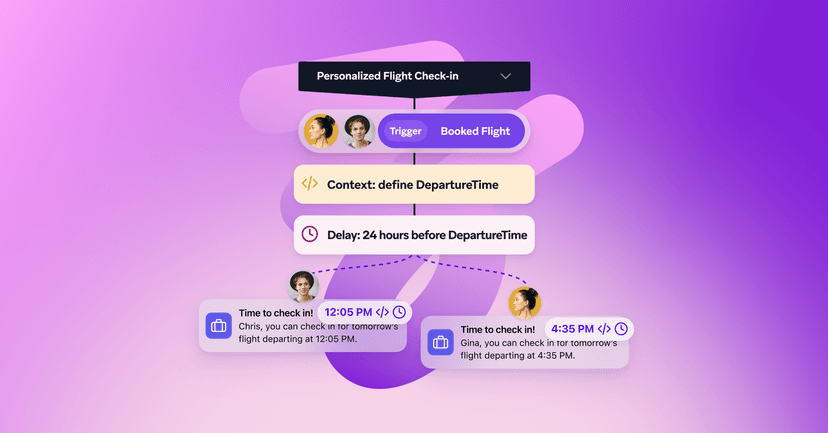 Article7 min read
Article7 min readEvery journey needs the right (Canvas) Context
February 19, 2026