Give Your Customers Real Choices with Push Action Buttons and Notifications
Published on May 08, 2017/Last edited on May 08, 2017/6 min read


Todd Grennan
Content Production Principal, Content Marketing at BrazeDear reader: This blog post made its original debut in Appboy’s Relate Magazine. Pocket its pearls of wisdom, and then for more information, check out our new Cross-Channel Engagement Difference Report!
When push notifications first burst onto the scene in 2009, part of their appeal was their simplicity. Short messages, with a small amount of copy, maybe an emoji or two. Something that users can see and digest in an instant and then take action by tapping the message and opening your app. In recent years, however, the appeal of these notifications has begun to shift.
The rise of rich push notifications has made it possible to diversify the kinds of push you send by including images, animated GIFs, video, and even app-like in-message experiences. But for a lot of brands, these rich push experiences haven’t included the same kind of innovation when it comes to how customers engage with them. It’s been the same process—see the message, consume some (admittedly prettier and more engaging) content, and tap to enter the app.
Push action notifications and buttons are starting to change that.
What are push action buttons?
Push action buttons are a tool that makes it easier for users to interact with your brand directly from an iOS, Android, or web push notification. Instead of having just one way to engage with a push—namely tapping it and triggering an app-open—customers who receive a push with action buttons can be given up to four distinct buttons to interact with. From there, a user can simply select what she would like to do.
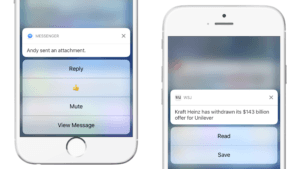
Let’s look at the Wall Street Journal as an example. When a big story breaks, they send a push notification, and if you press the push notification, you’ll be given two options: you can either share the article or save it for later. Similarly, with Facebook Messenger, you’re given four options when a friend sends you a message—you can reply, send an emoji, mute, or view the message.
While these additions to push notifications are small, the added options makes it easier for customers to engage with push notifications in ways that fit their unique needs and wants, supporting a more responsive, personalized brand experience.
How can marketers get started with action buttons?
On their own, action buttons are just a tool. It’s up to marketers to really understand how to use them effectively. To really maximize the effectiveness of push action buttons, marketers need to start out by asking themselves two simple questions:
- What’s your current push notification strategy?
Start off with a quick review of your current push notification strategy. What type of messages are you currently sending? How are they performing? What opportunities are there for further action? Adding action buttons to your push repertoire doesn’t require an entirely revamped strategy, but it’s an excellent opportunity to review and optimize your strategy as you implement them with your current notifications.
- What is the ideal action?
Creating push action buttons can make a big difference under the right circumstances, but not if you’re putting engagement buttons in simply because you can. For this tool to be effective, there has to be a clear and logical reason for the user to click. Our advice? Walk through the potential scenarios a user might go through upon receiving the notification. How can you add value to the message in your push notification? Is the user likely to respond right away? Will they want to ignore and take action later?
Ideally, your use of action buttons should both encourage customers to take actions that support a stronger customer/brand relationship and help you reach your long-term business goals. If you give your customers options that speak to them and nudge them to take actions that you’d like to encourage, you can see real benefits from this tool. Just like your mobile design, understanding user behavior will help you build out smart options for users.
What can brands do with push notification action buttons?
If you’re just getting started with adding action buttons to your push notifications, you might be stuck on what to do. Here are a few ideas to help get your creative juices flowing:
- Encourage a purchase
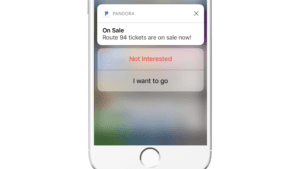
A push notification can help you get someone to cross the finish line and buy your product. Perhaps someone was browsing your ecommerce app and then abandoned the cart. Or they put an upcoming concert in their wishlist and now tickets are available on sale. Send a push notification that highlights the product or service in question, and then an action button to buy now (or to add it to their in-app shopping cart).
- Nudge users to express messaging preferences
Push notifications are a powerful way to reach customers with urgent messages, but that directness can make it easy to alienate customers if you send messages more frequently than they prefer. If you have a preference center, your users can use it to state how often they want to hear from you and on what subjects, but many users don’t take the time to update their messaging preferences. Make it easy for them by sending a notification that asks them how often they want to be messaged and that gives them action buttons with clear options—for instance, monthly, biweekly, weekly, or daily.
- Simplify the vacation experience

If you’re a travel or hospitality brand, push action buttons can help make the customer experience easier and more convenient. Instead of requiring users to check in for a flight or room in person, you could include check-in options within a day-off reminder push. Similarly, you could allow customers who booked with your brand to check their itinerary by tapping a button within the notifications they receive associated with that booking.
- Engage with content
Marketers spend more than 25% of their budget on content. Push notifications can be a powerful tool for distributing that content in ways that speak to each customer. By giving readers the option to share (via social media or email), read more, or save for later, you can increase the chances that they actively engage or propagate the content you’re highlighting, bolstering its reach and impact.
Final thoughts
Not every push notification will benefit from the inclusion of action buttons—and that’s okay. You control when you use this tool and when you don’t, making it possible to include action buttons in messages where they can move the needle on your business goals and to exclude them when they don’t provide value to you or your customers.
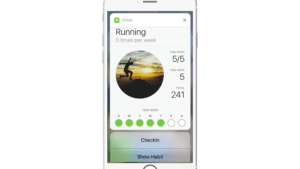
Push action buttons make it possible to extend your brand experience beyond the app, and to give customers richer, more responsive options within the notifications you send. By leveraging push action buttons, you give your users more agency, bolstering the chances that they engage with your messages in ways that appeal to them and strengthening their relationship with your brand. Maybe it’s time for you to start using them.
Curious about using push action buttons with Appboy? Check out our Appboy Academy pages on action buttons for iOS and Android push.
Related Tags
Be Absolutely Engaging.™
Sign up for regular updates from Braze.
Related Content
View the Blog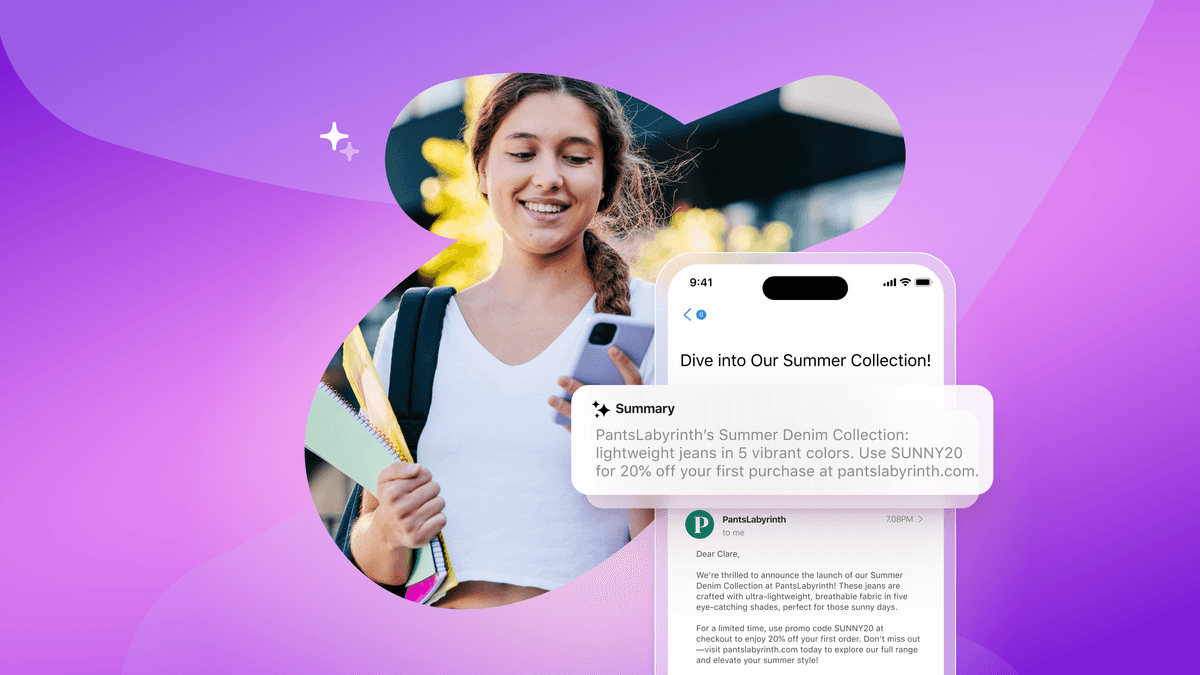
How Android 16 and iOS 26 are reshaping customer engagement

Haley Trost
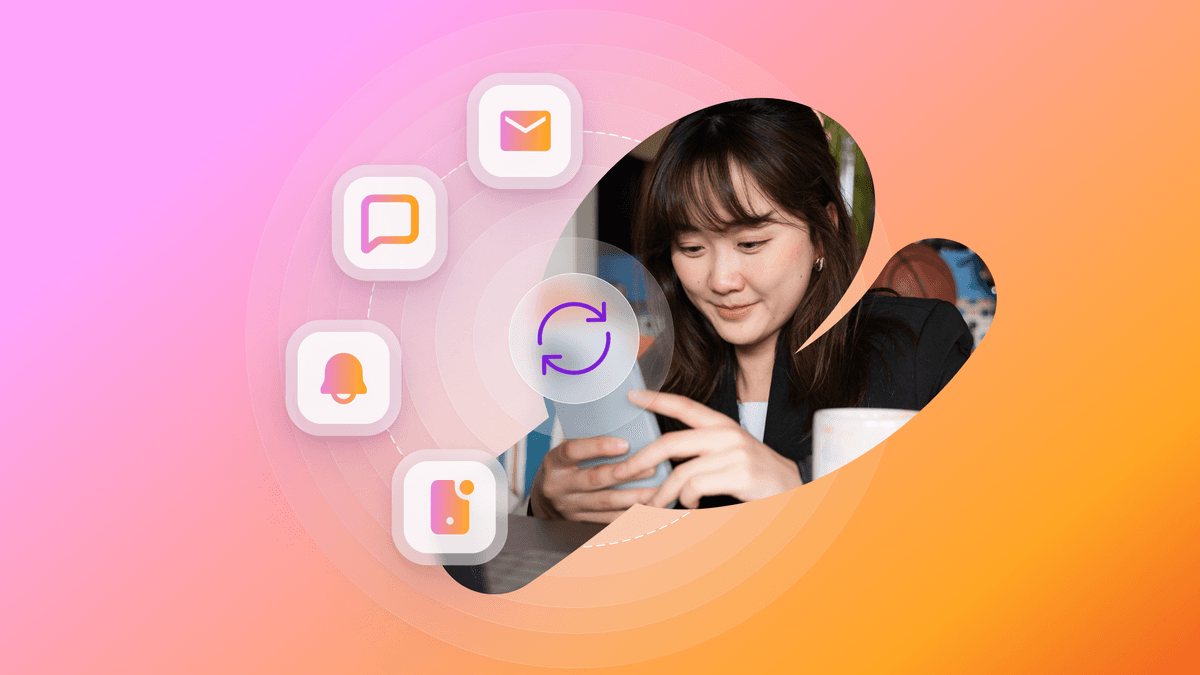
Proven customer retention strategies for building loyalty and reducing churn
July 02, 2025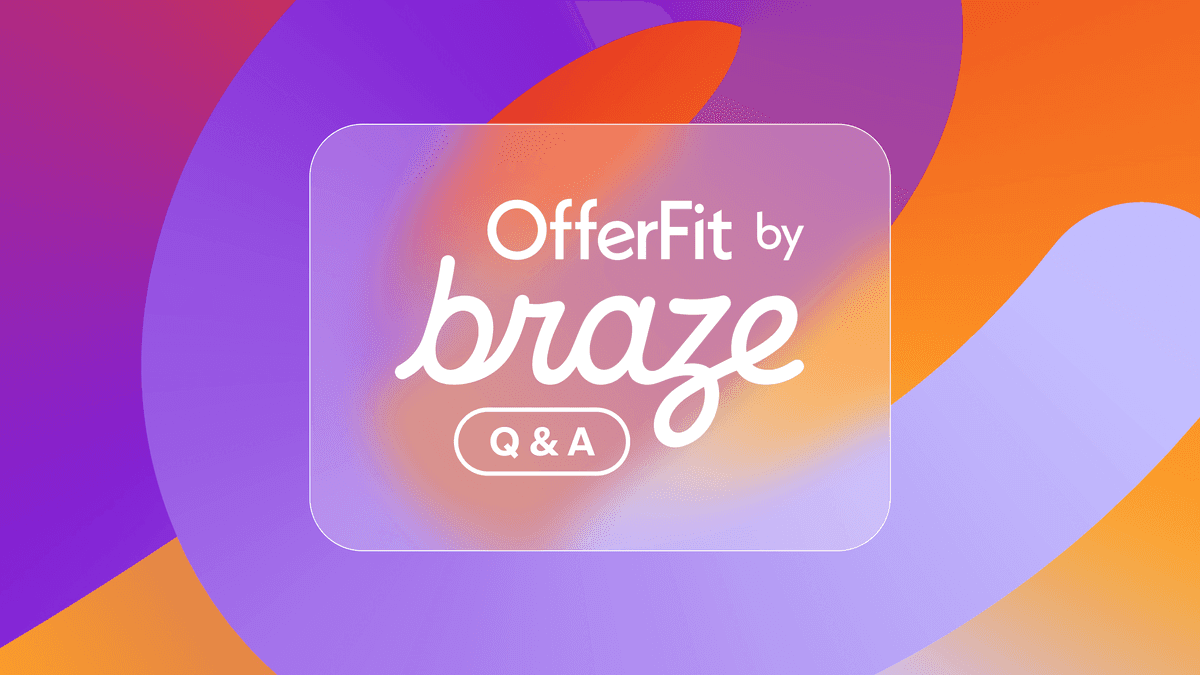
Introducing OfferFit by Braze: Answering burning questions
