Introducing Banners: Persistent, personalized messages in your app and website
Published on June 10, 2025/Last edited on June 10, 2025/7 min read
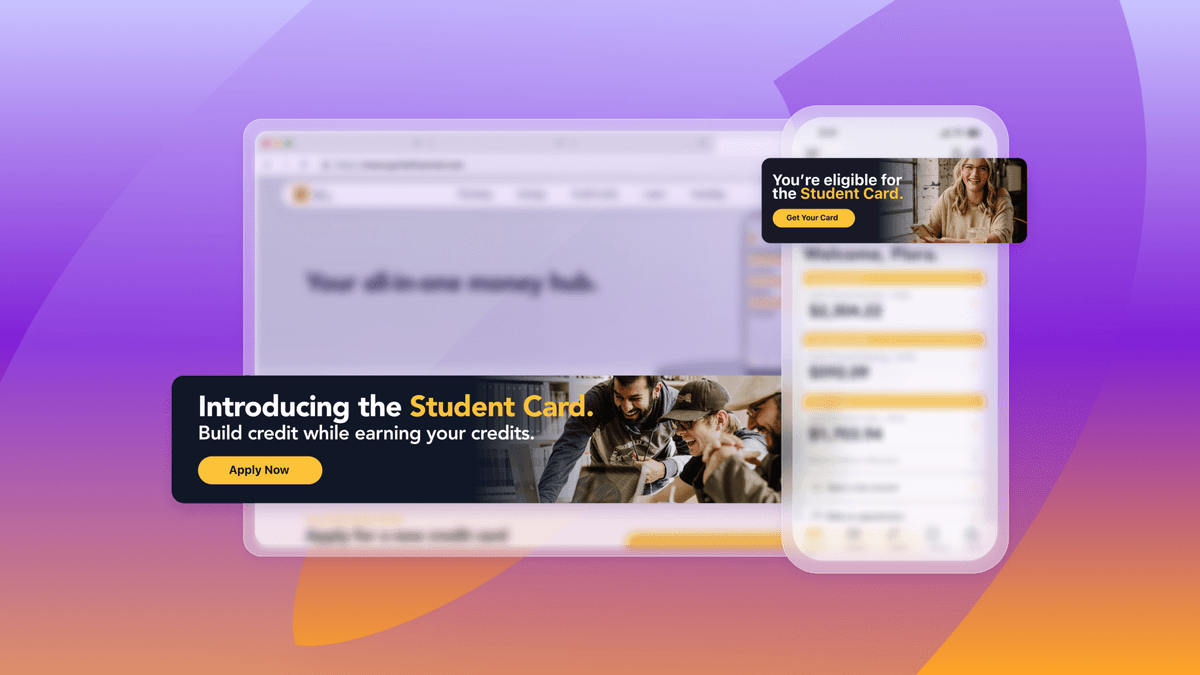

Haley Trost
Director, Product Marketing, BrazeSome of the most impactful brand interactions no longer happen in a customer’s email inbox or push notification tray—they happen inside your product. Whether it’s your homepage, app dashboard, or checkout flow, these are moments when that customer is already engaged and ready to act.
As the line between marketing and product experiences continues to blur, consumers increasingly don’t differentiate between a “marketing moment” and a “product moment.” They expect every interaction, regardless of channel, to be relevant, helpful, and seamless. But for CRM and lifecycle marketers, in-product touchpoints have often been difficult to access. Content is hardcoded. Messaging is generic to accommodate both anonymous and known visitors. And even small updates require development work, cross-functional alignment, and lots of lead time.
That’s why we built Banners, a new Braze messaging channel that empowers marketers to deliver persistent, personalized banners directly inside the app or website with more control and creative freedom. Whether you’re new to in-product messaging or have been using custom implementations of Content Cards to deliver banners, this new channel is purpose-built to make designing dynamically personalized, always-on app and web banners as easy as possible.
What are Banners?
Banners are always-on, inline messages that live directly in your app or website interface. They’re highly visible yet non-disruptive, allowing you to display real-time, relevant messages that don’t interrupt your customers during key moments.
Whether you’re promoting a seasonal collection, spotlighting a brand campaign, or nudging a user to upgrade their subscription, Banners help you communicate with customers while they’re already engaging with your product. They remain visible for as long as they’re relevant and automatically refresh with updated personalization at the start of every session.
With Banners, you get full control over:
- Design: Use the Banners drag and drop editor or custom HTML blocks to style these messages to match your brand and seamlessly blend with the app or site experience.
- Placement: Choose exactly where your banners appear. Top of the homepage, halfway down the loyalty page, bottom of the checkout flow… the choice is yours!
- Audience: Target specific cohorts using real-time segmentation, and set the priority of each banner to ensure the most relevant message is shown in the right spot.
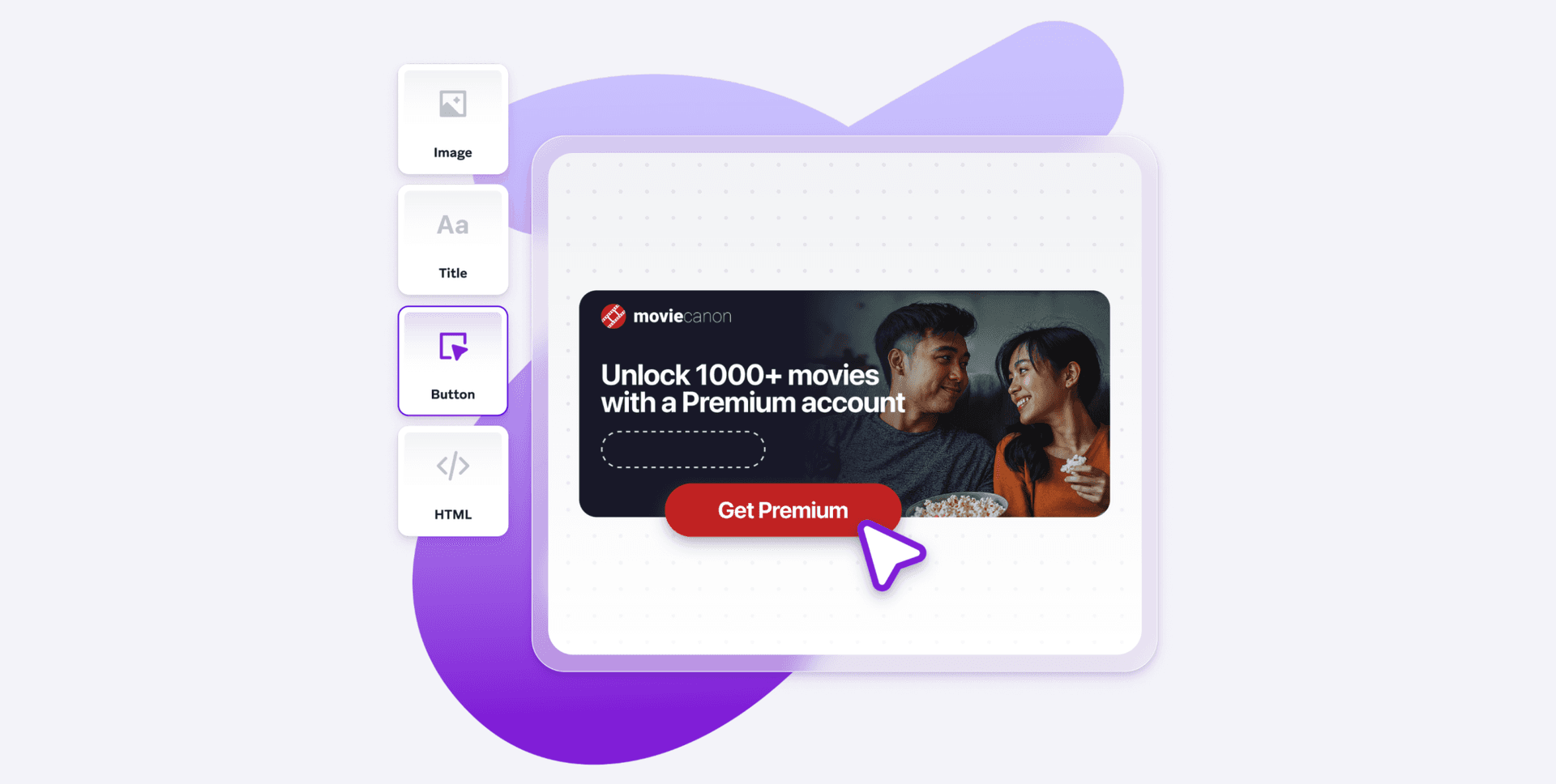
Getting started with Banners
It’s easy to integrate and get started with Banners. Here’s how it works:
- Define banner placements in your app or website. Ask your engineering team to define the location and size of the containers where your banners will live. In the Braze dashboard, they’ll give each placement a unique name, like “Homepage Banner,” and ID. This is a one-time integration (unless you decide to add new placements later), so once your placements are defined, you’re good to go!
- Create a banner campaign in Braze. In Braze, create a new campaign and choose the desired banner placement from a drop-down menu. Then, open the drag and drop editor to build and style your banner. You can choose from drag and drop editor blocks, like “Text,” “Image,” or “Email Capture,” or you can drop in a “Custom Code” block to design your banner with HTML.
- Set the banner priority. Each placement can hold up to 10 campaigns. You can set the priority level of a banner relative to the other banners in a placement so that customers who are eligible for multiple banners will see the highest priority banner.
- (Optional) Set the campaign duration. Set an optional start and end date for your banner. Remember, banners don’t need to expire!
- Choose the banner audience and eligibility. Choose which audience segments are eligible to see your banner. For example, you may want to show a subscription upsell banner only to free users, or show a persistent reminder to subscribe to your email newsletter only to those who haven’t yet subscribed.
- Launch your banner!
Banners expand your in-product touchpoints
Customer engagement teams have historically had limited influence over in-product experiences. You might want to show a loyalty reminder on the homepage or promote a free shipping threshold in the cart, but the moment you ask product or engineering to help, you face potential delays and difficult compromises.
Braze offers a suite of in-product messaging channels to give marketers more ways to connect with customers inside the app or website. While out-of-product channels like push, email, and SMS help bring users back to your brand, in-product channels meet them while they’re actively engaging with your brand.
Each in-product channel has a specific role to play:
- In-app messages are attention-grabbing overlays, ideal for high-impact alerts, onboarding flows, or collecting zero-party data through forms and surveys.
- Content Cards live in an in-app feed or notification center and are great for delivering longer-lived content—like promos, product recommendations, or feature tips—that users can revisit at their convenience.
- Banners, by contrast, are inline and persistent. They live directly in the core product interface and are great for always-on, contextually relevant nudges like upgrade prompts, loyalty highlights, and sitewide promotions.
Some brands use custom implementations of Content Cards to place cards outside of an inbox, but that requires extra dev support, which not all marketing teams have. Plus, Content Cards are personalized once and expire after 30 days, which works great for inbox use cases, but less so for dynamic, always-on banner use cases. We built Banners specifically to make it as easy as possible to quickly build, style, and launch bespoke banners in your main app or website interface—without needing those extra engineering resources. Banners are a built-for-purpose channel that are naturally embedded in the interface, personalize dynamically (at every session start), and stay visible without expiring, opening the door for marketing teams to more easily accomplish their banner use cases.
Stash uses Banners to quickly launch relevant reminders
Stash, a New York-based fintech company, uses Banners to remind users about time-sensitive events like their Stock Party. By placing a consistent banner on their app’s homepage, Stash saw a 5.5% increase in Stock Party claims, compared to weeks when they relied on in-app messages alone.
The best part? Their team can launch new banners in under an hour—and do it without waiting on an app release.
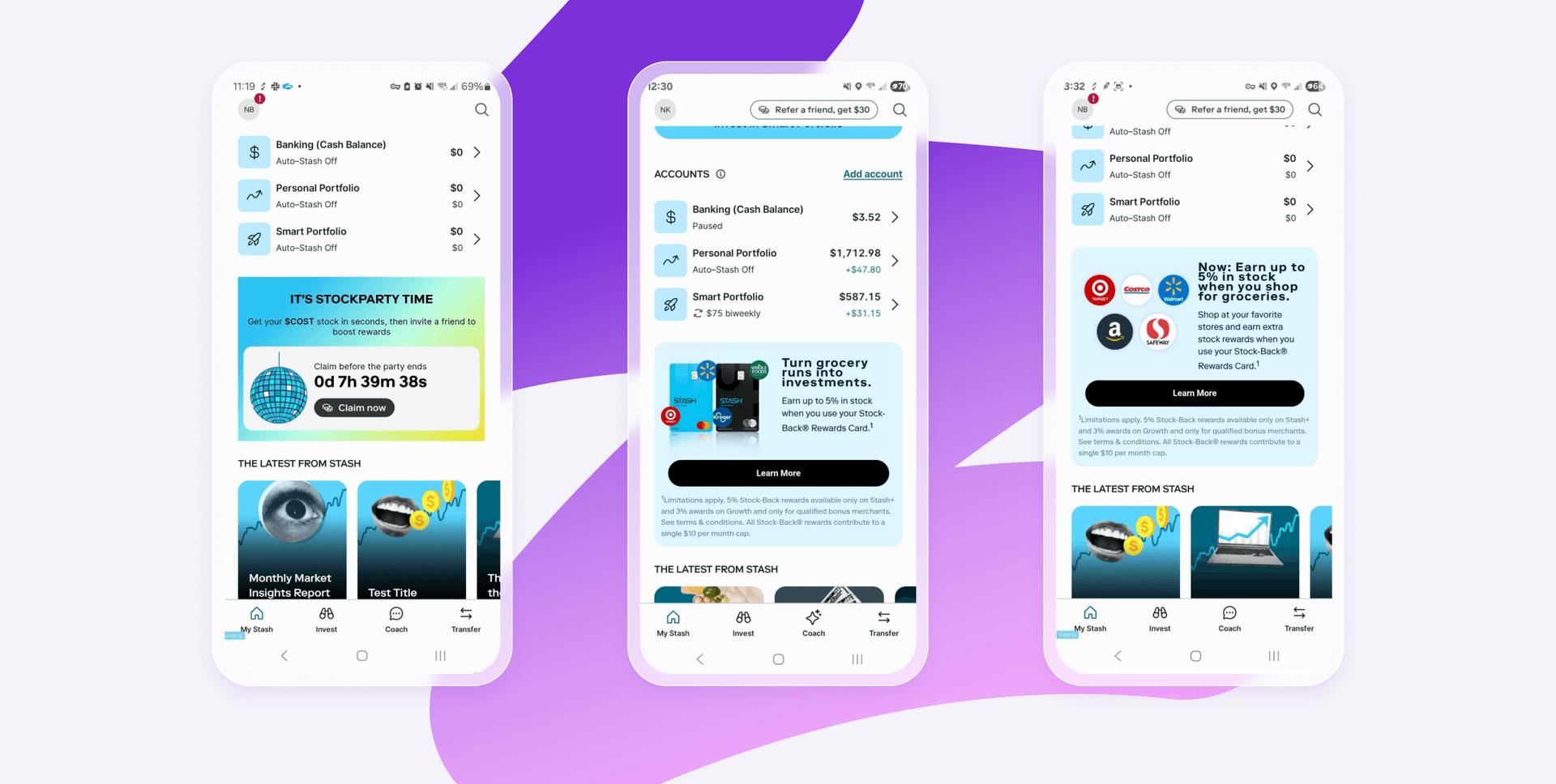
Final thoughts
Your app or website is more than just a product—it’s a primary touchpoint in your customer’s journey. It’s where exploration happens, purchases are made, and loyalty is built.
With Banners, marketing teams can now extend their lifecycle strategies directly into the product experience by delivering persistent, personalized messages that meet users exactly where they are.
Whether you're reinforcing a brand campaign, nudging customers to their next conversion, or reminding them about a loyalty benefit, Banners make sure the right message sticks around long enough to make an impact.
Interested in learning more about Banners? Check out our documentation.
Forward-Looking Statements
This blog post contains “forward-looking statements” within the meaning of the “safe harbor” provisions of the Private Securities Litigation Reform Act of 1995, including but not limited to, statements regarding the performance of and expected benefits from Braze and its products and features. These forward-looking statements are based on the current assumptions, expectations and beliefs of Braze, and are subject to substantial risks, uncertainties and changes in circumstances that may cause actual results, performance or achievements to be materially different from any future results, performance or achievements expressed or implied by the forward-looking statements. Further information on potential factors that could affect Braze results are included in the Braze Annual Report on Form 10-K for the fiscal quarter ended January 31, 2025, filed with the U.S. Securities and Exchange Commission on March 31, 2025, and the other public filings of Braze with the U.S. Securities and Exchange Commission. The forward-looking statements included in this blog post represent the views of Braze only as of the date of this blog post, and Braze assumes no obligation, and does not intend to update these forward-looking statements, except as required by law.
Related Tags
Be Absolutely Engaging.™
Sign up for regular updates from Braze.
Related Content
 Article16 min read
Article16 min readChoosing the best AI decisioning platforms for 2026 (across industries)
February 12, 2026 Article3 min read
Article3 min read2.4+ billion sends, zero fumbles: How Braze supports leading brands during the big game
February 09, 2026 Article4 min read
Article4 min readBeyond Predictions: Why Your Personalization Strategy Needs an AI Decisioning Agent
February 09, 2026