What is deep linking?
Published on August 04, 2025/Last edited on November 11, 2025/13 min read
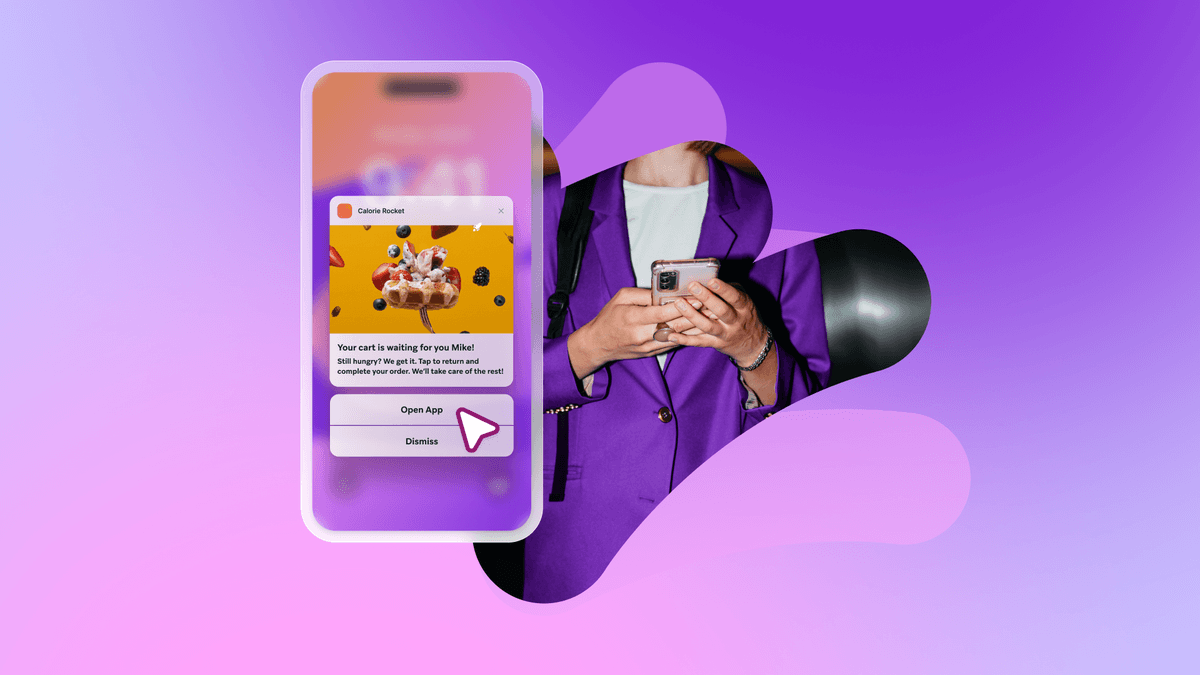

Team Braze
Deep linking is a powerful way to send users straight to the content they care about inside a mobile app. If you’ve ever wondered what deep linking is and why it matters, the answer lies in how it removes friction from the user journey.
Instead of landing on a generic homepage and searching manually, users are taken to the exact screen that matches their intent, like a discount offer, saved playlist, or abandoned cart. It’s a simple yet powerful part of mobile app messaging, and it yields better customer experiences, faster journeys, higher conversions, and stronger campaign performance across mobile, web, and messaging channels.
Contents
- What is a deep link, and how does it work?
- Three benefits of deep linking
- Key terms and definitions of deep links
- How are deep link URLs formatted?
- What a seamless deep linking experience looks like
- Common use cases for deep linking
- Deep linking and your marketing stack
- Final thoughts on getting deep linking right
- FAQs about deep linking
What is a deep link?
Deep links are simply links that lead users to specific pages, pieces of content, or experiences within a mobile app. They make the customer experience much better by taking the customer straight to the relevant content, in one click. Deep links are a key part of the seamless customer journey on mobile.
How does a deep link work?
Most information on the web exists in the convenient packaging of HTML, which effectively means that most web pages speak the same language. They’re able to “talk” to each other without issue. Web links, however, don’t work with native mobile apps. There isn’t a universal language or linking technology that allows you to move from web-to-app or even app-to-app. This limits your ability to create the seamless, cross-channel experiences that smart marketers are striving to create.
What makes mobile app deep linking unique?
Unlike regular links, mobile app deep linking connects users to in-app screens—like a saved cart or specific offer—based on their behavior, device, or channel. It’s what makes app engagement feel instant and seamless.
Three benefits of deep linking
Once you understand what deep linking is, it’s easy to see how brands can gather valuable information about how customers are coming to their app or website, and then use that contextual data to power more personalized (and more effective) customer outreach. Some of the ways that deep linking can make a big difference include:
1. Making your onboarding process more personalized and responsive
How a new customer comes to download your app or visit your website can tell you a lot about them—what their interests are, what social networks they frequent, what sales pitch successfully convinced them to engage with your brand, and more.
By making use of metrics for your deep linking, you can gather detailed install attribution data and use it automatically to improve your customer retention. After all, a well-designed onboarding process can help you educate new customers about the value that your brand can provide and increase the odds that they return.
2. Extending the reach and effectiveness of your outreach
By taking advantage of deep linking’s ability to connect multiple message types in a multichannel campaign, it’s possible to reach more customers more effectively.
If, for instance, you’re looking to let customers know about a new feature, deep linking allows you to engage them with a simple in-app message, then direct those users to more detailed content.
On the other hand, if you’re looking for a way to re-engage lapsed customers, deep linking allows you to reach those users via an attention-grabbing channel like push, then send them to a full-screen in-app message that can include a more detailed, personalized sales pitch on why they should give your brand another shot.
3. Seamlessly connecting your web and app experiences
While we’re now in a mobile-first world, with Americans spending more than 4 hours on mobile internet, 88% of that in an app. However, many customers still engage via the web, then move on to download an associated app after becoming convinced of the brand’s value. And once a customer has an app, that doesn’t mean that they’ll never visit that brand’s website again.
Deep linking makes it possible to send customers seamlessly between your mobile app and web presence. Encourage active web visitors to get your app by highlighting an app-only feature or piece of content, then use a deep link to allow them to automatically open the appropriate page after their download. Promote your website’s redesign in an in-app message, then link to an in-browser message on the homepage that walks customers through the updates. The possibilities are limitless.
Key terms and definitions of deep links
The world of deep linking has a language all of its own. Let’s look at some of the key terms and definitions you should be aware of.
Traditional deep linking
Scheme-based deep links are a type of link that takes someone to a specific screen inside a mobile app, not just the app’s homepage. It’s like sending someone to the exact shelf in a shop instead of just opening the front door.
URI scheme (Uniform Resource Identifier)
This is the technical part of a link that tells a phone which app should open it, and where in the app the link should go. It’s kind of like giving a set of directions to the phone: “Open this app, and take me to this page.”
Universal linking (iOS)
Universal Links are a kind of iOS deep links that use the `http(s)` scheme. For example:
- Universal Links can look like: `https://braze.com/path`
- While scheme-based deep links: `braze://path`
While both are valid, Universal Links require a little more setup but allow developers more flexibility to have a one-size-fits-all link that either takes users to their website or their app depending on what state their device is in.
App linking (android)
These are the Android version of universal links. They work the same way. If the app is on the phone, the link opens it. If not, it sends the person to a website or the app store.
Fallback linking
A fallback is a backup plan. If a deep link can’t open the app—for example, because the person hasn’t downloaded it—the fallback tells the phone where else to send them. This might be the app store, your website, or a special landing page.
Deferred deep linking
This kind of deep link still works even if the app isn’t installed yet. First, it takes the user to download the app. Then, once the app is opened for the first time, it takes them to the screen they were meant to see in the first place.
Contextual deep linking
A contextual deep link includes extra information about how and where it was clicked, like who shared the link, which campaign it came from, or which platform it was clicked on. This helps marketers personalise the experience after the app opens.
How are deep link URLs formatted?
Deep link URLs vary based on your setup.
- URI schemes might look like this: myapp://product/12345
- Universal Links (iOS) and App Links (Android) use HTTPS, like: https://www.myapp.com/product/12345
You can also add parameters to track context, like: https://www.myapp.com/product/12345?campaign=spring&user_id=abc123.
Just like with web URLs, use ? to start and & to separate multiple values.
This formatting allows you to track performance and personalize where each link leads.
What a seamless deep linking experience looks like
Let’s say you’re running a campaign offering 20% off a pair of shoes. You send a push notification to your app users with a link to claim the deal.
Without deep linking, when someone taps the message, they land on your app’s homepage. From there, they have to search for the shoes, scroll through products, and hope they find the offer. That’s effort—and it’s where a lot of users drop off.
With a deep link, that same tap takes them straight to the product page showing the discounted shoes. No searching, no delays—just one click from message to moment.
This smoother path increases the chance they’ll follow through and buy. It’s better for the customer, and better for your conversion rate.
Other examples of deep linking in action
- A friend sends you a link to a playlist in a music app. Tap it, and it opens straight to that playlist.
- You see a QR code in a store promoting an app-only discount. Scan it, and after downloading the app, you’re taken directly to the discount page.
- You receive an email about your abandoned cart. Tap the CTA, and it opens the app to your saved basket, ready to check out.
Illustrated below is a common deep-linking example. In it, a user taps a banner on the mobile web, installs the app (if necessary), and proceeds directly to the desired in-app content, all while remaining on course.
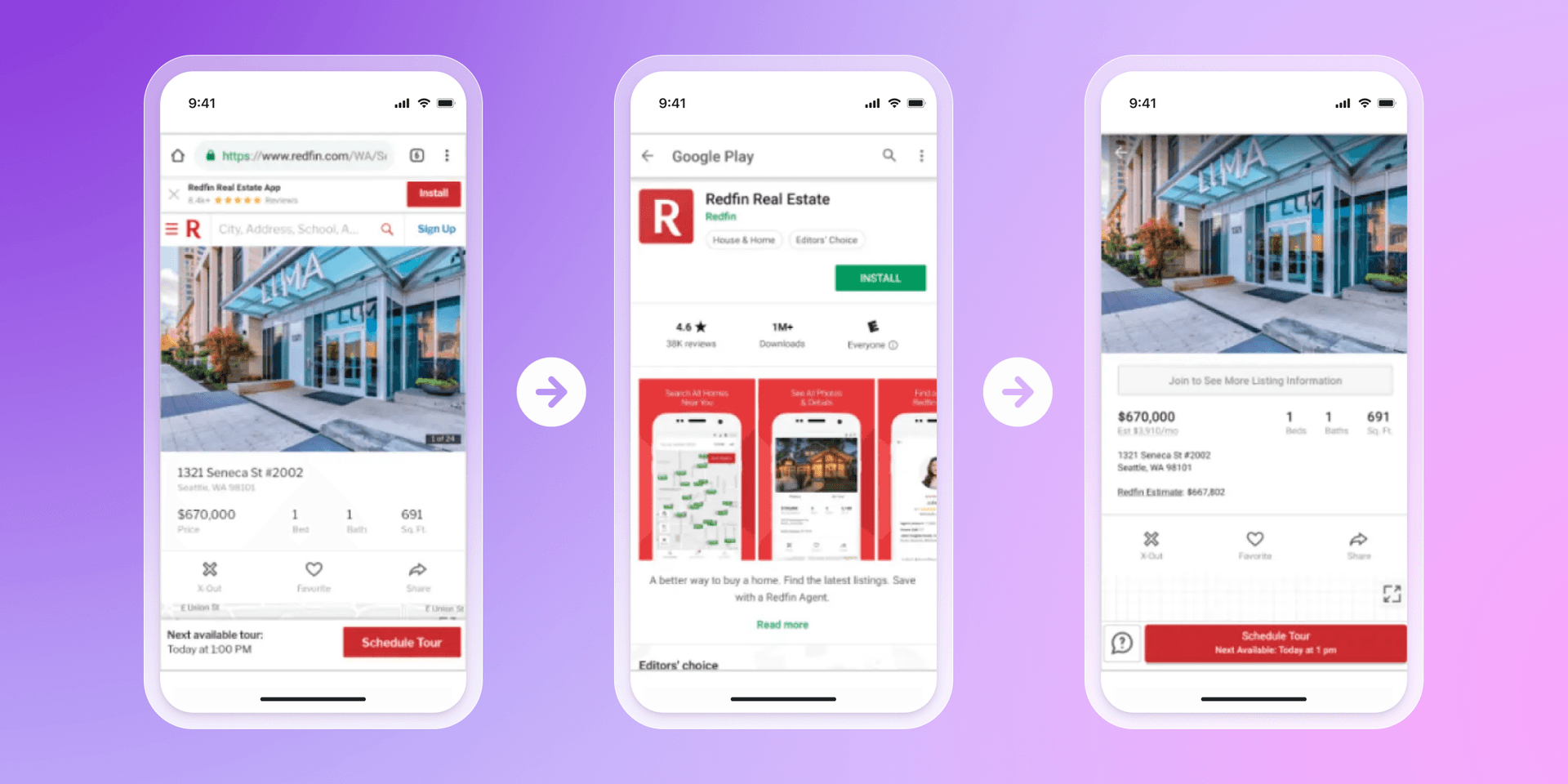
Ultimately, it’s about correctly setting user expectations and then using care with deep linking to send them somewhere where those user expectations will be paid off. If you’re doing that, you’re golden…and if you’re not, your customers are likely going to go elsewhere.
Deep link examples and common use cases
Deep linking is a flexible tool that can enhance all kinds of mobile experiences. Here are some deep link examples that show the most common (and effective) ways brands use deep links:
Onboarding flows
Bring new users into the app with context. If someone installs your app after clicking a referral or promo, a deep link can take them straight to a welcome offer or setup screen, rather than making them hunt around.
Re-engagement campaigns
When users stop interacting with your app, deep links help bring them back. For example, you can send a push notification about a limited-time reward and deep link directly to the claim page in-app.
Abandoned cart recovery
A user leaves something in their cart. You send a message reminding them—and when they click, they’re taken straight to their saved basket, ready to check out.
Referral programs
When one user shares your app with a friend, a contextual deep link can carry referral info through the download process. After install, the new user sees a personalized welcome tied to their referrer.
App feature announcements
Launching something new? Link users from an in-app message or push notification straight to the new feature, tutorial, or update screen.
Web-to-app journeys
If someone clicks a link on your mobile site, you can use deep linking to route them into the app instead—straight to the content they were already viewing.
Cross-channel campaigns
You might use push, SMS, email, and social media to promote a campaign. Deep links help keep the destination consistent, no matter how the user enters.
In this Braze guide, uncover why marketing stacks and ecosystems are essential to successful customer engagement and how leading brands leveraged Braze to create innovative campaigns that drove tangible results.
Deep linking best practices
Braze has helped power deep linking for more than 3 billion global users and 40,000 apps. We know what works and what doesn’t. Best practices keep you on the right side of this technology.
Test links across all devices and OS versions.
If you’re new to deep linking or have a legacy solution that’s on autopilot, it's worth reassessing whether the links are working as they should. Deep linking can be complicated to build, so it's important to test and debug before launching your campaign.
Avoid linking to content behind login walls unless the user is already authenticated
If a deep link sends someone to a page they can’t access—like a profile or purchase flow behind a login—it creates friction and frustration. Unless the user is already signed in, they’ll hit a blocker and may abandon the journey altogether. Make sure your deep links either point to publicly accessible content or detect login status and guide users accordingly.
Use contextual or deferred links where possible to support a wider range of use cases
Contextual and deferred deep links are more flexible than traditional ones. They allow you to carry information through the install process or tailor the experience based on how and where a user clicked. That means smoother onboarding, better attribution, and more personalised in-app journeys, whether the user is new or returning.
Keep fallback experiences helpful, not generic
Not every link will open in-app. If a user doesn’t have the app installed or something breaks along the way, your fallback experience still needs to deliver value. Think of it as a second chance to meet their intent. That might mean directing them to the App Store, a tailored web page, or an alternative campaign landing screen that mirrors the original offer.
Once everything is in place, you’ll be able to build more responsive, personalized app journeys—without rebuilding your app.
Don’t pass sensitive data—trigger secure actions instead
Deep links shouldn’t include private information like authentication tokens or user IDs. Instead, use them to open secure parts of the app where data can be handled safely. That way, even if a link is shared or intercepted, nothing sensitive is exposed.
Treat parameters like user input
If your deep links include parameters—like product IDs or promo codes—validate them just like you would any form field. Sanitize inputs, check for allowed values, and avoid letting a link trigger anything sensitive without proper checks.
Use verified links to prevent hijacking
Custom URI schemes are flexible but open to impersonation. Universal Links (iOS) and App Links (Android) include domain verification, meaning only your app can open links tied to your brand. It’s an easy way to protect users and keep your traffic secure.
Deep linking and your marketing stack
Deep linking improves UX and supports smarter, more connected marketing across every channel. When used alongside tools like segmentation, journey orchestration, and personalization, it becomes a key part of a high-performing strategy.
Connect moments across your user journey
With Braze Canvas, you can embed deep links directly into customer journeys—guiding users from push notifications to specific in-app screens, or from an email to an abandoned cart. By connecting one message to the next action, you reduce friction and keep your user flow intentional and smooth.
Personalize the destination
Connected Content and segmentation features allow you to dynamically adjust where each deep link leads. A first-time user might see a welcome promo, while a returning shopper gets redirected to their saved items. Deep linking becomes a personalized path for every user.
Make your campaigns measurable
With Braze, deep links can carry campaign metadata—like the originating channel, user ID, or source—so you can track which messages drive action. This makes it easier to optimize performance, attribute conversions accurately, and refine future campaigns based on what works.
Extend your mobile marketing strategy
Cross-channel messaging capabilities mean you can use deep links as part of your mobile marketing across push, in-app messages, SMS, and email. Whether you’re onboarding from web to app or re-engaging via a multichannel campaign, deep links help unify those touchpoints into a consistent mobile experience.
Final thoughts on getting deep linking right
Deep linking is one of the simplest ways to improve the experience inside your app—and one of the most powerful. It connects your messaging to meaningful action, shortens the customer journey, and supports smarter marketing across every channel.
Whether you're guiding a user to complete a purchase, explore new features, or return after a period of inactivity, deep links give you a direct line to the moments that matter.
If you're ready to build faster, more relevant customer journeys with deep linking, Braze can help. Our platform supports rich mobile messaging, cross-channel campaigns, and real-time decision-making, so you can turn clicks into connections.
FAQs about deep linking
How do deep links differ from normal web links?
A normal web link opens a webpage in a browser. A deep link opens a specific screen inside a mobile app. It skips the homepage and takes the user straight to the content they clicked on—like a product, playlist, or offer.
How do you set up deep links for your app?
You’ll need to configure your app to recognize and handle incoming links. On iOS, this usually means setting up Universal Links. On Android, you’ll use App Links. You’ll also define fallbacks for when the app isn’t installed and test that links behave correctly across devices.
Can I track user behavior through deep links?
Yes. Deep links can carry information like the source of the click, campaign ID, or user data. This helps marketers measure app opens, installs, conversions, and user paths within a campaign.
How does deep linking work across different platforms?
On iOS, deep links use Universal Links. On Android, they use App Links. Both formats rely on HTTPS and domain verification. If the app isn’t installed, the user is sent to a fallback destination like a mobile website or the app store.
What are the potential challenges or limitations of deep linking?
Challenges include making sure links work across platforms, managing fallbacks, and avoiding security issues (like exposing sensitive data or failing to validate link parameters). But with the right setup, these issues are easy to manage, and the benefits far outweigh the risks.
Related Tags
Be Absolutely Engaging.™
Sign up for regular updates from Braze.
Related Content
 Article16 min read
Article16 min readChoosing the best AI decisioning platforms for 2026 (across industries)
February 12, 2026 Article3 min read
Article3 min read2.4+ billion sends, zero fumbles: How Braze supports leading brands during the big game
February 09, 2026 Article4 min read
Article4 min readBeyond Predictions: Why Your Personalization Strategy Needs an AI Decisioning Agent
February 09, 2026