Changes to Campaign Messaging and More
Published on June 09, 2014/Last edited on June 09, 2014/1 min read

AUTHOR

Team Braze
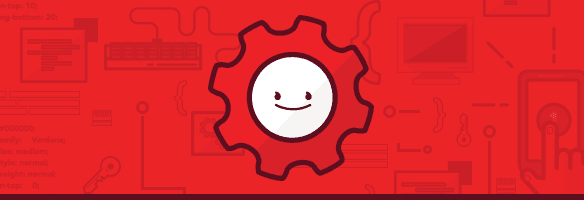
Starting tonight, if you log onto the dashboard you’ll see small campaign messaging changes that we wanted to share with you. When you enter the campaign messaging section, each communication channel will now be selected from a drop-down menu.
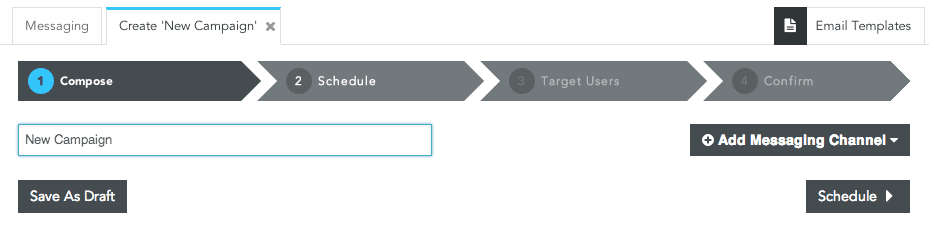
As you see above, the button will be on the right-hand side, and below, you’ll see how the different channels appear.
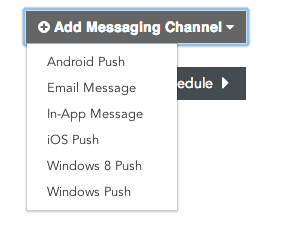
Otherwise, expect no other functionality changes. Below you’ll see where you are entering your message is identical to what you’re used to.
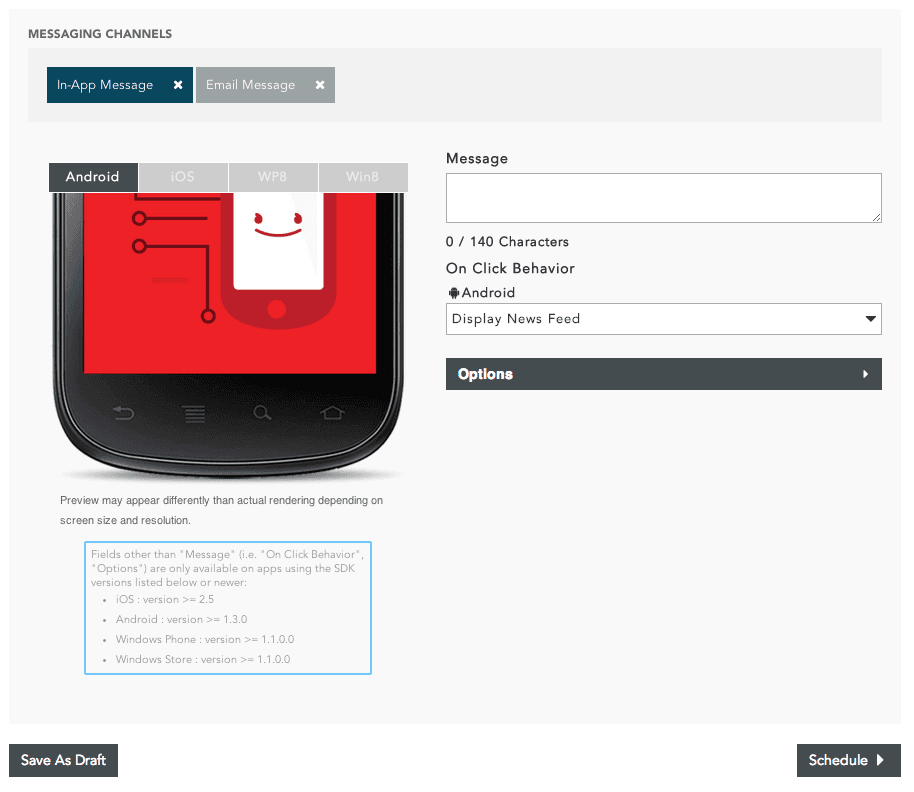
Lastly, we have added search to our Documentation so now you can zero in immediately on the topics you care to learn more about.
SUBSCRIBE
Please select one option only and then submit your preference.Please enter your business email address.Be Absolutely Engaging.™
Sign up for regular updates from Braze.
Loading...
Related Content
 Article13 min read
Article13 min readOmnichannel marketing: What it really means for customers (and how brands can deliver in 2026)
January 22, 2026 Article11 min read
Article11 min readCustomer engagement for SMBs: Strategies to compete, convert, and retain without the enterprise budget
January 22, 2026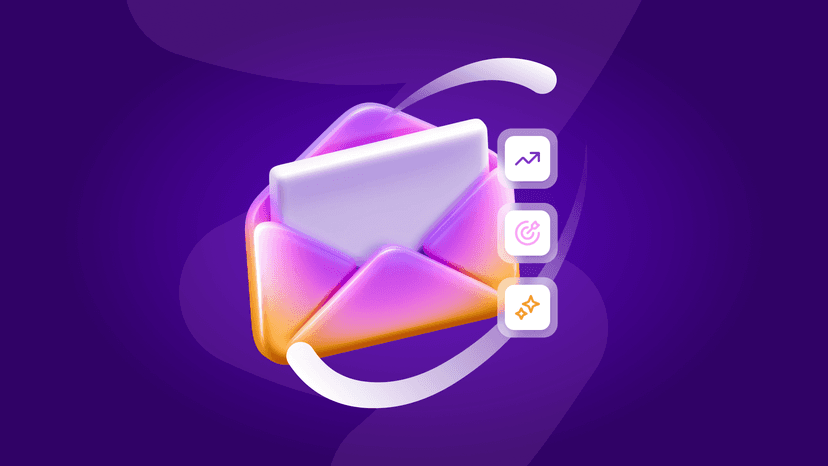 Article19 min read
Article19 min readEmail marketing strategy for 2026: How to build high-impact, AI-powered programs
January 21, 2026