Android 13 Developer Preview: Push Opt-Ins Arrive for Android Apps
Published on March 24, 2022/Last edited on March 24, 2022/11 min read
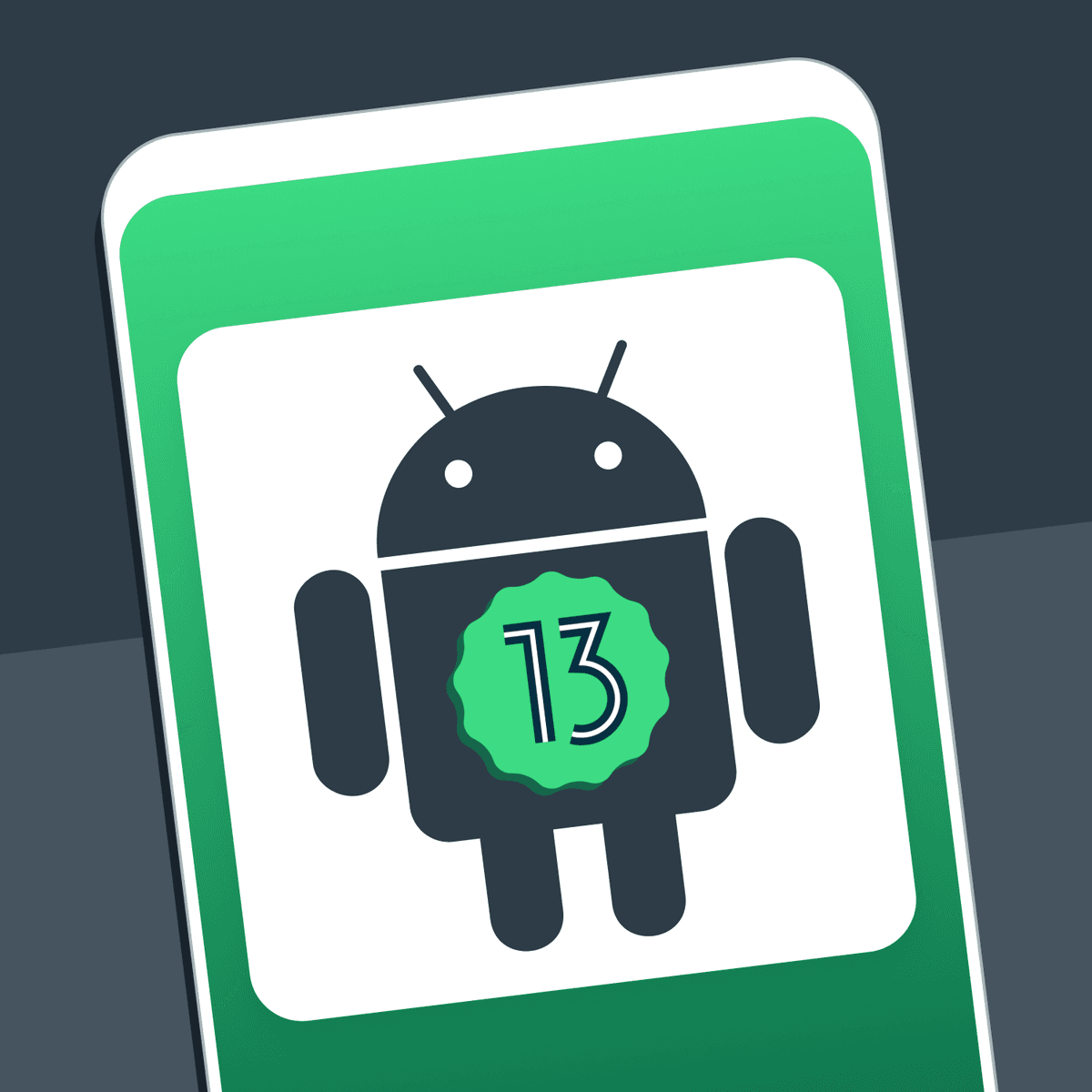

Todd Grennan
Content Production Principal, Content Marketing at BrazeEach spring, Apple and Google’s annual developer conferences—Apple’s World Wide Developer Conference (WWDC) and Google I/O, respectively—set the parameters for customer engagement on mobile. These key events, which usually take place in May and June, give marketers and developers alike an opportunity to dig into significant changes to Google and Apple’s mobile operating systems and other technologies ahead of their late summer/early fall rollouts. That can make it possible for brands to understand exciting new functionalities that they could leverage as well as challenging new rules and restrictions that have to be wrangled with.
Thanks to developer previews released by Apple and Google, we’re usually able to get an advance look at important changes ahead of the conferences themselves. That’s what happened with the March 15 release of the second developer preview of Google’s Android 13 mobile operating system (codenamed “Tiramisu”), which includes a major change to how Android devices will handle push notifications going forward. This information provides brands with a golden opportunity to get ahead of the game and plan effectively for the future, but only if they start planning now.
To simplify that process, this piece will explore:
- What's changing for push notifications in Android 13
- How brands can take steps to ensure they’re ready for this key shift
What’s Changing in Android 13 When It Comes to Push Notifications?
While the Android 13 developer preview showcases a number of changes, one stands out above the others: “Apps targeting Android 13 will now need to request permission from the user before posting notifications,” explains Dave Burke, VP of Engineering (Android) at Google. Let’s walk through the nuances of that change and what it means for customer engagement:
1. Android Is Joining iOS and Web Browsers in Requiring Push Opt-ins From Users
Push notifications have been a powerful tool for mobile engagement since they were introduced in 2009 for iOS and in 2010 for Android, respectively. But there’s long been a notable difference between Android push and notifications on other platforms, a difference that’s driven in large part by a quirk in how Android handles push permissions. Rather than forcing apps to affirmatively ask each user to grant permission to send them push, the way that iOS and web browsers do, Google took a more free-for-all approach, allowing Android apps to send push messages to their users by default on install.
Because it’s not exactly obvious to most consumers how to disable push on Android—something that generally requires them to hold down a message to reveal a hidden menu or dig through their device settings—this difference has traditionally given Android apps a larger pool of users they can reach via notifications, often leading to stronger engagement results on mobile devices. However, thanks to the update showcased in the Android 13 developer preview, that’s all about to change.
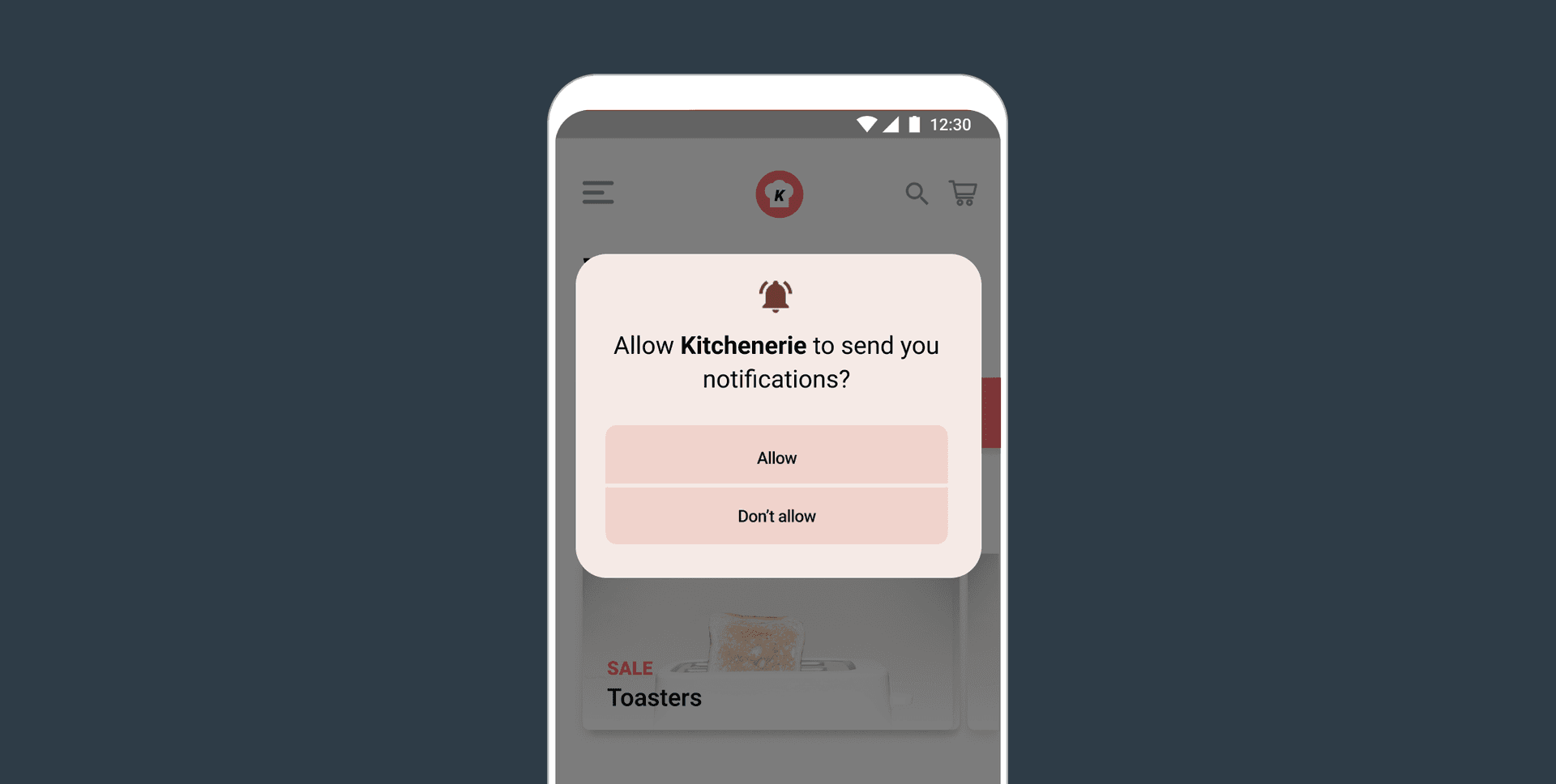
According to Google, this new requirement will apply to all Android mobile apps, but there will be key differences in how things operate depending on which level of Android the app targets:
- Targeting Android 13: Apps that have updated to target Android 13 will have to prompt users before they can send them notifications. However, they will be able to trigger that system prompt at the time of their choosing, allowing the app to ask for permissions when granting them makes intuitive sense or to build out a push priming program (more on this later) to encourage opt-ins.
- Targeting Android 12 and earlier: For all apps that haven’t updated to target Android 13, the prompt asking users if they want to enable push will be surfaced by the system itself, usually when the app is first launched (more technically, whenever a notification channel is created). Keep in mind that because the app cannot control when the prompt is surfaced, the brand won’t have an opportunity to showcase the value of receiving push or to provide additional context covering why users might benefit from opting in.
2. Existing Android App Users Will Remain Reachable Via Push
The basic rules around the update are pretty straightforward when it comes to new app users: If a new user downloads an app on Android 13, their push permissions will be off by default until they agree to receive messages.
To make the changeover smoother, Google has announced that it’s allowing apps to continue sending push notifications to existing app users, as long as they had the app installed on their device (and push notifications enabled) prior to the system upgrade to Android 13. Keep in mind that there are two key milestones when it comes to updating to a new version of Android:
- When the App Updates: When a new version of Android becomes available, brands that want to take advantage of new functionalities and ensure that their app functions as anticipated going forward will likely want to update their mobile app to target the latest version.
- When the User Updates: Separately, each individual Android user has to update the version of Android on the mobile device before they can take advantage of the bells and whistles associated with the new OS version—something they’re often quite slow to do.
3. Apps That Aren’t Updated to Android 13 Are Likely to See Higher Opt Out Rates
While push notifications have long been an effective way to grab mobile users’ attention and nudge them to return to your app or website, the power of this channel has often been misused by brands, leading them to send irrelevant or too-frequent notifications in an attempt to drive more engagement. This shock and awe approach to push has made many app users reluctant to opt into push on iOS or Android, even when the brand asking them hasn’t done anything to lose their trust.
The upshot? Brands can’t assume that the average person will say yes if asked to opt in for push out of the blue. That’s a reality that iOS apps and websites have been grappling with for years and one that Android apps must now confront. And while there are some effective strategies that brands can use to prepare and persuade their users ahead of triggering a push opt-in system prompt, those options are only available to apps that have targeted Android 13 ahead of their customer base. That raises the risk that brands that are slow to move to update could see a significant chunk of their audience opt out of push.
Why is the risk elevated for apps that are slow to upgrade? Well, asking a user who may have had bad experiences with push in the past to opt in for notifications at app open without any context around why you’re asking them (or how saying yes will provide a better experience) is a recipe for push opt-outs. Even worse, once a user has declined a push opt-in system prompt, the process of undoing that decision is complicated enough—requiring them to reset the permission from their settings or reinstalling the app—that there’s a strong chance that you’ll never again be able to reach them on this channel.
How Should Brands Prepare for Android 13’s Push Opt-In Requirement?
To recap, the push notification opt-in changes announced as part of the second Android 13 developer preview fundamentally change the push landscape on Android and raise the odds that brands with Android apps see significant portions of their audience opt out of notifications. Given that, there’s two concrete things that you should do to minimize the potential impact of this change:
1. When It Comes to Upgrading Your App to Target Android 13, Speed Matters
This one is pretty simple, but it bears repeating: Brands that fail to target their apps to Android 13 before their users upgrade to the new version of the OS are running the risk that a significant chunk of their audience permanently disables push without thinking through the possible implications. So while it’s always wise for brands to stay on top of OS updates when it comes to their mobile apps, there’s more urgency than usual when it comes to this particular upgrade, since delays could limit their ability to reach, monetize, and retain customers on mobile going forward.
Thankfully, you still have plenty of time to make that happen. The official announcement around the new push opt-in requirements will likely happen at Google I/O, scheduled this year for May 11–12, and Google is aiming to achieve platform stability for Android 13 by the end of June. Once platform stability is reached, app developers will be able to submit their Android 13-optimized apps to Google Play, making it possible to get these apps on users’ devices before the official rollout of Android 13. Last year, the official release of the new version of Android followed two months after it reached platform stability, suggesting that apps likely have until August to complete any required work to target Android 13.
2. It’s Time to Build Out a Push Priming Program for Android
To minimize the number of app users who opt out of receiving push notifications, Android apps should take inspiration from iOS and begin priming for push. If your brand already has an iOS app—or leverages web push—you’ll likely be able to carry over your current strategy to Android and see success. However, if you aren’t currently priming for push on any digital platform, you’ll want to make sure you’re up to speed on what’s involved in this approach and how to make the most of it.
In essence, push primers are targeted campaigns—usually sent via in-app messaging—that are surfaced by brands in advance of a push opt-in system prompt, allowing them to “prime” recipients with context and information around how push notifications will be used to support their customer experience. What does that look like? If your brand leverages push notifications to let users know about delivery updates or breaking news or big discounts, you should be clearly communicating those use cases and the value they provide to give recipients an affirmative reason to say yes to push.
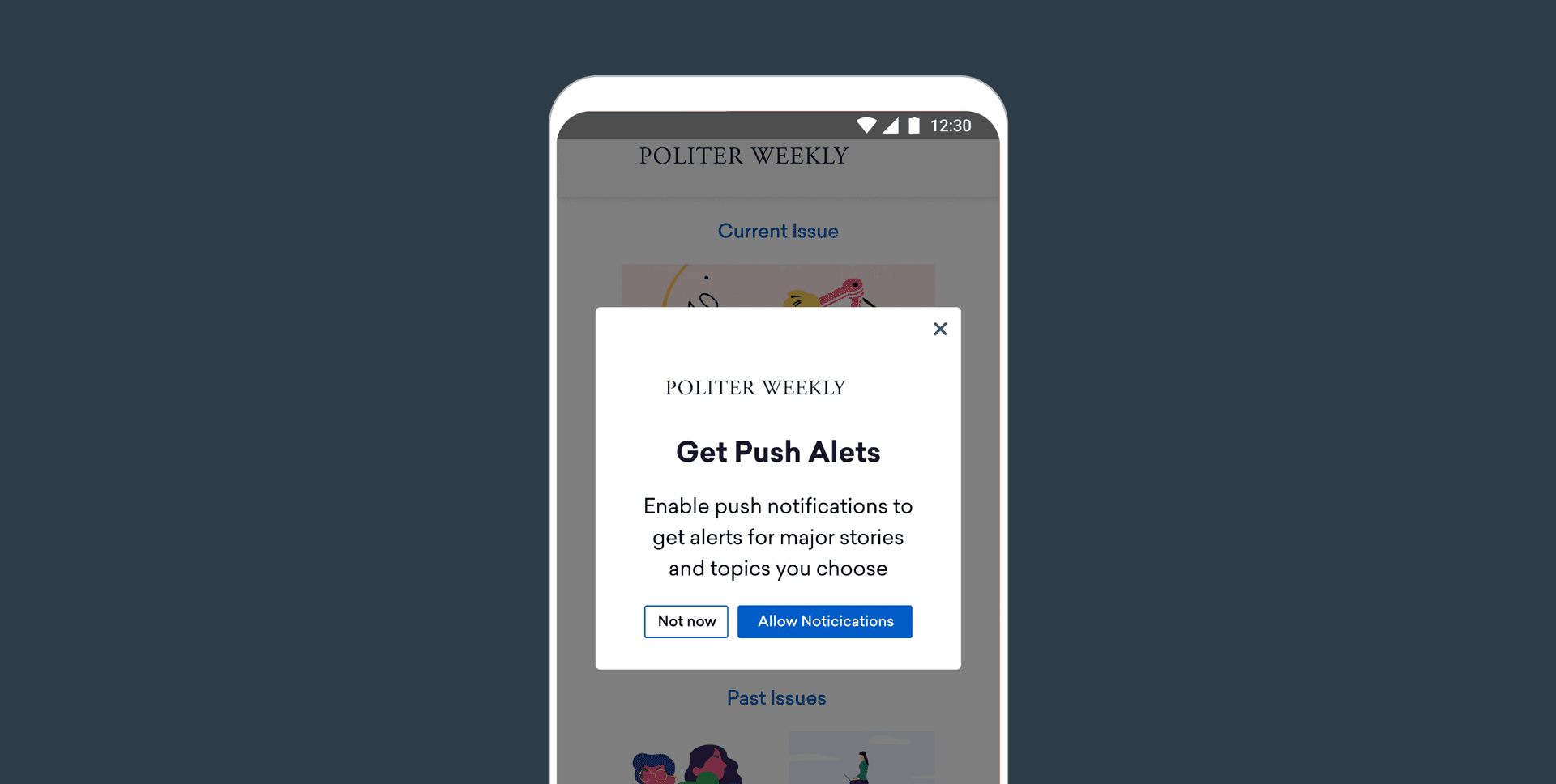
In addition, timing matters if you want to maximize the number of people who agree to enable push. While the idea time to deploy a push primer can vary by vertical and brand, it’s generally best to hold off on prompting users to opt in for push until they complete a high-value action (HVA) that indicates they understand the benefits that your app can provide (for instance, you might wait until a user places their first order, then prompt them to opt in for push so that they can receive timely delivery updates). This way, the prompt is not only relevant, but also beneficial to the customer, rather than just to your brand.
Another benefit of leveraging a push primer is that it makes it possible for you to try again if customers aren’t initially open to enabling push. With a push priming in-app message, you can set it up so that the do-or-die system prompt is only triggered if the user says yes to enabling push. If they say no, you can simply close the message and preserve your ability to ask them to opt in again at a later date.
To make the most of this approach, you should take steps to ensure that your push primer messaging flows are built and ready to be triggered by the time you finish targeting your app to Android 13—that way, you can make the best possible case for enabling push to every customer. In addition, consider leveraging A/B or multivariate testing to assess the success rates associated with your push priming and optimize your opt-in rates over time.
Final Thoughts
With a significant shift like this one, it’s common to feel overwhelmed as your company works to respond. But take comfort from the fact that, in this situation at least, there’s a clear path to minimizing any negative impacts from this change: “To provide more context and control for your users,” says Burke, “we encourage you to target Android 13 as early as possible and request the notification permission in your app.” By fast-tracking targeting their app to Android 13, leaning into push priming, and choosing where and when to ask users to enable push, brands can take control of their push opt-in strategy and maximize their messageable audience.
Looking for more tactical advice on how to build out a push primer for your Android app? Check out our guidance on how to create soft push prompts. Interested in expanding your knowledge of push notifications in general? Read our exclusive push guide.
Related Tags
Be Absolutely Engaging.™
Sign up for regular updates from Braze.
Related Content
 Article16 min read
Article16 min readChoosing the best AI decisioning platforms for 2026 (across industries)
February 12, 2026 Article3 min read
Article3 min read2.4+ billion sends, zero fumbles: How Braze supports leading brands during the big game
February 09, 2026 Article4 min read
Article4 min readBeyond Predictions: Why Your Personalization Strategy Needs an AI Decisioning Agent
February 09, 2026