Deliverability Indicators: Understanding Email Bounces and What They Mean For Customer Engagement
Published on September 09, 2024/Last edited on September 09, 2024/9 min read
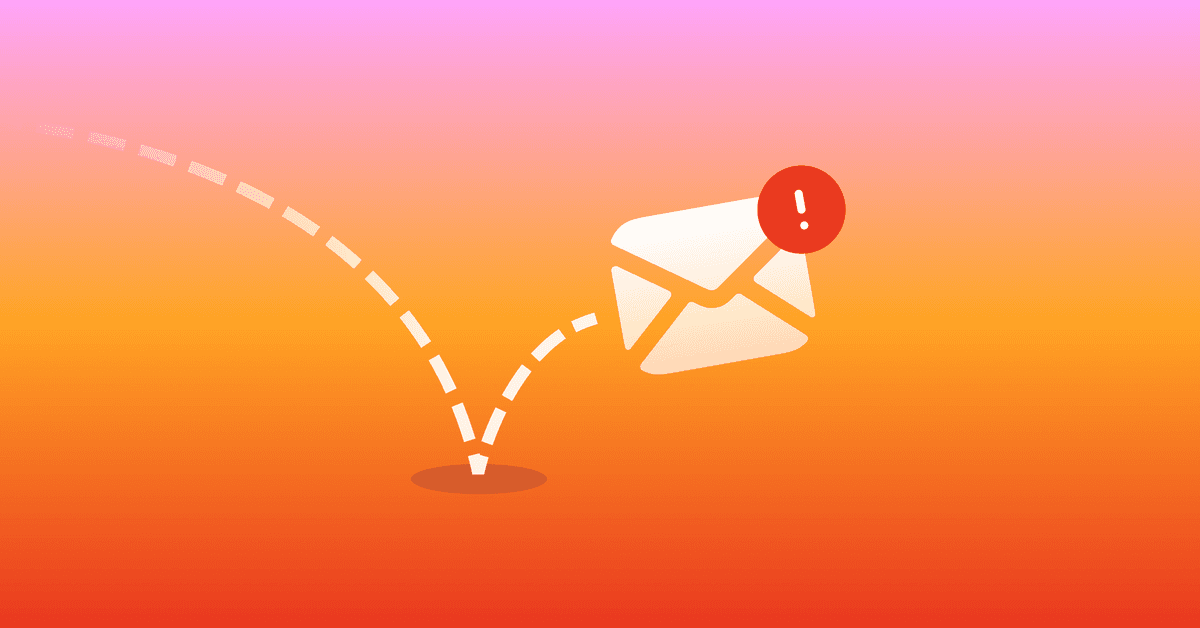

Pooja Raje
Email Deliverability Principal I, BrazeWell-executed email campaigns require effort and dedication, from developing your messaging strategies and writing compelling copy to changing direction based on what the data tells you. Email is a powerful channel for engaging with your audience, but it also comes with its own set of challenges. Plus, since so much work goes into each campaign, it’s especially important to make sure your emails are seen and appreciated by your audience.
We’ve already covered the infamous spam traps and spam complaints in our Deliverability Indicator series. This time, we are delving into the world of email bounces! We’ll cover what exactly bounces are, along with bounce rates, bounce reasons, types of email bounces, and much more. So stay tuned—and please don’t bounce from this blog post.
First, let’s cover some basic terms:
What is an email bounce?
An email “bounces” when it is not accepted by the recipient’s mail server and therefore does not reach the intended recipient.
For example: Let’s say you launched a campaign to 1,000 customers and 999 of those emails were delivered successfully (hurray!) but one email was undeliverable. This means that one email bounced in connection with that campaign.
What is an email bounce rate?
The bounce rate for an email campaign is the percentage of emails that could not be delivered out of the total number of emails sent. Going off of our example above, the bounce rate of our campaign where we sent messages to 1,000 customers and one email bounced would be a bounce rate of 0.1%.
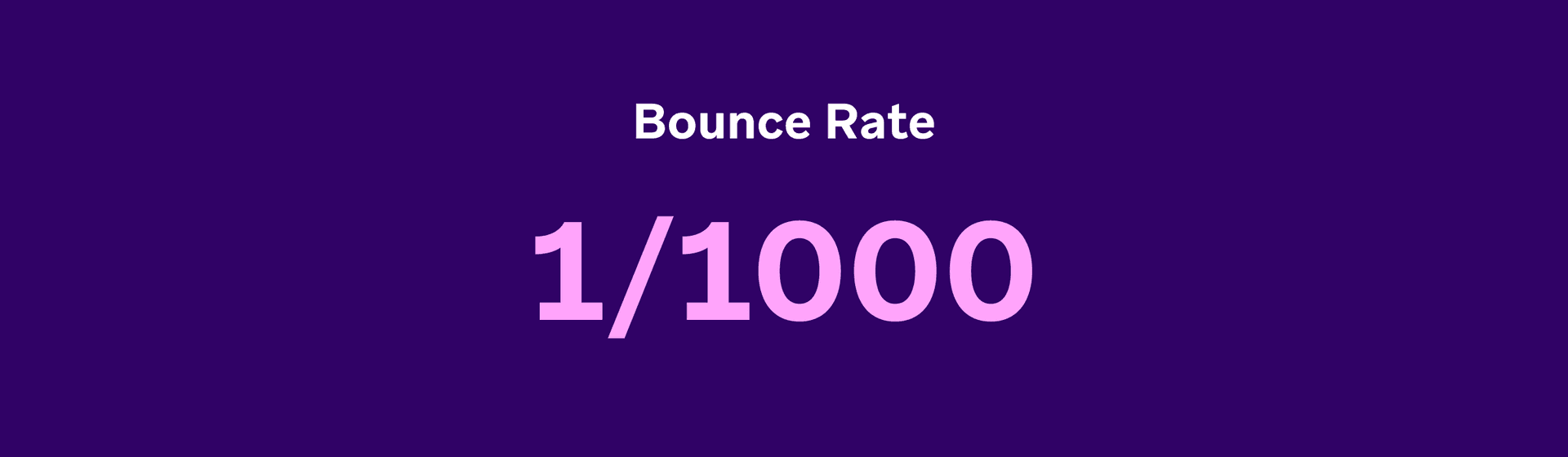
What are bounce codes and bounce reasons?
Alternate terms: bounce code, non-delivery reports (NDRs)
When an email is not accepted by the recipient’s mail server, it bounces back and is returned to the sender’s mail server with a numerical code and a string of text explaining the reason why the email could not be delivered to the intended recipient. This is known as the bounce reason. Below is an example of what a bounce could look like:
552 1 Requested mail action aborted, mailbox not found
Email bounces have multiple parts including a code and a reason. The code is numerical and the reason is text-based. The 552 is the numerical code and is followed by a reason that contains more detail about the rejection. These bounce reasons can help you understand if the emails you are trying to send are bouncing because of a temporary or a permanent issue with the email address. Knowing the causes behind the email bounce can help you make the necessary adjustments, reduce bounce errors, and improve your email deliverability over time.
What are permanent issues and how do they different from temporary ones, you ask? Let’s answer that question by looking into the two main types of email bounces.
The two main types of email bounces: Hard and soft
Bounces are typically divided into two categories: Hard bounces and soft bounces.
Hard bounces: These occur when an email is being rejected for a permanent reason—that is, a reason that will not change in the future. This can happen due to a fundamental issue with the recipient’s individual email address or the entire domain. Examples of common hard bounce occurrences are the recipient’s email address being invalid or inactive, or that the email address in question does not exist (possibly due to a typo or because the email account has been closed.)
Good email senders should ensure that any email addresses that hard bounce and do so with a permanent bounce reason are suppressed and can no longer be sent any future email communications. The good news is that when a hard bounce occurs, Braze will automatically mark the relevant email address as invalid. No changes are made to the user’s email subscription status, but Braze will not make any future attempts to send to hard bounced email addresses.
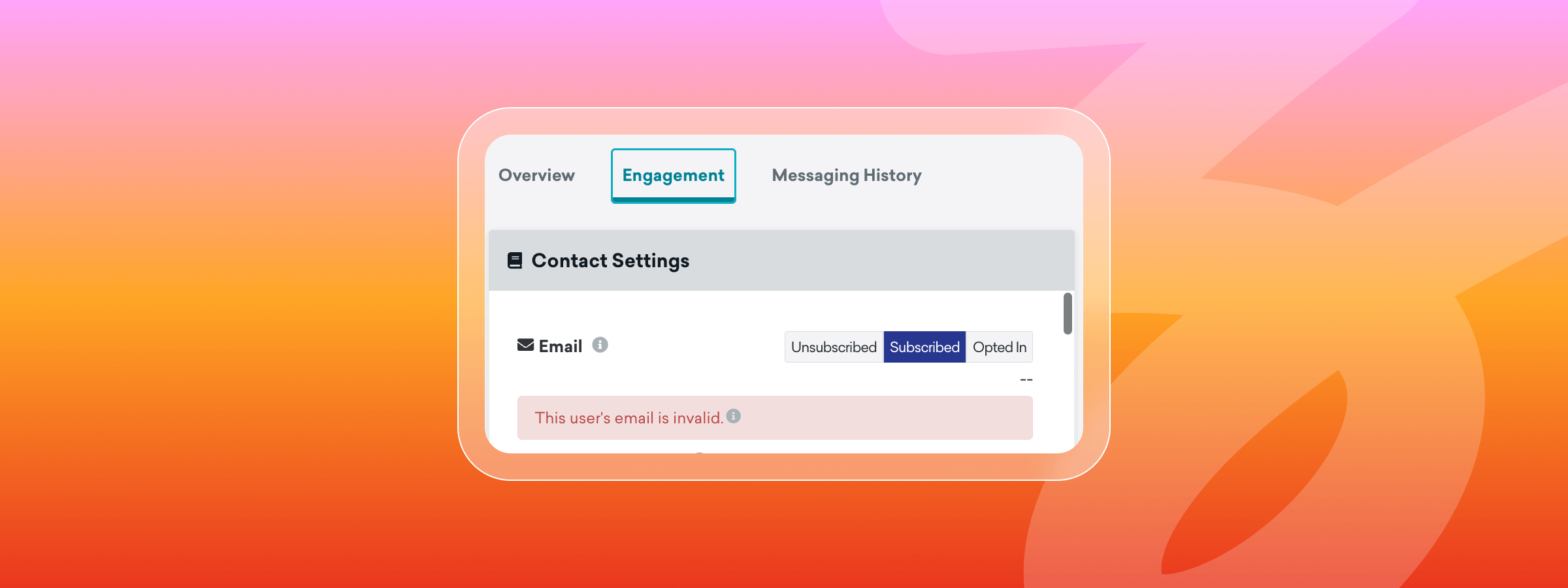
Soft bounces: These bounces, on the other hand, mean that the email address you are trying to send to is valid but that, in this instance, mail could not be delivered due to a temporary issue.
These temporary issues can include:
- The user's mailbox being full
- A temporary server issue on the receiving side
- The email being too large for the recipient’s inbox
- Sender reputation issues like blocks at a particular mailbox provider.
Depending on the bounce type and reason, these temporary issues can be rectified in time either through actions taken by the recipient themselves or by the email sender. For example, if a user who previously had a full mailbox chooses to free up some space, the mailbox will then be able to accept additional mail. Or, if the length of your email is too long for it to be delivered, reducing its size could enable delivery and avoid future soft bounces.
As these are temporary failures, Braze will not mark this email address as invalid or as a hard bounce. If we are unable to successfully deliver a campaign on the first try, the same campaign will be re-tried over the course of 72 hours. If the campaign is still undeliverable after the 72 hours have elapsed, the address will then be recorded as a soft bounce. Soft bounced addresses are reattempted indefinitely until they either successfully deliver, hard bounce due to a permanent reason, or are manually removed through a sunset policy. As long as we get a temporary rejection, the email address will remain eligible for subsequent campaigns.
But are email bounces really that straightforward?
Typically, bounce reasons that start with a 4XX code are categorized as soft bounces and can be reattempted for delivery, while bounce reasons that start with a 5XX code are categorized as hard bounces and get suppressed. While this sounds pretty simple, unfortunately things are not quite that black and white in the world of email bounces.
What complicates this dynamic is the mailbox providers. They can return any bounce code, reason, or combination that they want, and ESPs can choose how to handle those bounces based on the numerical code, the text-based reason, or both (or neither!) Because bounces are ultimately open to interpretation, it's important to review your results regularly to ensure that bounces are being handled appropriately and aren’t getting in the way of your marketing goals.
For example, a full mailbox is considered a temporary issue and will most commonly result in a 4XX/soft bounce, remaining eligible for future messaging attempts. If the recipient previously engaged with your mail but their mailbox has become full, then they might return at some point and resume engaging. But if that address has never engaged in the past, or if the mailbox has been full for a long time, it may be best to go ahead and suppress it from additional sends because it appears to be abandoned.
Similarly, attempts to send emails to nonexistent domains may come back as 4XX/soft bounces. From a strictly logical perspective, this makes sense; at some point, someone could purchase the domain and begin using it for email, so the issue is theoretically temporary. But if you're sending to addresses that do not exist, those are pretty obviously not engaged subscribers and, for that reason, should not continue to receive emails.
Another possibility is that an address might be incorrect without bouncing at all. If you have a customer named Jane Doe whose email address is [email protected], she might accidentally register with [email protected] due to a typo during the registration process. However, if someone happens to own examlpe.com and accepts mail to that address, then it won't bounce—but it's also not your customer's address and you shouldn't continue sending to it there in an effort to reach them.
Bounces can be further categorized as synchronous/in-band bounces and asynchronous/out-of-band bounces based on when they are received. Synchronous or in-band occur immediately if there is an issue with the email address or server. However, asynchronous or out-of-band bounces can occur at any time, even weeks after the initial delivery attempt. At a high level, marketers need to understand that an asynchronous bounce can be returned for a temporary (soft) or permanent (hard) failure.
A simple rule of thumb for good email deliverability is to follow these email sending best practices:
- Prevent bounces and ensure that you're sending the right message to the right person by performing a double opt-in every time someone signs up. It's the only way to verify that the address is both deliverable and belongs to the person who signed up.
- Implement a strong sunset policy to weed out unengaged subscribers, whether or not they’ve previously bounced.
- Focus on consistently sending valuable content to engaged users who want to receive emails from you.
Did you know Braze customers can view their email bounce reasons within the Message Activity Log of the Braze dashboard? It’s a quick and easy way to understand why delivery of emails at certain mailbox providers could be failing. In addition, Braze customers can also use our Currents high-volume data export tool to export their bounces along with the bounce reasons from Braze to their customer data platform (CDP) or data warehouse, supporting deeper analysis.
Key Takeaway
If email marketing is an important (and revenue-generating) part of your business, you will want to closely monitor your email bounces and bounce rates. A high bounce rate means fewer email deliveries to your end recipients, lower visibility into the impact of your marketing efforts, and decreased email effectiveness. In the eyes of Inbox Service Providers (ISPs), high bounces are also seen as a negative signal and can potentially affect a sender’s reputation and overall deliverability if left unaddressed. It's important that, as a marketer, you keep track of your bounces and pay close attention to the reasons that certain emails might be bouncing, then take appropriate action.
Interested in learning more about bounces, bounce reasons, and which ones to action upon? Reach out to your Braze account team to learn about our Premium Deliverability Services and how our Deliverability Consultants can help guide you through this.
If you’re joining us at Forge 2024 in Las Vegas, be sure to check out our session “Destination Inbox Oasis: The ins-and-outs of modern deliverability.” Sign up for Forge today!
Be Absolutely Engaging.™
Sign up for regular updates from Braze.
Related Content
 Article16 min read
Article16 min readChoosing the best AI decisioning platforms for 2026 (across industries)
February 12, 2026 Article3 min read
Article3 min read2.4+ billion sends, zero fumbles: How Braze supports leading brands during the big game
February 09, 2026 Article4 min read
Article4 min readBeyond Predictions: Why Your Personalization Strategy Needs an AI Decisioning Agent
February 09, 2026