How to Get Started With WhatsApp for Business
Published on May 25, 2023/Last edited on May 25, 2023/8 min read


Team Braze
When Meta first opened up WhatsApp to marketing use cases, the shift created a significant potential opportunity for brands when it comes to engaging their customers. Because WhatsApp is arguably the world’s most popular messaging app, brands are now able to use the platform to reach an audience of billions of people for everything from order updates to promotions and beyond. And thanks to WhatsApp’s two-way conversational messaging capabilities, brands have a powerful new tool for sparking deeper customer relationships.
At Braze, our team is here to help you get a high-performing WhatsApp program up and running as quickly as possible. Whether you’re considering adding WhatsApp to your channel mix, just getting started with this exciting new channel, or looking to level up your strategy, this article is for you.
Read This First: Getting Familiar With WhatsApp
The seeds of WhatsApp’s new role as a customer engagement tool were planted back in 2018, when Meta (then Facebook) first rolled out support for the use of WhatsApp by brands for customer support use cases. However, the ability to carry out true WhatsApp marketing use cases—including onboarding campaigns that prompt users to complete their profile, retention activities like loyalty or referral programs, campaigns designed to drive purchases like abandoned cart or promotions, and more—wasn’t rolled out in earnest until 2022.
Because not every WhatsApp user is necessarily open to receiving marketing messages in the channel (something that’s less of an issue with customer support and other transactional use cases), Meta has created guardrails on WhatsApp marketing usage to help support a quality experience for both brands and consumers. To help your brand stay within those guardrails, we’ve put together a list of guidelines that can help you maintain a strong reputation on the channel by delivering relevant messaging to your customers.
Setting Up Your WhatsApp For Business Account
Once your brand makes the decision to leverage WhatsApp as part of its marketing strategy, it’s essential for you to understand the ins-and-outs of using WhatsApp for customer engagement. That means getting up to speed on Meta’s requirements and channel best practices, and understanding the ins-and-outs of WhatsApp Business Accounts. Ultimately, before you can start sending marketing messaging on WhatsApp, there are a few processes and verifications you’ll need to complete. Your future campaigns and customers will thank you!
1. Acquire a phone number. In order to send messages on the channel, you’ll need a phone number that meets WhatsApp’s requirements.
2. Create a WhatsApp Business Account. In order to use the channel, you’ll also need a WhatsApp Business Account. With Braze, you can create your WhatsApp Business Account within minutes via an embedded sign-up flow. Our trained team of WhatsApp experts is also available to help you get the integration set up smoothly.
3. Complete Meta business verification. During this step, Meta will confirm your brand’s reputation. Without business verification, you can only send to 250 customers in a rolling 24-hour period, so this step is critical to being able to send messages at scale. Once you have completed business verification, you’ll start at a 1k messaging limit for WhatsApp marketing messages, which you can scale over time. (More on this in a moment!)
4. Become an Official Business Account. After completing business verification, you can apply for Official Business Account (OBA) status, which gives your brand a green check mark next to your display name and signals your legitimacy to customers. Having OBA status is required for your display name to appear (instead of your phone number) within WhatsApp’s user interface, supporting increased clarity and reinforcing the legitimacy of your brand’s messages in this channel.
Understanding Your Messaging Limits
Before you start sending marketing messages on WhatsApp, it is helpful to understand your brand’s potential messaging limits (i.e. the maximum number of conversations your brand can send within a rolling 24-hour period). For WhatsApp marketing senders, there are four messaging limit levels: 1k, 10k, 100k, and unlimited.
These limits function as a short “warming” period when you first join the platform, so that WhatsApp can assess your brand's sending reputation before allowing you to send a large or unlimited number of messages. The good news? You can quickly scale your messaging limits as long as you're thoughtful about how you approach the process. WhatsApp will increase a brand’s messaging limit level by up to one level every 24 hours, if the following conditions are met:
- Your phone number status is Connected.
- Your phone number quality rating is Medium or High.
- You have initiated a certain number of conversations with unique users in the past seven days.
To check your current messaging limits, you’ll want to visit your WhatsApp Manager dashboard and select Account Tools > Phone Numbers.
TLDR: If a brand follows the above conditions, it’s possible for them to scale from the 1k messaging limit to an unlimited messaging limit within just four days.
Understanding WhatsApp Phone Number Quality Ratings
WhatsApp rates your brand’s phone number based on the WhatsApp messages that your customers have received in the past seven days. Your rating can be negatively impacted when recipients block your messages or report your brand to WhatsApp. If your quality rating drops too low without remediation within a specific time frame, it can affect your messaging limit, potentially hurting your ability to reach your whole WhatsApp audience effectively..
Want to make sure things are in good shape when it comes to your quality ratings? You can monitor your phone number quality rating and get alerted to any changes directly with the WhatsApp dashboard.
Maintaining a High-Quality Phone Number Rating
Wondering how to maintain a high quality rating? WhatsApp has provided brands with these targeted tips:
- Make sure messages follow the WhatsApp Business Policy and Commerce Policy.
- Only send messages to users who have opted into receiving messages from your business.
- Make the messages highly personalized and useful to users. Avoid sending open-ended welcome or introductory messages.
- Be mindful of messaging frequency; avoid sending customers too many messages a day. Be thoughtful about informational messages and optimize for content and length.
It’s equally important to remember WhatsApp's popularity and high daily usage means your brand should leverage the channel to deliver the highest-quality customer experience possible. It’s also important to keep in mind length when it comes to messages in this channel; longer format messages often work better in email than in mobile messages, so try to keep your outreach conversational.
TLDR: Employ the golden rule. Treat your customers how you’d like brands to treat you. Be intentional, be relevant, and avoid spamming them with messages that don’t add value.
WhatsApp Customer Opt-Ins and Compliance
WhatsApp requires that brands obtain opt-in consent from users before sending proactive business-initiated messages. The brand should clearly state that a given person is opting in to receive messages from them over WhatsApp and state the business name that the person will be receiving messages from. Brands should also comply with any applicable laws.
When it comes to driving WhatsApp opt-ins for your brand, there’s a number of different ways to go about it. You could leverage Braze-supported solutions like an in-app to an in-browser message that uses our phone number capture form. It’s also possible to use external methods to obtain opt-ins, such as a QR code, a form on your brand’s account registration page, or even a follow-up message in a WhatsApp customer support thread asking individuals if they want to receive marketing messages. For a list of various different campaigns to help build your WhatsApp subscriber based, check out our WhatsApp Inspiration Guide.
TLDR: You can collect opt-ins in a variety of ways inside (including our newly released in-app or in-browser phone number capture form) or outside of Braze (like a QR code or on your brand’s website).
Treat WhatsApp as A Premium Channel to Unlock More Rewards
Adding WhatsApp to your channel mix can be a great way to diversify your messaging and drive effective engagement. But to get the most out of this key channel, it’s important to remember that, at its core, WhatsApp is a premium space—a way for users to stay in touch with those important to them, like friends and family. And when those users engage with a brand on WhatsApp, they expect the conversations that follow do be just as valuable and relevant. Brands that deliver on this promise are likely setting themselves up to see higher conversion rates and stronger ROI.
A similar dynamic applies on the operational side. When your company puts in the time to get verified, follow Meta’s requirements and best practices, and build your WhatsApp subscriber list thoughtfully and intentionally, you’re increasing the odds that you can reach the customers you want—and that those customers want to receive messaging from your brand. Send campaigns intended to drive value for your customers and your brand by focusing on high-value actions (for example, an abandoned cart notification, a price drop on a favorited item, or a significant milestone in the user’s lifecycle) and save the less personalized marquee events for other channels. Your audience and your bottom line will thank you.
Now that you’re ready to make marketing magic using the Braze platform’s native support of WhatsApp, why not keep the momentum? Discover the latest tips, tactics, and insights needed to drive your business forward in the Braze WhatsApp Inspiration Guide and get up to speed on real-world use cases for activation, monetization, and retention.
Related Tags
Be Absolutely Engaging.™
Sign up for regular updates from Braze.
Related Content
 Article13 min read
Article13 min readDemographic segmentation: How to do It, examples and best practices
January 30, 2026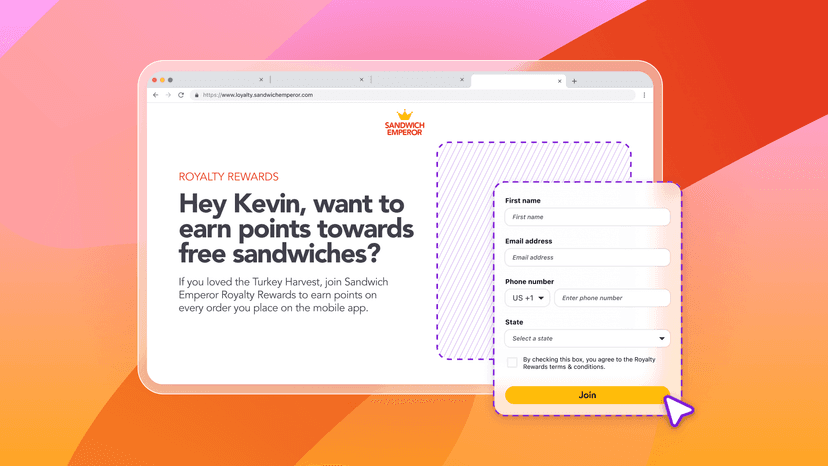 Article6 min read
Article6 min readLanding pages made simple: How to build your first Braze Landing Page
January 30, 2026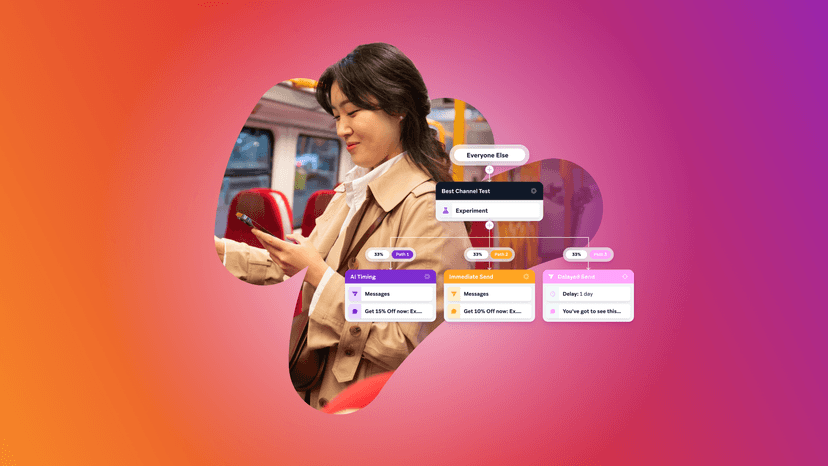 Article9 min read
Article9 min readAI decision making: How brands use intelligent automation to scale personalization and drive revenue
January 30, 2026