Apple’s Mail Privacy Protection is Here: What It Means For Your Marketing and How to Get Ready
Published on September 01, 2021/Last edited on September 01, 2021/6 min read
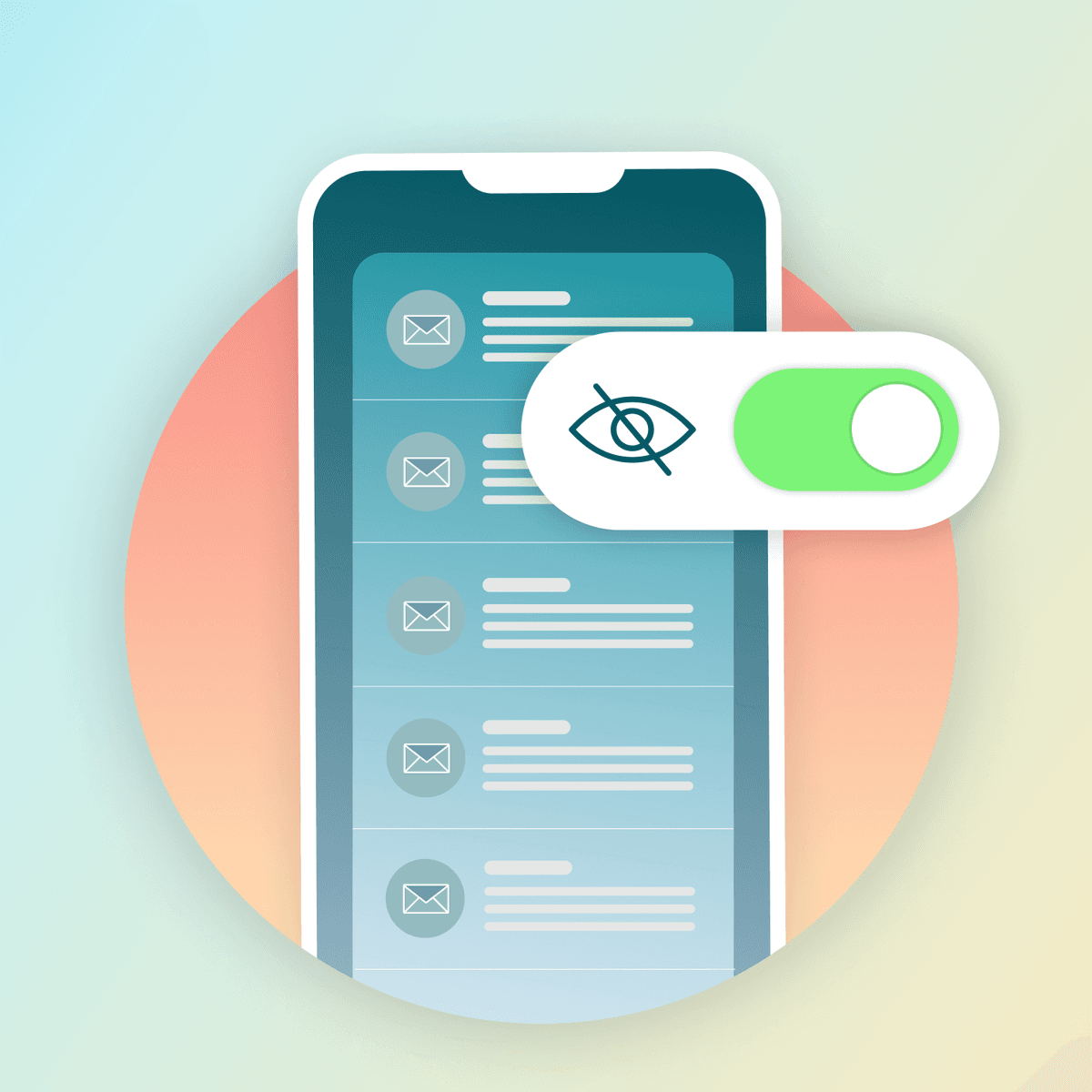

Tiffany Lin
Associate Product Manager, BrazeSomething big is happening in the email space. Following Apple’s September launch of its iOS 15 and macOS Monterey operating systems, the tech giant’s new Mail Privacy Protection (MPP) feature is expected to create major complications for marketers by blocking accurate tracking of email recipients’ IP addresses and email opens.
Brands should expect MPP to result in artificially inflated email open rates from their users. Additionally, if you are retargeting users based upon whether they’ve opened emails, you may trigger unintended messaging behavior as a result, since there is currently no way for ESPs to differentiate between real opens and those artificially created by the Apple MPP change.
To avoid this outcome, brands need to take steps to prepare for these email changes now, a process that will likely include reviewing existing campaigns and messaging flows that are triggered by email opens. So let’s look at what MPP is, how it appears to work based on preliminary testing by Braze, and how brands can get ready to respond.
What Is MPP?
Apple’s Mail Privacy Protection (MPP) feature, which is available for users of the Apple Mail app on iOS 15, iPadOS 15, macOS Monterey, and watchOS 8, will automatically preload all emails using proxy servers, effectively hindering marketers’ ability to leverage tracking pixels within these messages.
How Does MPP Work?
For consumers, taking advantage of MPP is expected to be relatively simple. Users won’t need to have an iCloud email account to opt in for this feature; instead, it will work for any individual who has connected their email account(s) to the Apple Mail app on Apple’s updated operating systems.
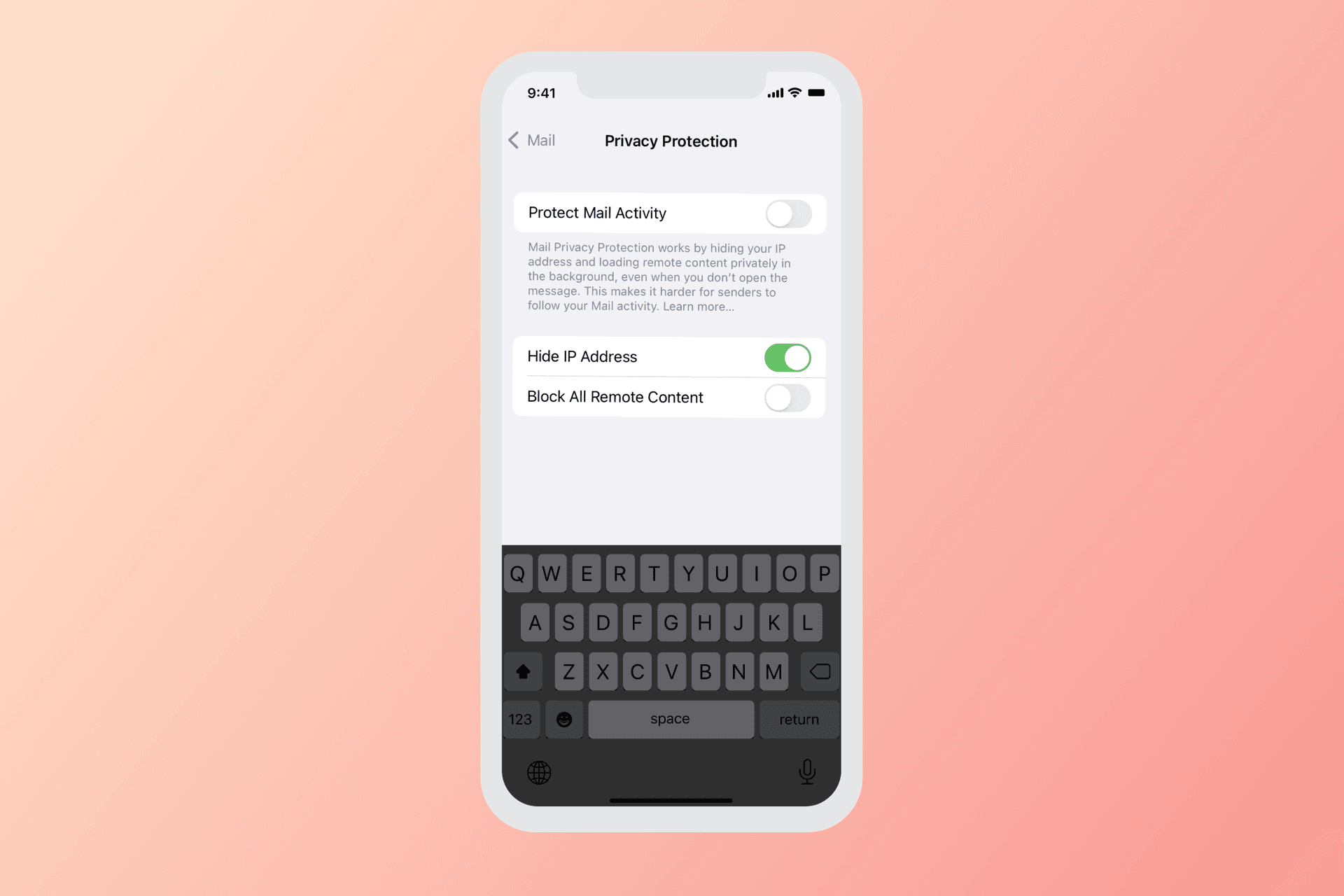
In general, consumers will need to navigate to the new “Privacy Protection” of their Mail Settings and then click the “Protect Mail Activity” toggle. (For users who only want to leverage part of the feature’s capabilities, it’s possible to turn these settings on independently or in concert using the relevant toggles.) However, Apple is expected to prompt users to enable MPP during their first Mail app session following OS updates, potentially leading many individuals to take advantage of the feature, even if they weren’t previously familiar with it.
The two key settings within MPP are:
- Hide IP Address: This setting ensures that when a user opens an email in Apple Mail, their true IP address is hidden from the sender; instead, a random IP address is included with the email open event, hurting marketers’ ability to track email-related activity and location using recipients’ IP addresses. (However, it’s worth noting that users who open emails without using Apple Mail—for instance, opening a message in Gmail on desktop—will still share their true IP address for that specific open.)
- Block All Remote Content: When this setting is turned on, Apple will automatically cache all images contained in emails, loading the open tracking pixel results in a “phantom” open that doesn’t necessarily correspond to users’ actual engagement with that message. In addition, images included in emails will not be automatically loaded; instead, users will be prompted with the option to “Load All Images” and, if they select that option, the images will appear and a second email open will be logged.
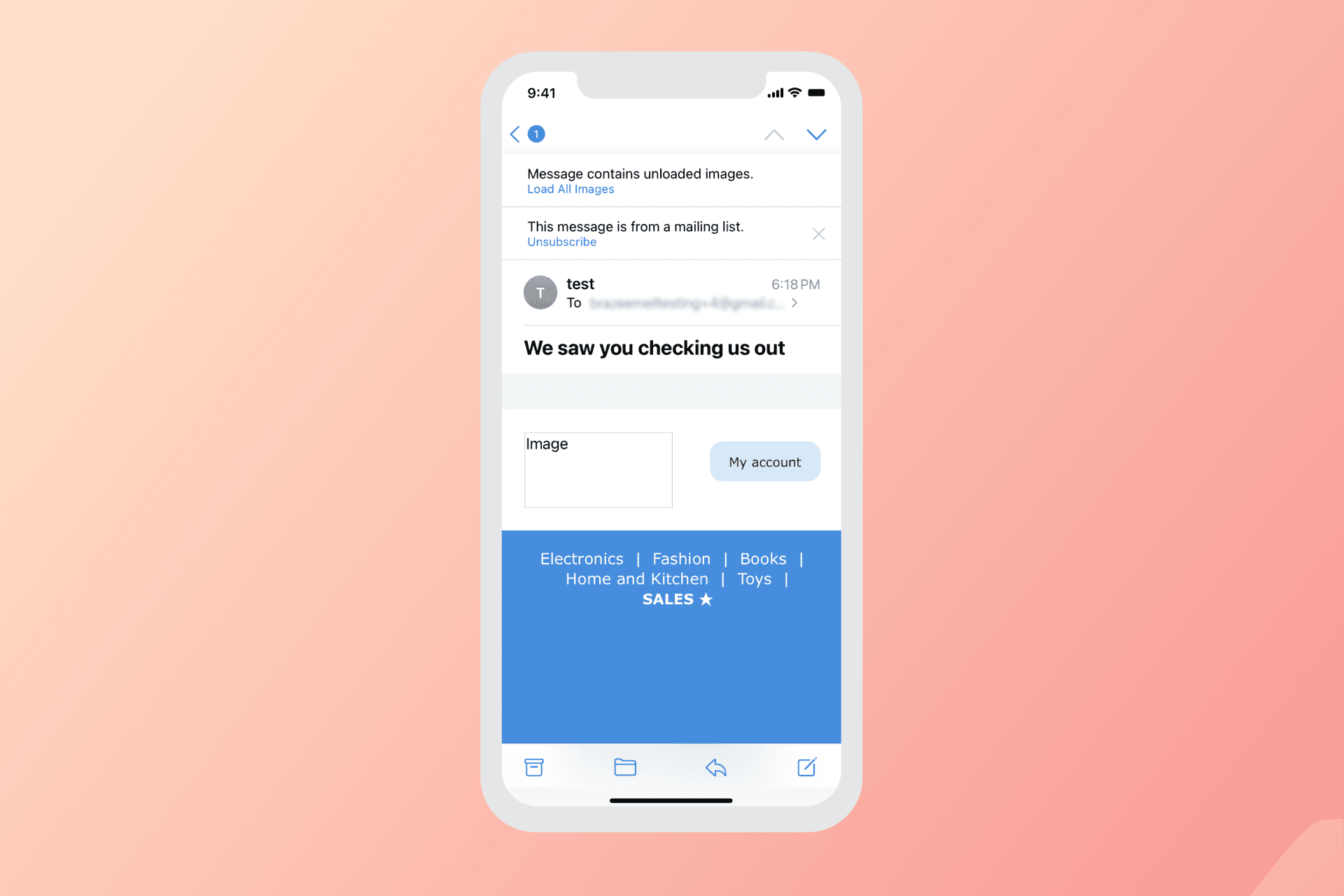
During Braze testing of this feature, we found that the initial open associated with MPP featured the user agent “Mozilla/5.0 (Windows NT 10.0; Win64; x64) AppleWebKit/537.36 (KHTML, like Gecko) Chrome/42.0.2311.135 Safari/537.36 Edge/12.246 Mozilla/5.0” in each of the tests we conducted, while the second, user-triggered open, on the other hand, featured a generic “Mozilla/5.0” user agent. However, it’s too early to tell if these user agents can be used successfully to segment Apple Mail users, or whether duplicate opens can replace unique opens as a key performance indicator.
How Should Brands Prepare for the Launch of MPP?
For brands who are just now beginning to think about how they respond to MPP and its potential impact on their email marketing and overall customer engagement efforts, time is of the essence. To effectively reduce any negative impacts, brands need to:
- Assess the risk that MPP poses to their marketing efforts
- Put together a targeted MPP response plan
- Implement that response plan as soon as they can
As you’re determining how to respond, it’s important to keep one key fact in mind: MPP doesn’t fundamentally change any of the rules that govern email reputation or deliverability, but it will impact how we benchmark what success looks like and what tools and functionalities can be used in connection with email campaigns going forward. Given that, we recommend the following changes:
- Automation: If you have any active campaigns or automated customer journeys (for instance, using our Braze Canvas customer journey management feature) that are triggered when a user opens (or fails to open) an email, Braze strongly recommends that you review any campaign targeting logic based upon email opens before MPP comes into full effect. Failing to take this step could potentially cause MPP’s phantom opens to trigger irrelevant, unwanted campaigns via email or other messaging channels, annoying users, hurting your email reputation with mailbox providers, and undermining the effectiveness of your marketing strategy as a whole.
- Deliverability: On the deliverability front, we strongly recommend adhering to email sign-up and permissions best practices. That means obtaining clear consent from all email recipients, implementing a robust preference center with options for managing message cadence, surfacing that preference center to users at the beginning of their customer journey, and being clear-eyed about sunsetting users who have stopped responding.
- Metrics: When it comes to assessing the success of your email campaigns, you’re going to need to develop a broader set of metrics to measure performance. We recommend optimizing your email messaging to maximize clicks (which aren’t expected to be impacted by MPP) instead of opens, and tracking this metric much more closely. You should also keep a closer eye on both negative metrics (think spam complaints, hard bounces, unsubscribes, lack of opens) and key customer engagement metrics like lifetime value (LTV) and average user lifetime to ensure you have a nuanced picture of how your marketing program is faring.
Final Thoughts
For brands that use email to communicate with their customers, the release of Apple’s MPP feature could have a major impact on the success of their customer engagement programs. If that describes your company, now is the time to act swiftly to align with other teams inside your company to take effective action.
Looking for additional guidance? Read Alison Gootee’s “9 Smart Ways Email Marketers Can Respond to Apple’s Mail Privacy Protection Feature” and check out our look at Apple’s other new email-related feature, Hide My Email.
Related Tags
Be Absolutely Engaging.™
Sign up for regular updates from Braze.
Related Content
 Article16 min read
Article16 min readChoosing the best AI decisioning platforms for 2026 (across industries)
February 12, 2026 Article3 min read
Article3 min read2.4+ billion sends, zero fumbles: How Braze supports leading brands during the big game
February 09, 2026 Article4 min read
Article4 min readBeyond Predictions: Why Your Personalization Strategy Needs an AI Decisioning Agent
February 09, 2026