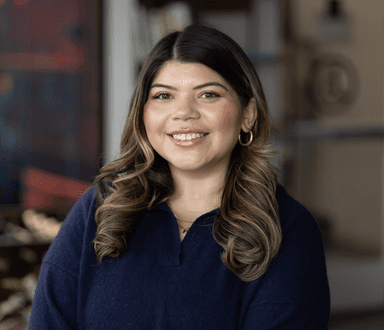Email 101: Getting Started with Sending IPs and Domains
Published on March 19, 2019/Last edited on March 19, 2019/8 min read
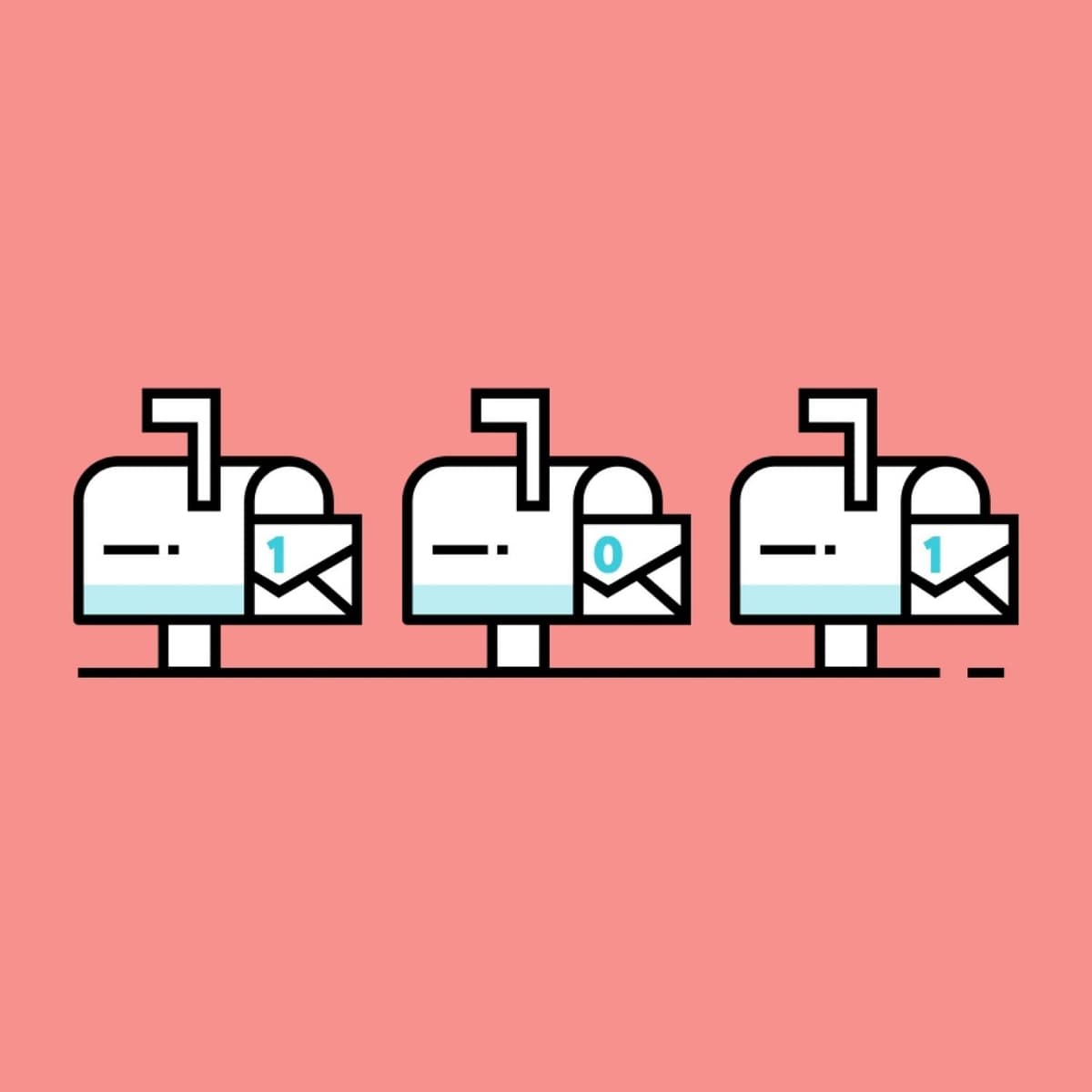

Lauren Leonardi
WriterEmail—it’s not the hottest, newest, sexiest customer messaging channel, but you know what? It gets the job done. Research conducted by Braze has found that sending emails to customers can increase engagement by 45%, compared to customers who received no messages of any kind. That’s a major boost, and one that can translate into stronger customer/brand relationships and higher revenue. But while email is a powerful tool, if you’re not careful, it’s easy for your email marketing to go powerfully wrong.
Internet service providers (ISPs) work diligently to keep spam out of people’s inboxes, and their work is a big reason that consumers aren’t constantly neck-deep in unwanted messages for highly questionable medications or get-rich-quick schemes. But that also means that ISPs are always standing by when you send emails, watching like chaperones at a high school dance to ensure that you’re following proper send procedures and protocols.
What does that mean for you? That if you want to do email right, you need to put real thought and preparation into ensuring that you’re laying the foundations for a successful email program, step by step. The first steps? Getting your sending IPs and domain situation figured out. Not sure what you should be thinking about there? Don’t worry—we’ve got you.
1. Setting Up Sending IPs and IP Pools
Sending IPs
Internet Protocol (IP) addresses are a series of numbers separated by dots—think 178.58.824.1, for instance—that are used to identify network addresses associated with particular devices. These addresses are mapped back to associated domain names (think Braze.com) through the use of a domain name system (DNS).
And while IP addresses are popularly associated with web browsing, they’re a key part of modern email, too. Think of a dedicated IP address as something like your domain’s phone number—it’s only for your brand’s email program, and can’t be shared.
Traditionally, whatever email service provider (ESP) you’re using will assign you a dedicated IP when you start making plans to send email, and will set up additional IPs when and if you need them. It’s not difficult—but without it, you’re not going to be able to send email.
Email IP Pools
For some brands, a key part of this process is creating IP pools.
This approach recognizes the key role that ISPs play in determining email deliverability by making it easier for marketers to protect your IP addresses’ reputation with your customers’ ISPs. How? By taking advantage of this optional configuration, it’s possible to create—for example—one IP pool for transactional messages and a second pool for promotional outreach, in order to keep the reputation of one kind of message from hurting the reputation of the IP address or addresses associated with the other.
ISPs decide whether to deliver the emails you send based on the sending reputation associated with the IPs you use (also, your domains or subdomains, but more on that later). If you send all your emails from a single IP and one of the promotional messages you send triggers a big spike in unsubscribes or is flagged disproportionately as spam, you won’t just inhibit your ability to send future marketing messages—even unrelated, highly valued messages from that IP like password reset emails could be blocked by ISPs.
These pools can be set up by Braze or the ESP of your choice and once they’re set up, using them is easy—just choose the pool that fits a given message and you’re off to the races.
2. Email Domain and Subdomain Setup
Whitelabeling Your Email Domain
When you’re using Braze or any other ESP to help you send marketing emails to your customer base, whitelabeling your domains is a must. After all, your users are going to look at you askance if they see that your messages are coming from [email protected] instead of [email protected]. When you “whitelabel” a domain, you’re ensuring that the public-facing version of that domain reflects you and your brand, rather than the technology partner you’re using to actually send emails.
This, too, is something a good ESP should do on your behalf—but it’s a partnership. Your ESP can and will help you whitelabel your domains, but you need to ensure that they have the information they need to do so: the name you want to appear. It’s not rocket science, but being neglectful at this stage of the email setup process can lead to embarrassing unforced errors. So make sure you’re on top of it and communicating with your ESP about what you want.
Creating Dedicated Email Subdomains
This one is key—and easy to screw up. If an email domain is yourcompanyname.com, a subdomain might look like news.yourcompanyname.com. And while that word in front of your domain name might LOOK unassuming, it’s actually your secret weapon if you want to safeguard your ability to send messages to your customers.
It’s long been an email best practice to avoid sending messages from your primary domain. Why? Because ISPs decide whether to deliver the emails you send based on the sending reputation associated with the domains or subdomains you use, the same way they do with IP addresses. By creating dedicated subdomains for your transactional and promotional emails, for instance, you can protect your ability to keep sending transactional outreach even if you have issues with promotional message deliverability.
So before you send your first email to customers, take the time to work through what kinds of email you anticipate sending—think password reminders and other transactional messages vs. sale announcements and other promotional outreach, for a start—and make sure you have email subdomains for each mail stream.
3. Successfully Warming Your Email IPs and Domains
An email reputation is never a monolithic thing. You can have a poor reputation with one ISP and a strong one with another. Additionally, your domain will have a different reputation from each of its subdomains, and your IP addresses will likely each have their own reputations. It’s messy, but it’s just a fact of life: when it comes to email, reputation is king.
One key part of ensuring you’re in good standing with ISPs is taking the time to earn their trust. After all, without a proven track record of sending non-spam emails that recipients engaged with, how can they know that you’re not a spammer-scammer disguising yourself as a legit business? But earning this trust takes time and patience.
The IP warming process is your brand’s opportunity to build strong reputations with ISPs. But if you start sending large numbers of emails on a new IP and/or a new subdomain without showing that you’re a good actor first, you’re asking to get labeled as a potential threat by ISPs. To avoid that, smart brands begin by sending emails to small groups (think 50 people) of highly-engaged recipients on exceedingly spotless email lists in order to demonstrate that their intentions are good—and that the people they’re messaging want to hear from them. Then they slowly increase the number of people they’re emailing until they reach their desired daily number of emails. If you go too quickly, you could shoot yourself in the foot and considerably delay the warming process. So take it slow and be sure you’re on the up and up.
Also, as you prepare for the IP warm-up process, implementing these key steps can do a lot to smooth your way:
- Sign up for Gmail Postmaster Tools, Microsoft SNDS, and make sure your email feedback loops—where some ISPs share complaint information from recipients with senders—are set up correctly
- Identify your brand’s super-users and ensure that they’re heavily represented in the early part of the IP warming process
- Stick with tried-and-true campaigns when warming your IPs; innovation and risk-taking have their place, but make sure you establish yourself as a reliable email sender first
- Ensure that users have the ability to easily opt-out of future emails if they’re unsatisfied by including a visible unsubscribe link; that way, you can discourage them from marking your outreach as spam
- Pay close attention to open, deferral, and bounce rates as you proceed through the IP warming process—and adjust on the daily to ensure that these rates aren’t plummeting as your email audience grows
Final Thoughts
Whether you’re starting fresh building an email marketing program, or rebooting your efforts with a new ESP or new strategy, there are some key hoops to jump through if you want to get it right. Don’t try to game things; just learn the rules and play within them. It can take significant time and work, but the benefits are worth it and can do a lot to support the success of your larger customer engagement efforts.
Want to dig deeper into sending great email and mastering deliverability? Check out “Emails on Email,” our interactive look at modern email marketing and where it’s going.
Related Tags
Be Absolutely Engaging.™
Sign up for regular updates from Braze.
Related Content
View the Blog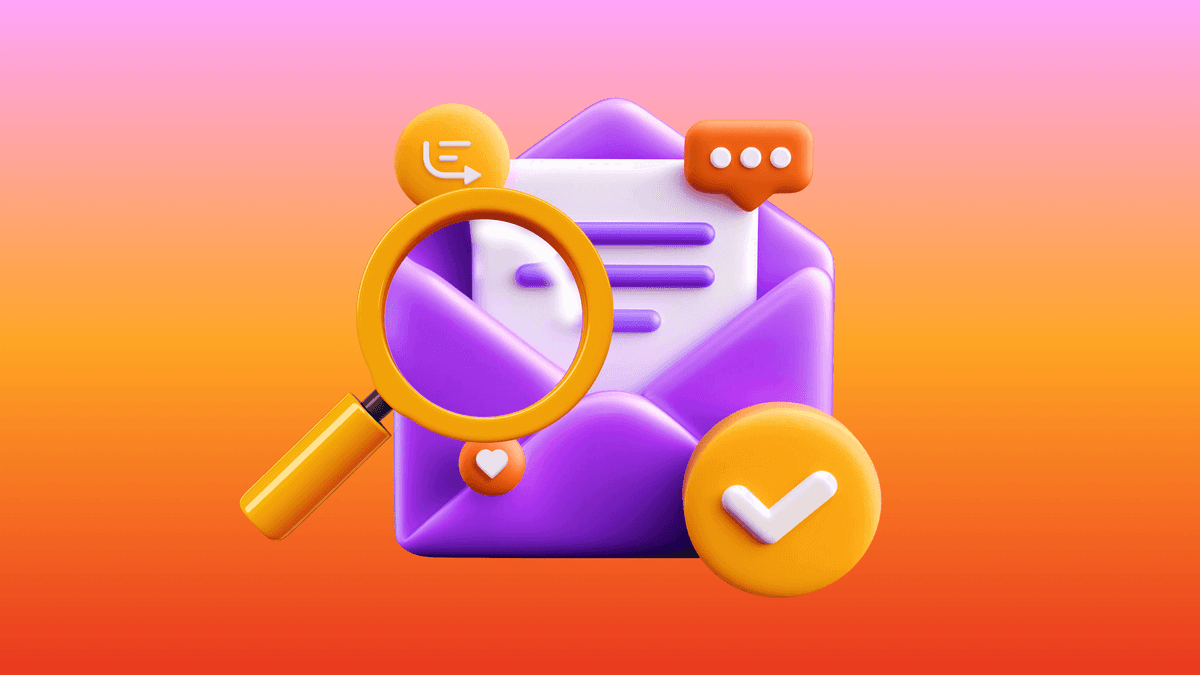
The new inbox reality: How iOS changes are reshaping email marketing

Aparna Prasad
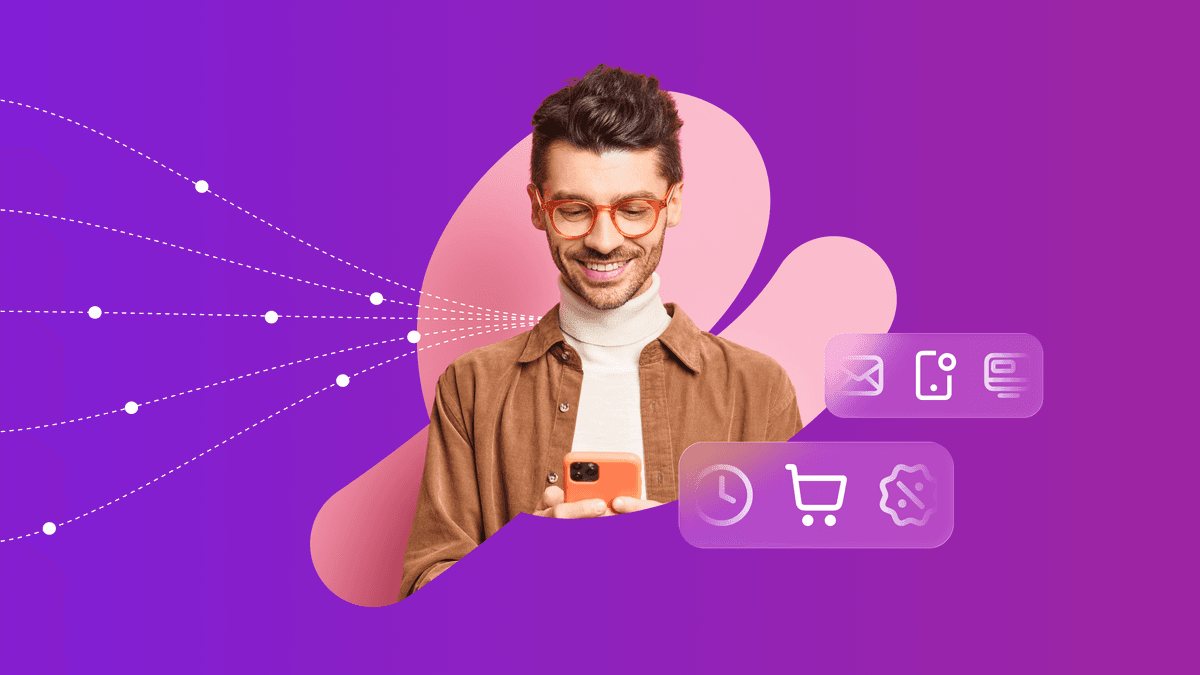
Experience optimization: Turning data insights into better journeys

Team Braze
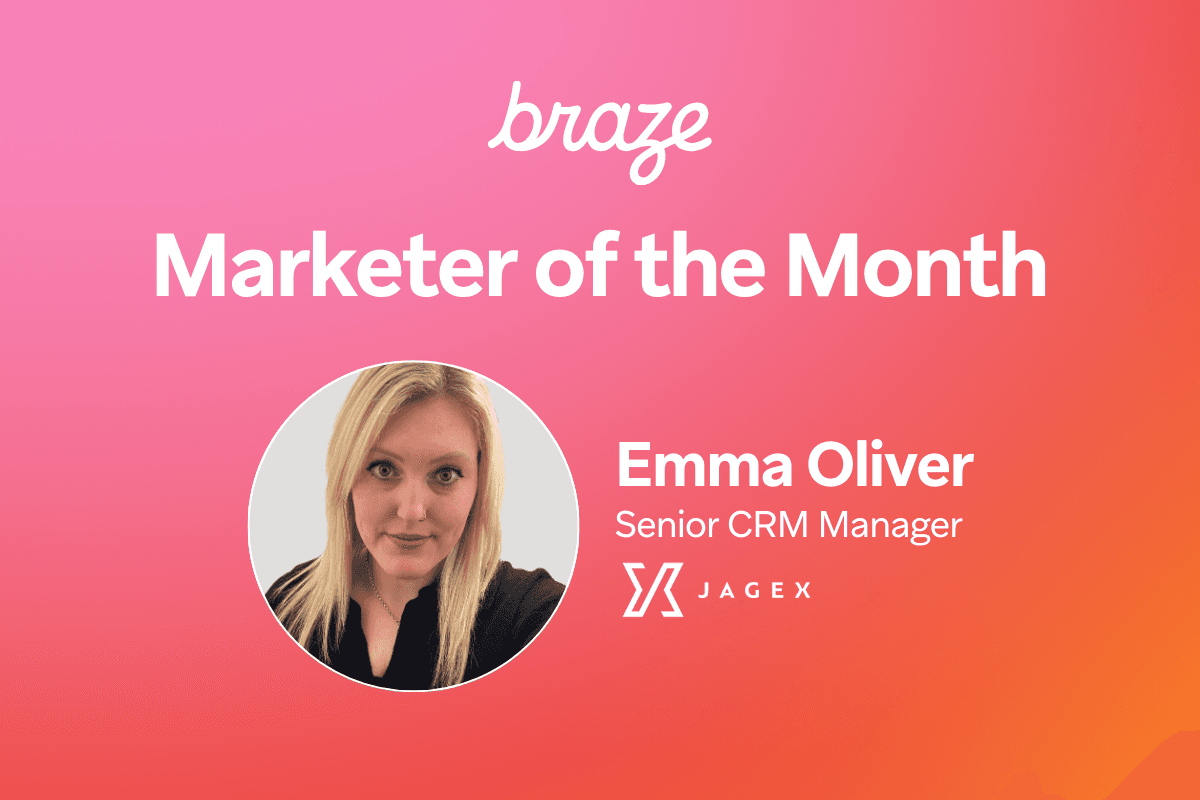
December 2025 Bonfire Marketer of the Month: Jagex’s Emma Oliver